
The need to delete the Skype account may occur in different situations. For example, you stopped using the current account, replacing it to a new one. Or just want to delete all references to yourself in Skype. Read further and you will learn how to remove the profile in Skype.
There are several ways to delete Skype account. The simplest is the cleaning of all information in the profile. But in this case, the profile will still remain, although it will be empty.
More difficult, but it is an effective way to delete an account through Microsoft. This method will help if you use Microsoft's profile to enter Skype. Let's start with a simple option.
Delete Skype account by cleaning information
Run the Skype program.
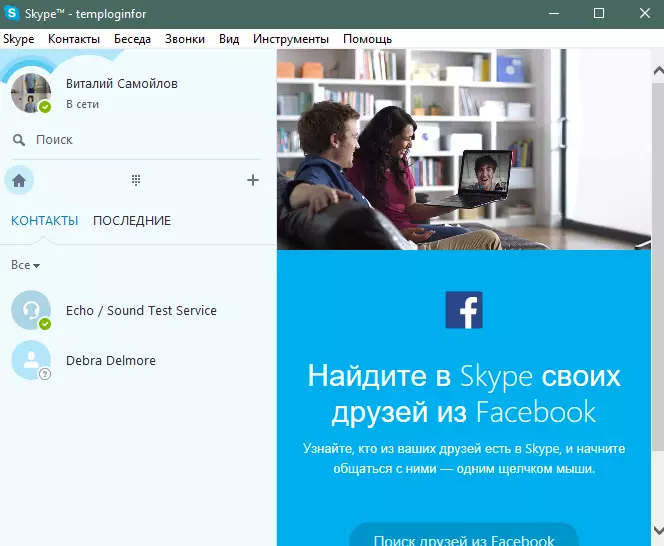
Now you need to go to the profile data editing screen. To do this, click on the icon in the upper left corner of the program window.
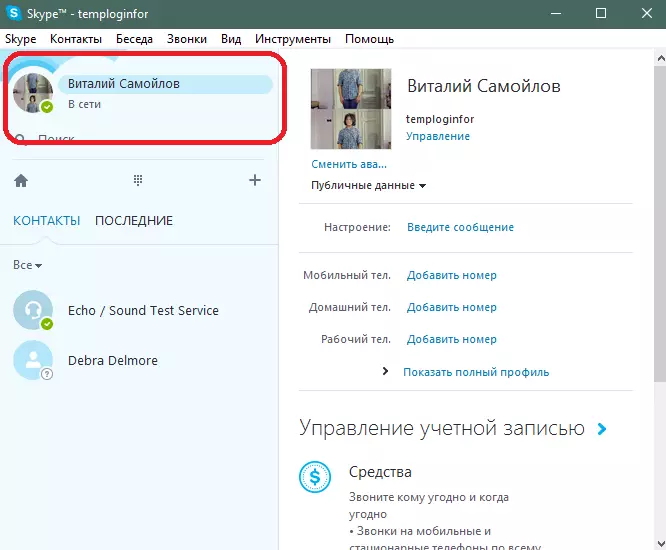
Now you need to clear all data in the profile. To do this, select each line (name, phone, etc.) and clean its contents. If the content cannot be cleaned, then enter a random set of data (digits and letters).
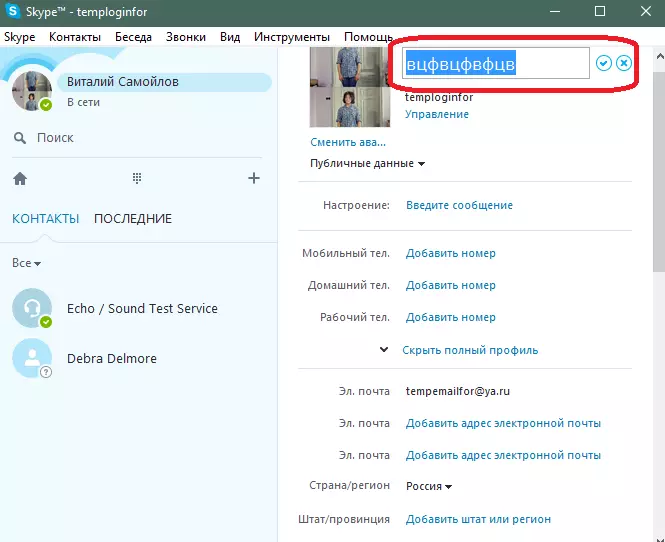
Now you need to delete all contacts. To do this, click on the right mouse button for each contact and select the "Delete Contacts from the list" item.
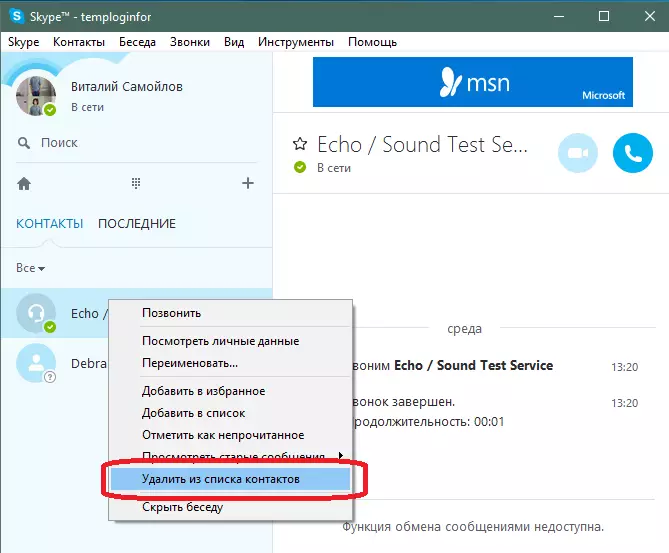
After that, they split from the account. To do this, select Skype menu items> Exit from Uch. Entries.
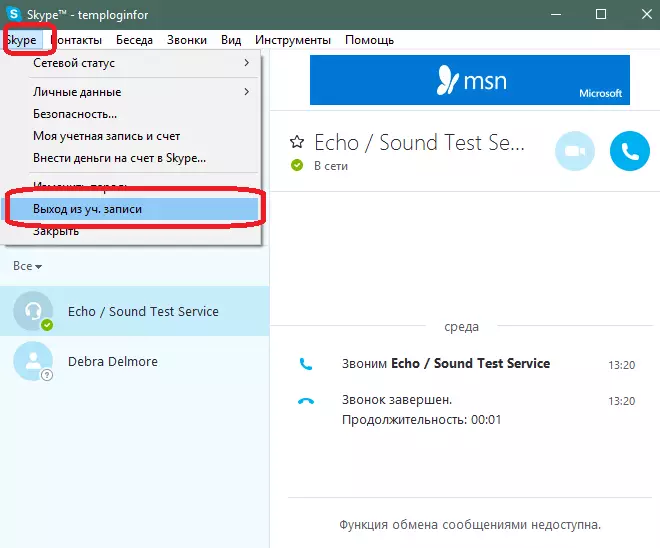
If you want the account data to be erased and from your computer (Skype saves data for quick login), you must delete a folder associated with your profile. This folder is located on the next way:
C: \ Users \ Valery \ APPDATA \ Roaming \ Skype
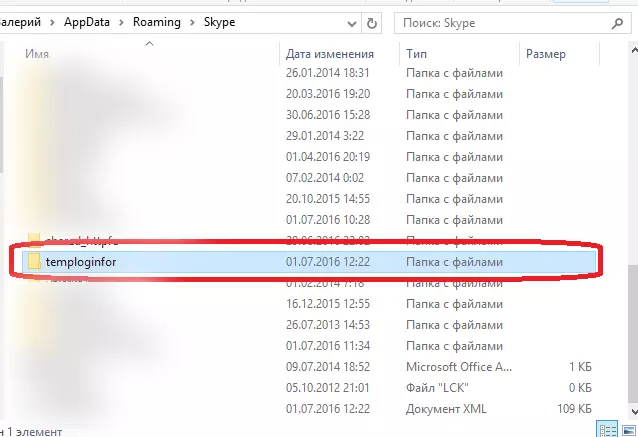
It has the same name as your Skype login. Delete this folder to erase the profile information from the computer.
This is all that can be done if you go to the account not through the Microsoft account.
Now let's go to the complete removal of the profile.
How to completely remove the skype account
So, how can you remove the page in Skype forever.
First, you must have a Microsoft account with which you enter Skype. Go to the Skype Account Closing Instructions page. Here is the link, while moving on which you can completely delete an account.
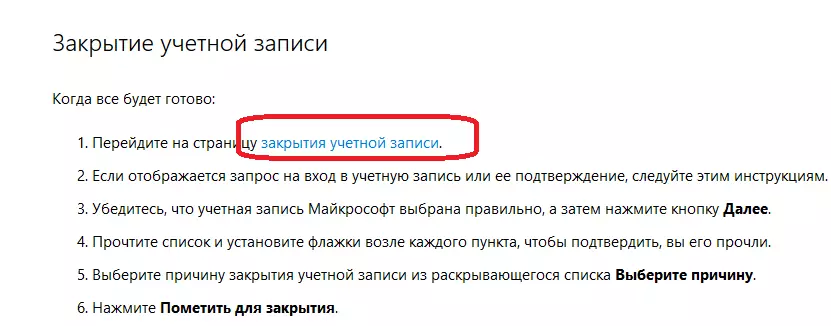
Follow this link. You may have to go logged on the site.
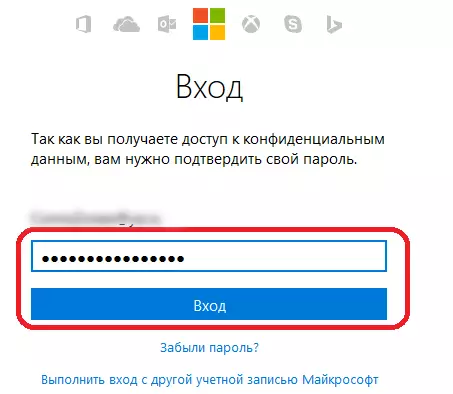
Enter the password and go to the profile.
Now you need to enter the Email profile associated with which the code is sent to go to the Skype profile form. Enter Email and click the "Send Code" button.
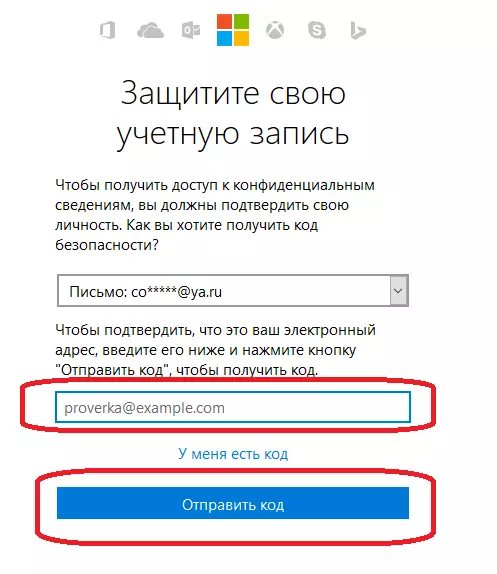
The code will be sent to your mailbox. Check it. There must be a letter with the code.
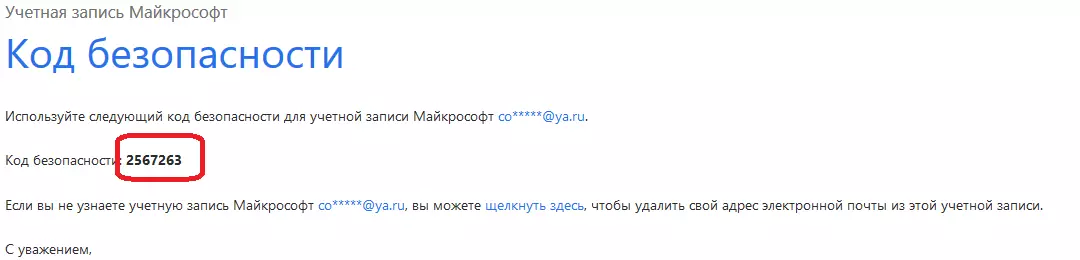
Enter the received code on the form and click the Departure button.
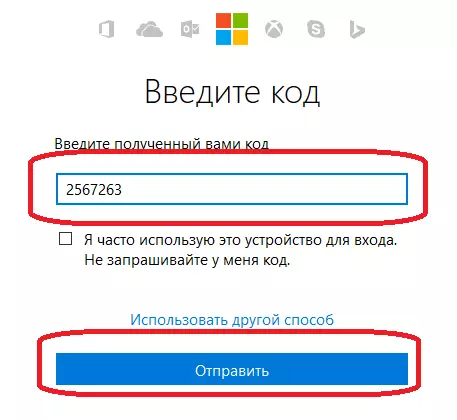
The Microsoft account delete confirmation form will appear. Read the instructions carefully. If you are sure you want to delete an account, then click Next.
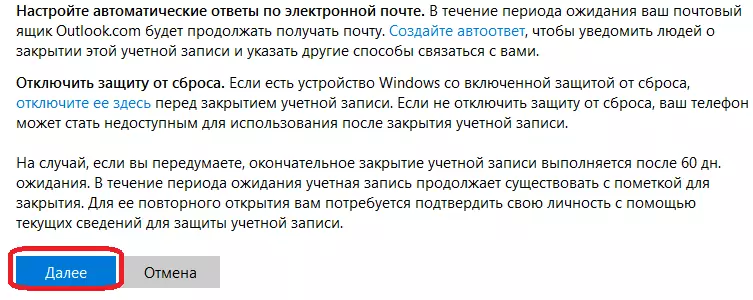
On the next page, mark all the items, confirming that you agree with what is written in them. Select the reason for deleting and click the "Mark to Close" button.
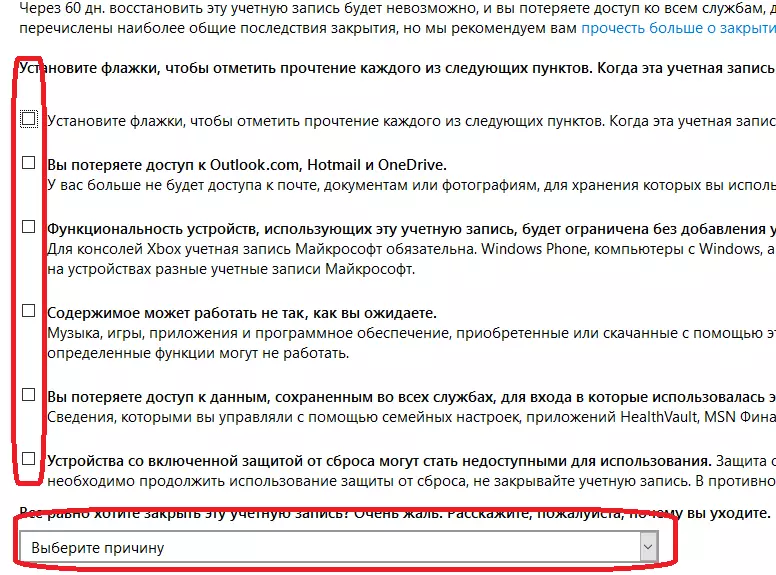
Now it remains only to wait until Microsoft employees consider your application and delete an account.
Here are such ways you can get rid of the Skype account if it is no longer needed.
