
Google Chrome is a browser that has a built-in security system aimed at restricting the transition to fraudulent sites and download suspicious files. In case the browser considers that the site you receive is unsafe, then access to it will be blocked.
Unfortunately, the site blocking system in the Google Chrome browser is imperfect, so you can easily encounter the fact that when you go to the site in which you are completely confident, a bright red warning will be displayed on the screen, which is reported that you go to a fictional site or The resource contains malicious software that may look like "carefully, a fake site" in Chrome.
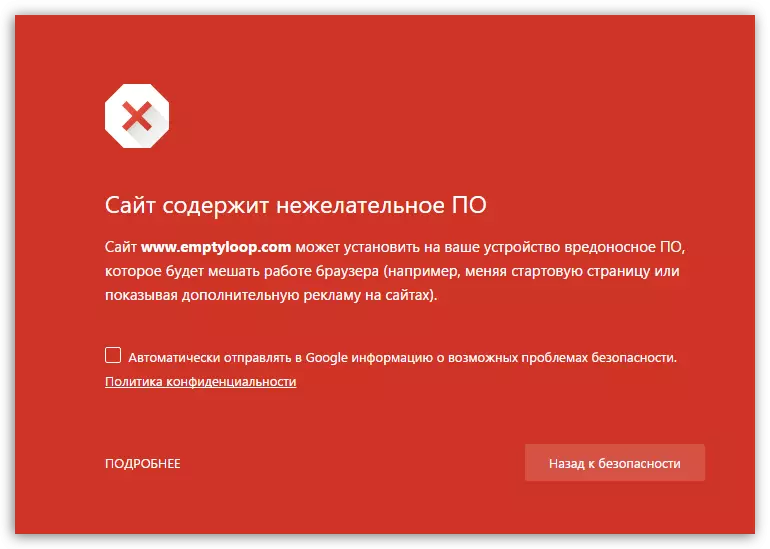
How to remove a warning about a fraudulent site?
First of all, the further instruction makes sense to perform only if you are 200% confident in the security of the discovered site. Otherwise, you can easily infect the virus system that will be easy to eliminate.
So, you opened the page, and it was blocked browser. In this case, pay attention to the button. "More" . Click on it.
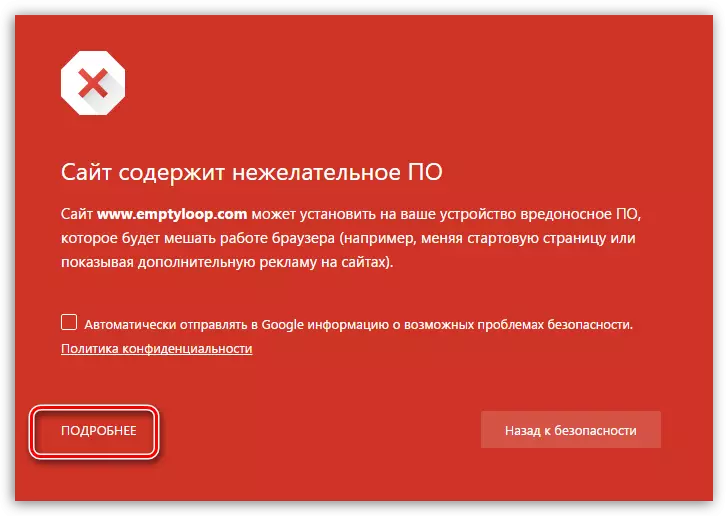
The last string will be a message "If you are ready to expose risk ...". To ignore this message, click it by reference. "Go to the infected site".
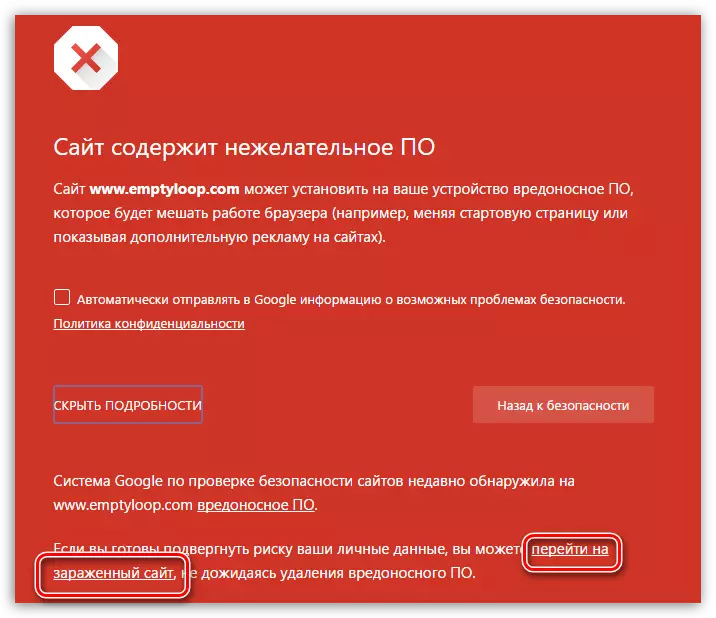
Next instant the screen will display the site blocked by the browser.
Please note that the next time you switch to the locked Chrome resource will fire you again from the transition to it. There is nothing to do anything here, the site is on the black list of Google Chrome, and therefore the above-described manipulations will need to be performed every time you want to open the requested resource again.
You should not neglect the warnings of both antiviruses and browsers. If you are listening to Google Chrome alerts, then in most cases damage yourself from big and small problems.
