
Very often when playing video or music on your computer, we are not satisfied with the sound quality. In the background can be heard the noise and crackle, or even silence. If it is not connected with the quality of the file, it is likely a problem with the codec. These are special programs that allow you to work with audio tracks, support a variety of formats, perform mixing.
AC3Filter (DirectShow) - codec that supports the AC3 format, DT in various embodiments, and is engaged in setting the audio tracks. Often, AC3Filter is part of the popular codec packs that are loaded after reinstalling the operating system. If for some reason, the codec is missing, it can be downloaded and installed separately. We will do it now. Download and install the program. Treat it will work in the GOM Player.
Adjust the volume in AC3Filter
1. Run some sort of film through GOM Player.

2. click the right button on the video. There appear a drop-down list from which we must choose "Filter" and choose «AC3Filter» . We have on the screen you should see a window with the codec settings.
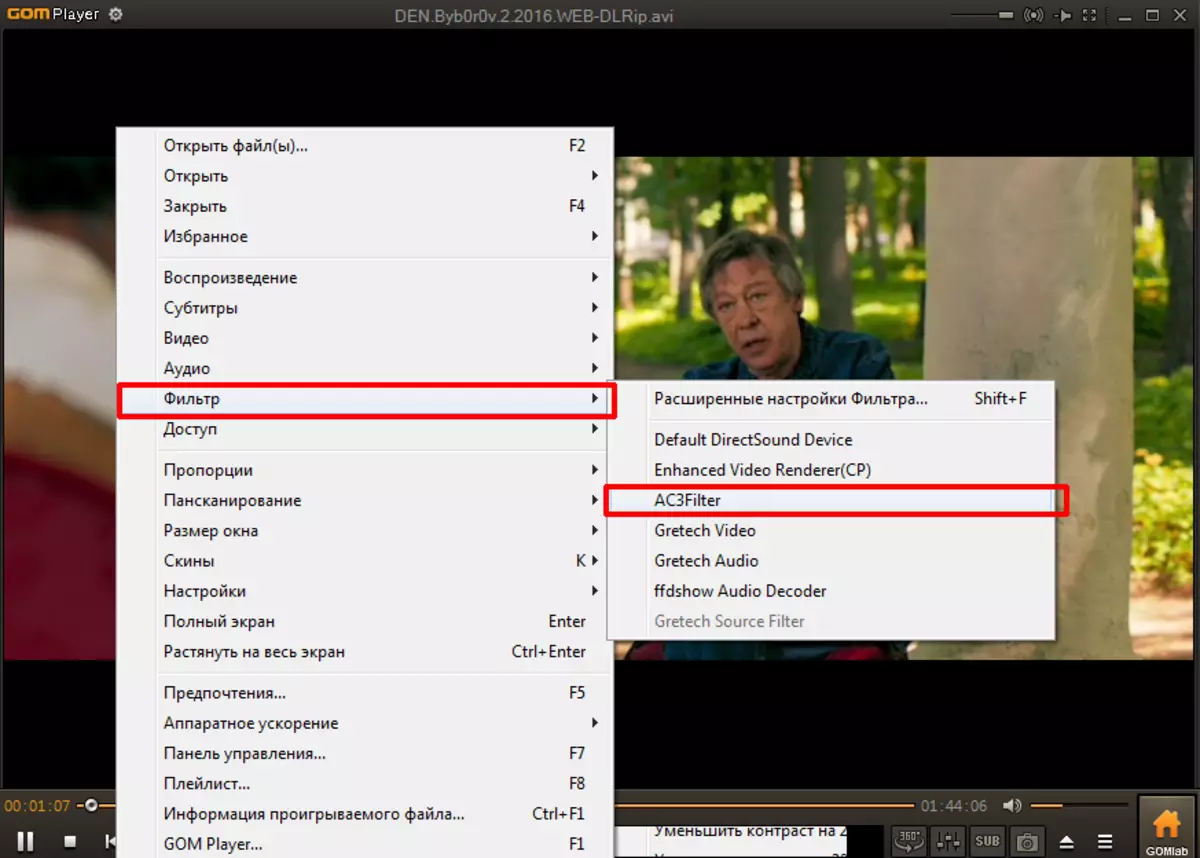
3. To set the maximum volume of the player, in the tab "The main" we find section "Gain" . Next we need in the field «Home» , Set the slider up, and to do it better not to end, so as not to create additional noise.
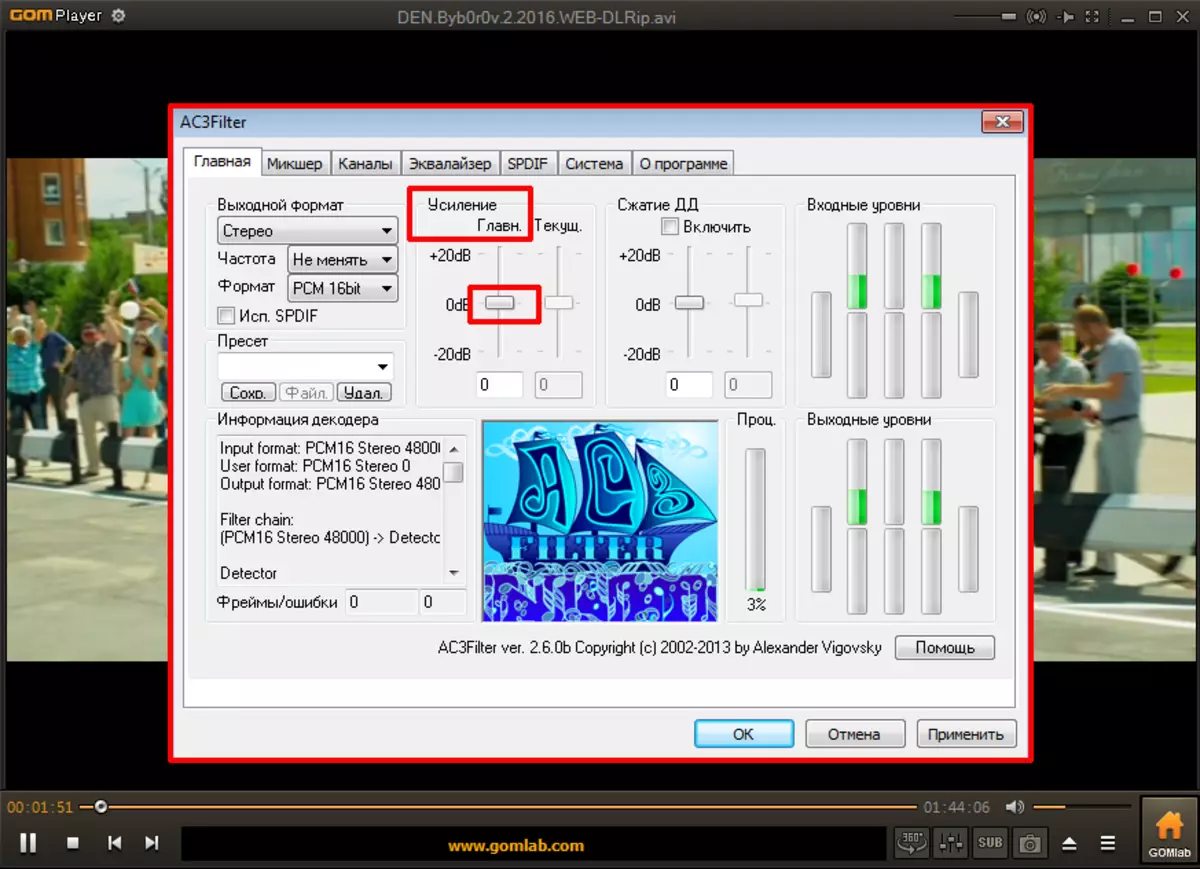
4. Go to the tab "Mixer" . find the field "Voice" and similarly expose the slider up.
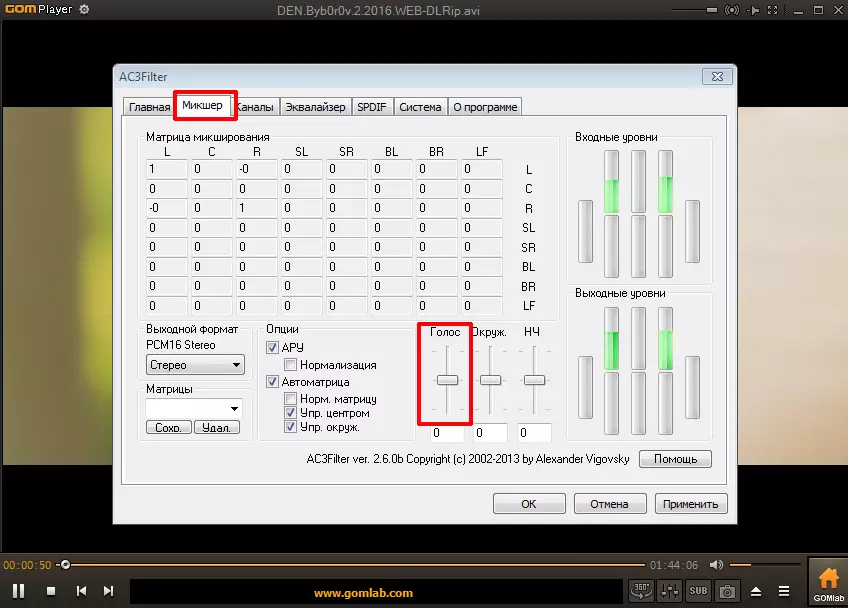
5. It is desirable even in the tab "System" , Find Section "Use AC3Filter for" and leave her there, just the right size to us. In this case, AC3.
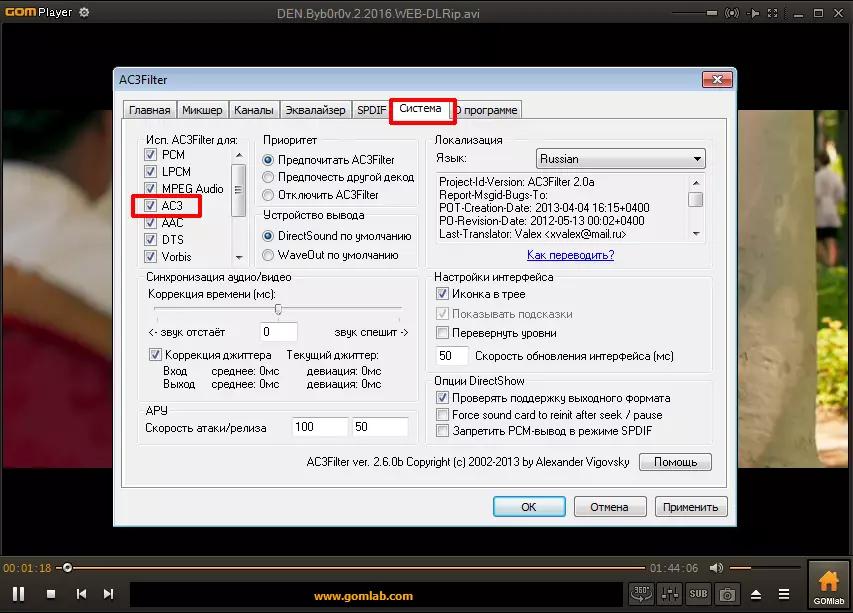
6. Turn on the video. Check that out.
AC3Filter considering the program we found that it can help to quickly fix problems with the sound, if it is a format of the program range. All other videos will be played without change.
Typically, to improve the sound quality fairly standard AC3Filter settings. If the quality does not improve, you may not have installed the codec. If you are sure that everything is correct, you can find detailed instructions to the program, which can be easily found on the Internet.
