
What if you want to watch online broadcast any channel, but your provider on the IPTV service or are you not at home using the Wi-Fi public network? Or maybe you want to watch football in high quality on your computer?
In this article, we will tell how to use SOPCAST - media player for online broadcasts.
How to watch football with Sopcast
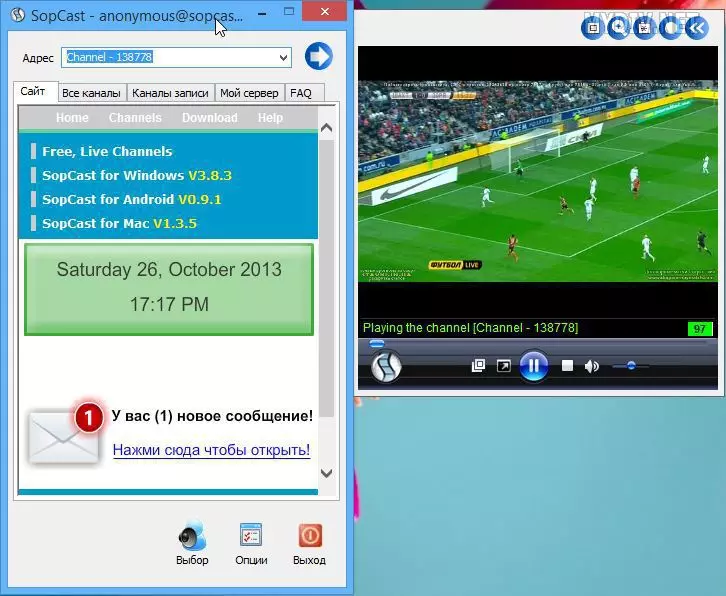
The main problems when watching a football match in the browser window consist in low image quality, constant hangs, pop-up windows and locks on sites. It clearly does not add pleasure to viewing.
What to do in such a situation? You need to use the SOPCAST program. This is a media player that allows you to watch sports broadcasts with high detail, without blocking and braking.
All that is required from you is to find a special link to a broadcast for the Sopar. After that, it is enough to just open it and you can enjoy the long-awaited duel.
How to watch football with Sopcast
View channels in Sopcast
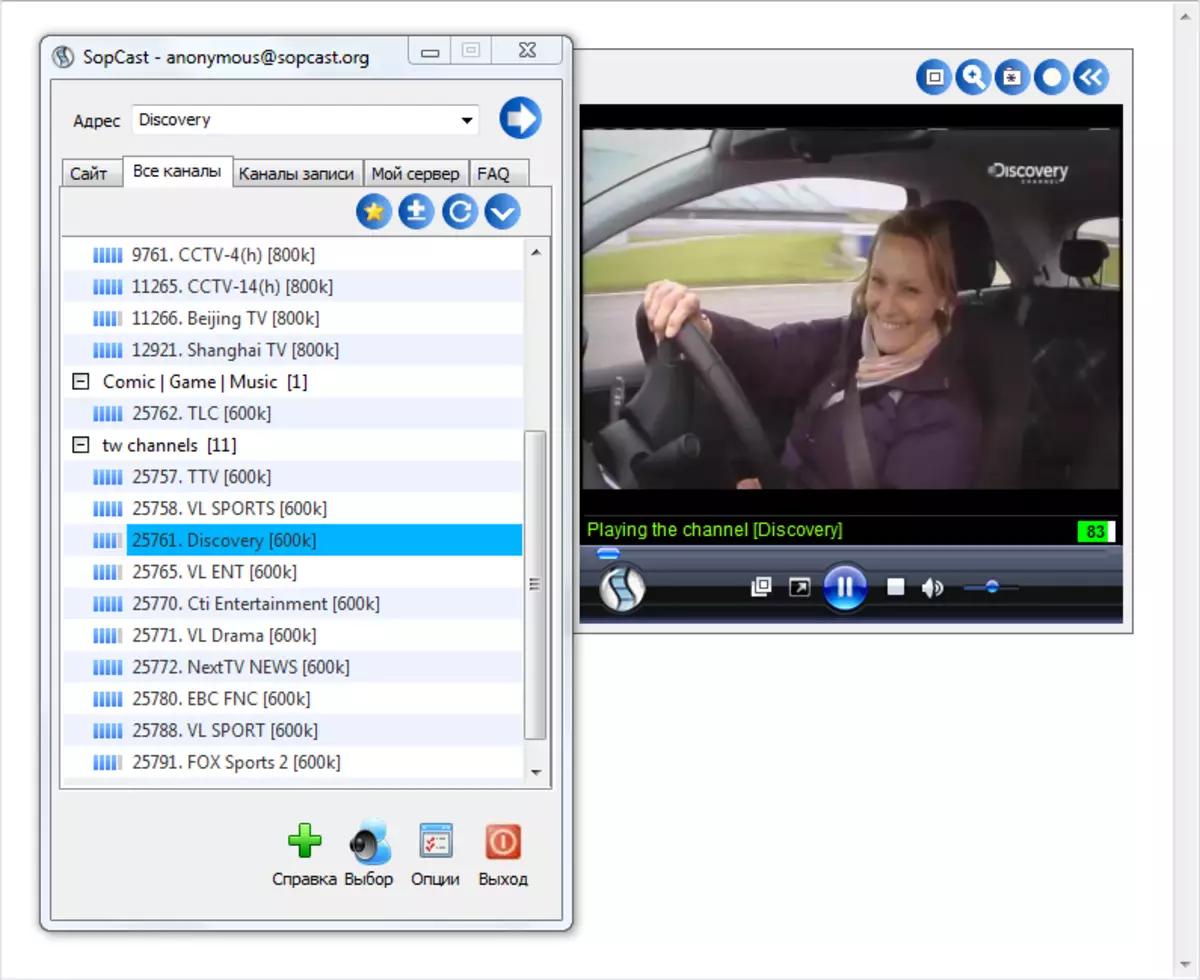
With this player, you can see any other channel that is not associated with football. To do this, go to the program, authorized and go to the "All Channels" tab. In the list that opens, you can find channels dedicated to music, movies, science and news.
You can add other channels to the list, you just need to find a link to them on the Internet.
Broadcasting to Sopcast
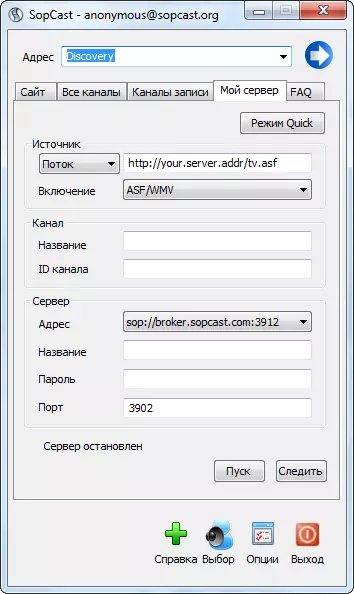
You can organize your own broadcast, but for this you will need an additional SOPSERVER application, which is not included in the standard program set.
Record broadcast in Sopcast
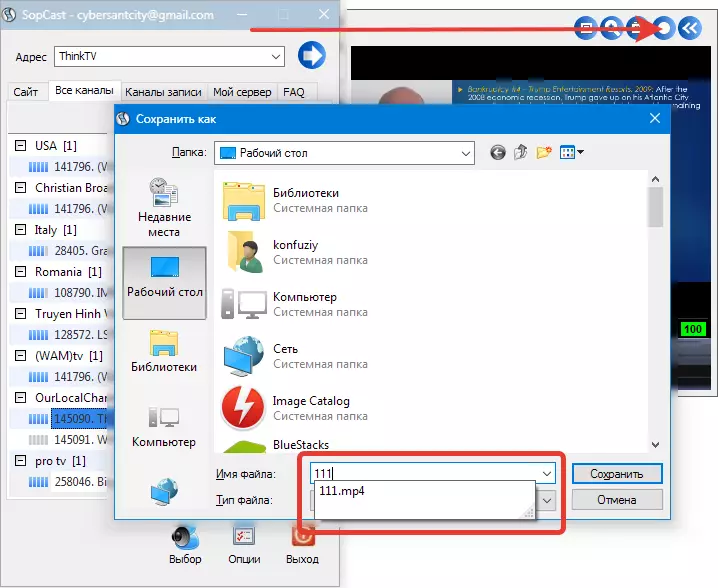
Staying in the channel viewing window, you can record online broadcast on the hard disk. Just press one button in the panel above the screen!
READ ALSO: programs for watching TV channels on a computer
That's all the functions of the SOPCAST program. They are not so much, but the program works stably and at a good Internet speed will provide you with high-quality broadcast of television channels.
