
One of the most important tools of any browser is bookmarks. It is thanks to them that you have the opportunity to save the required web pages and instantly receive access to them. Today it will be discussed where the bookmarks of the Google Chrome Internet Observer are stored.
Almost every browser user Google Chrome during the work creates bookmarks that will allow you to open the saved web page at any time. If you need to find out the location of bookmarks to transfer them to another browser, we recommend that you export them to a computer as an HTML file.
READ ALSO: How to export bookmarks from Google Chrome browser
Where are the Google Chrome bookmarks?
So, in the Google Chrome browser itself, all bookmarks can be viewed as follows: Click in the upper right corner over the browser menu button and go to the item in the displayed list. "Bookmarks" - "Bookmark Manager".
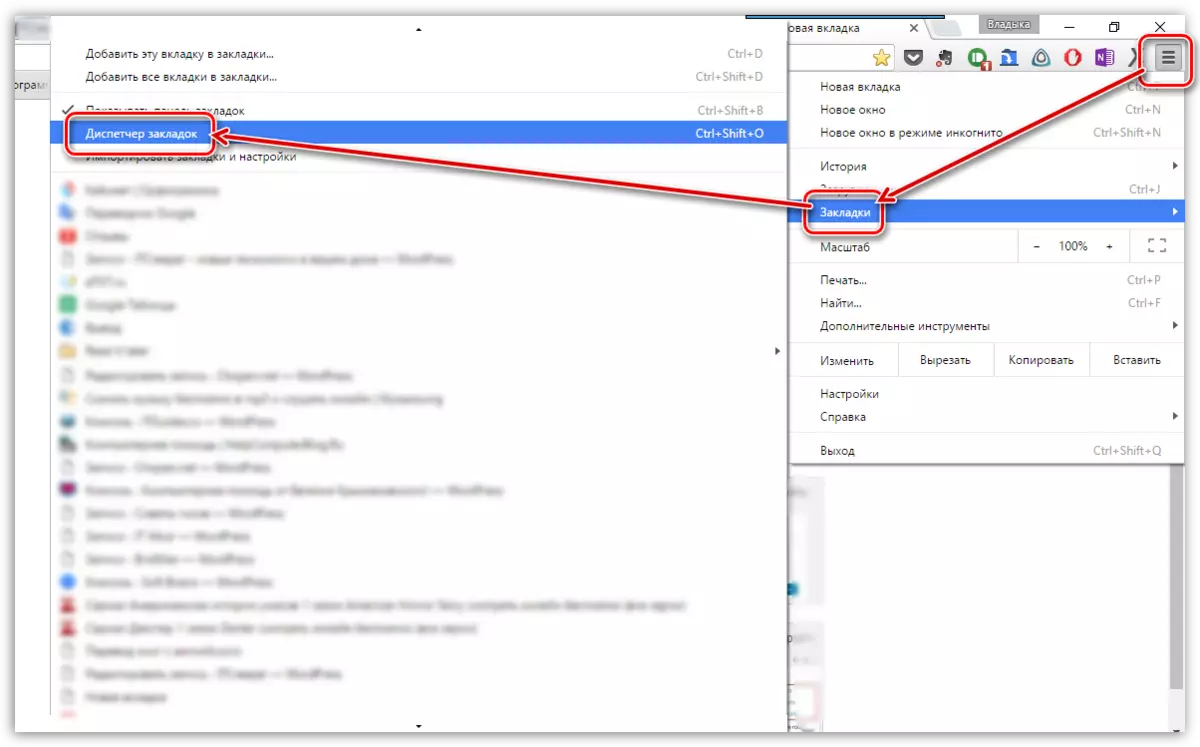
The bookmark management window is displayed on the screen, in the left domain of which folders with bookmarks are settled, and on the right, respectively, the contents of the selected folder.
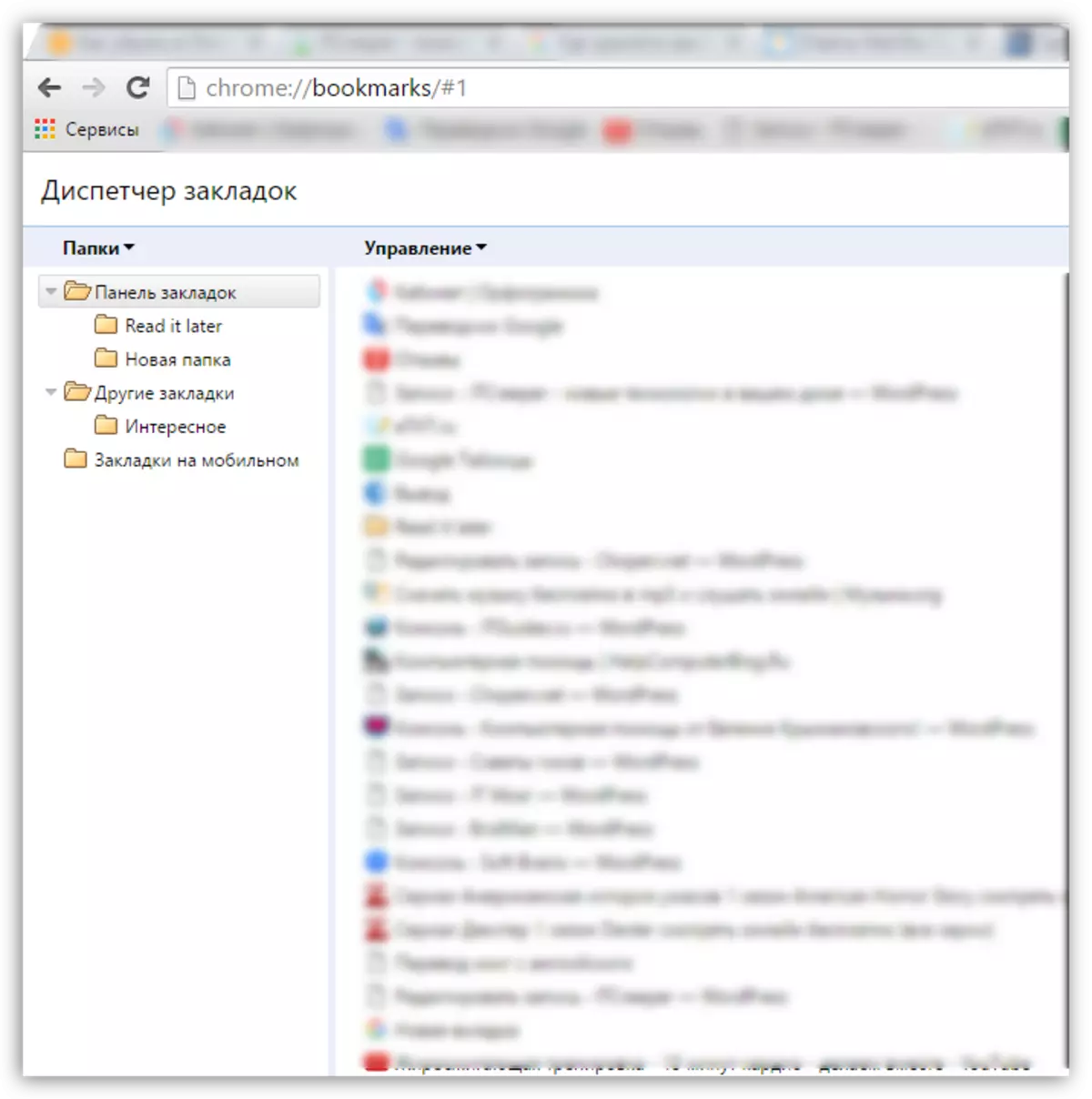
If you needed to find out where the Google Chrome online browser bookmarks are stored on the computer, then you will need to open the Windows Explorer and insert the following link to the address bar:
C: \ Documents and Settings \ Username \ Local Settings \ Application Data \ Google \ Chrome \ User Data \ Default
or
C: \ Users \ Username \ APPDATA \ LOCAL \ Google \ Chrome \ User Data \ Default
Where "Username" It is necessary to replace according to your username on the computer.
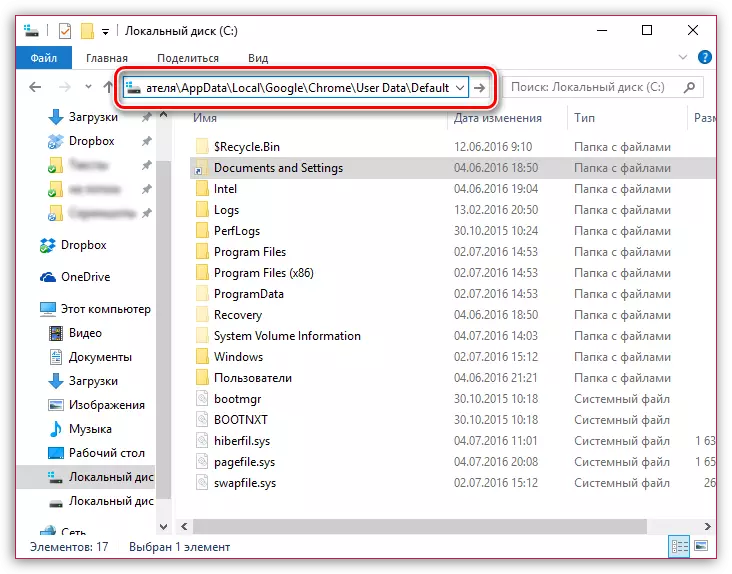
After the link is entered, you only stay press the Enter key, after which you immediately get into the desired folder.
Here you will find a file. "Bookmarks" without expansion. You can open this file, like any file without expansion, using a standard program. "Notebook" . Just click the right-click file and make a choice in favor of the item. "To open with" . After that, you just have to choose from the list of proposed programs "Notepad".

We hope this article was useful for you, and now you know where you can find the Google Chrome online Internet browser bookmarks.
