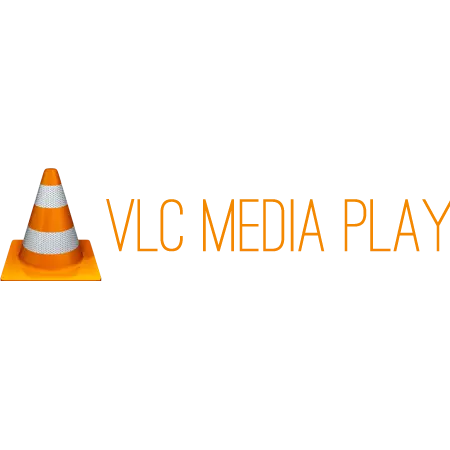
VLC Media Player. - high-quality and multifunctional video and audio player. It is noteworthy that it does not need additional codecs for his work, since the necessary simply integrated into the player.
There are additional steps in it: Viewing various video on the Internet, listening to the radio, video recording and screenshots. In certain versions of the program, an error appears when opening a movie or broadcasting. In the open window, it is written "VLC cannot open MRL '...'. Look for more information in the log file. " There are several reasons for such an error, consider in order.
Error when opening URL
After setting up video broadcasting, we turn to playback. And then there may be a problem "VLC cannot open MRL ...".
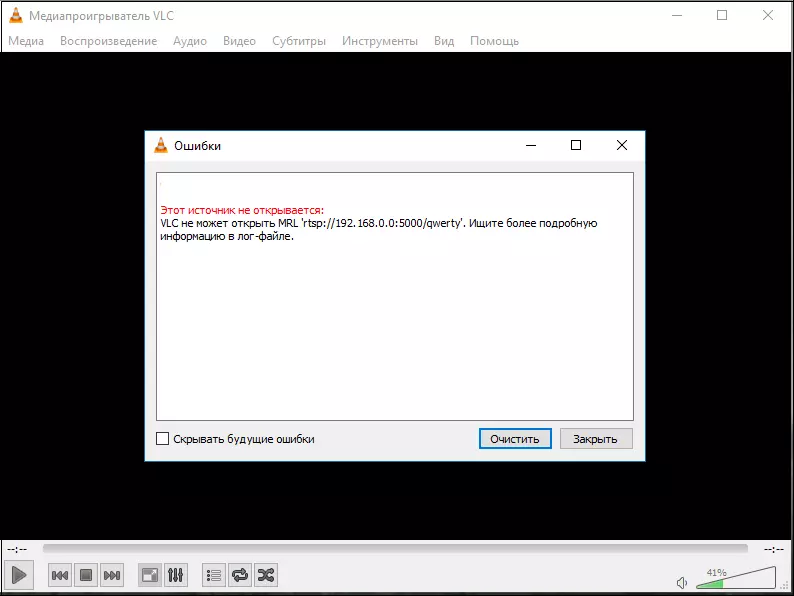
In this case, you should check the correctness of the data entered. You need to pay attention to whether the local address is correct and the specified path and port coincides. You need to follow this structure "HTTP (protocol): // Local Address: Port / Path". Entered in "Open URL" must correspond to the broadcast entered when setting up.
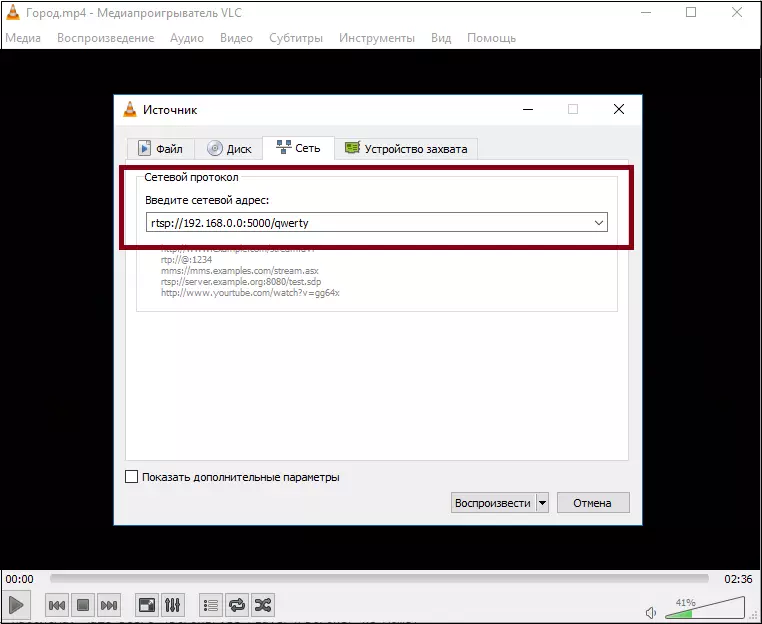
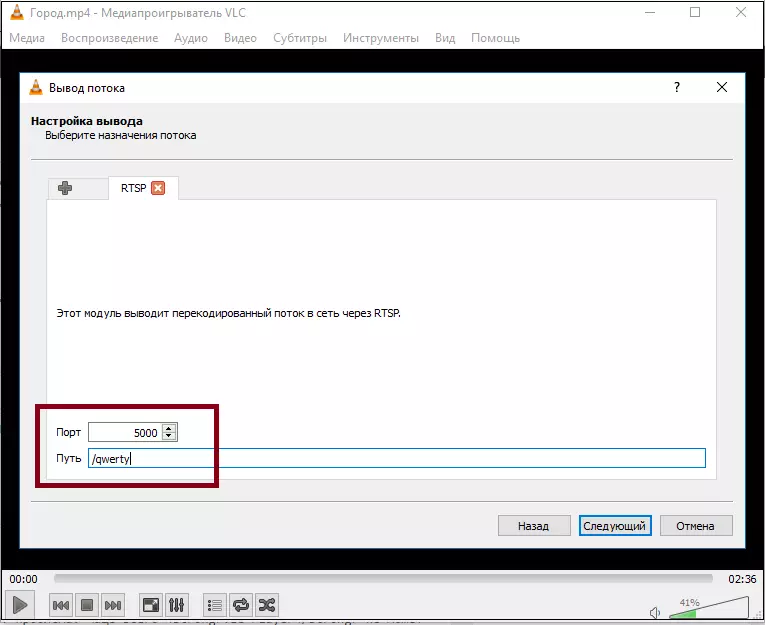
Instructions for configuring broadcasting can be found by clicking on this link.
Problem when opening video
In some versions of the program, when opening a DVD there is a problem. Most often VLC Player. Can not read the path in Russian.
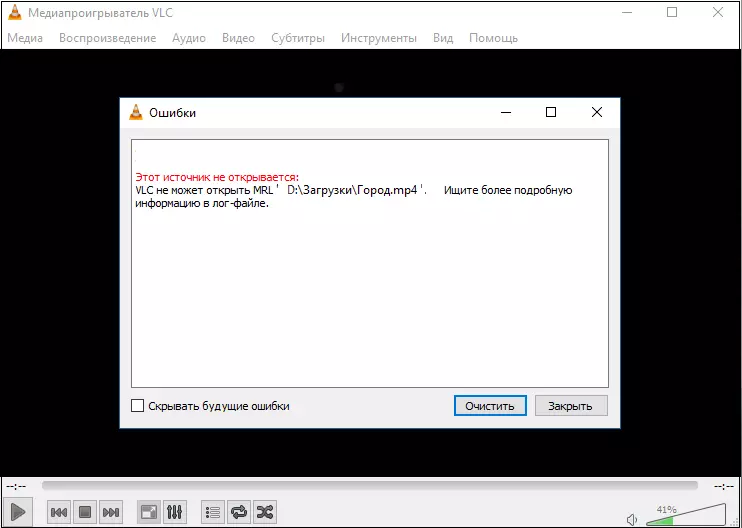
Because of this error, the path to files must be specified only by English letters.
Another problem solving the problem is to drag the Video_TS folder into the player window.
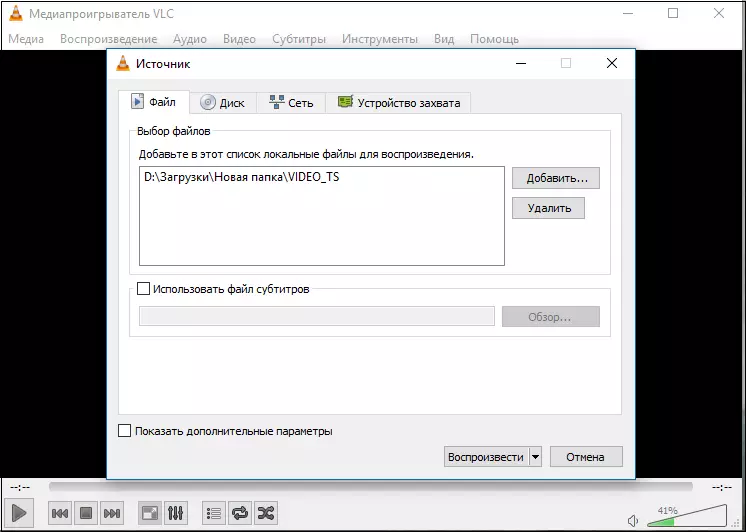
But the most efficient way will be updated VLC Player. because in the new versions of the program such an error no longer.
So, we learned because of what the error occurs "VLC cannot open MRL ...". And we also reviewed several ways to solve it.
