
Footnotes are often used in an electronic document for a clearer understanding of the outlined material. It is enough just to specify the necessary digit at the end of the sentence, and then bring the logical explanation at the bottom of the page - and the text becomes more understandable.
Let's try to figure out how to add footnotes and thereby ordering a document in one of the most popular free text editors OpenOffice Writer.
Adding a footnote to OpenOffice Writer
- Open the document in which you need to add a footnote
- Put the cursor in the place (end of the word or suggestion), after which you need to insert a footnote
- In the main menu of the program, click Insert , and then select from the list item Footnote
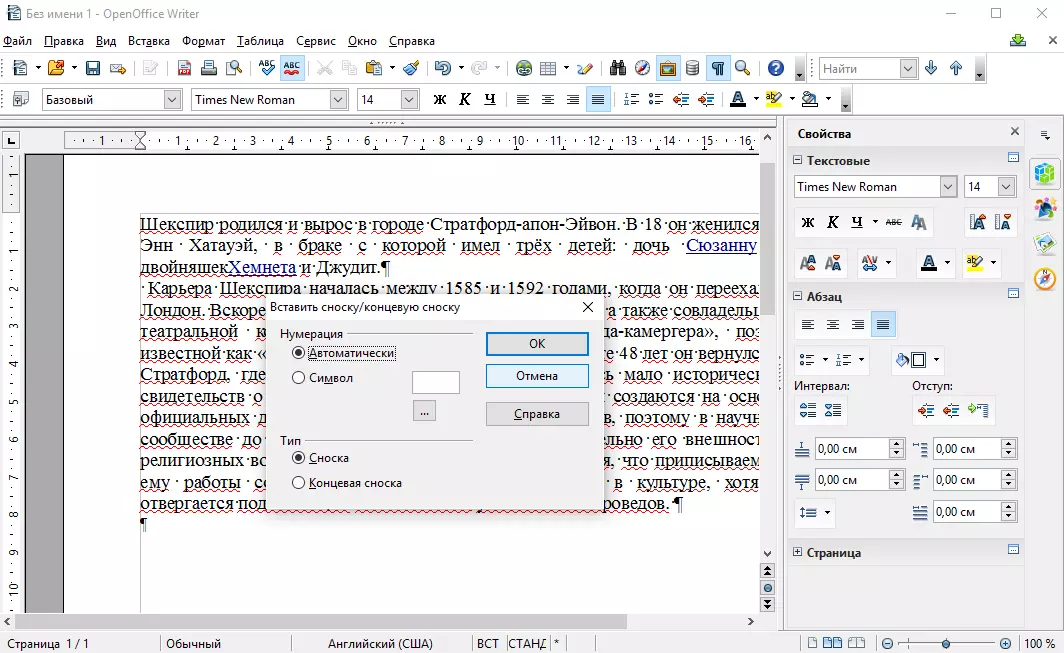
- Depending on where a footnote should be located, select the type of footnote (footnote or end footnote)
- You can also choose how the footnings should look like. In mode Automatically Footnotes will be numbered by a sequence of numbers, and in mode Symbol any number, letter or symbol that user will select
It is worth noting that the same link can be sent from different seats in the document. To do this, you need to move the cursor to the right place, choose Insert , and then - Cross reference . In field Type of field choose Footnotes and click on the desired link

As a result of such actions in OpenOffice Writer, you can add footnotes and streamline document.
