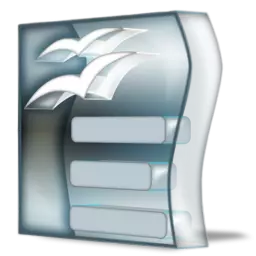
Sometimes in electronic documents it is necessary that the orientation of all or some text pages is not standard, but landscape. Very often, this reception is used to put the data on one sheet that have a width, slightly large than it allows you to display the book orientation of the page.
Let's try to figure out how to make a landscape list in OpenOffice Writer.
OpenOffice Writer. Lay orientation
- Open a document in which you need to make a landscape orientation
- In the main menu of the program, click Format , and then select from the list item Page
- In the window Page Style Click the tab Stitzya
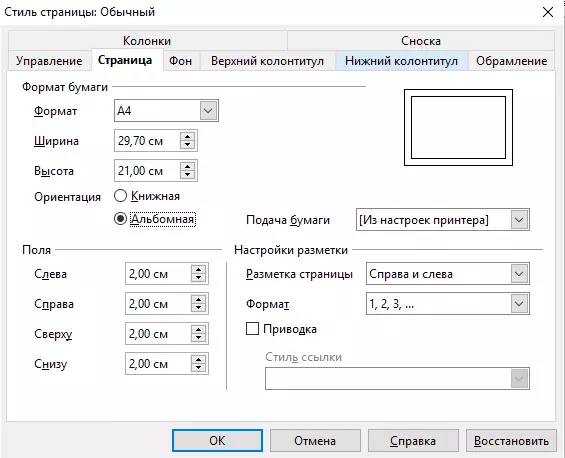
- Choose a type of orientation Album and click OK
- Similar steps can be performed by clicking in the field Orientation which is located on the right on the toolbar in the group Page
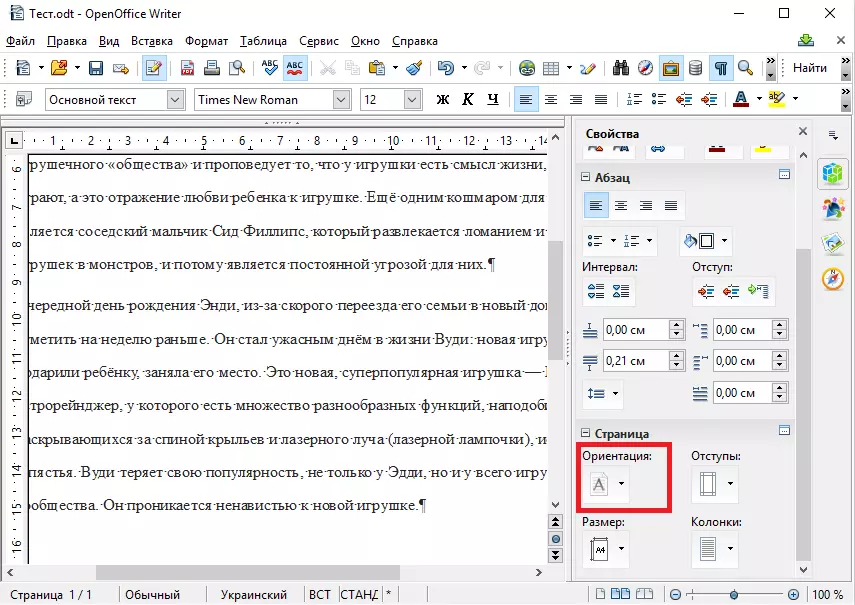
It is worth noting that as a result of such actions, the entire document will have landscape orientation. If you need to make only one such page or the order of books and landscape orientation of pages, then it is necessary at the end of each page, the orientation page of which you want to change to put the page break indicating the next style
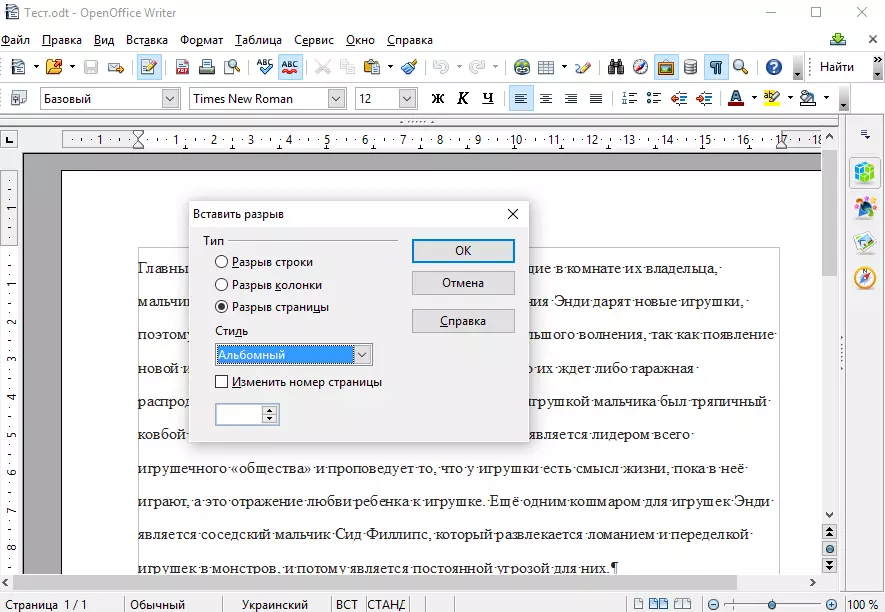
As a result of such actions, you can only make a landscape page in Openofis.
