
It is no secret that the most popular way to download large sizes is their download via the BitTorrent protocol. Using this method has long displaced regular file sharing. But the problem is that not every browser knows how to swing content through the torrent. Therefore, for the possibility of downloading files in this network, you have to install special programs - torrent clients. Let's find out how the opera browser interacts with torrents, and how to produce content injection through this protocol.
Earlier, Opera browser had his own torrent client, but after version 12.17, the developers refused to introduce it. This was due to the fact that it was significantly undershot, and apparently the development of this area was not considered priority. The built-in torrent client incorrectly transferred statistics, which was due to the blocking from many trackers. In addition, he had a very weak loading toolkit. How now to download torrents through the opera?
Installing the extension UTorrent Easy Client
The newest versions of the program opera support the installation of various additions that expand the functionality of the program. It would be strange if an expansion did not appear over time, which is able to upload content through the torrent protocol. Such an extension was the built-in torrent client UTorrent Easy Client. To work this expansion, it is also necessary that the UTorrent program will be installed on your computer.
To install this extension, proceed with the standard method through the main browser menu on the Opera add-on site.

We enter the "UTorrent Easy Client" request in the search engine.
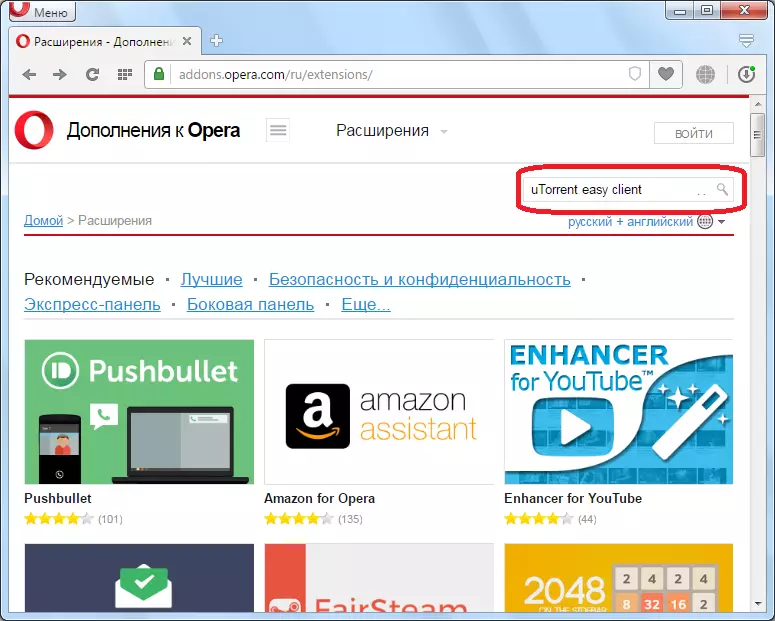
Go from the results of issuing on this request to the expansion page.

It is possible here more fully and read it in detail with the functionality of the UTorrent Easy Client. Then press the "Add to Opera" button.

The expansion installation begins.
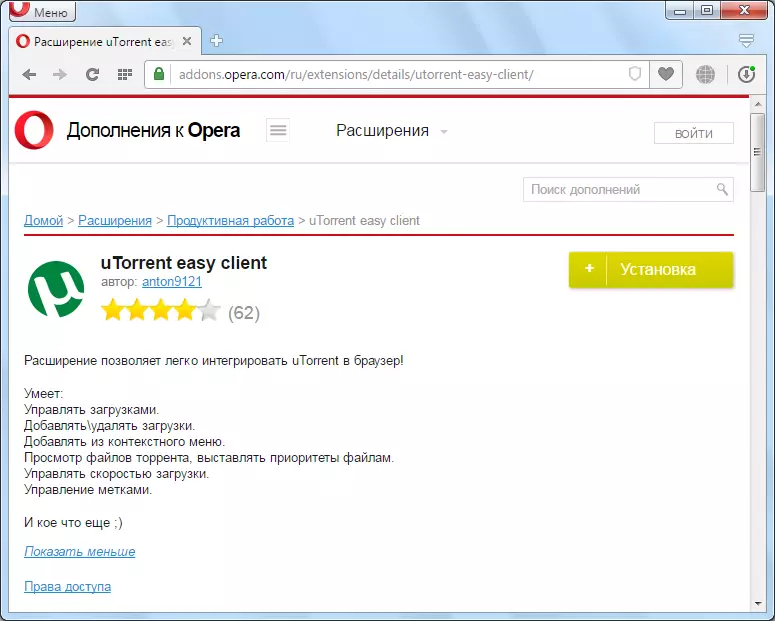
After the installation is completed, the inscription on the green button is "installed", and the extension icon will be placed on the toolbar.
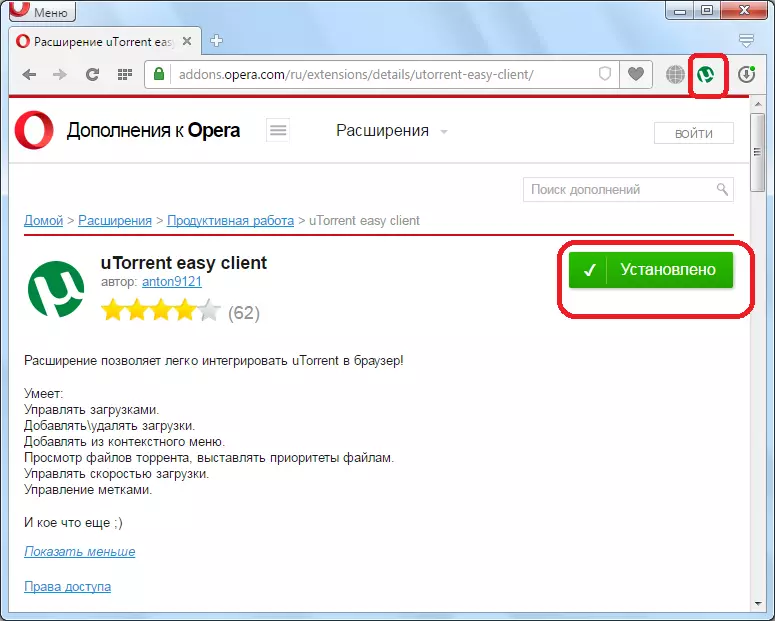
Settings of the UTorrent program
In order for the torrent's web interface to start functioning, you need to make some settings in the UTorrent program, which must first be installed on the computer.
Run the torrent client UTorrent, and go through the main menu of the program to the settings section. Next, open the "Program Settings" item.

In the window that opens, click on the drop-down menu in the form of the "+" sign, near the "Advanced" section, and go to the web interface tab.

Activate the "Use Web Interface" function by installing near the appropriate test inscription. In the corresponding fields, we enter an arbitrarily name and password that will be used when connected to the UTorrent interface through the browser. We put a tick near the inscription "Alternative Port". Its number remains the default - 8080. If it is not, then we enter. At the end of these actions, we click on the "OK" button.
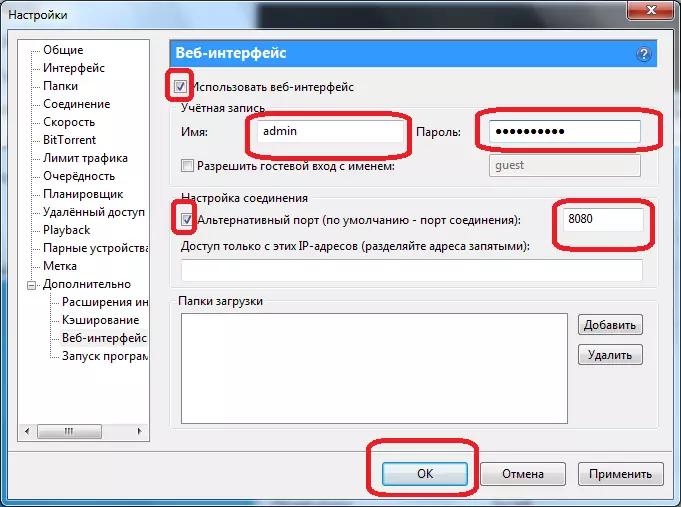
UTORRENT EASY Client Extension Settings
After that, we need to configure the expansion of the UTorrent Easy Client.
To perform these purposes, go to the extension manager through the Opera Browser menu by selecting Expansion and Extensions Management items.
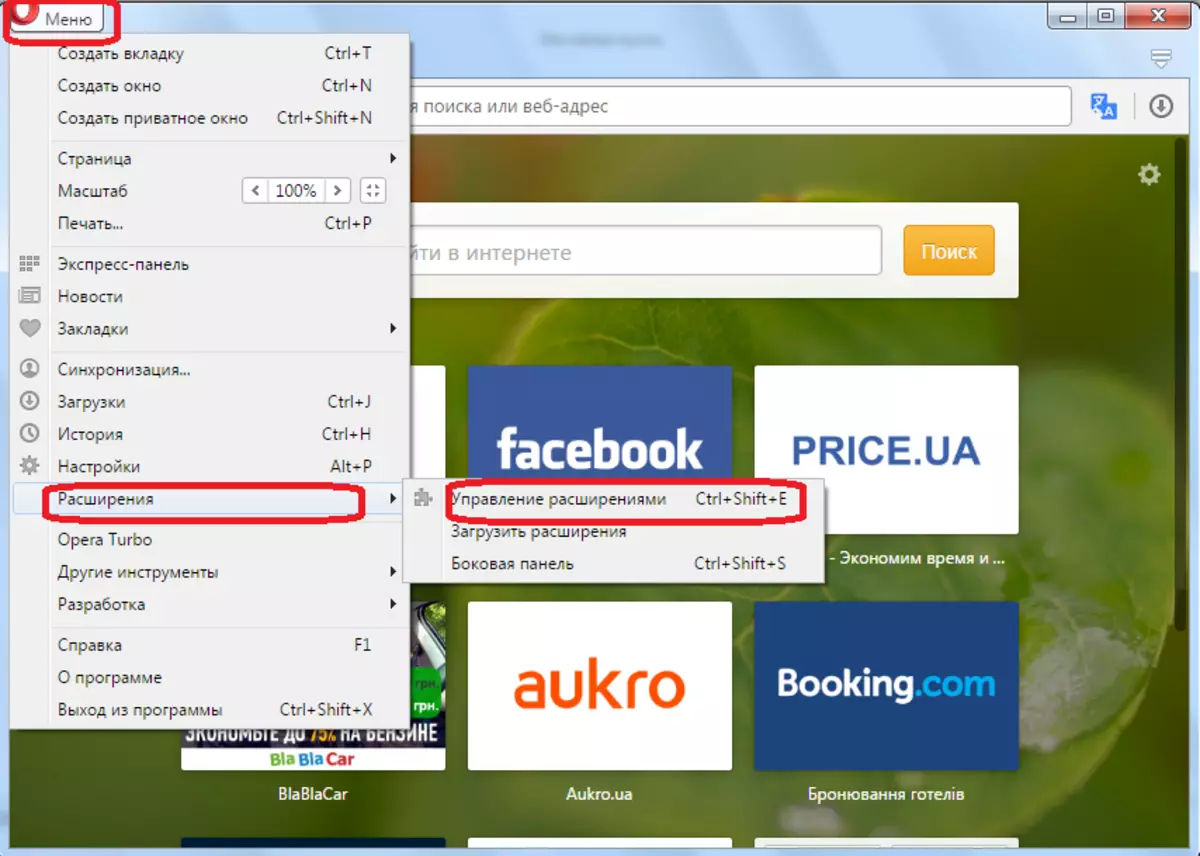
Next, we find the UTorrent Easy Client extension in the list, and click on the "Settings" button.
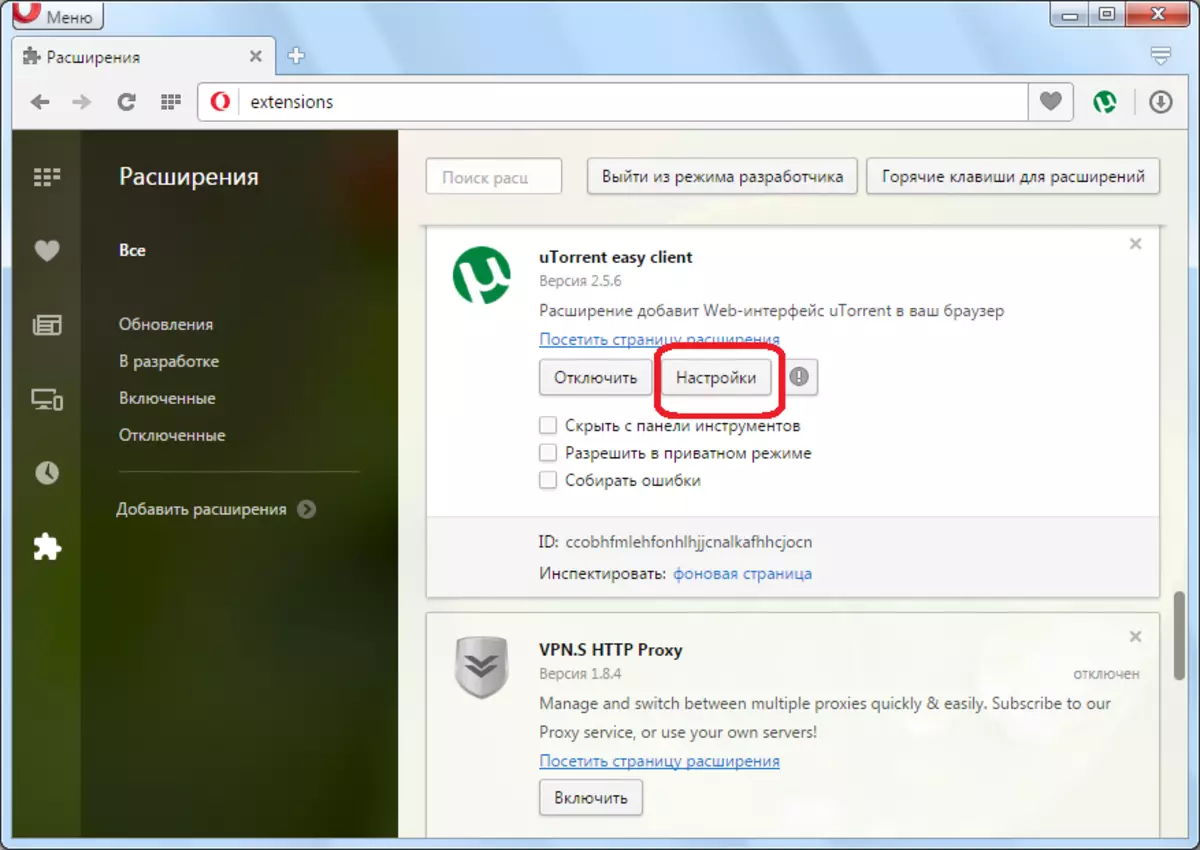
The settings window of this supplement opens. Here I enter the login and password that we previously installed in the settings of the UTorrent program, port 8080, as well as the IP address. If you do not know the IP address, you can try to use the address 127.0.0.1. After the settings listed above are entered, click the "Check Settings" button.

If everything is done correctly, then "OK" appears after clicking on the "Check Settings" button. So the extension is configured and ready to download torrents.
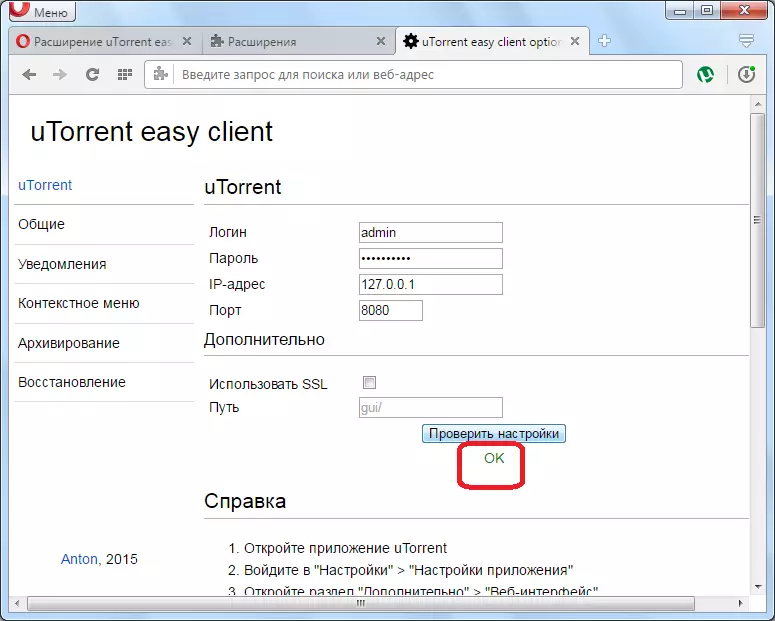
Download torrent file
Before you start directly downloading content by the BitTorrent protocol, you should download from the tracker (the site where torrents are laid for download) torrent file. To do this, go to any torrent tracker, select the file for download, and click on the relevant link. The torrent file weighs very little, so the download occurs almost instantly.
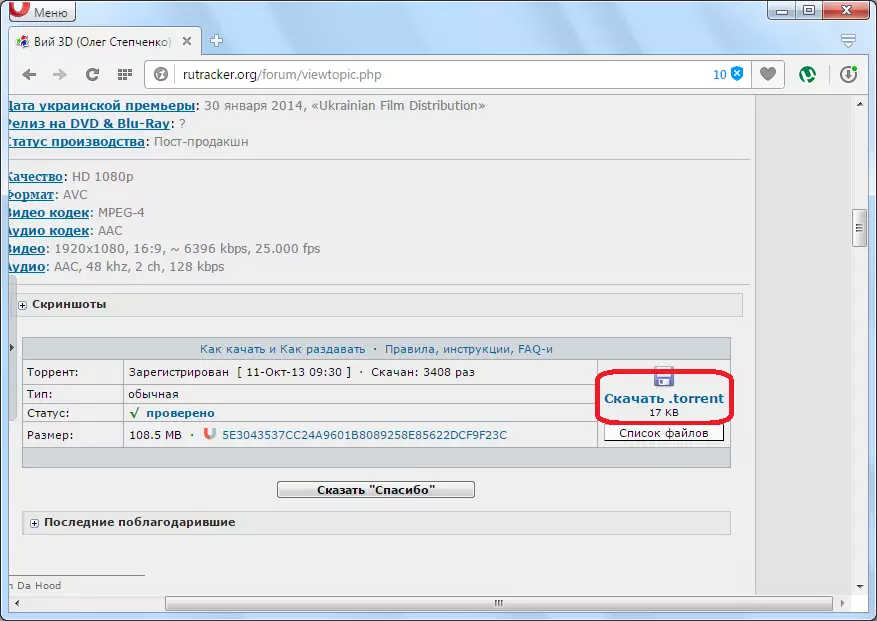
Loading content torrent protocol
Now we need to open a torrent file using the UTorrent Easy Client add-on to start directly loading the content.
First of all, click on the icon with the symbol of the UTorrent program on the toolbar. Before us opens the extension window that resembles the UTorrent program interface. In order to add a file, click on the green symbol in the form of the "+" sign on the toolbar of the add-on.
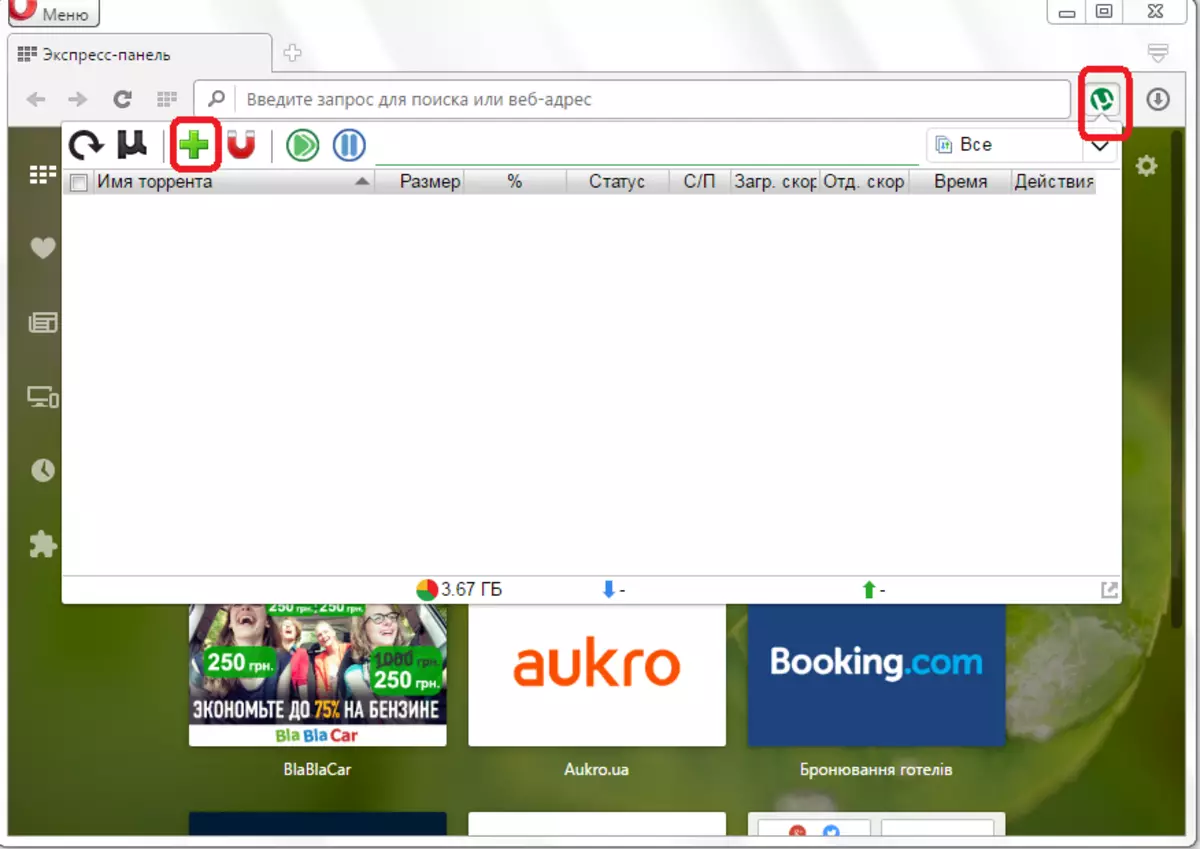
A dialog box opens in which we must select torrent file, previously downloaded to the computer hard disk. After the file is selected, click on the "Open" button.

After that, the content load begins through the torrent protocol, the dynamics of which can be traced using a graphic indicator, and the percentage of the amount of loaded data.
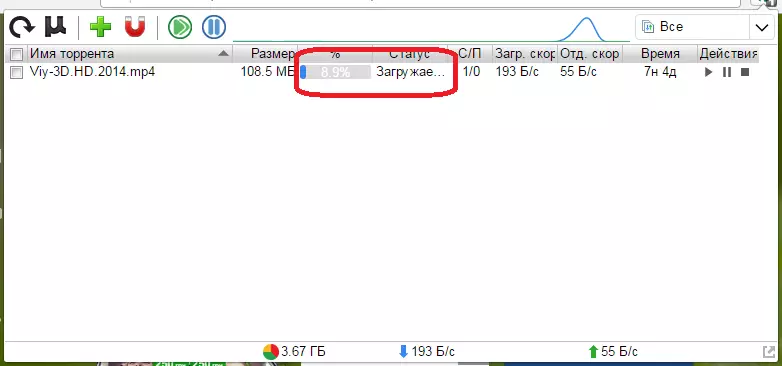
After the termination of the content of the content in the graph of this operation will highlight the status of "distributing", and the level of workload will become 100%. This suggests that we have successfully downloaded content through the torrent protocol.

Switching interface
As you can see, the functionality of this interface is quite limited. But, it is possible to enable the appearance of the torrent bootloader, fully identical to the UTorrent program interface, and having the corresponding functionality. To do this, in the Control Panel, click on the black logo UTorrent.
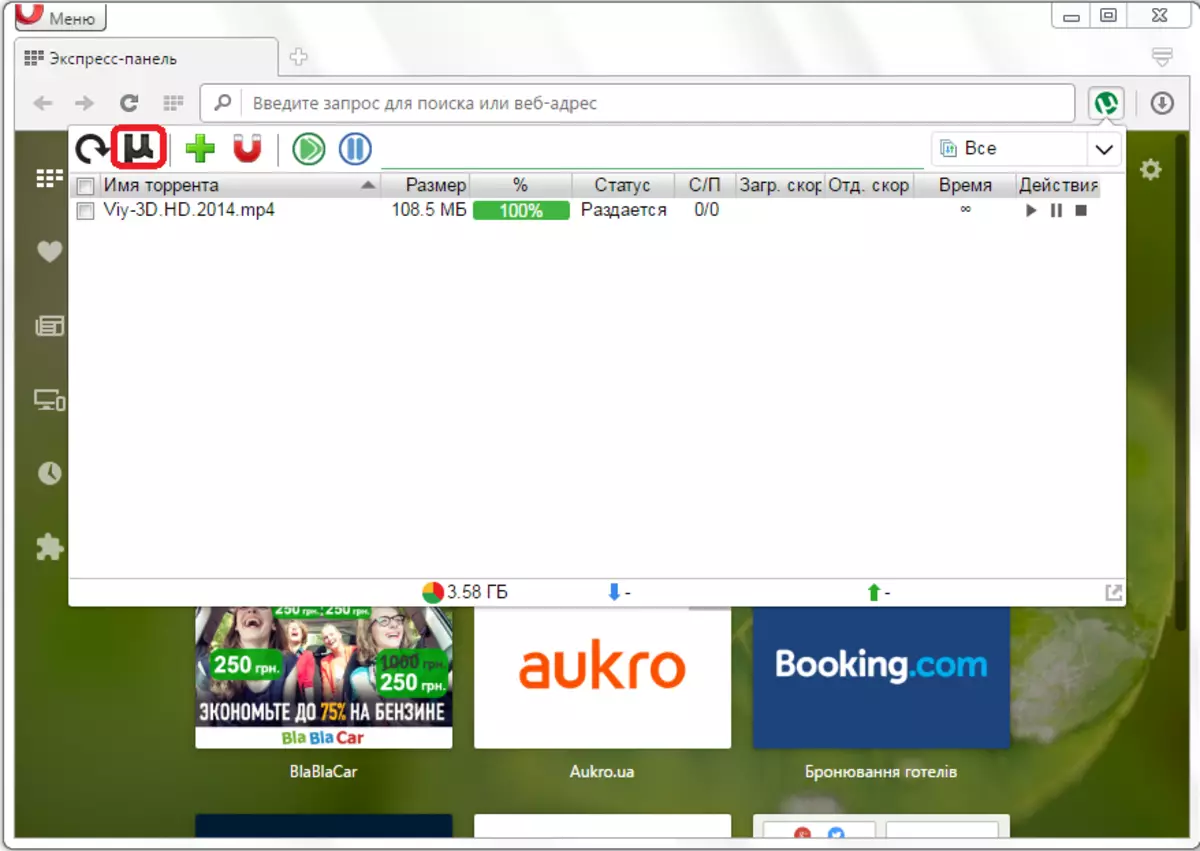
As you can see, the UTorrent interface opens, fully corresponding to the appearance of the program. Moreover, it happens not in the pop-up window, as before, and in a separate tab.
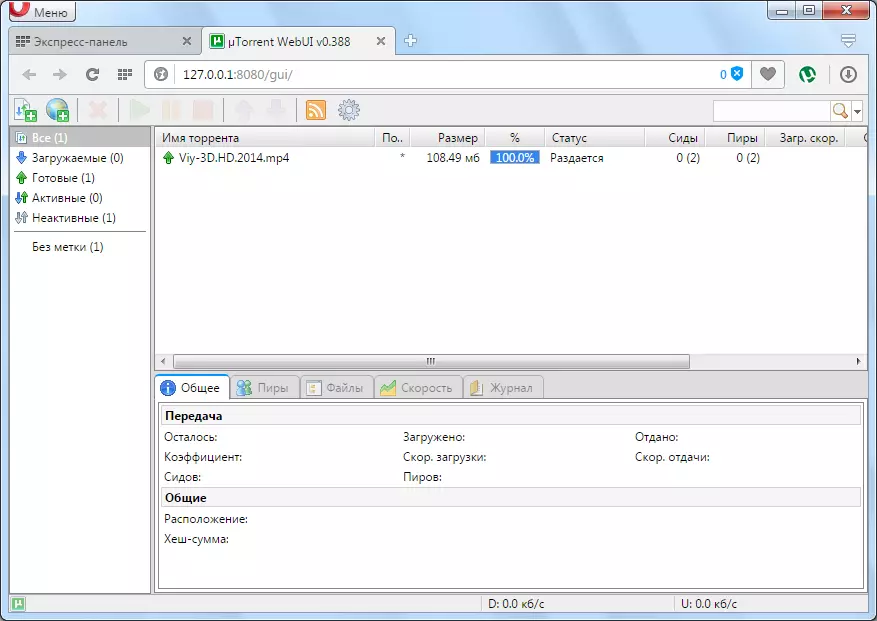
Although the full function of loading torrents in Opera does not exist, however, the UTorrent web interface connection mechanism is implemented to this browser through the extension of the UTorrent Easy Client. Now you can follow and manage downloading files through the Torrent network directly in the opera.
