
To interact a local computer with a cloud center of Yandex Disk there is a term "synchronization" . The application installed on the computer is actively something synchronized with something. Let's figure it out that this is the process and what it is needed for what.
The synchronization principle is as follows: when performing actions with files (editing, copying or removal) changes occur in the cloud.
If the files are subject to change on the disk page, the application automatically changes them and on the computer. The same changes occur on all devices connected to this account.
When simultaneously downloaded from different devices of files with the same names, Yandex disk assigns them the sequence number (File.exe, File (2) .exe, etc.).
Indication of the synchronization process in the system tray:
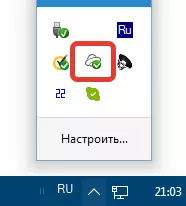
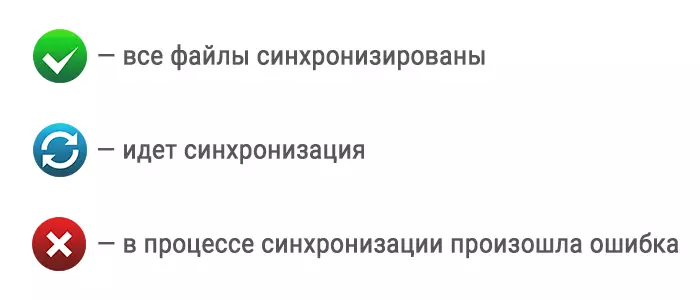
The same icons appear in all files and folders in the disk directory.
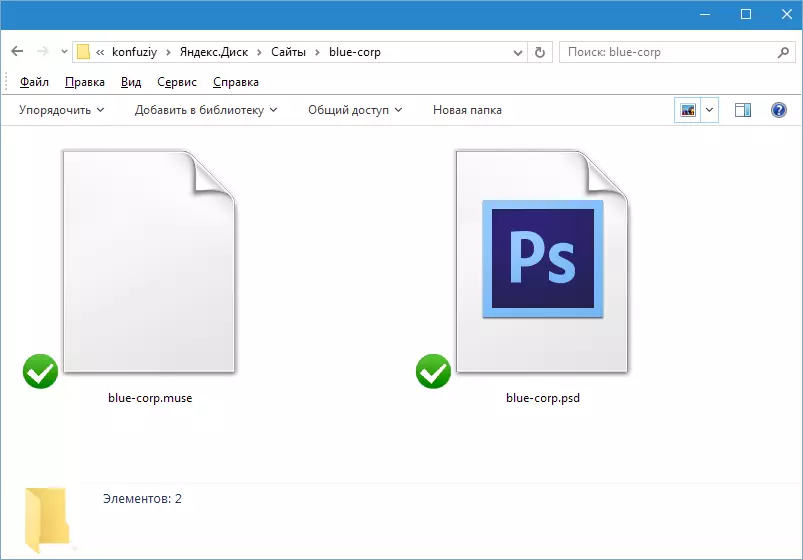
The speed with which data is synchronized on the Yandex disk can be found by giving the cursor to the application icon in the tray.
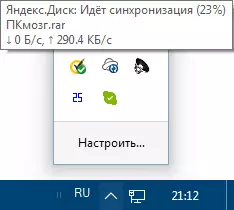
It may seem strange that, for example, the archive weighing 300 MB, he downloaded to the disk in a few seconds. Nothing strange, just the program determines which fragments of the file were changed and synchronizes them only, and not the entire archive (document) entirely.
It is very convenient if the files of any current project are stored on the disk. Editing documents directly in the disk folder saves traffic and time.
In addition, to save space on the system disk, where by default there is a cloud directory, for some folders you can disable synchronization. Such a folder is automatically deleted from the directory, but remains available in the disk web interface and in the program settings menu.
Files into a folder with a disabled synchronization are injected either on the service page, or through the settings menu.
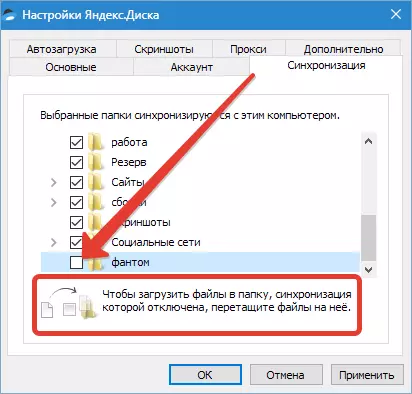
Of course, the application has a function of full disabling synchronization with cloud storage.
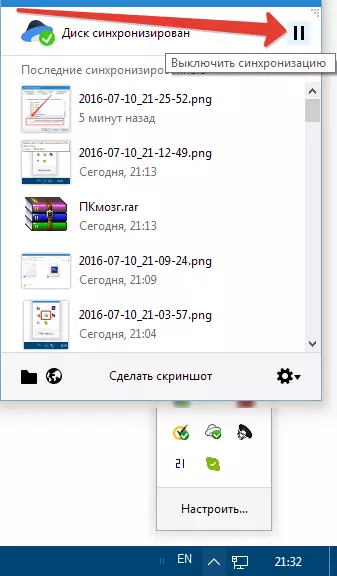
Conclusion: The synchronization process allows you to make changes to documents directly on all devices connected using the Yandex drive application to one account. This is done to save time and nerves users. Synchronization eliminates us from the need to constantly download and upload editable files to disk.
