
The Yandex disk provides a convenient smart file search. The algorithm allows you to search for files by name, content, expansion (format) and metadata.
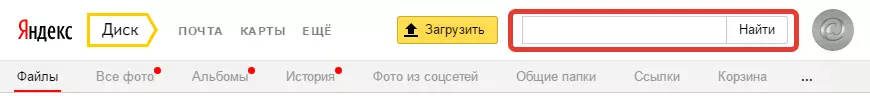
Search by name and expansion
You can search for Yandex Disk, specifying only a name, for example "Acronis instruction" (without quotes). Smart search will find all the files and folders in which these words are available. Points, dash, lower underscore will be ignored.
The declination of words in the search query will also not be put in the straw robot. You can type "Acronis instruction" , and search engine will display files with names "Instructions for work with Acronis", "Application of Acronis Instructions" etc.
To search for a specific format files, it is necessary to specify it. For example, if you enter "PDF" The search engine will find and give all files with this expansion. If you add a folder name to request, the search will be implemented only in it ( "Download PNG").
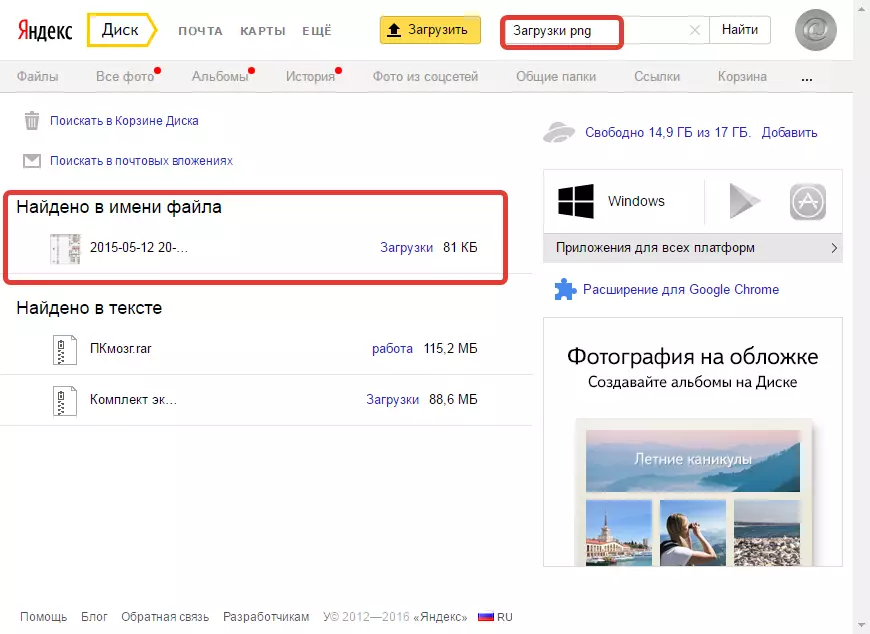
The search robot, among other things, automatically corrects typos in queries.
Search by file name in archive
File search is possible, even if it (file) is packed in the archive ( RAR or Zip. ). You just need to run the file name to the search string.
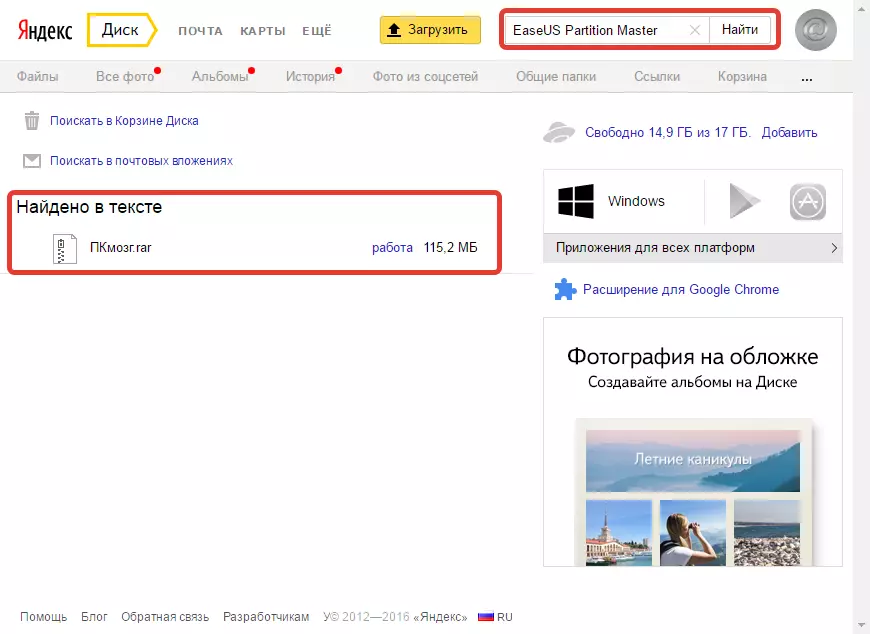
Search in the content of the document
Even if the file name is forgotten, you can find this document on the phrase or the phrase contained in it.
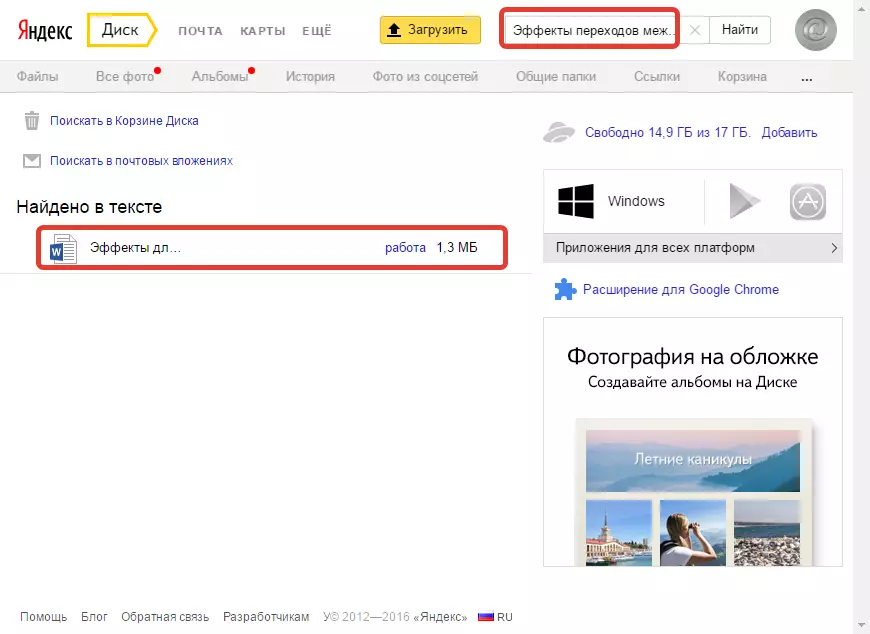
Search by metadata
The search robot can determine in the metadata, which camera a snapshot was taken. To search, you need to enter the name of the camera or device, and all photos suitable for this request will be displayed in the search results.
To search for music, it is enough to score a genre in search or album name, for example, "Rock" And the search engine will give all the musical compositions of this genre.
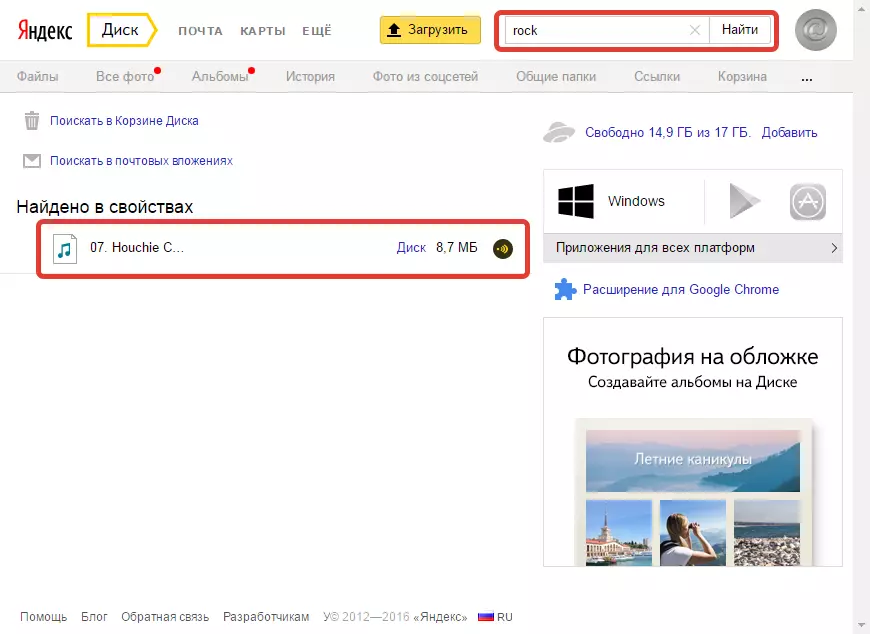
Search in postal investments
Search on files attached to letters received on your Yandex mailbox (on the same account) is carried out by sorting search results.
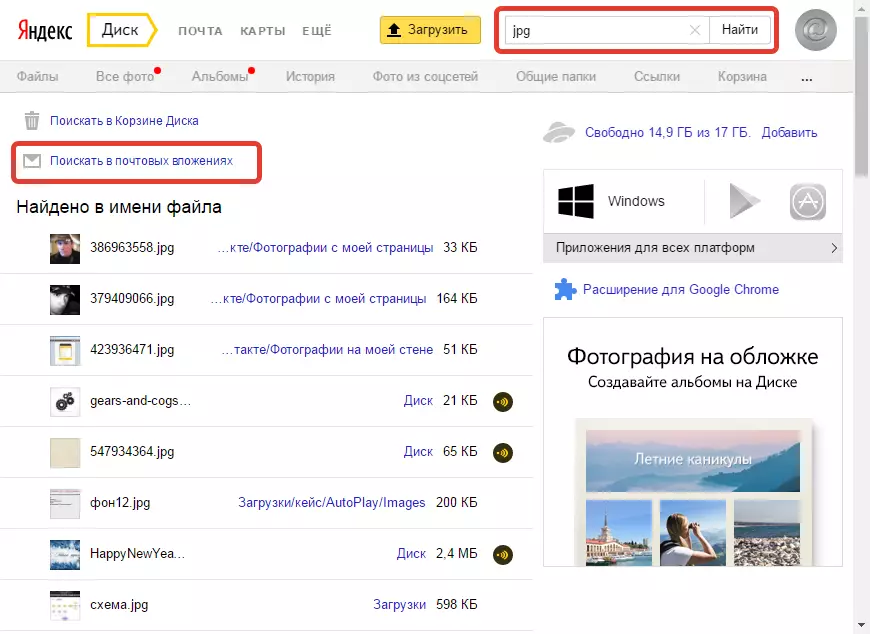
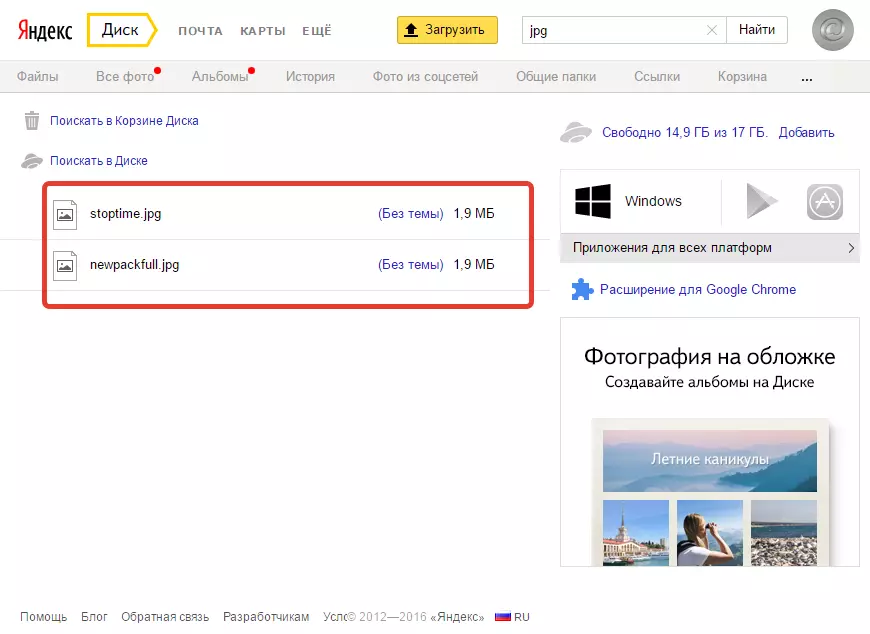
Yandex developers stated that the robot is able to recognize text in the pictures using the optical recognition of symbols. Nevertheless, the text from the document screenshot (you read it now), he could not recognize. Perhaps with scanned files of the search engine will cope better.
Conclusion: Search on Yandex Disk is quite easy, thanks to a smart search robot.
