
Who does not hunt try hidden program capabilities? They open up new uncharted features, although their use is definitely a certain risk associated with the loss of some data, and the possible loss of browser performance. Let's find out what the Opera browser settings are presented.
But, before proceeding to the description of these settings, it is necessary to understand that all actions with them are made for fear and risk of the user, and all responsibility for possible harm caused to the working capacity of the browser is only for it. Operations with these features are experimental, and the developer is not responsible for the consequences of their application.
General view of hidden settings
In order to go to the Opera hidden settings, you need to enter the expression "Opera: Flags" without quotes in the address bar, and press the ENTER button on the keyboard.
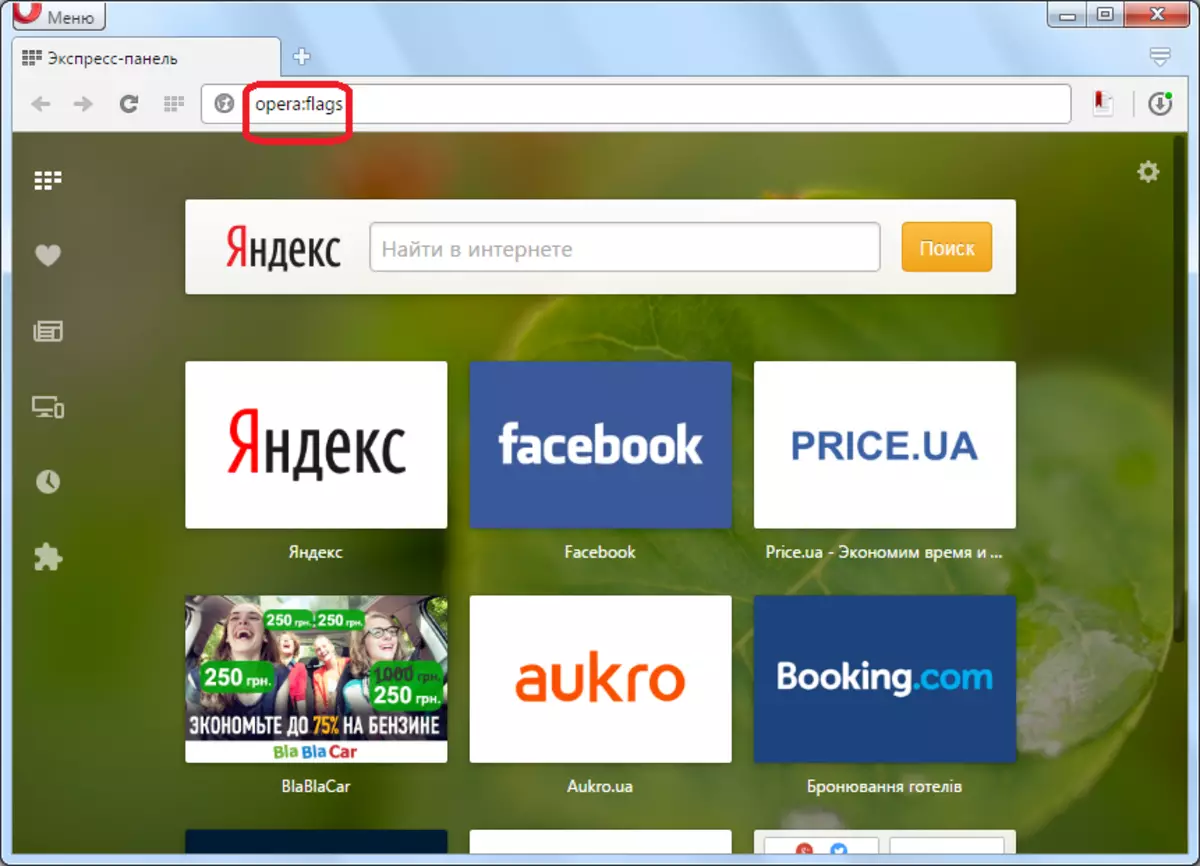
After this action, we turn to the page of experimental functions. At the top of this window there is a warning of the developers of the Opera application that they cannot guarantee the stable work of the browser in the case of using these functions by the user. It must perform all actions with these settings with great care.
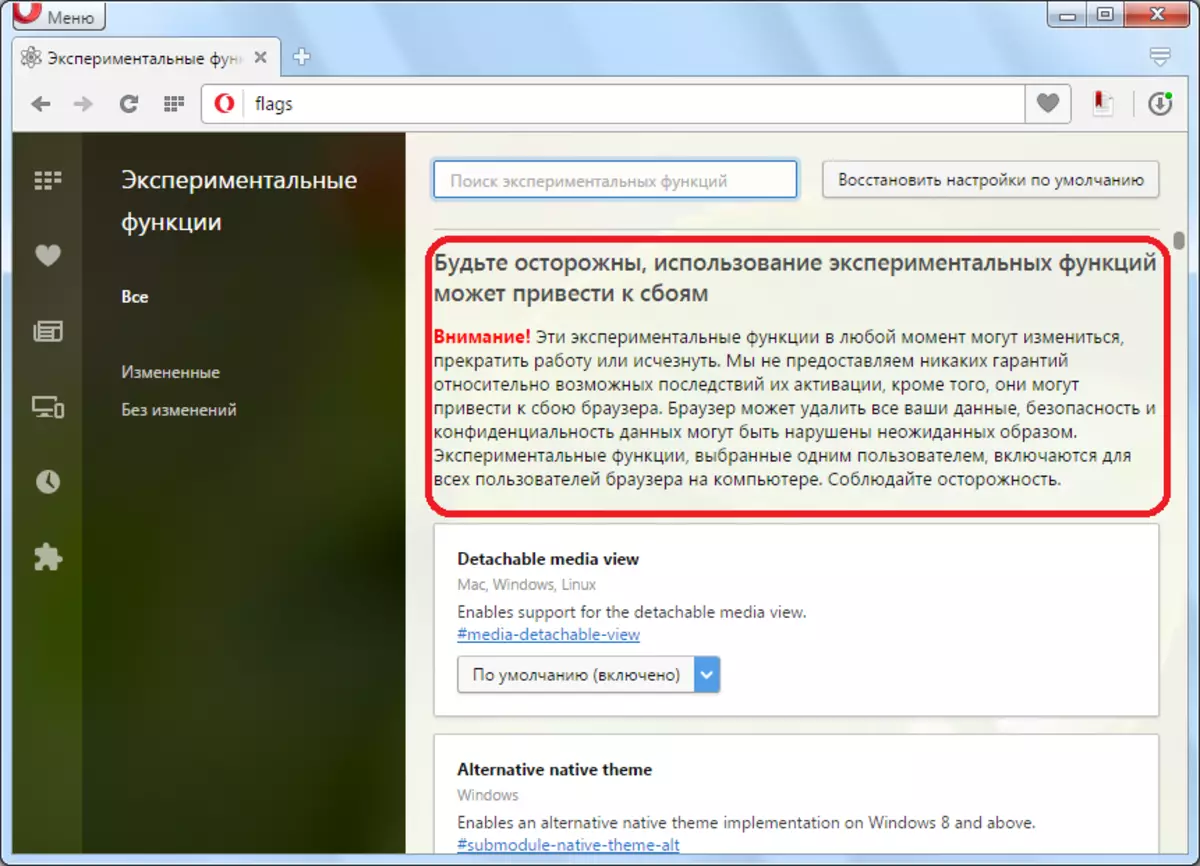
The settings themselves are a list of different additional functions of the opera browser. For most of them, three modes of operation are available: enabled, disabled and default (may be enabled and disabled).
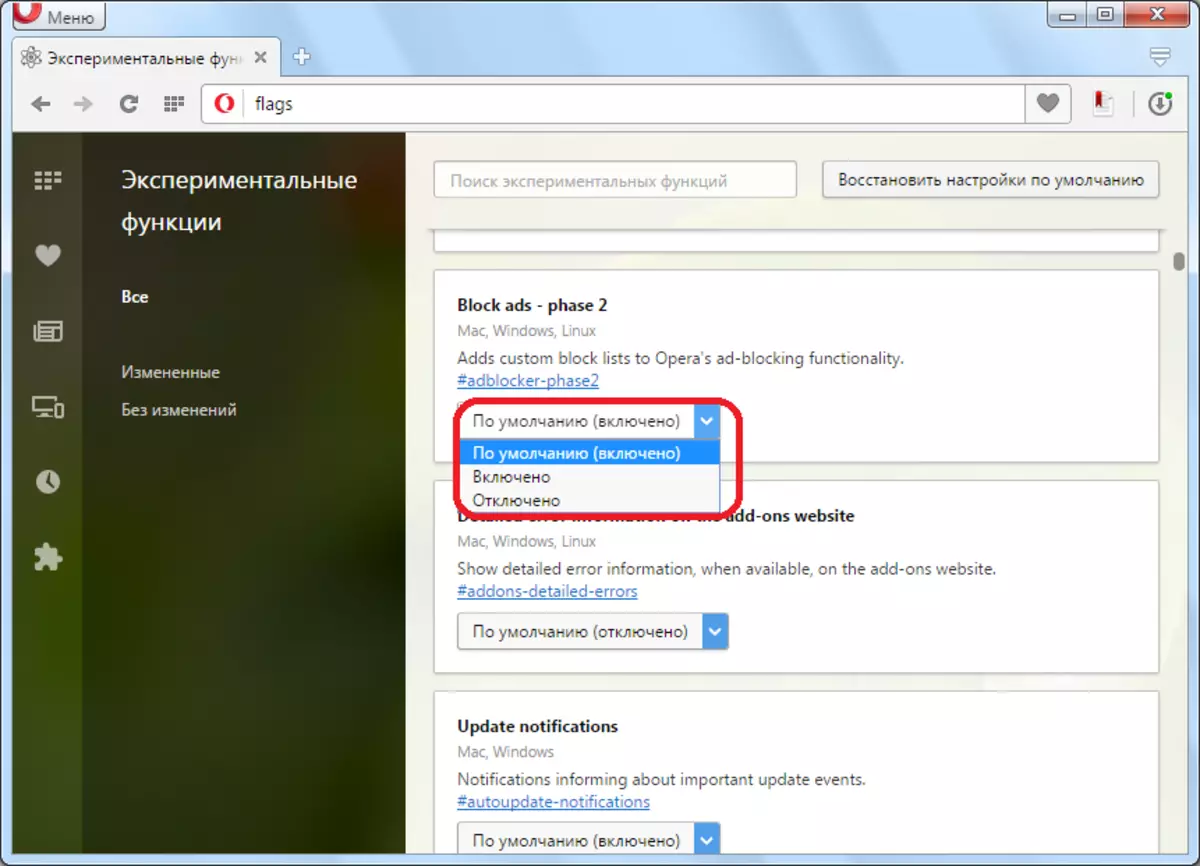
Those functions that are enabled by default work even with standard browser settings, and the function off are not active. Just manipulation with these parameters and is the essence of hidden settings.
About each feature there is its brief description in English, as well as a list of operating systems in which it is supported.
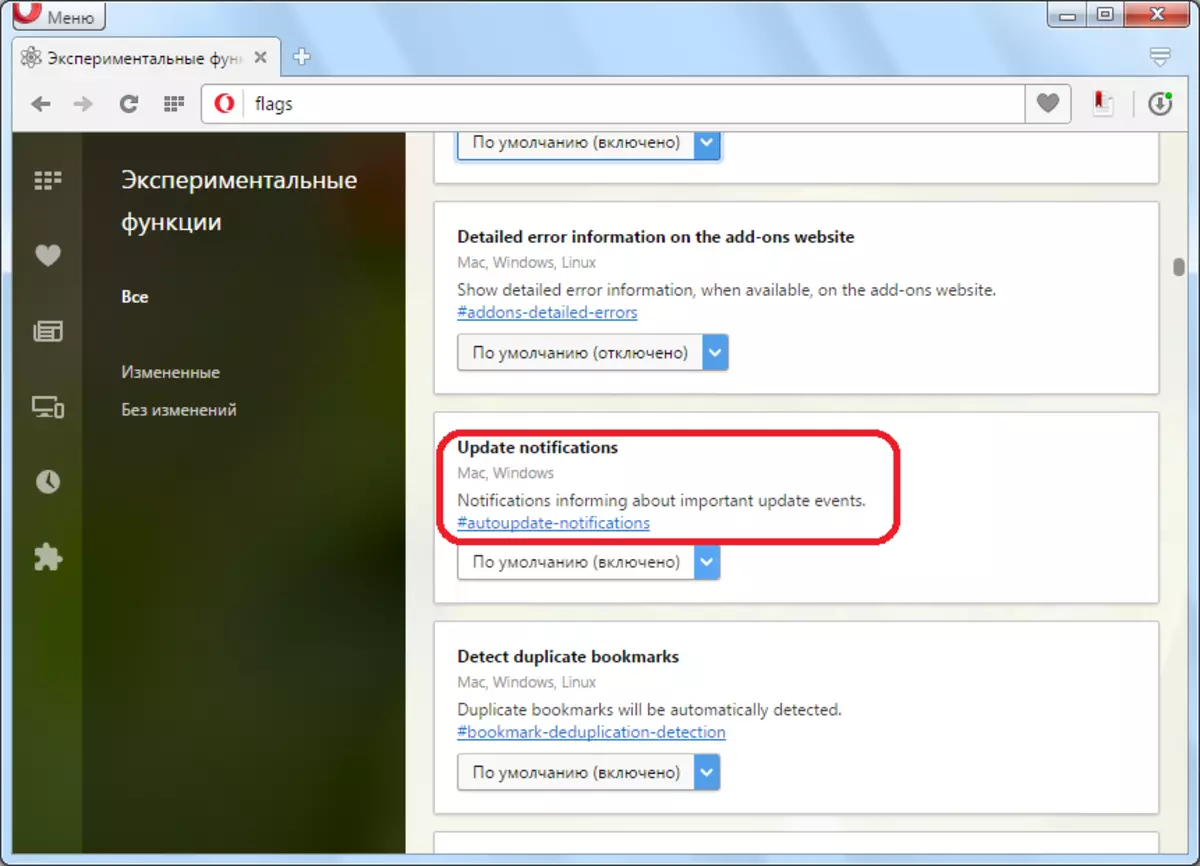
A small group of this list of functions does not support the Windows operating system.
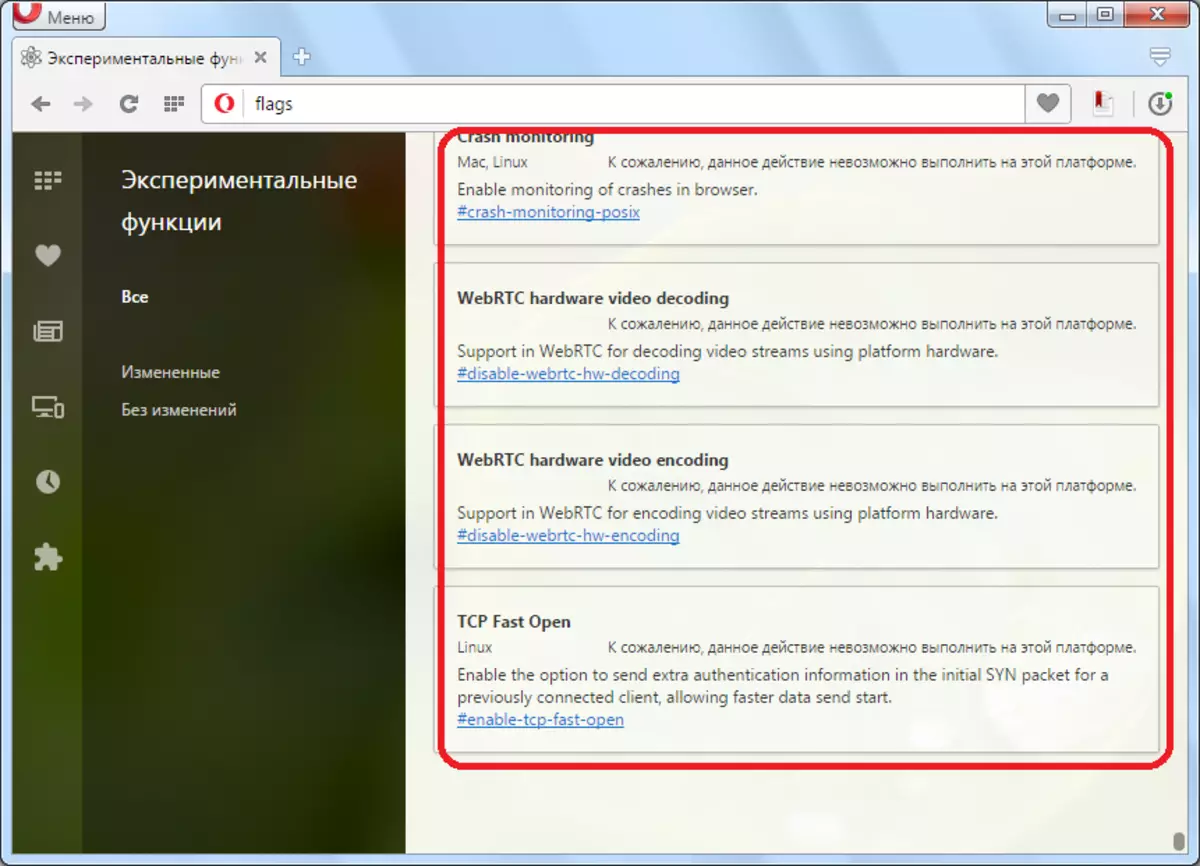
In addition, in the hidden settings window there is a function search field, and the ability to return all the changes to the default settings by pressing the special button.
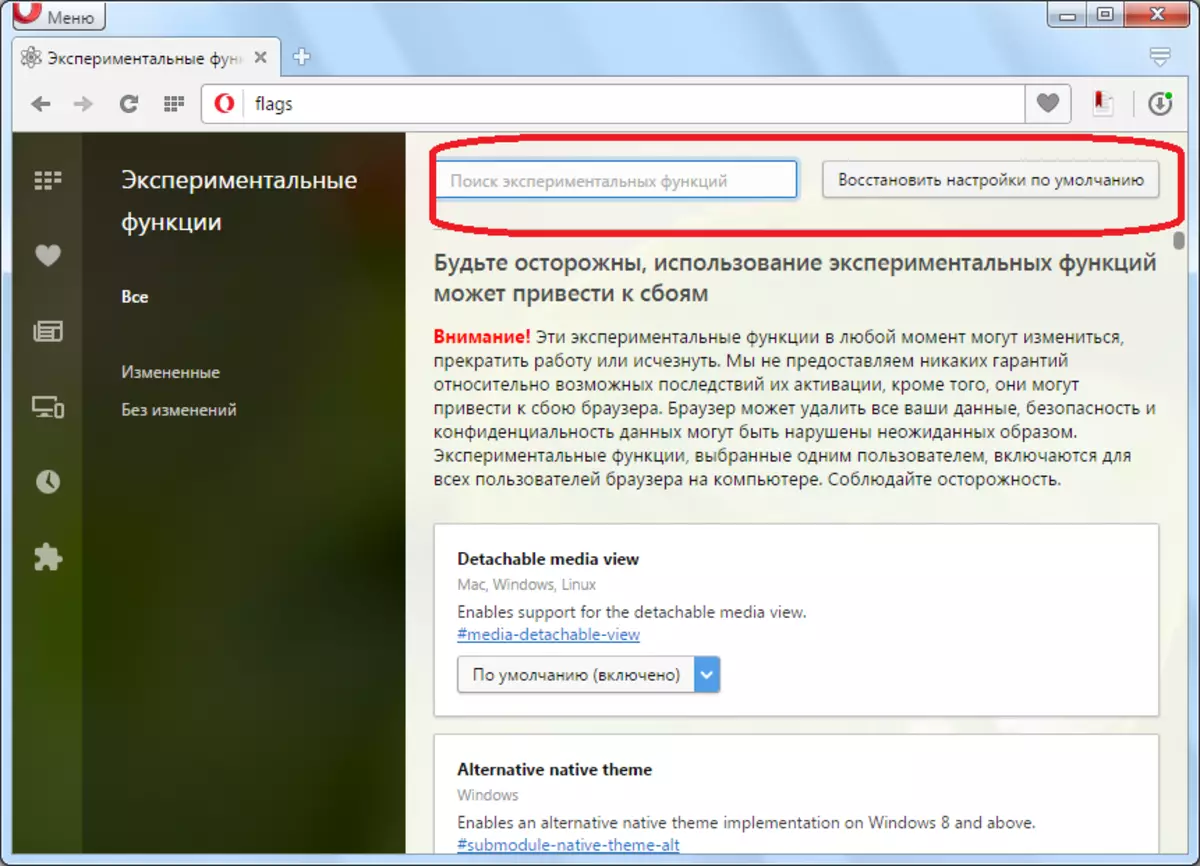
The value of some functions
As you can see, in the hidden settings a rather large number of functions. Some of them are insignificant, others - function incorrectly. We will focus in more detail on the most important and interesting features.
Save Page as MHTML - Enabling this feature allows you to return the ability to save web pages in the MHTML archive format in one file. This feature had a browser Opera when he still worked on the Presto engine, but after switching to Blink, this function disappeared. Now it has the opportunity to restore it through the hidden settings.
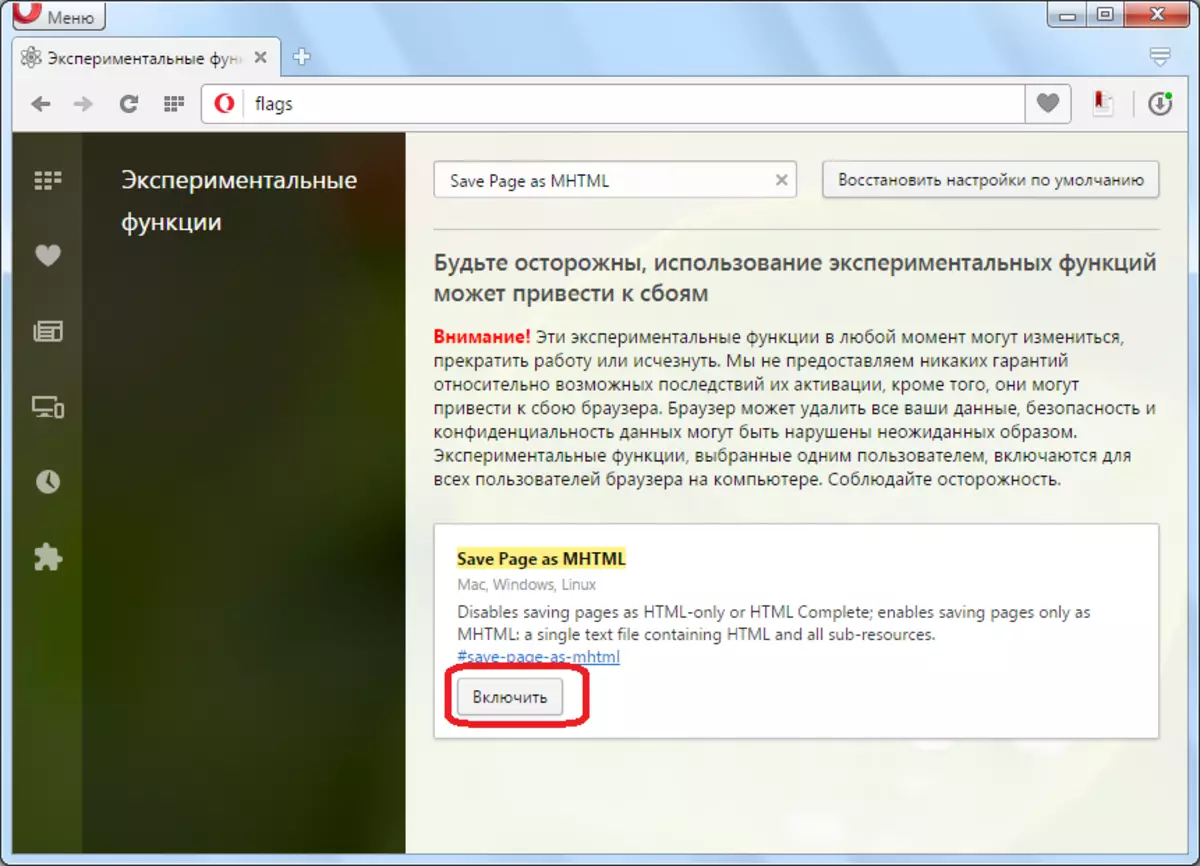
Opera Turbo, Version 2 - Includes surfing sites through a new compression algorithm, to speed up the download speed of pages and save traffic. The potential of this technology is somewhat higher than that of the usual function Opera Turbo. Previously, this version was raw, but now it is finalized, and therefore is turned on by default.
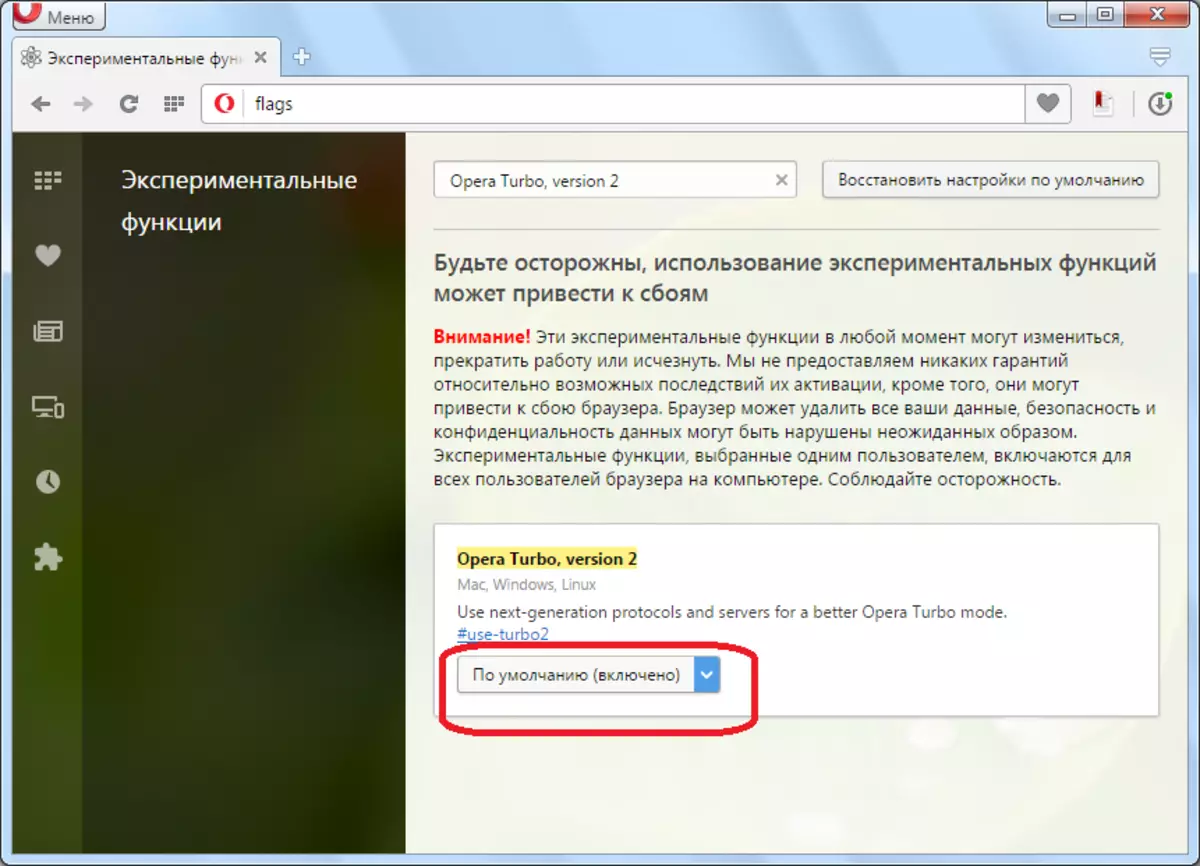
Overlay scrollbars. - This feature allows you to include more convenient and compact scroll barns than their standard counterparts in the Windows operating system. In the latest versions of the Opera browser, this feature is also enabled by default.
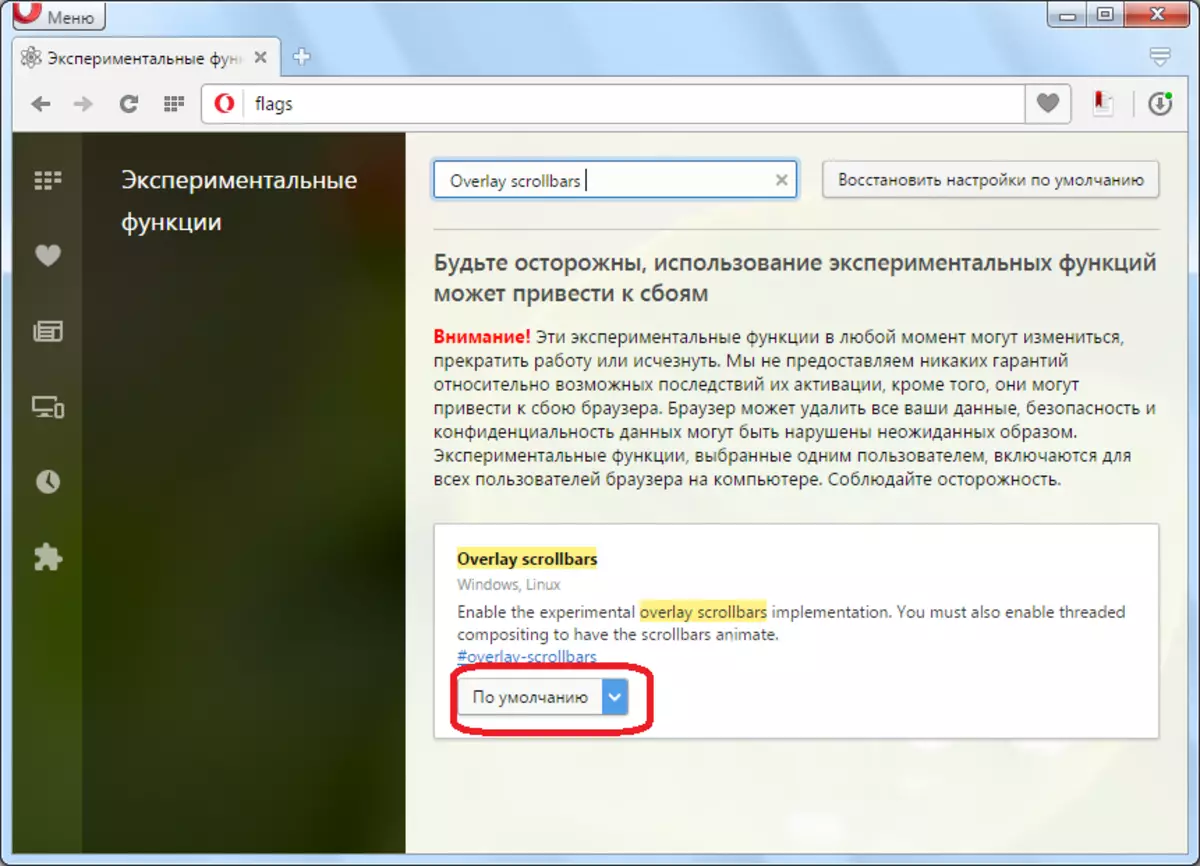
Block ADS. - Built-in advertising blocker. This feature allows you to block advertising without installing third-party extensions or plugins. In the latest versions of the program, it is activated by default.
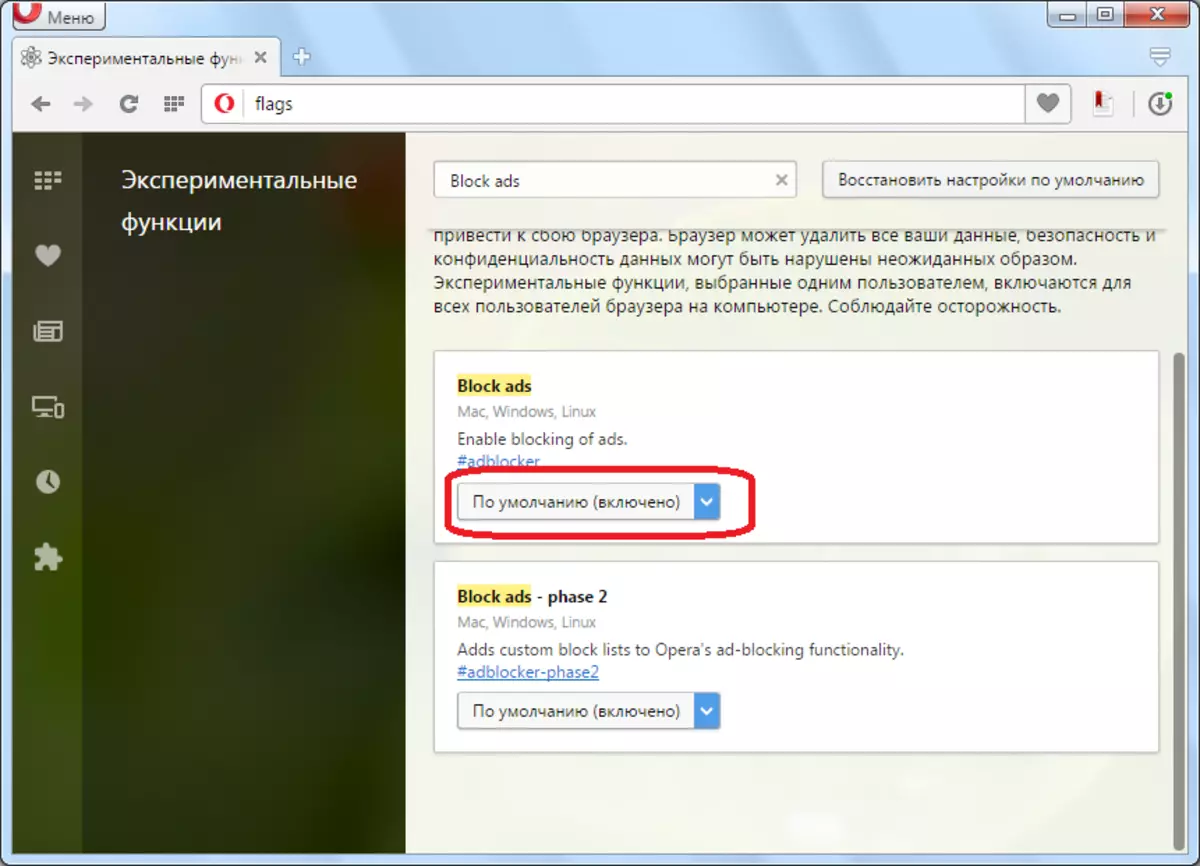
Opera VPN. - This feature allows you to run your own anonymizer operating operating through a proxy server without installing any additional programs or additions. Currently, this function is very raw, and therefore is disabled by default.
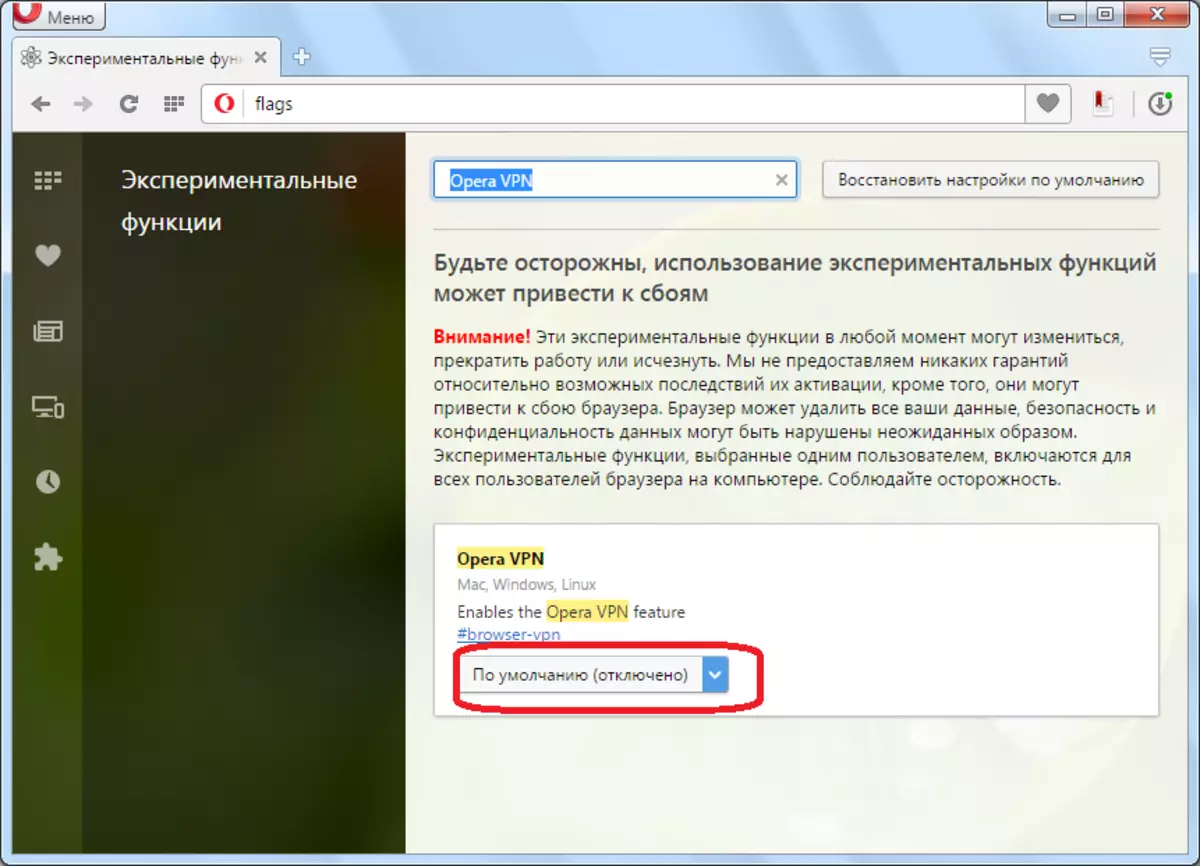
Personalized News for the Start Page - When you enable this feature on the start page of the Opera browser, personal news for the user who are formed taking into account its interests by using the history of the web pages visited. At the moment, this feature is disabled by default.
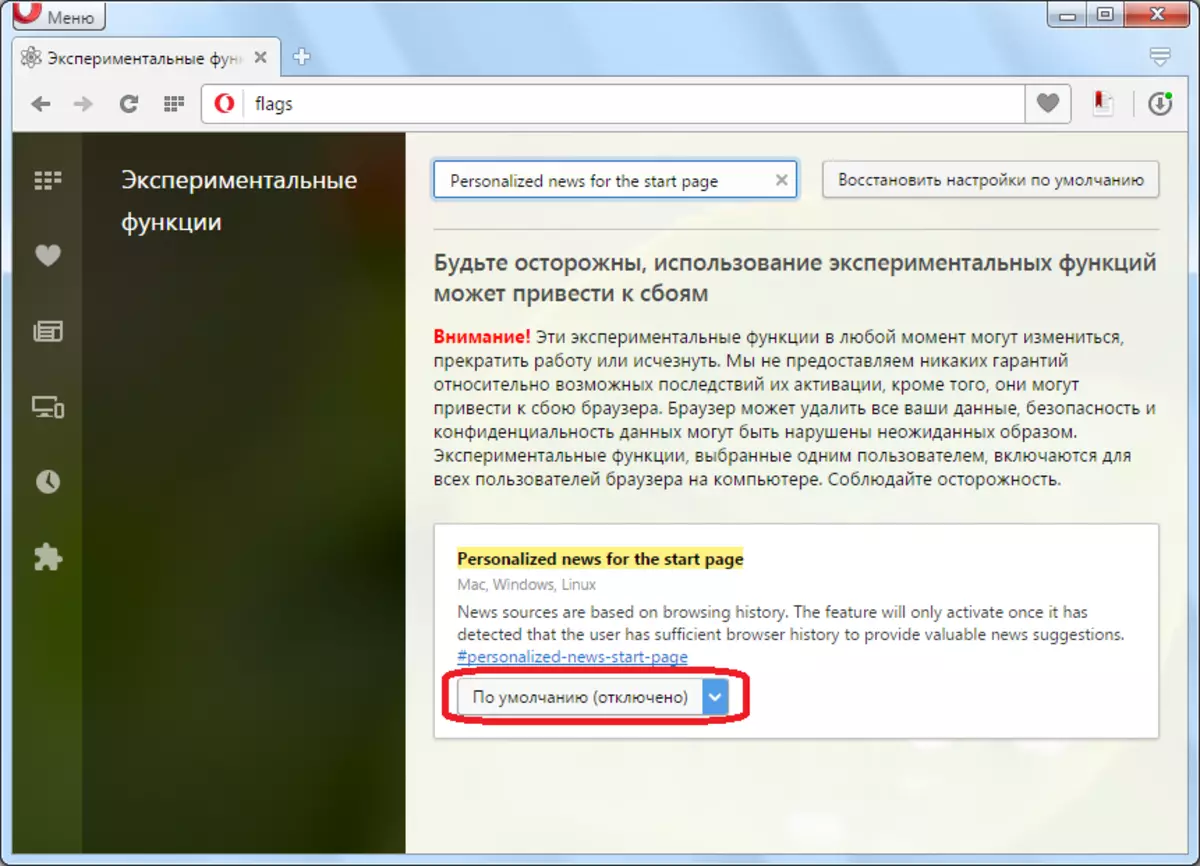
As you can see hidden settings Opera: Flags provide a lot of fairly interesting features. But do not forget about the risks associated with changing the state of experimental functions.
