
Technologies are developing with rapid pace. If you used to view multimedia torrents online without downloading them to a computer and could surprise someone, now it's a familiar thing. Currently, not only torrent clients have a similar function, but even browsers have obtained a similar opportunity through the installation of special additions. One of the most popular such tools is TS Magic Player.
This browser extension functions on the basis of the well-known Ace Stream application, to perform its main tasks using the built-in torrent client. With this addition, you can listen to audio files and view video from torrents without downloading them. Let's find out how to install TS Magic Player for the opera, and how to use it to view torrents.
Installation expansion
The most difficult element when using TS Magic Player is the process of installing this expansion. You will not find it in the official section of the Ave Browser Additions. Therefore, you have to go to the Ace Stream site to install TS Magic Player. The link to the extension page is at the end of this section.
But this is not all, in order to install TS Magic Player, you will first have to install the Ace Stream Web Extension expansion.
So, go to the TS Magic Player Installation page, and click on the Set button.
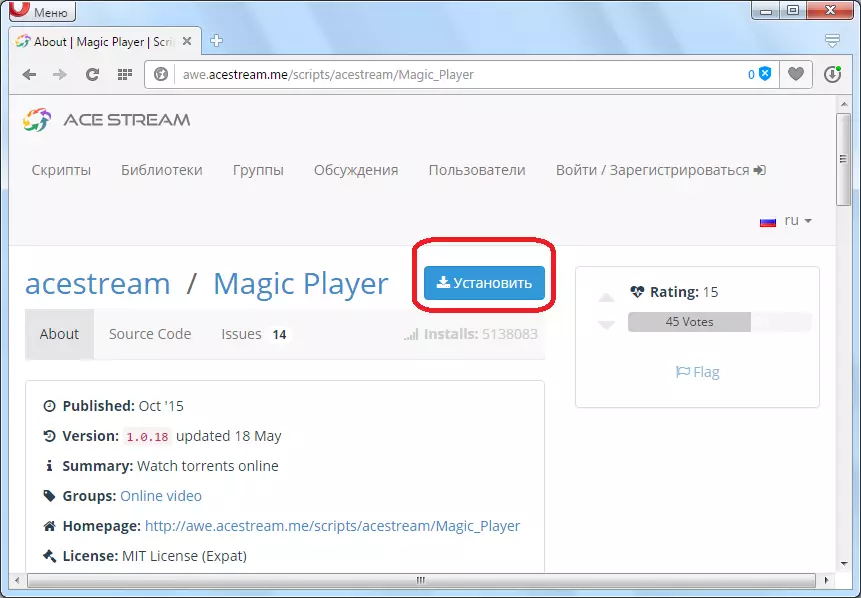
A message appears in which it is said that the Ace Stream Web Extension extension should be installed. Click on the "Install" button in the dialog box.
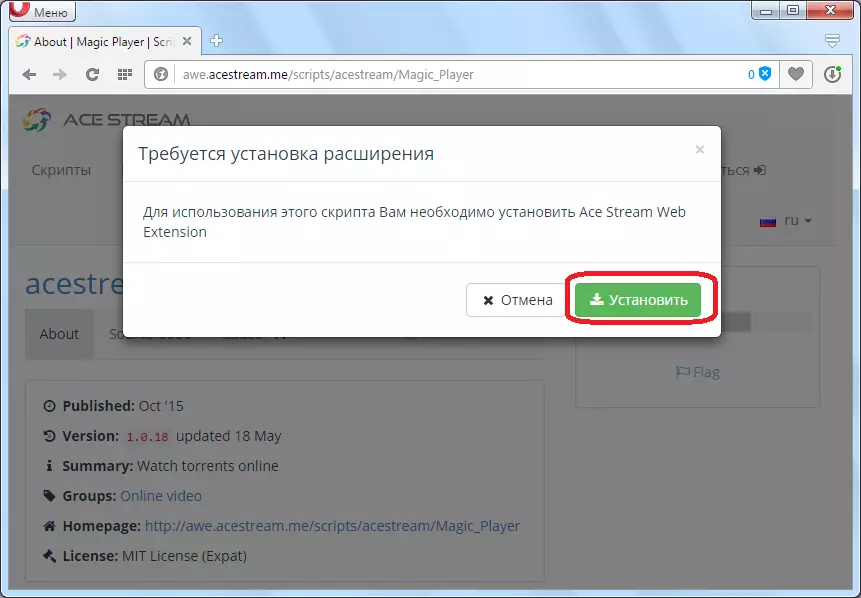
But, since this extension is not uploaded not from the official website of the Opera, then the frame appears, in which it is proposed to go to the extension manager to activate Ace Stream Web Extension. To do this, press the "Go button".
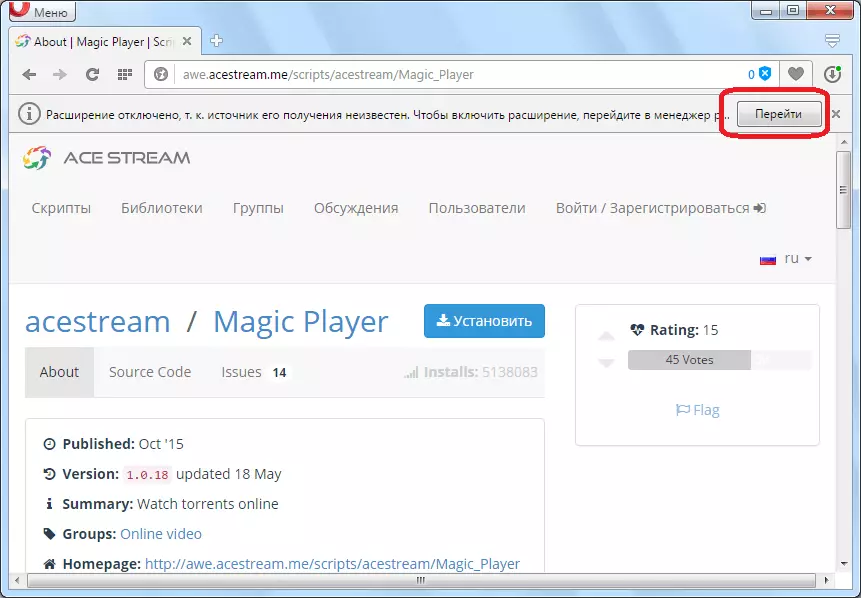
Going to the extension manager, we find Ace Stream Web Extension, and click on the "Set" button.
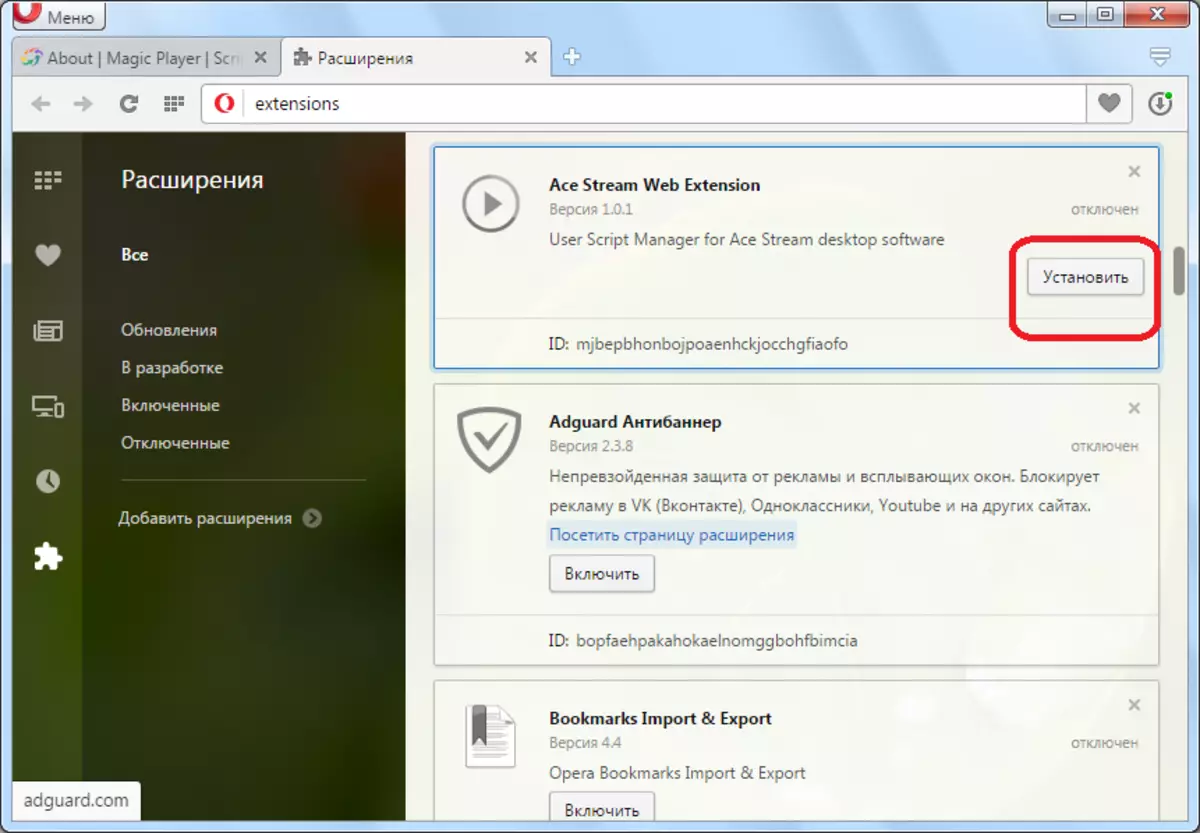
The extension is installed in the browser, and after installation on the Opera toolbar, the Ace Stream icon appears.
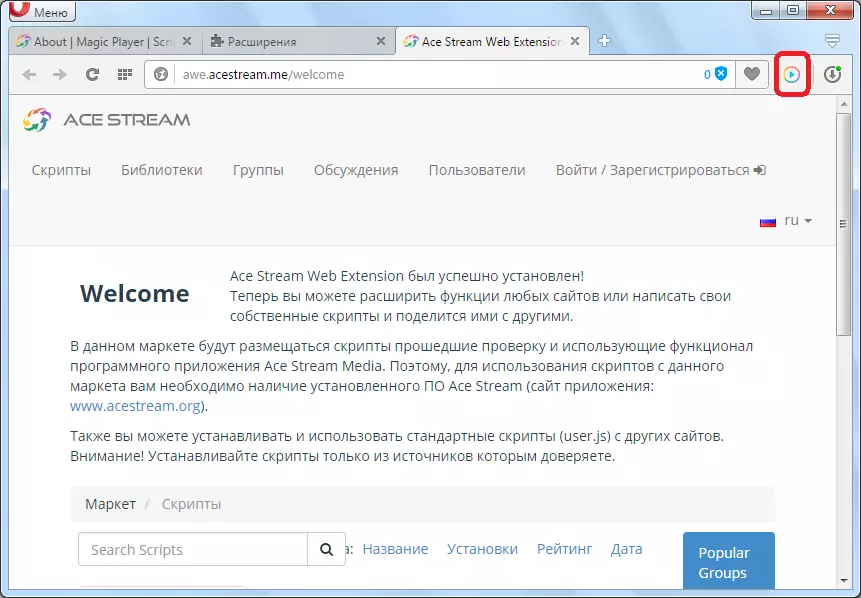
Now we return to the TS Magic Player Installation page to complete the installation of this script. We click on the "Install" button.
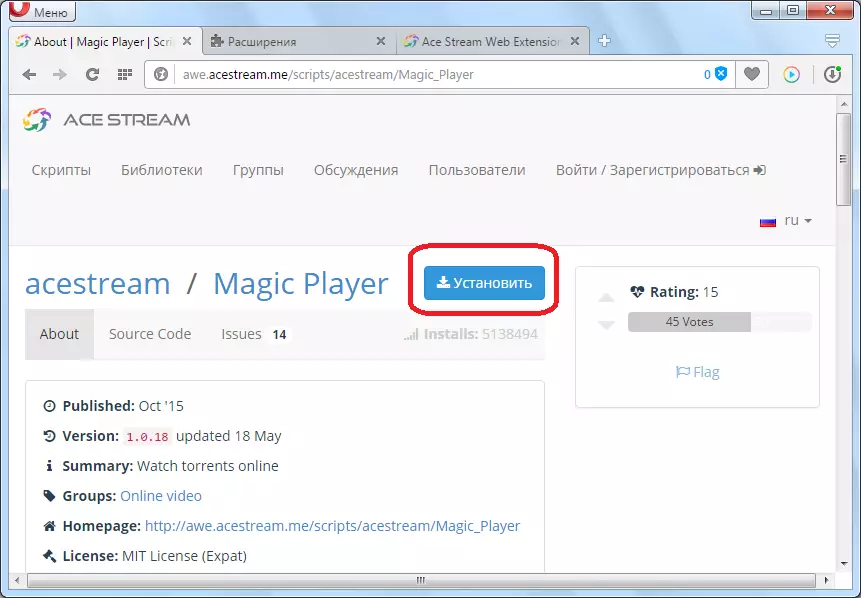
We are throwing out to a new page. Here, too, click on the "Install" button
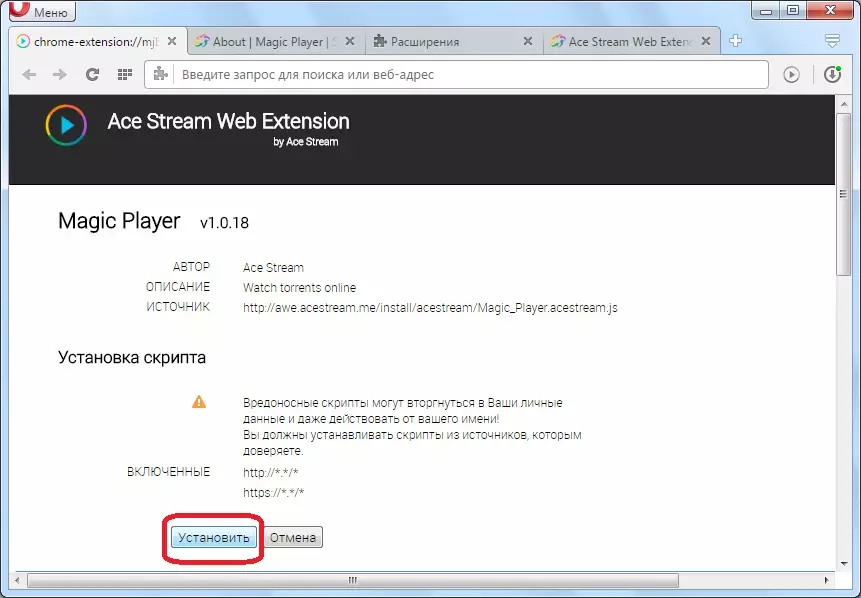
After that, to check whether the script was installed, click on the Ace Stream icon. As you can see, the Magic Player element appeared in the list of installed scripts.
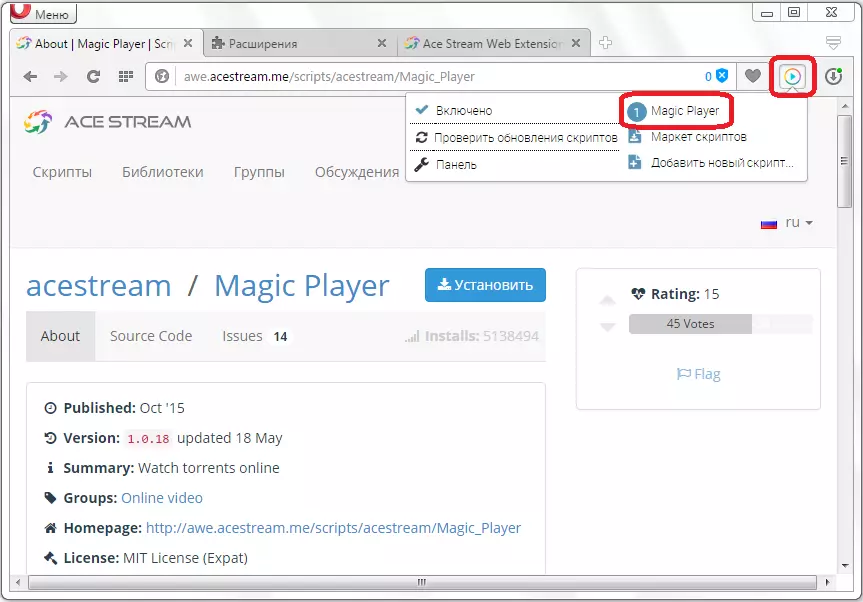
To temporarily suspend the work of Magic Player, it is enough to click on its name in the Ace Stream window. After that, the icon will acquire a red color. To start the script again, re-click on this icon.
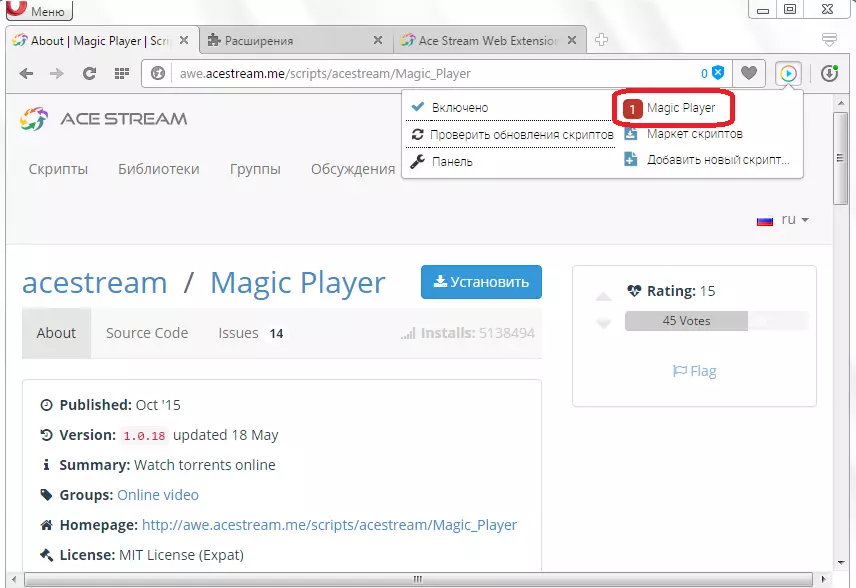
Install TS Magic Player
Work Magic Player
Now let's take a look at the TS Magic Player script, directly, in work. Go to one of the torrent trackers.
As you can see, the TS Magic Player icon appears when the script is enabled. Click on it.
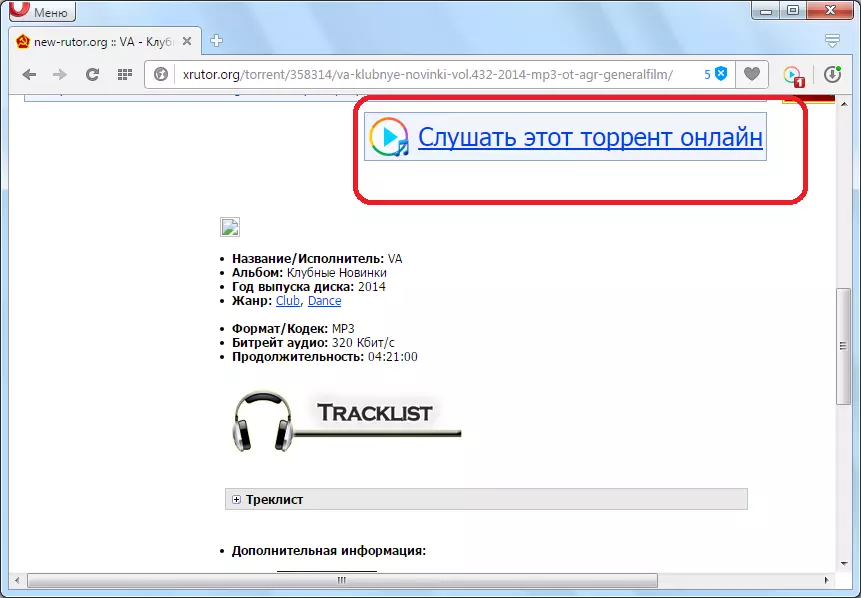
After that, the player is started, which online reproduces music from torrent.
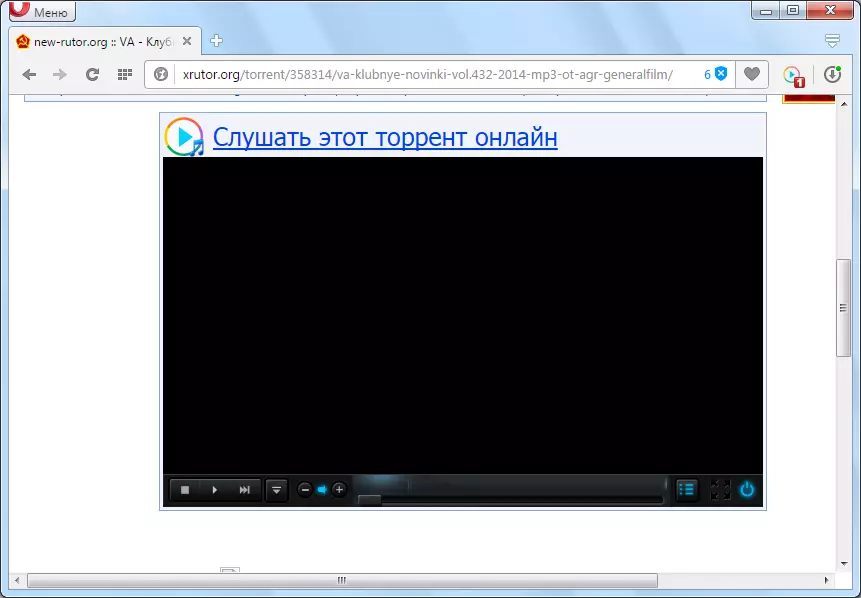
Turning off and deleting TS Magic Player
In order to disable or remove the Magic Player, you need to go to the extension manager through the main opera menu.
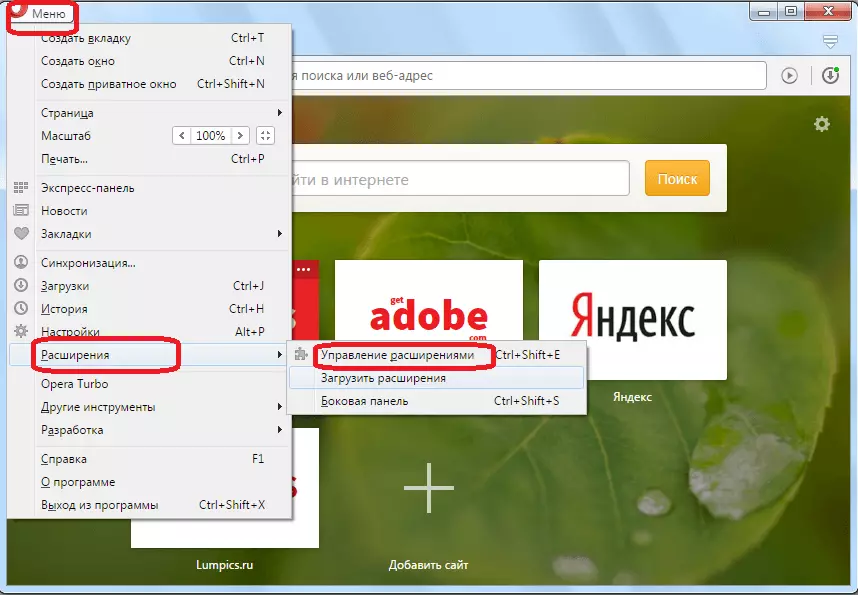
We find the extension of Ace Stream Web Extension. Click on the "Settings" button.
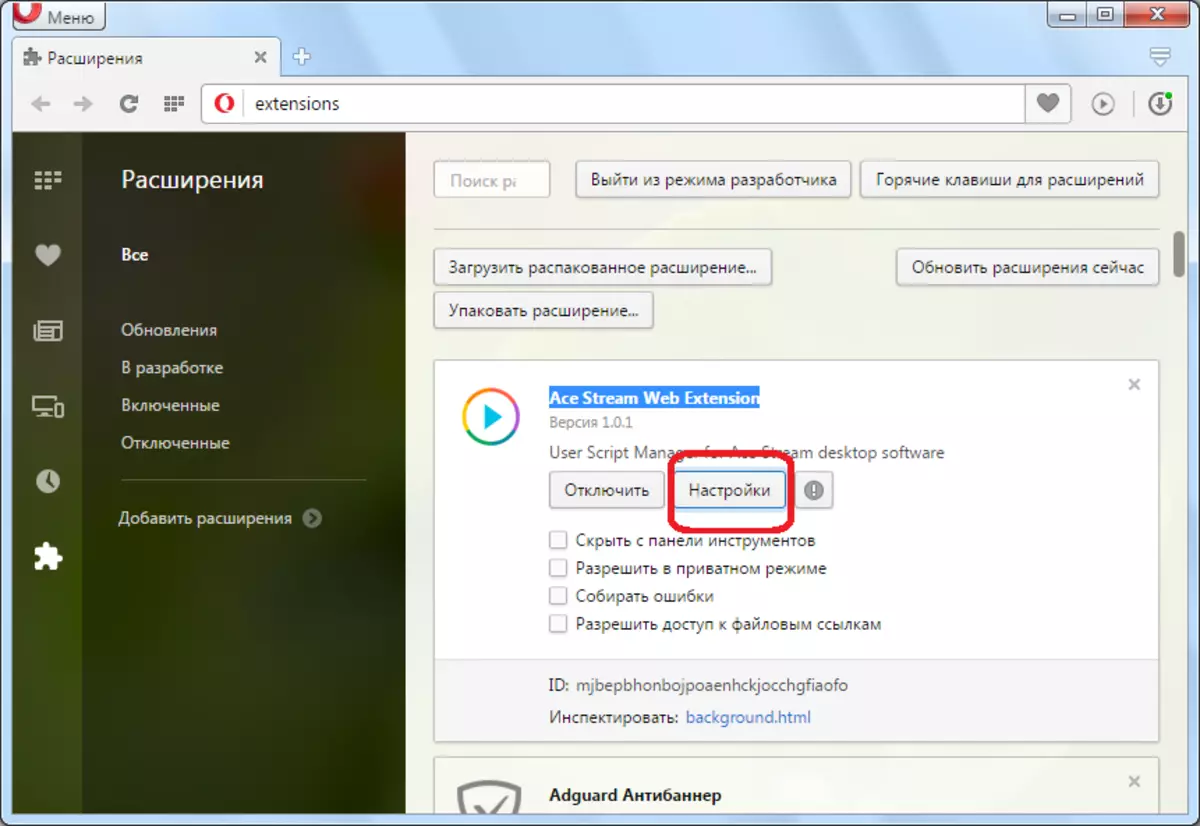
We fell into the Ace Stream Web Extension extension settings, which uses the TS Magic Player script. From here, go to the "Installed Scripts" tab.
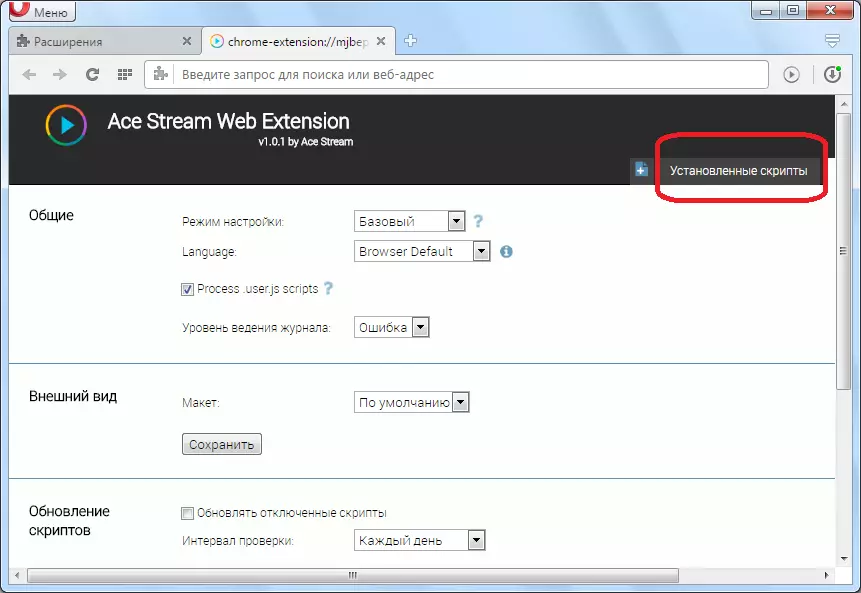
As you can see, there are Magic Player in the list of installed items. We celebrate it with a check mark, and take off the "Apply this action to all selected scripts" window. As you can see, you can turn off the script, run, update, export and delete. After you have chosen the desired action, press the "Start" button.
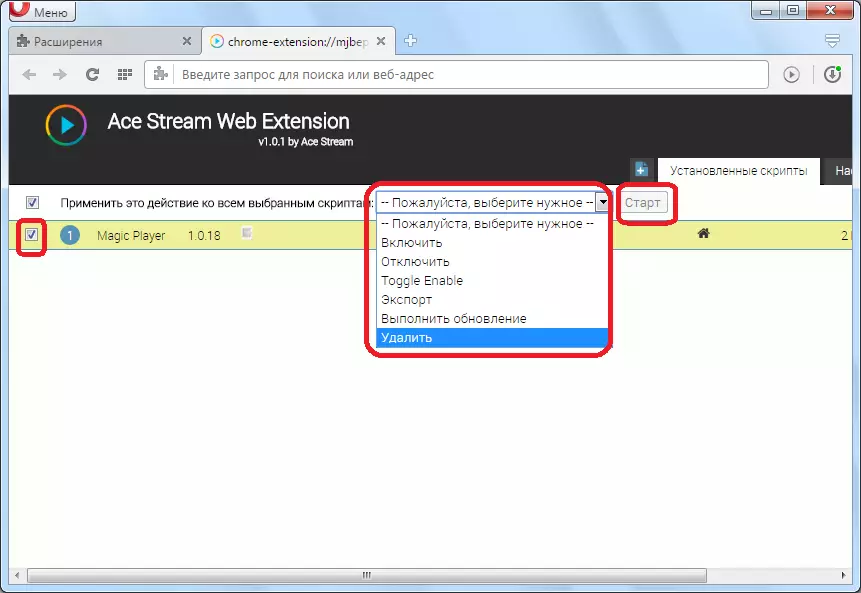
Although with the installation of the TS Magic Player item, it is necessary to tinker, however, it is an excellent tool for viewing and listening to video or audio torrents online.
