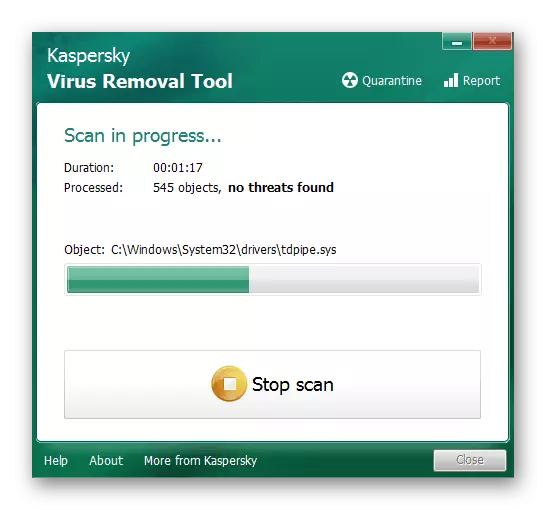Instructions from this article are suitable only to the owners of licensed operating systems Windows 7, respectively, we do not consider solving problems with activation in pirate assemblies. If you have a doubt about the used version of the operating system, read the license verification guide.
Read more: Checking license for authenticity in Windows 7
Method 1: Repeated Windows Activation
Error with code 0xC004E003 in Windows 7 does not always mean that it will have to solve it with specific actions. Sometimes it appears due to minor failures in the operation of the operating system, so be sure to re-activate by performing the simplest steps.
- Open "Start" and go to "Control Panel".
- When viewing in "Large icons" mode, find the "system" and go to this section.
- In the next screenshot, you see that the activation has already been implemented and the recording of the key is not required. If the license is dropped, the "Change product key" button will appear, according to which you want to click, entering the activation key in the displayed form.
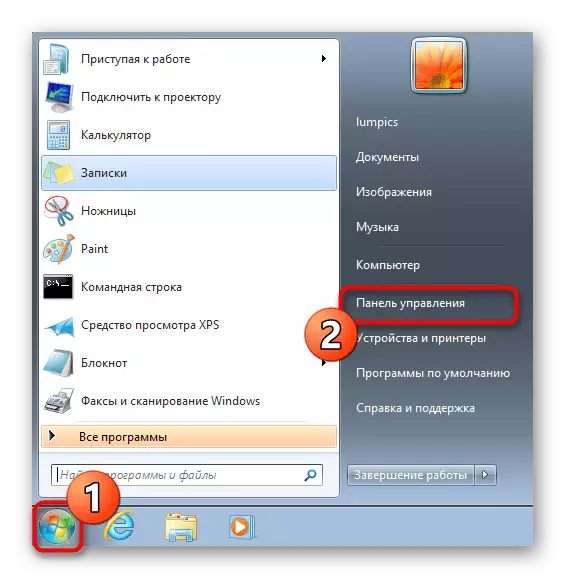
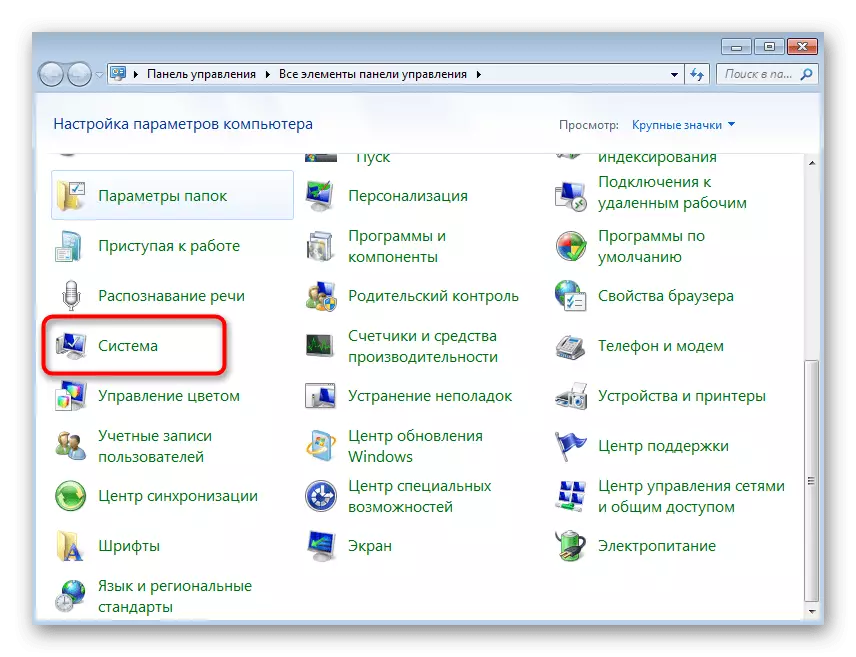
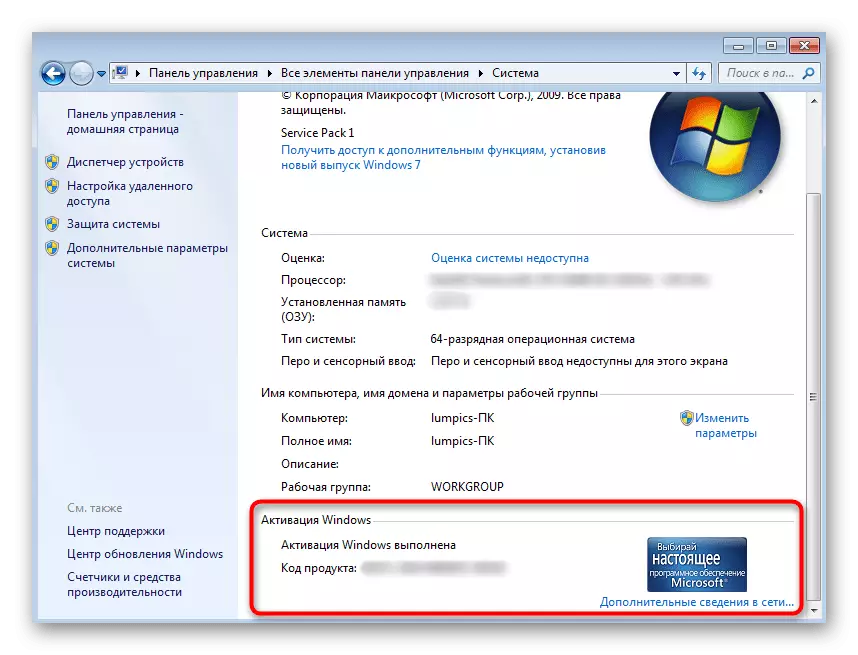
In the event of a repetition of an error with the same code, proceed to the following methods, acting sequentially. So you will succeed much faster than with the chaotic implementation of each manual.
Method 2: System Time Adjustment
The system time in Windows 7 should use the synchronization tool using the Internet, but if the connection is missing or updating the settings did not occur for other reasons, the activation tool will rely on the date set now. With its mismatch, it is possible to appear the appearance of an unsuccessful activation with the error under consideration, so checking and adjusting the system time in the case of its incorrect setting is considered mandatory.
Read more: Synchronizing time in Windows 7
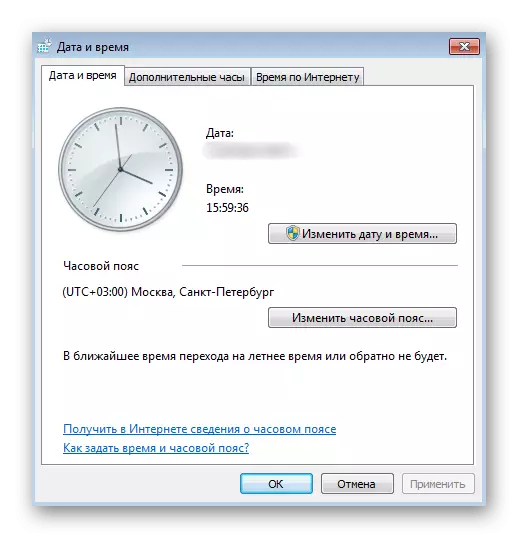
Method 3: Temporary Deactivation of Firewall Screen
Windows Firewall works by default and uses standard compound filtering rules. Usually its action does not affect the operation of other system components, but when the system administrator is interfered with the Windows Corporate Assembly, which is installed in your office, it is possible to appear unpleasant situations, including when trying to activate the OS - the connection will simply not happen. Try turning off the firewall if you have such rights and you use a working computer.
Read more: Disable firewall in Windows 7
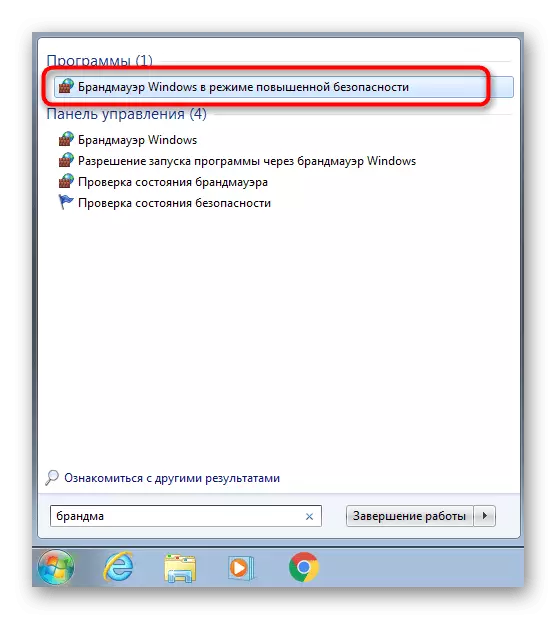
Method 4: Deleting the key used earlier
The code with code 0xC004E003 means that the user entered the key has not passed the check. However, now it is still stored in the OS and is not always updated when re-entering. Then the right solution will be deleted with the subsequent entry through the means available in Windows. Consider two different options so that you can use the second if the first will be ineffective.Option 1: Console commands tools "Activation of Windows"
Usually, users use a graphical menu to enter keys, but the same tool has console commands to make other changes. In our case, this is a more convenient option, because among the elements of the graphical interface there is no key removal function.
- Reset code is sometimes impossible if Windows has an active connection with the Internet, so we recommend not easy to turn it off, but to deactivate the network adapter. Through the Start menu, call the Control Panel.
- Go to the "Network and Common Access Control Center".
- To disable the adapter, you will need to open its parameters through the left panel.
- Right-click on it and from the context menu that appears, select "Disable".
- Open the "Start" menu again, locate through the search or the quick access command "Command Line" and run it on the name of the administrator.
- Enter the SLMGR -UPK command, confirming its action by pressing the ENTER key.
- You will be notified of the successful removal of the product key, then send a computer to reboot.
- After switching on, be sure to activate the network adapter and connect to the network used. Use the Win + R key combination to run the "Run" utility in the input field you write SLUI and press ENTER.
- In the activation menu, it remains only to specify the available product key and activate the operating system.
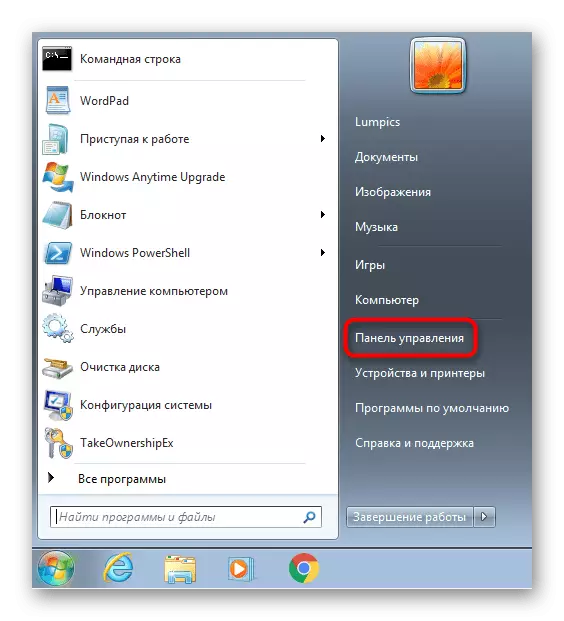
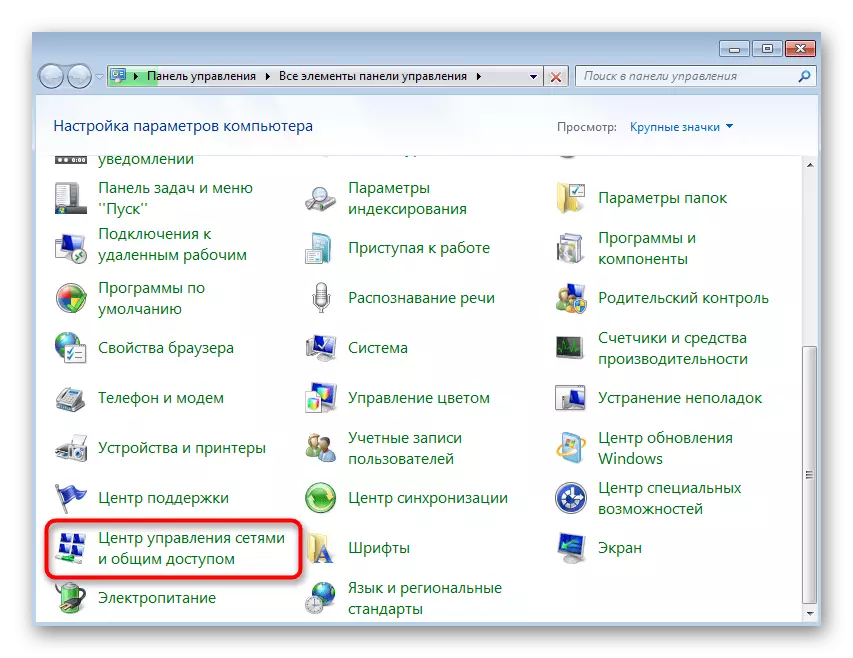
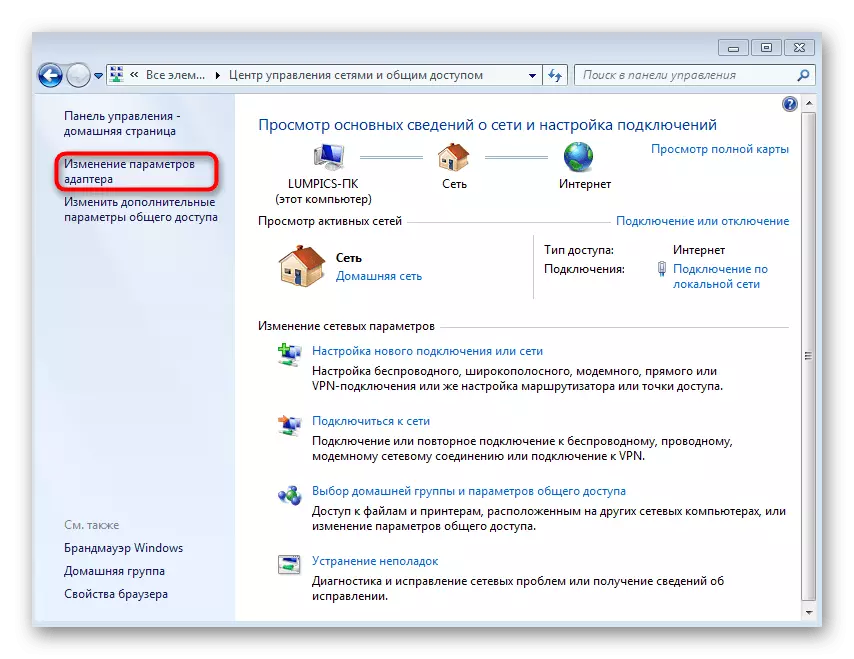
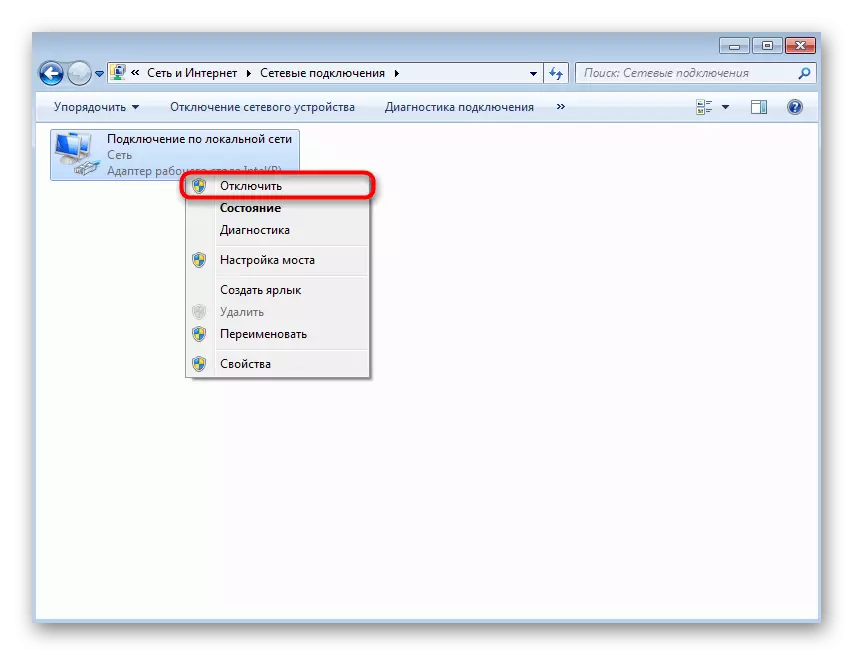
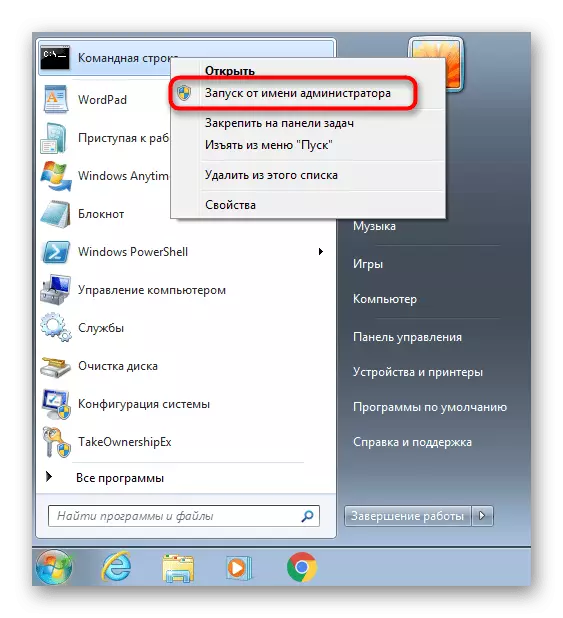
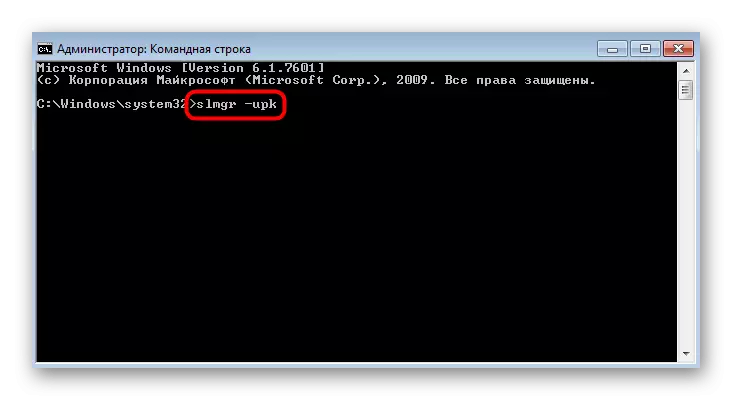
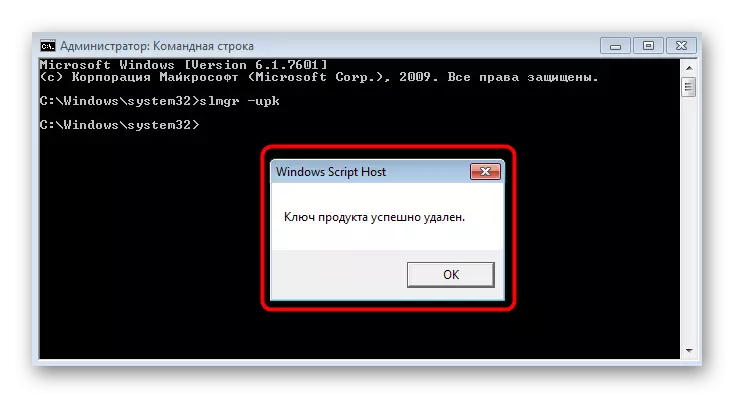
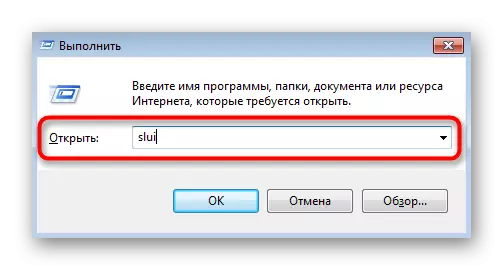
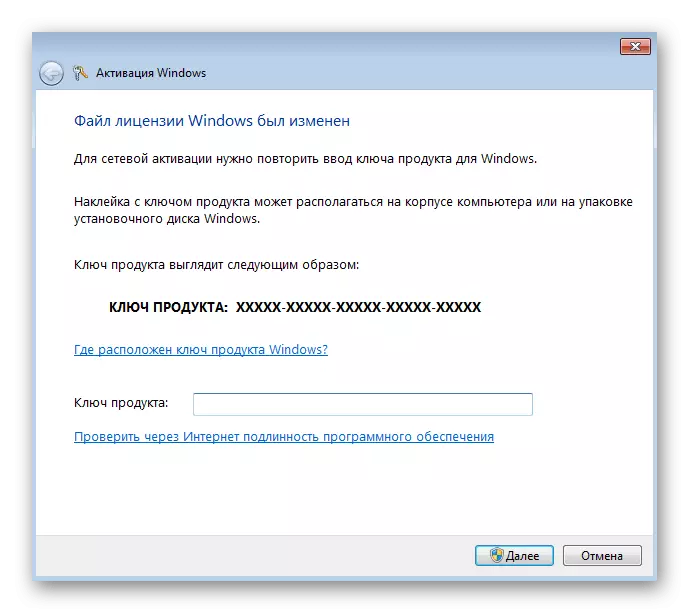
Option 2: SLMGR.VBS System Utility
An alternative is the use of the SLMGR.VBS utility, just working through the console. It is also suitable for Windows activation, but it makes it a little different way. However, for the user, the algorithm of actions does not become more complicated.
- Run the "Command Line" on behalf of the administrator.
- Enter the SLMGR.VBS -IPK command there * the activation key with separators *, without removing the stars from the code.
- A successful implementation of this operation is evidenced by the absence of any messages. It remains to complete it using the SLMGR.VBS -ato command and close the console.
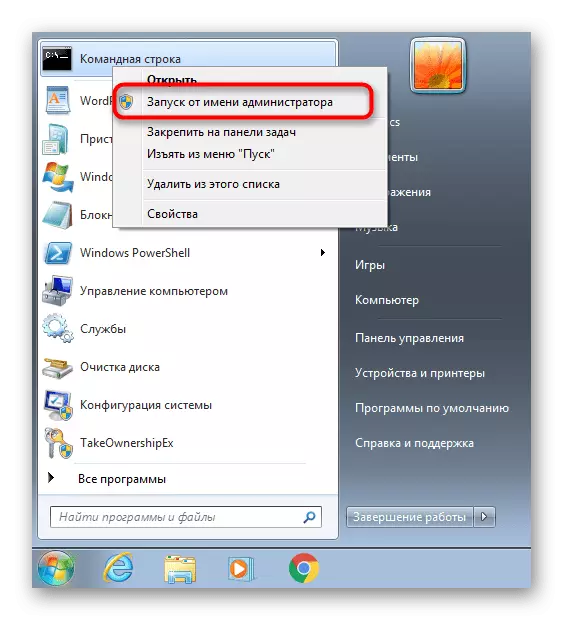
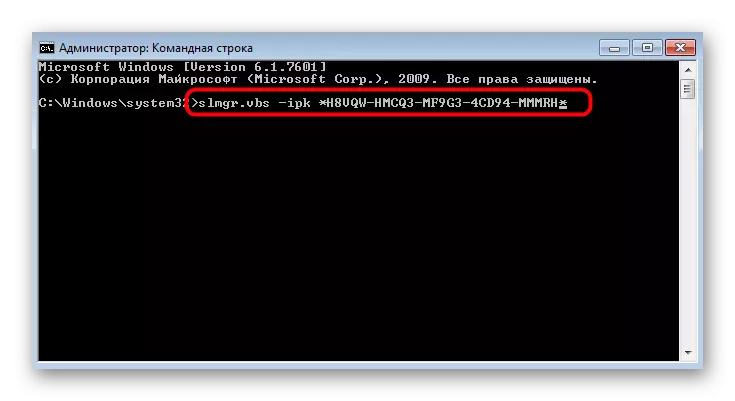
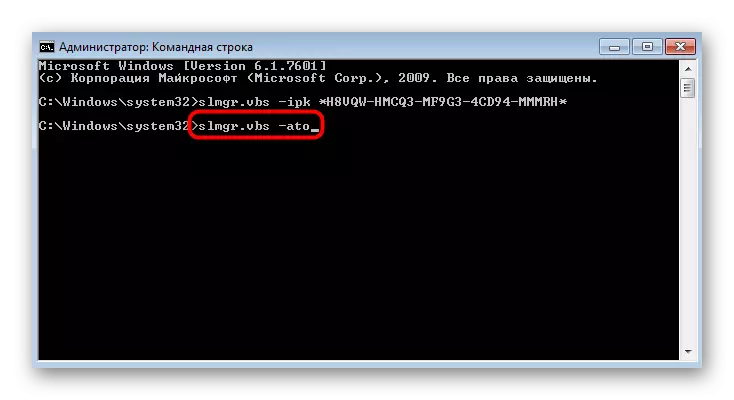
Solving frequent problems
The methods discussed above are even effective, but some users receive other errors when trying to implement them, which indicates other problems in the operating system. We will analyze the three most popular problems so that you can immediately solve them and repeat the activation of the OS.Repeated reset
Usually, resetting time occurs after the computer is restarted and is most often associated with the serving battery on the motherboard. Accordingly, with a constant reset of this parameter, the activation is simply not executed. Try to find a solution in another article on our website.
Read more: We solve the problem of resetting time on the computer
Lack of activation window
We considered the option 1, when implementing a graphic menu to enter the key always appears. If it is missing, probably the integrity of system files was violated or some of them are not lost. The optimal method in this case is the use of built-in scanners, which are described in the instructions below.
Read more: Restore system files in Windows 7
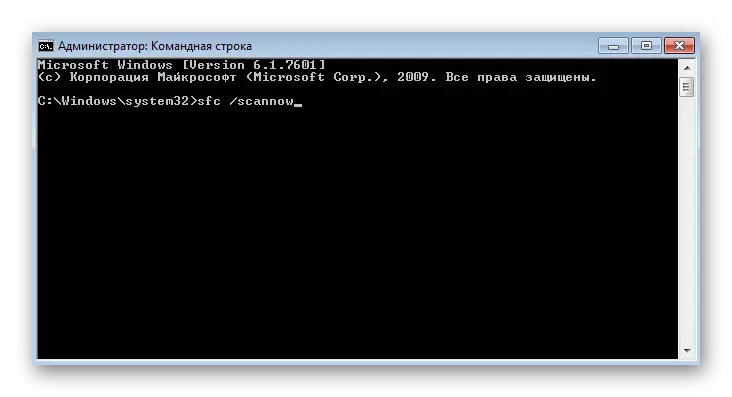
Re-appearance of the error 0xc004e003
If the activation was initially successful, but after rebooting the computer, a window appeared on the screen again with the same error, probably the problem is to use a non-license-free copy of Windows. Less often, the situation is associated with a computer infection with specific viruses, which is solved by scanning using any convenient protective software with subsequent removal of malicious software.
Read more: Fighting computer viruses