
Each user has its own Mozilla Firefox browser use scenario, so an individual approach is needed everywhere. For example, if you need a frequent page update, this process, if necessary, can be automated. It is about this today and will be discussed.
Unfortunately, by default, the Mozilla Firefox browser does not provide the ability to automatically update pages. Fortunately, the missing browser capabilities can be obtained using extensions.
How to configure Page Auto-update in Mozilla Firefox
First of all, we will need to install a special tool into the web browser, which will allow you to configure the auto-update pages in Firefox - this is the extension of the Reloadevery.How to install Reloadevery.
In order to establish this extension into the browser, you can go as right at the link at the end of the article, so find it yourself. To do this, click on the right reference the corner on the browser menu button and in the displayed window, go to the section "Additions".
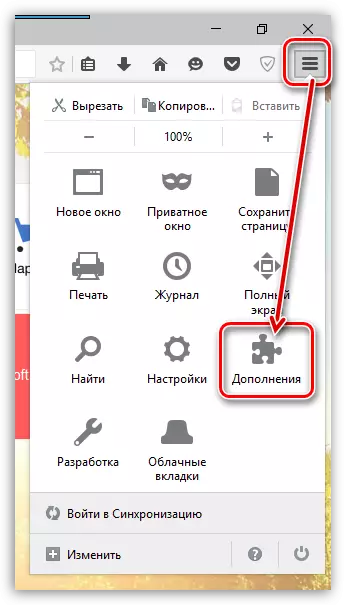
Go to the left area window to the tab "Get supplements" , and in the right area in the search string, enter the name of the desired expansion - RELOADEVERY..

In the search results, the extension required us will appear. Click the right of it by the button. "Install".
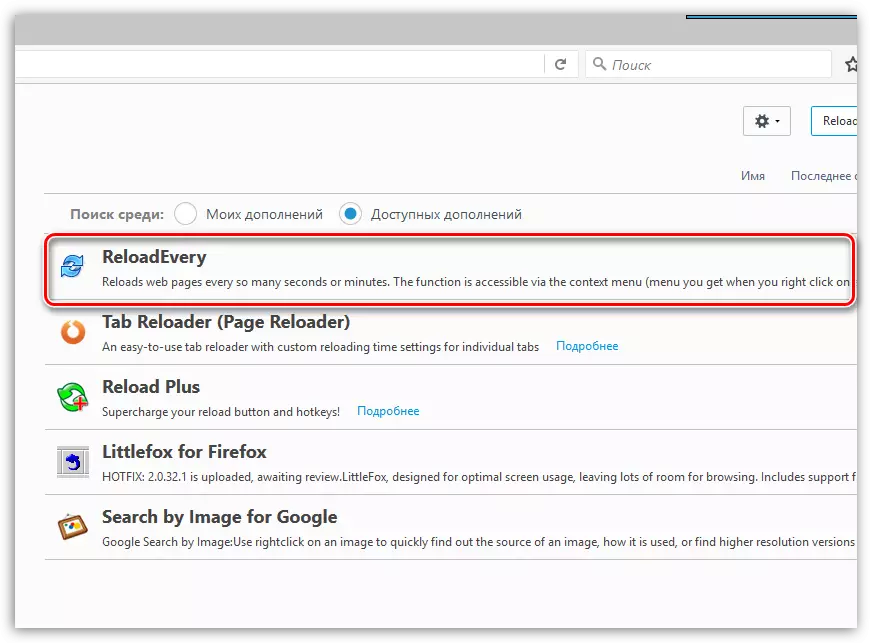
To complete the installation, you will need to restart Firefox. To do this, click on the button. "Restart now".
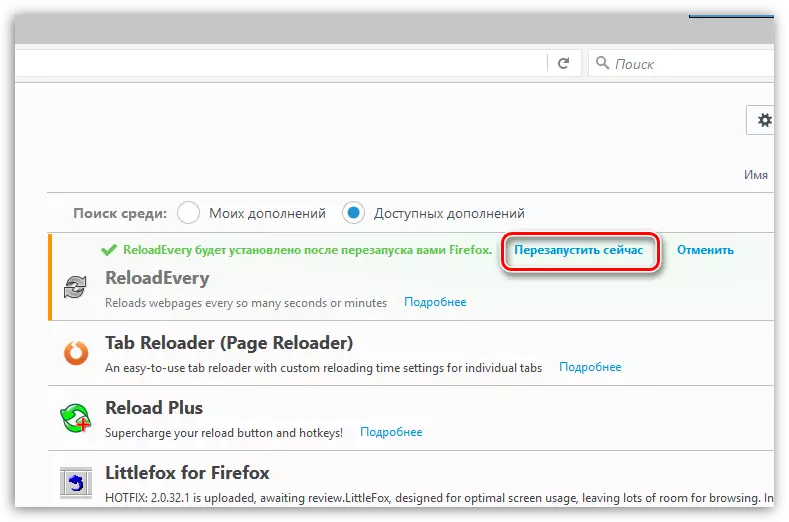
How to use RELOADEVERY
Now that the extension is successfully installed in the browser, you can go to the configuration of the pages.
Open the page for which you want to configure auto update. Click on the Right Mouse tab, select "Auto-update" And then specify the time through which the page is automatically updated.
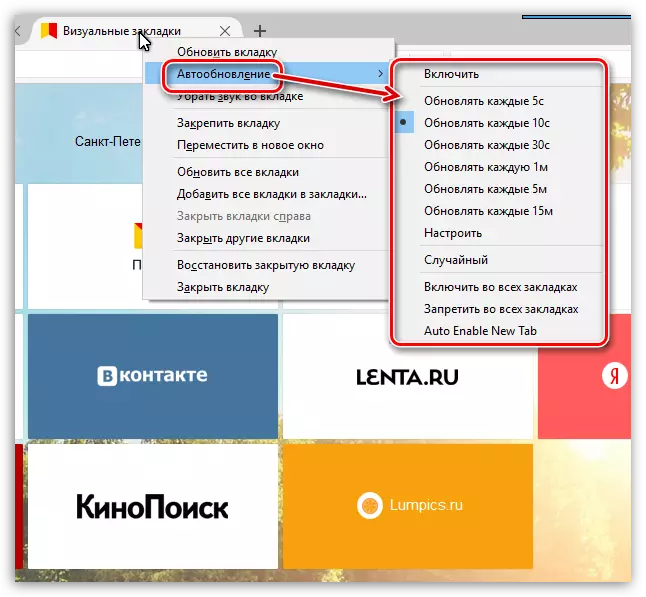
If you have no need to automatically update the page, go back to the "Auto-update" tab and remove the checkbox from the point "Turn on".

As you can see, despite the incompleteness of the Mozilla Firefox browser capabilities, any drawback can be easily eliminated by installing browser extensions.
