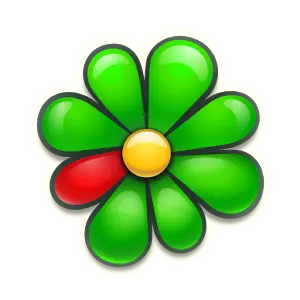
Nowadays, the old good messenger ICQ is becoming popular again. The main reason for this is a huge amount of innovations related to security, lives, smiles and many other things. And today, each modern user ICQ will not be superfluous to know his personal number (here it is called uin). This is necessary in case the person will forget what phone he registered his account or his mail. After all, in ICQ, you can log in with the help of this UIN itself.
Learn your ICQ number is very simple and for this you need to make a minimum effort. Moreover, this feature is both in the installation version of the messenger and in ICQ Online (or Web ICQ). In addition, you can learn uin on the official website of ICQ.
Download icq
Find out the ICQ number in the program
To see your unique number in ICQ using the installed program running, you must log in and do the following:
- Go to the "Settings" menu in the lower left corner of the program window.
- Go to the "My Profile" tab in the upper right corner of ICQ. Usually this tab opens automatically.
- Under the name, the surname and status will be a string called UIN. Near her and there will be a unique ICQ number.
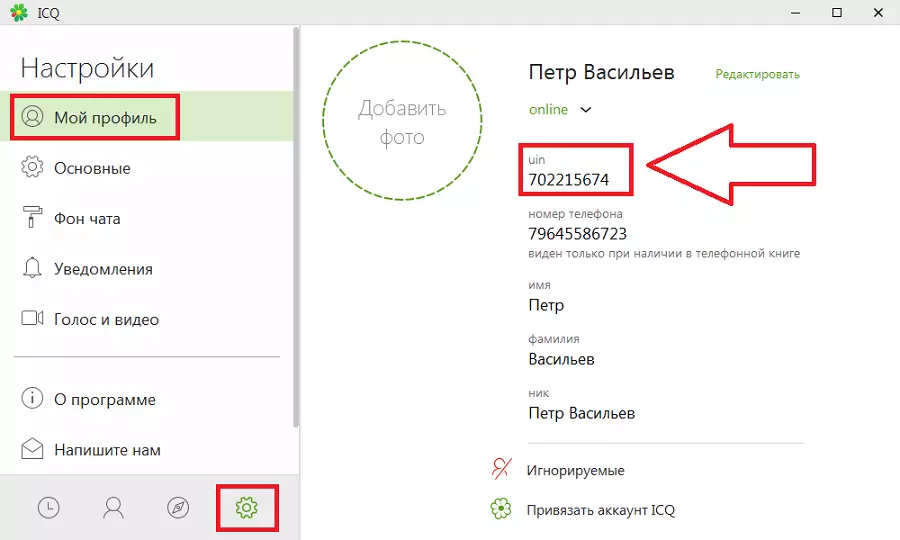
Find out the ICQ number in online messenger
This method suggests that the user will go to the ICQ Messendrege online page, authorizes there and will do the following:
- You must first go to the settings tab at the top of the messenger page.
- At the very top of the open tab, named and the surname near the inscription "ICQ:" find a personal number in ICQ.
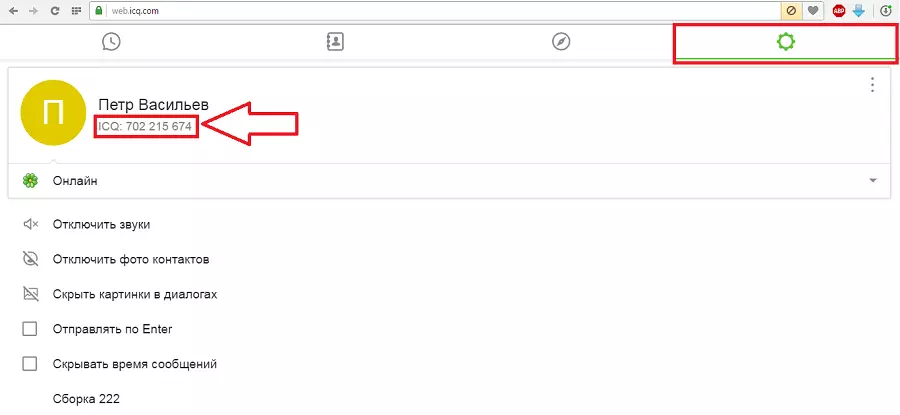
As you can see, this method is even easier than the previous one. The reason for this is that in the online version of ICQ there is a minimum set of necessary functions, which significantly simplifies our task.
Find out the ICQ number on the official website
On the official ICQ website you can also find out the personal number. To do this, do the following:
- At the top of the page, click on the inscription "Log in".
- Click on the "SMS" tab, enter your phone number and click the "Login" button.

- Enter the code obtained in SMS message and click the "Confirm" button.

- Now at the top of the official ICQ page you can find an inscription with your name and surname. If you press it, then under these names and the surname will be a string with UIN. This is the personal number you need.
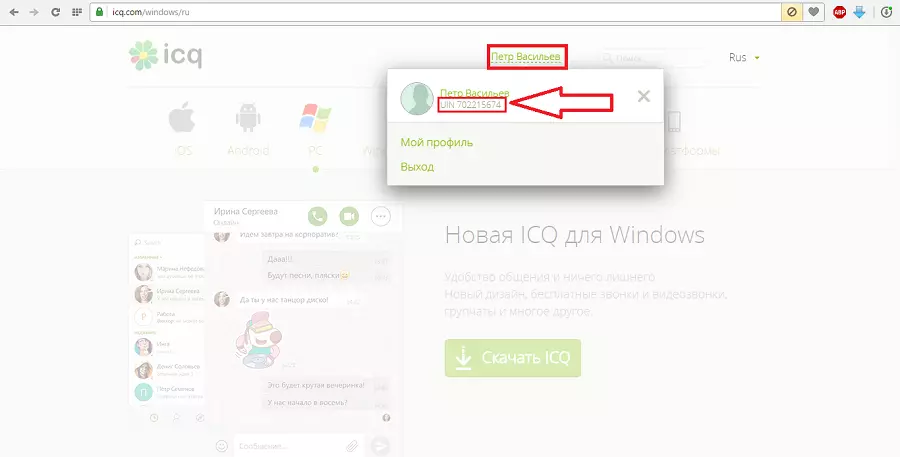
These three simple methods allow in seconds to find out their personal number in ICQ, which is called here uin. It is very good that you can perform this task both in the installation program and in Web ICQ and even on the official website of this messenger. It is worth noting that the task in question is one of the simplest among all possible tasks associated with the ICQ messenger. In any version of ICQ, it is enough to find the settings button, and there will definitely have a personal number. Although now users complain about other malfunctions in this Mespendra, even in the newest versions. One such problem is the blinking letter I on the ICQ icon.
