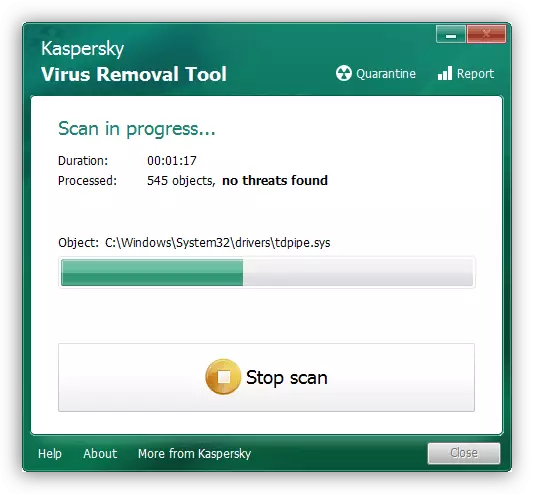Method 1: Quality Control compound
Often considered a problem occurs when the drive crashes and computer connections, so the first thing you want to exclude this particular cause.
- For the SSD and hard drives, which use SATA connector, make sure your cables: connect the known good device and check for problems.
- If you are using an external storage device to be connected via the USB port to get started, try to connect it to a different port, preferably directly on the motherboard. It is also recommended to exclude hubs or adapters: they create a large current load on the connector, and connected with their device can not corny enough voltage.
- The users of external HDD or SSD worth bearing in mind that the occurrence of this error signal can be output from the system controller board that is located inside the enclosure. Especially worth to be vigilant owners of notebook drives in so called pockets (devices for conversion into the external drive) - many manufacturers of such devices to save on parts and low-quality samples set prone to failure.


If you find that all is well with the connection, go to the next solution.
Method 2: Driving Drive Performance
Alas, but quite often the cause of the error is considered a hardware problem with the memory media: there were "broken" sector on the hard disk or fail modules SSD or flash drive. Therefore, if the previous method does not help identify the problem, be sure to test the failed device, what can help you further instructions on the links.
Read more: How do I check on the performance of HDD / SSD / USB-flash drive

Method 3: Elimination file system failures
For hardware defective media reason may be software errors - for example, fell off the file system, because of which the computer and is not able to recognize it and take the job. Such problems are eliminated more easily than hardware, and the likelihood of a favorable outcome are much higher. On our site there are materials dedicated to the restoration of MFT on the drive, so please take advantage of them.
More information: Troubleshooting RAW file system on a flash drive / hard disk
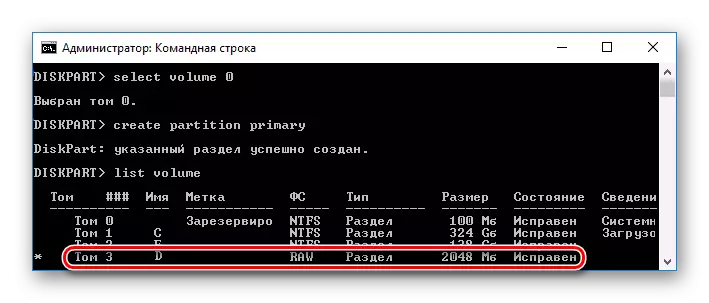
It is also worth bearing in mind that in the process of recovery of the information device functionality may be lost. The elimination of these effects help to restore files - it will be much more effective if the drive is not formatted completely.
Read more: Recover lost files on the hard drive / flash drive

Method 4: Elimination of a viral threat
A rare but unpleasant event is an infestation of storage malware. If before the advent of the problem observed additional symptoms such as low-speed access to the files, the occurrence labels to place files or folders, read errors, we recommend as soon as possible to scan the drive Antivirus or at least effective tools like * AVZ *.
Read more: Fighting computer viruses