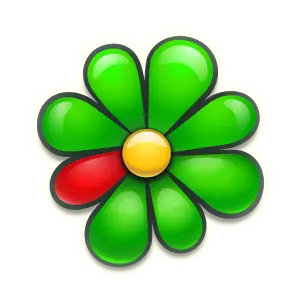
Despite the fact that in new versions of ICQ there is a huge number of pleasant innovations, from some old "sins" ICQ developers failed to get rid of everything. One of them is the incomprehensible system of alerts about some problems in the installation version of the messenger. Usually, the user sees the flashing letter I on the ICQ icon and cannot do anything.
This icon may indicate anything. Well, when a user when you hover the cursor on the ICQ icon will be able to see a message about which particular problem arose in the work of ICQ. But in most cases this does not happen - no message is displayed. Then you have to independently guess what the problem is.
Download icq
Causes of the flashing letter I
Some reasons for flashing letters I on ICQ icon:- unsafe password (sometimes the system receives a password when registering, and only then checks it and in case of inconsistencies, the requirements gives the appropriate message);
- Unauthorized data access (occurs if an input of an input from another device or an IP address was performed into the account);
- the impossibility of authorization due to Internet problems;
- Violation of any ICQ modules.
Solution
So, if the ICQ icon flashes the letter I and when you hover the cursor does not happen anything, you need the following solutions to the resulting problem:
- Check whether it is possible to log in in ICQ. If not, check the operation of the Internet connection and the correctness of data entry for authorization. The first can be done very simply - to open any page in the browser and if it does not open, then there are some problems with access to the worldwide network.
- Change password. To do this, you need to go to the password change page and enter the old and twice the new password to the corresponding fields, and then click the "Confirm" button. Perhaps when switching to the page will have to be logged in.
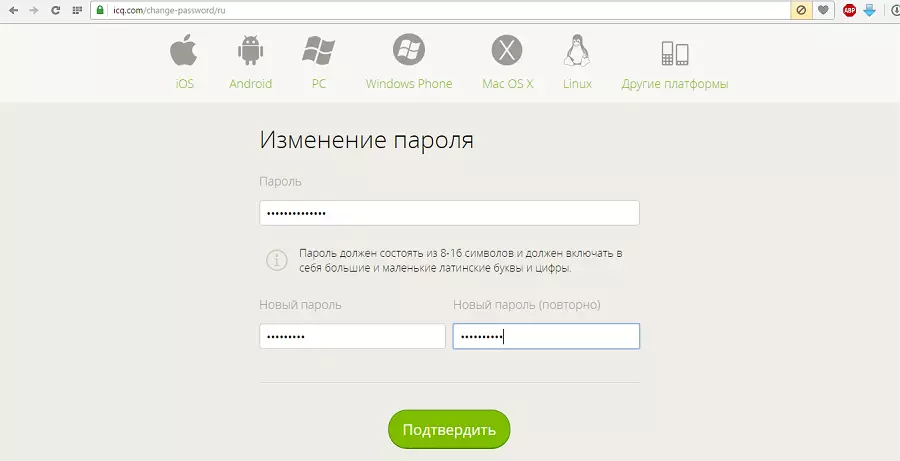
- Reinstall the program. To do this, delete it, and then set it again by downloading the latest version from the official page.
Surely, one of these ways should help in order to solve the problem with the flashing letter I on the ICQ icon. The last thing should be resorted to the last place, because the program can always be reinstalled, but there is no guarantee that the problem will not arise again.
