
In this article, how to open this file in Windows and Linux, on Android and iOS, about free programs in Russian, allowing you to read CBR and CBZ, as well as a bit on the topic that are files with the specified expansion from the inside. It can also be useful: how to open the DJVU file.
- Calibre (Windows, Linux, MacOS)
- CDISPLAY EX (Windows)
- Opening CBR on Android and iOS
- About CBR and CBZ File Formats
CBR (CBZ) opening programs on a computer
In order to read the files in the CBR format, you will have to use third-party programs for these purposes. Among them are much free and they are available for all common operating systems.These are either programs for reading books with the support of multiple formats (see the best free books for reading books), or specialized utilities for comics and manga. Consider on one best of each group - Calibre and CDisplay Ex CBR Reader, respectively.
Opening CBR in Calibre
Free program in Russian Calibre E-book Management is one of the best utilities for managing electronic books, reading and converting books between formats, as well, to open comic files with CBR or CBZ extensions. There are versions of the program for Windows, Linux and MacOS.
However, after installing Calibre and select a file in such a format, it will not open, and the Windows window will appear with a proposal to select the program to open the file. To this not happened, and the file has opened to read, you will need to perform the following actions:
- Go to the program settings (the Ctrl + P keys or the "Parameters" item in the top panel may be hidden in two arrows to the right, if not placed in the panel).
- In the parameters, in the Interface section, select "Behavior".
- In the right column "Use the Internal Welder for" to mark CBR and CBZ items and click "Apply".
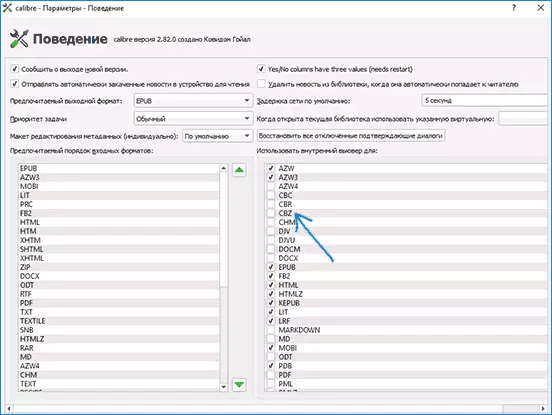
Ready, now these files will open in Calibre (from the list of books added to the program, add them to a simple dragging).
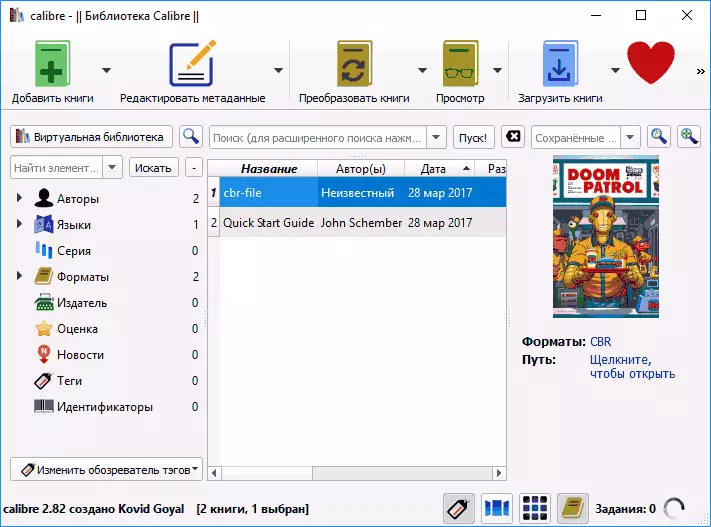
If you want to do so that it takes a double click on this file, then right-click on it, select "Open with", select The Calibre E-Book Viewer and set the "Always use this application to open .cbr Files. "
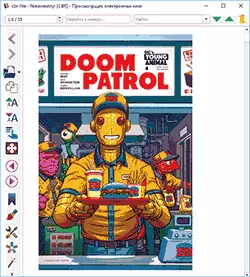
You can download Calibre from the official site https://calibre-ebook.com/ (despite the fact that the site in English, the program immediately includes the Russian interface language). If you have errors when installing the program, you make sure that the path to the installer file does not contain Cyrillic (or simply copy it to the root of the C or D disc).
CDisplay Ex CBR Reader
The free CDisplay EX program is designed specifically for reading CBR and CBZ formats and is probably the most popular utility for this (available for Windows 10, 8 and Windows 7, has Russian interface language).
Using CdisplayEx probably does not need any additional instructions: the interface is understandable, and the functions are comprehensive for comics and manga, including two-page browsing, automatic color correction for low-quality scans, various scaling algorithms and other (for example, support for LEAP Motion to manage reading comics gestures).
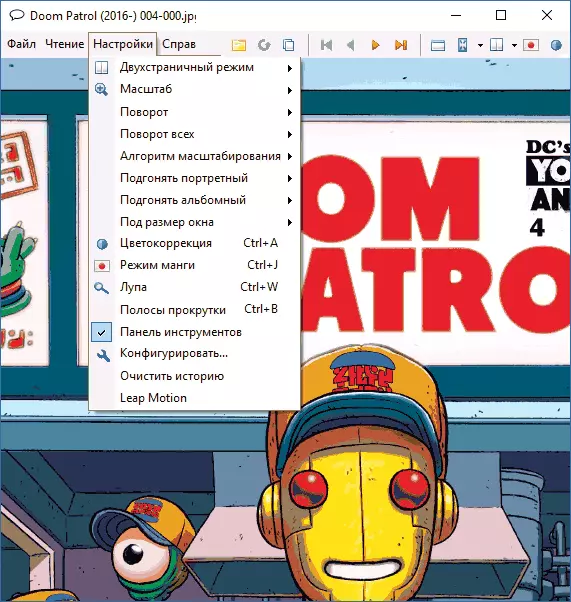
You can download CDisplay EX in Russian from the official site http://www.cdisplayex.com/ (language selection occurs when installing or later in the program parameters). Be careful: at one of the stages of the CDISPLAY installation, it will offer to establish an additional, unnecessary software - it makes sense to refuse.
Reading CBR on Android and IOS (iPhone and iPad)
To read the comics in the CBR format on Android and IOS mobile devices, there is not one dozen applications that differ in features, interface, sometimes not free.Of those are free, available in the official stores of the Play Market and App Store, and which can be recommended primarily:
- Android - Challenger Comics Viewer https://play.google.com/store/apps/details?id=org.kill.geek.bdviewer
- iPhone and iPad - iComix https://itunes.apple.com/ru/app/icomix/id524751752
If specified applications for some reason do not fit for you, you can easily find others using the application store (by keywords CBR or Comics).
What are CBR and CBZ files
In addition to the fact that comics are stored in these file formats, you can mark the following point: In fact, the CBR file is an archive containing a JPG file set with a comic book pages numbered in a special way. In turn, the CBZ file contains CBR files.
For a regular user, this means that if there is any archiver (see the best archiver for Windows), you can open the CBR file with it and remove graphic files with the JPG extension from it, which are comic pages and view them without using third-party programs (or, For example, use in a graphics editor to transfer comic books).
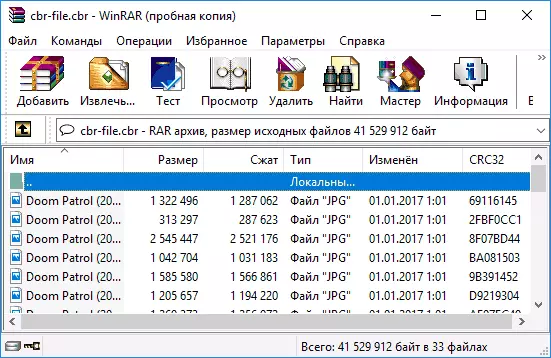
I hope the options to open files in the format under consideration turned out to be sufficient. I will also be glad if you share your own preferences when reading CBR.
