
Thousands of articles are published on the Internet daily, among which are interesting materials that you want to leave for later to learn more detail. It is for these purposes that the Pocket service for the Mozilla Firefox browser is intended.
Pocket is the largest service, the main idea of which is to save articles from the Internet in one convenient place for subsequent more detailed study.
The service is particularly popular because it has a convenient reading mode, which allows much more comfortable to study the contents of the article, and also loads all added articles, which allows you to study them without accessing the Internet (for mobile devices).
How to install Pocket for Mozilla Firefox?
If Pocket is a separate application for portable devices (smartphones, tablets), then in the case of Mozilla Firefox is a browser supplement.
It is quite interesting to install Pocket for Firefox - not through a supplement store, but by the help of simple authorization on the service site.
To add Pocket to Mozilla Firefox, go to the main page of this service. Here you will need to be authorized. If you have no Pocket account, you can register it with the usual way through the email address or use to quickly register Google account or Mozilla Firefox, which is used to synchronize data.
READ ALSO: Data Synchronization in Mozilla Firefox
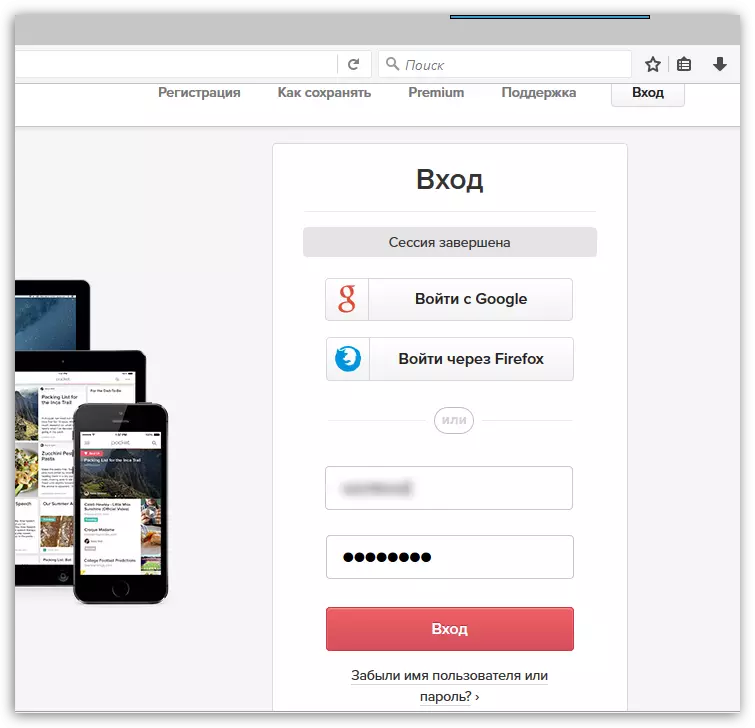
As soon as you log in to the Pocket account, an add-on icon will appear in the upper right area of the browser.
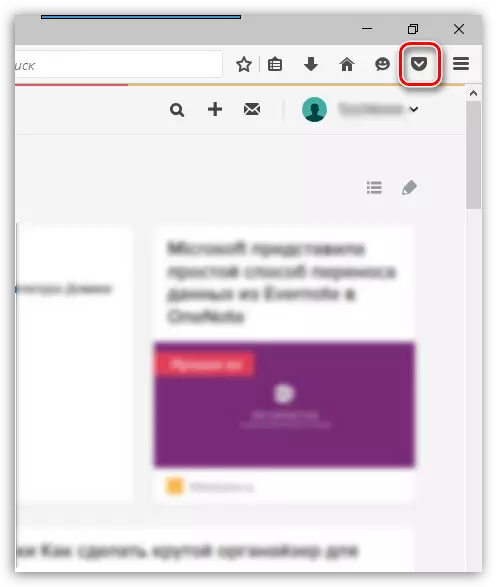
How to use Pocket?
Your Pocket Account will store all the articles you saved. By default, the article is displayed in read mode, allowing you to simplify the process of consumption of information.
In order to add another interesting article to the Pocket service, open the URL in Mozilla Firefox with the contents of interest, and then click on the Pocket icon in the upper right area of the browser.
The service will start saving the page, after which the window will appear on the screen in which you will be asked to assign tags.
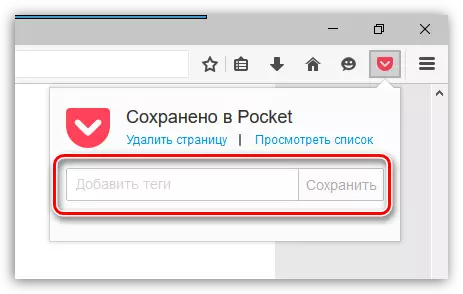
Tags (tags) - a tool for quick search for information. For example, you periodically save dishes recipes in Pocket. Accordingly, in order to quickly find an article or whole block of articles, it is enough for you to register the following tags: recipes, dinner, festive table, meat, side disk, baking, etc.
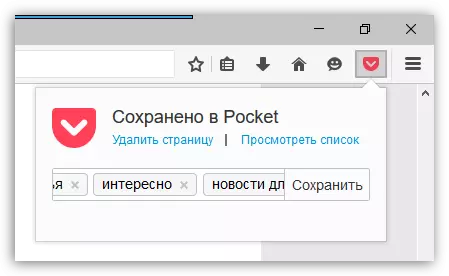
After specifying the first tag, press the Enter key, then proceed to enter the following. You can specify an unlimited number of tags longer than 25 characters - the main thing is that with their help you can find saved articles.
Another interesting Pocket tool that does not apply to the preservation of articles is a reading mode.
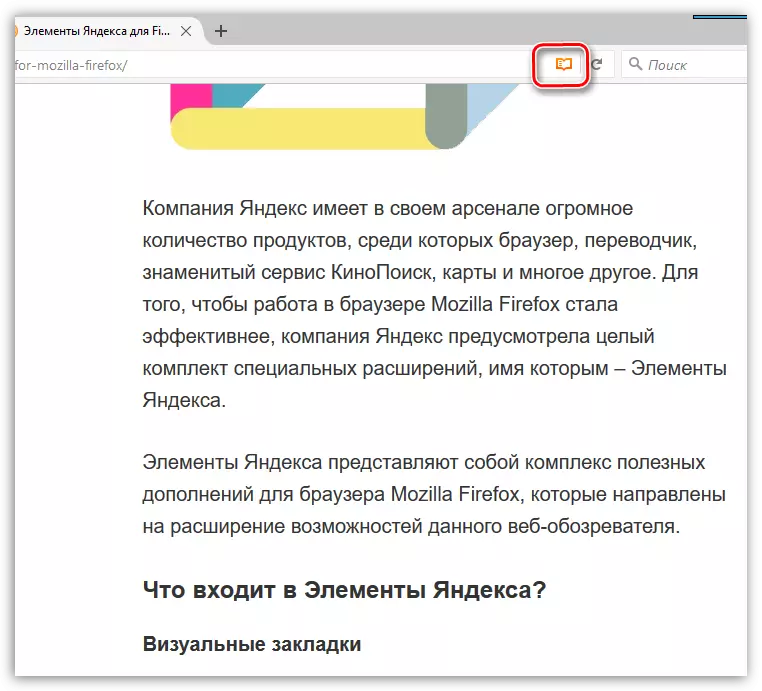
With this mode, any even the most uncomfortable article can be made "readable", removing extra elements (advertising, reference to other articles, etc.), leaving only the article itself with a comfortable font and the pictures attached to the article.
After turning on the read mode, a small vertical panel is displayed in the left pane, with which you can configure the size and font of the article, save your favorite article in Pocket and exit the read mode.
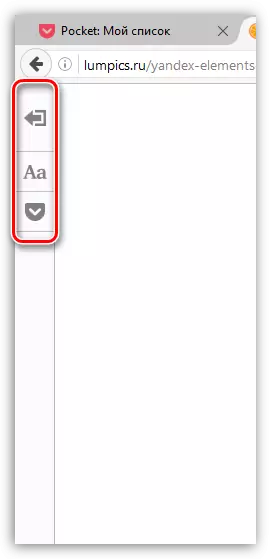
All stored in Pocket articles can be explored on the Pocket website on the page of your profile. By default, all articles are displayed in a read mode, which is configured like an e-book: font, font size and background color (white, sepia and night mode).
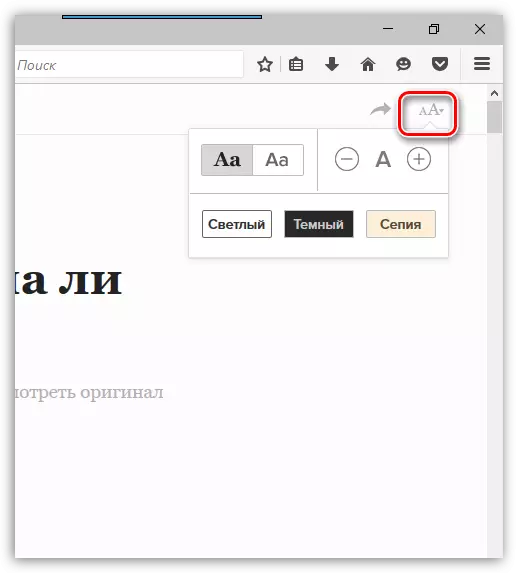
If necessary, the article may be displayed not in reading mode, but in the original variation in which it has been published on the site. To do this, under the heading, you will need to click on the button. "View Original".
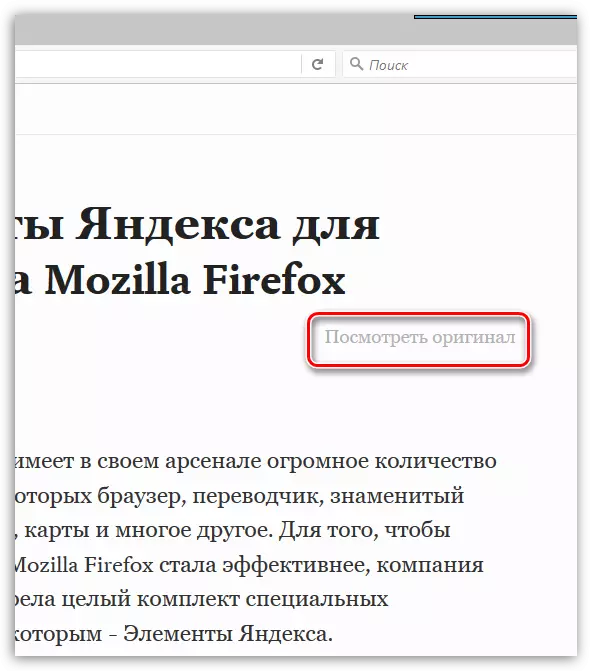
When the article is fully studied in Pocket, and the need for it will disappear, place the article on the list viewed by clicking on the left top area of the window on the checkbox icon.
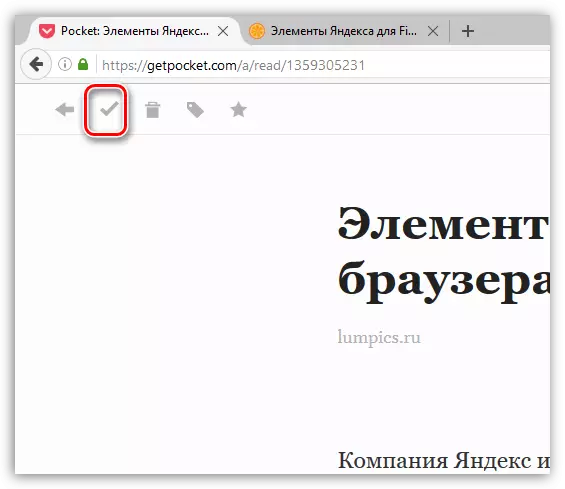
If the article is important and you will need to handle it more than once, click in the same screen area on the icon with an asterisk by adding the article to the Favorite list.
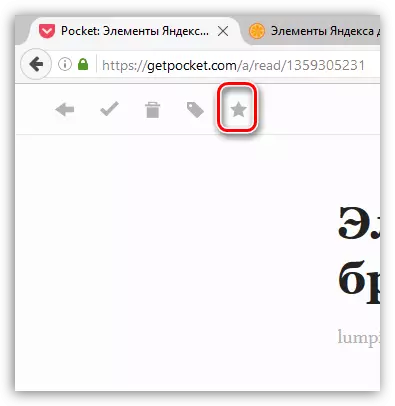
Pocket is an excellent service for postponed reading articles from the Internet. The service is constantly developing, causing new features, but today it remains the most convenient tool that allows you to create your own library of Internet articles.
