
The browser - the software used on the computer for most users. That is why it would be desirable that the browser always pleased at high speed and stability. Today we look at one of the most common problems the Mozilla Firefox browser - video inoperable.
In this article, we will examine the basic troubleshooting methods when playing video in Mozilla Firefox. We'll start with the most likely causes and will move down the list.
Why does not the video Mozile?
Reason 1: you have not installed Flash Player
Despite the fact that the World network is slowly but surely refuses Flash Player in favor of the HTML5, still a huge amount of resources placed at the video, for playback that require Flash Player.
To solve the problem, we need to install the latest version of Flash Player, but it must be done wisely.
First of all, we need to remove the old version of Flash Player (if the software is available on a computer). To do this, take a look at "Control Panel" section "Programs and Components" and check whether there is in the list of installed programs Flash Player.

If you find yourself in the list of Flash Player, click on the right mouse button and select "Delete" . Complete uninstall software.
Now you can proceed directly to the installation of the Flash Player, download the latest version of required software you will be able to link to the article.
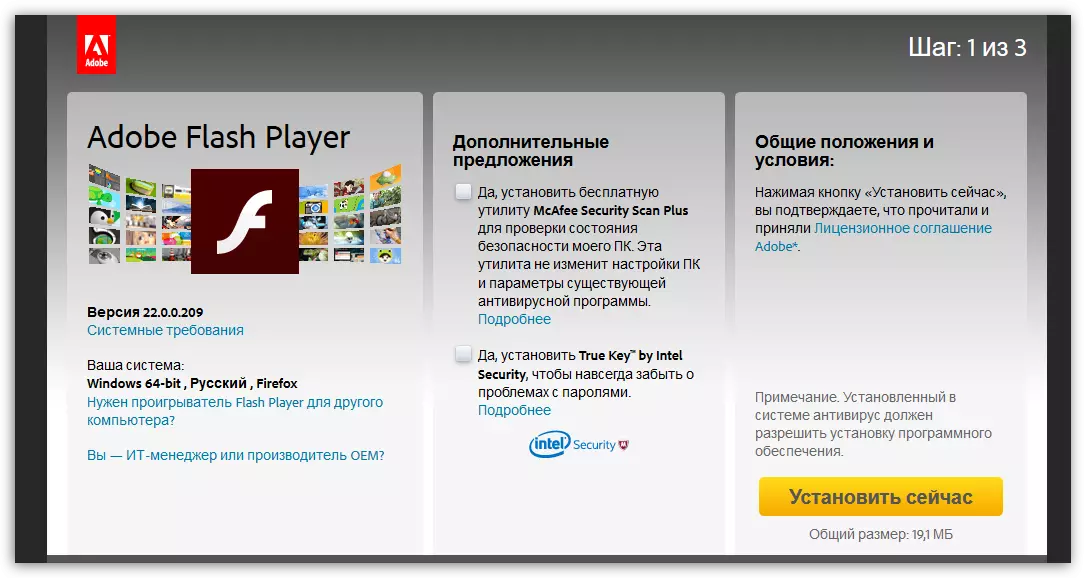
When Flash Player installation is complete, run Mozilla Firefox restart.
Reason 2: Outdated browser version
Many people ignore the updates for installing the programs, in connection with which some time later face problems in their work.If you do not have a compelling need to keep on your computer outdated version of Mozilla Firefox, the browser check for updates and if found, proceed with the installation.
See also: How to update the Mozilla Firefox browser
Reason 3: Flash Player plug-in is inactive browser
Again, back to Flash Player, as most of the problems with the performance video in Mozilla Firefox associated with it.
In this case, we'll check the activity of the plugin in Mozilla Firefox. To do this, in the upper right corner of the Web browser, click the menu button in the window that appears, navigate to the section "Additions".
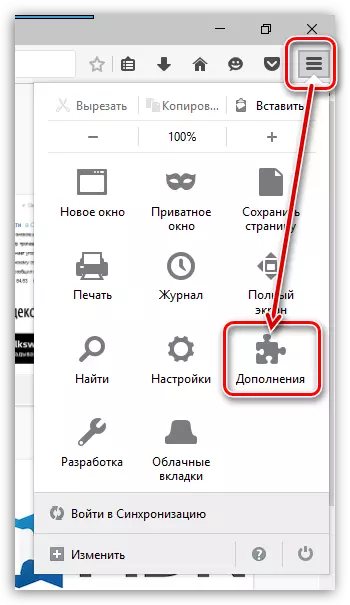
In the left pane, make the transition to the tab, "Plugins" And on the right about SHOCKWAVE FLASH check the status of the activity. If you put the item "Never turn" , Change it to "Always include" And then run the Firefox restarts.
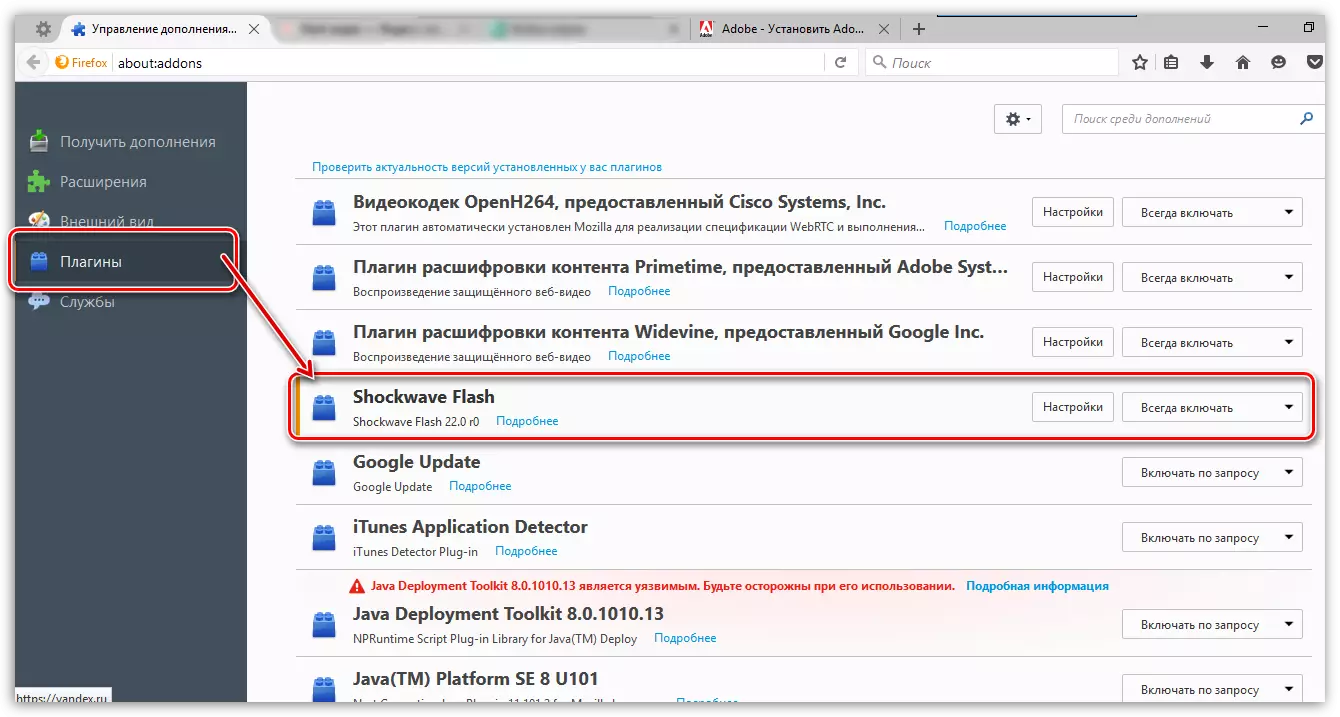
Reason 4: conflict additions
In this case, we will check whether the established additions can cause an inoperability of video.
To do this, click on the browser menu button, and then go to the section "Additions".

In the left area window, open the tab "Extensions" And then to the maximum, turn off the operation of all additions and restart the browser.

If, after performing data actions, the video has been safely earned, you will need to find out which supplement causes a similar problem in Mozilla Firefox, and then delete it.
Cause 5: Availability on a computer viruses
Do not exclude that moment that the unstable work of the browser is a consequence of the impact on the operating system of computer viruses.Check availability of viruses on your computer you will allow or your antivirus installed on a computer or a special scanning utility, for example, Dr.Web Cureit..
If the viruses on the computer were discovered, charming cleanse the system from them, and then restart Windows.
Reason 6: Unstable Browser Work
The final way to solve the problem with the irreparalization of video in Mozilla Firefox you can offer a complete reinstalling browser on your computer.
Previously, you will need to delete Mozilla Firefox. For this discover "Control Panel" , set the viewing mode "Small badges" and select section "Programs and Components".
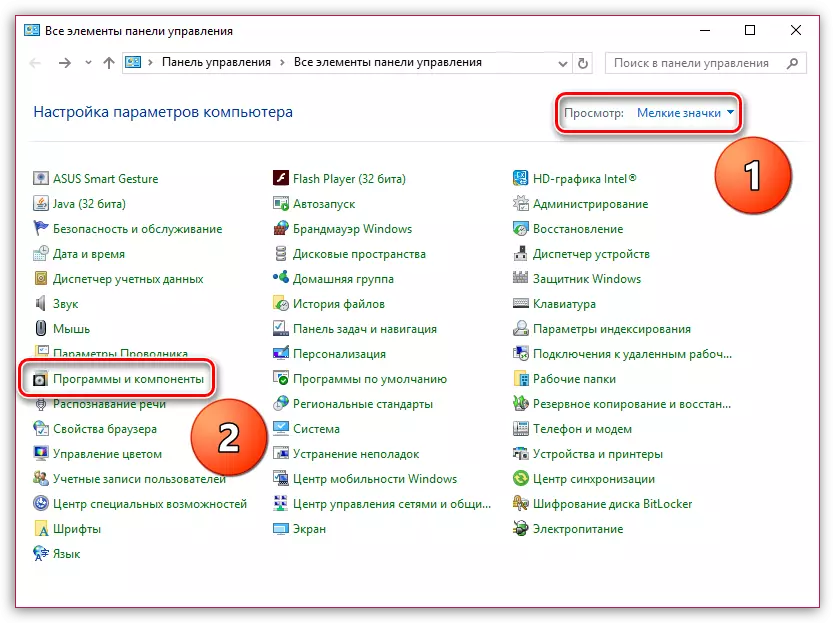
In the window that opens, click Mozilla Firefox Right-click and select item. "Delete" . Complete the uninstallation of the program.
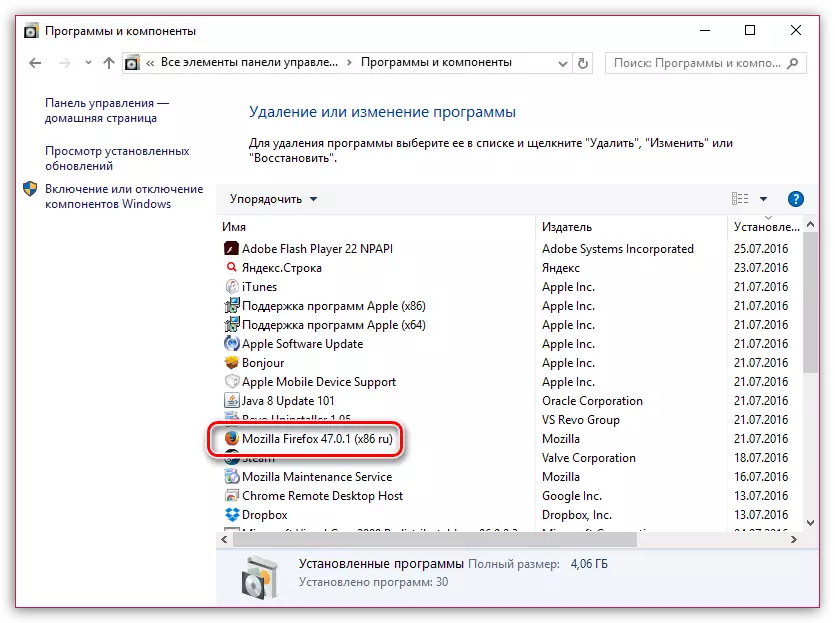
Now you will need to re-install the Mozilla Firefox browser by downloading it, of course, from the developer's official website.
Download Mozilla Firefox Browser
As a rule, these uncomplicated tips are in most cases eliminating problems in the video in Mozilla Firefox. And finally, I would like to note that for correct playback, the video requires a stable and fast Internet connection. If the reason is in your Internet connection, then no browser on the computer can provide you with a comfortable watching of online videos.
Download Flash Player for free
Load the latest version of the program from the official website.
