
Orbitum's Russian browser is known for offers users of advanced integration with social networks. Among the features of this browser, you should select the connection of the chat with friends in three social networks at the same time, listening to musical compositions on the VKontakte website through a special player, as well as installing the design of this social network in your account.
Orbitum has a huge arsenal of a variety of and original to decorate the service vkontakte. Theme is an option to design the appearance of a program or web page. Some people using the ability to change the subject, after a certain period, decide to return the standard account design. That's where problems begin. Change the topic in orbitum to another is quite simple and intuitive, but in how to return the original design of the account, independently will be able to understand not every user. Let's find out how to remove the topic of orbit for VK, and return the starting visual design of this service.
Removing the topic orbitum
As you know, the topic installed in orbit for the VKontakte service is visible only in this browser. That is, if you go to the VKontakte website through another web viewer, then there will be a standard design of VK in any case. Thus, the easiest way to return the old design of your favorite service is to refuse to use Orbitum in favor of another browser.
But orbitum has many other useful functions that facilitate communication in social networks, therefore, not every user wishes to part with this program due to the change of registration. Fortunately, there is a way to return to the standard interface of VKontakte through the functionality of the Browser itself orbitum, and as it turns out, he, in essence, is quite simple.
After you have visited the site of VKontakte to your account, click on the right side of the screen "Catalog of theme" icon.
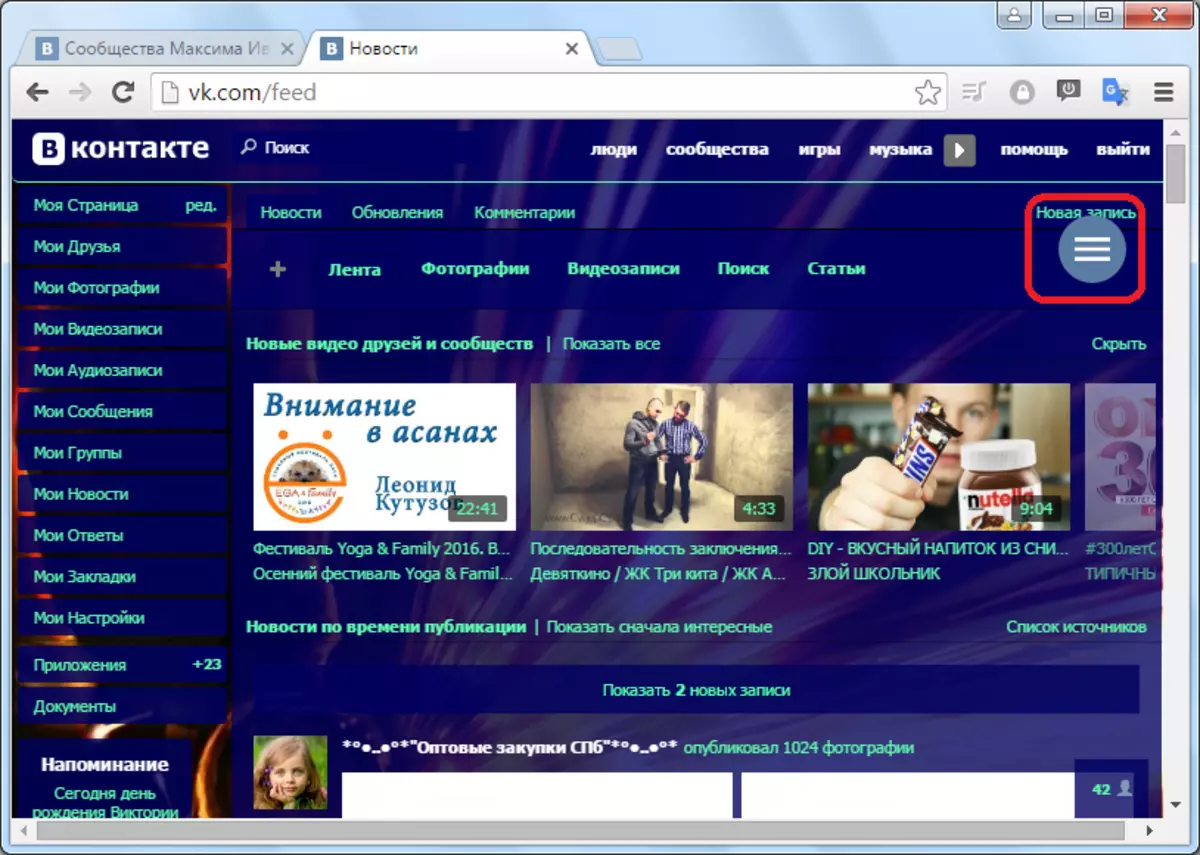
In the table that opens, click on the "My Topics" button.
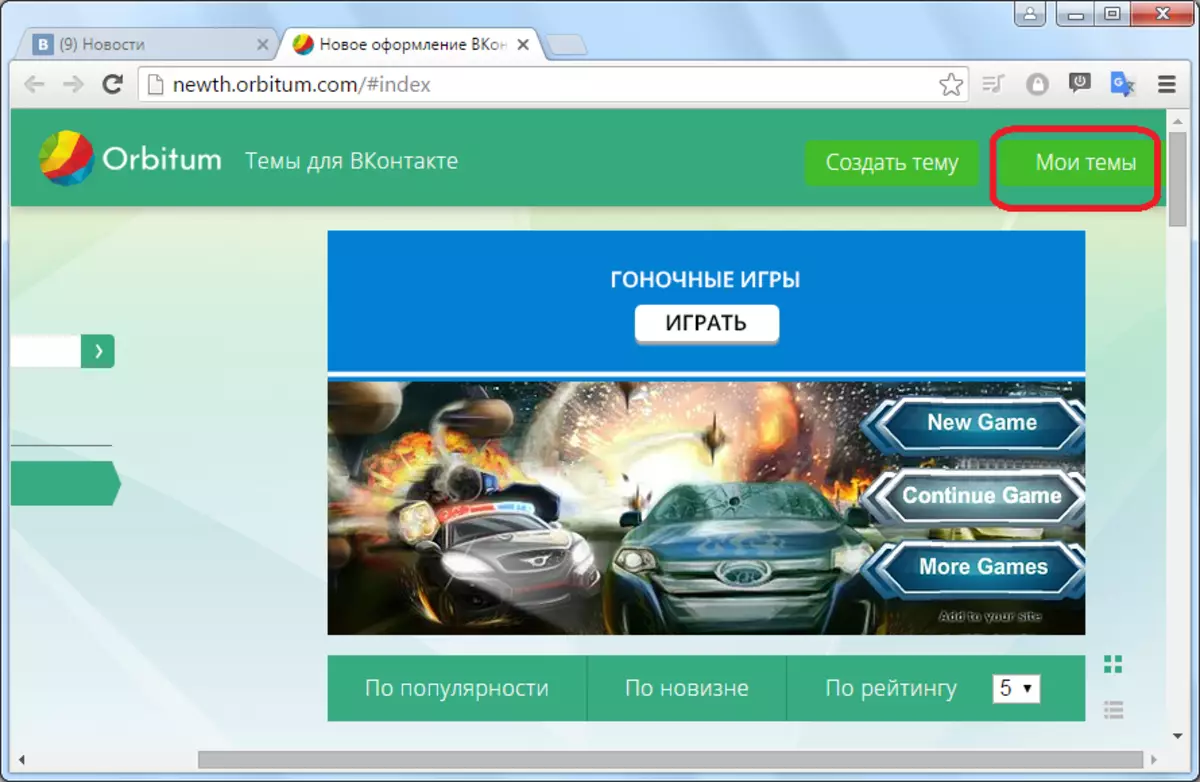
Going to the page setting page, click on the "Disable" link.
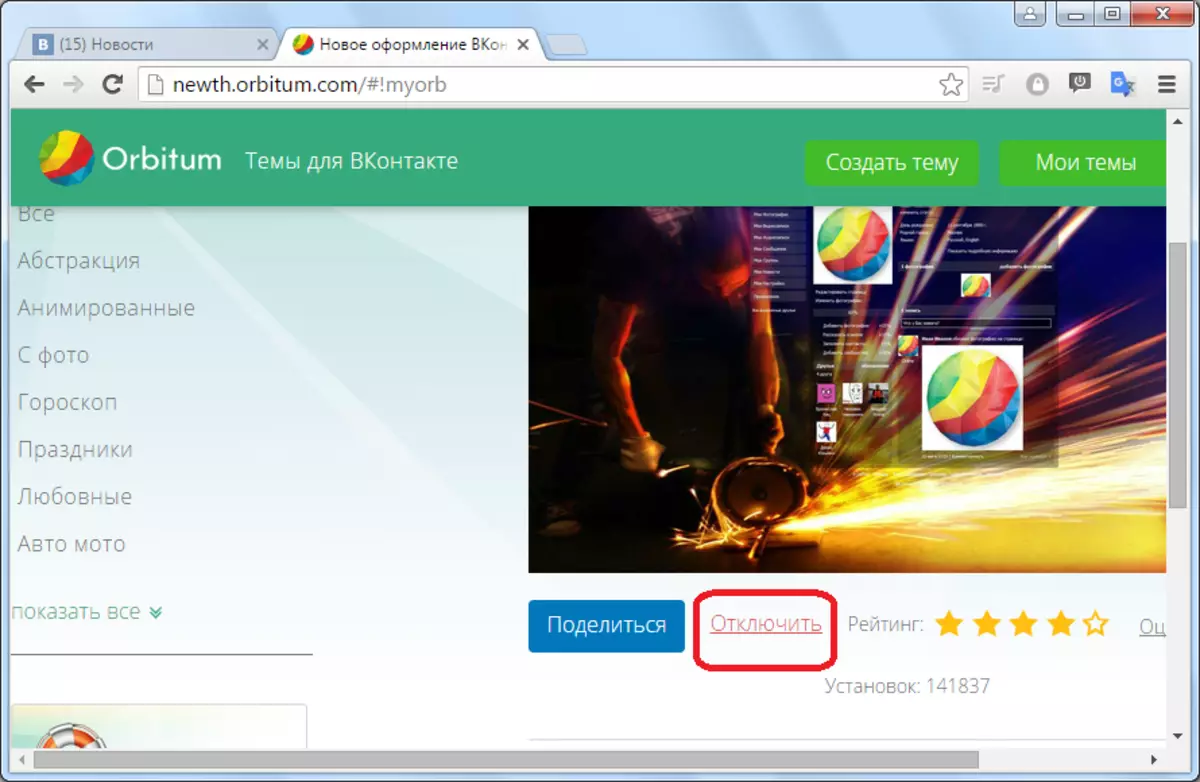
After that, returning to your account on Vkontakte website, we see that the site was returned to its standard interface.
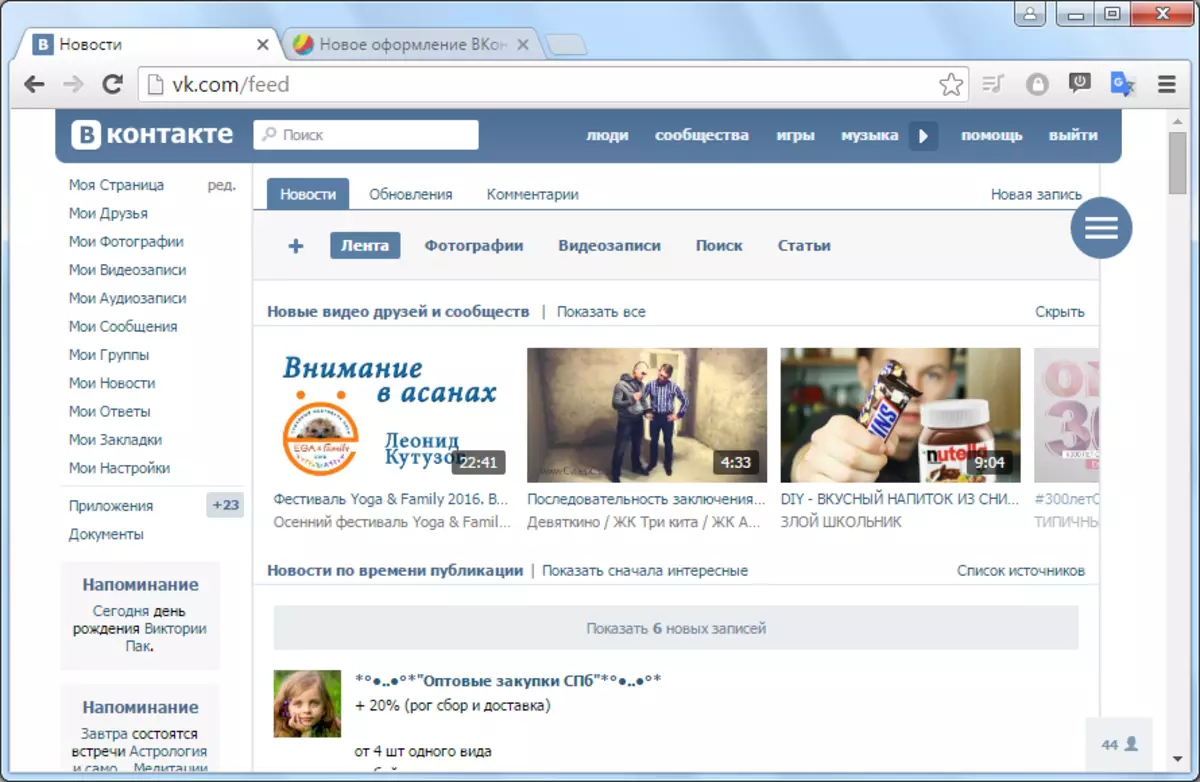
As you can see, remove the topic for VC in the Orbitum browser is quite simple. For a person who knows the algorithm for performing this procedure, it is elementary. But before those users who are not familiar with the nuances of the Orbitum program, there may be quite large problems when changing the interface of your account in a popular social network to standard.
