
Anti-virus protection is a mandatory program that must be installed and active on each computer. However, when unpacking large amounts of information, this defense can slow down the system, and the process will delay for a long time. Even, when downloading files from the Internet and install some programs, anti-virus protection, in this case Avira can block these objects. To solve the problem, it is not necessary to delete it. You just need to disable avira antivirus for a while.
Turn off Avira.
1. Go to the main program window. This can be done in different ways. For example, through the icon on the shortcut panel of Windows.
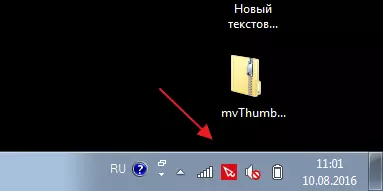
2. In the main window of the program we find item "REAL-TIME PROTECTION" and turn off the protection with the slider. The status of the computer must change. In the Security section, you will see a sign. «!».
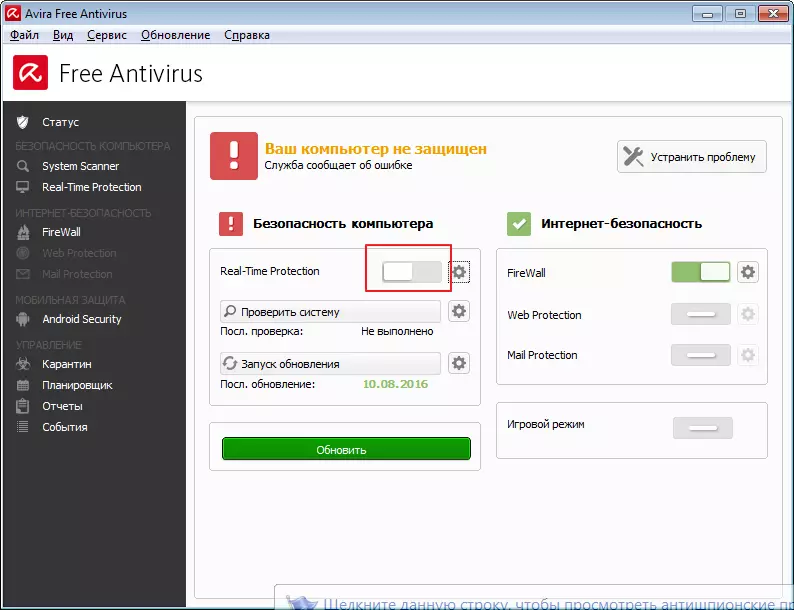
3. Next, go to the Internet Security section. In field "Firewall" Also disconnect protection.
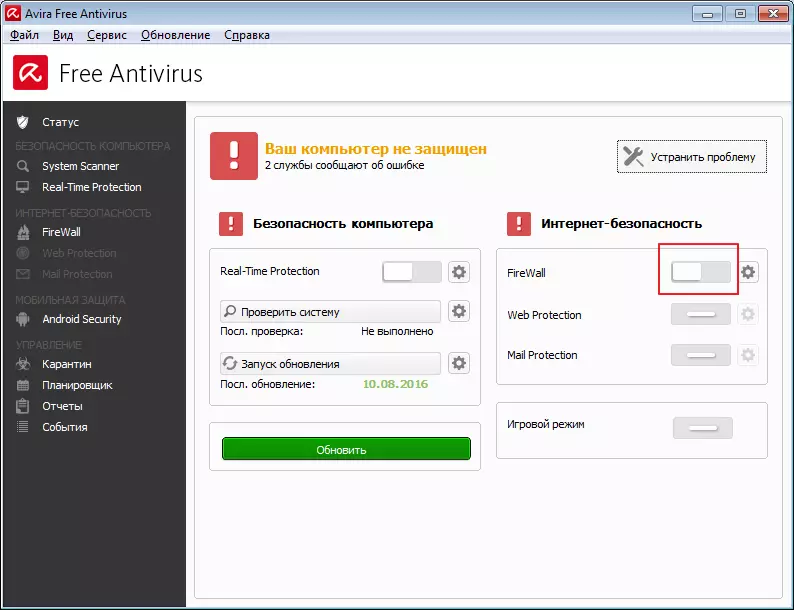
Our defense was successfully disabled. It is not recommended to do this for a long time, otherwise various malicious objects can penetrate into the system. Do not forget to turn on the protection after the task is completed, to execute the avir.
