
Such a ban sounds like something is not too useful, but in some situations and for some purposes may be sought-after, especially in combination with the permission to run individual programs. About how to prohibit launch and add separate programs to the White List - further in the instructions. Also on this topic can be useful: Parental control of Windows 10, Windows 10 kiosk mode.
Installing the restrictions on the launch of programs not from the store
In order to prohibit the launch of applications not from the Windows 10 store, follow these simple steps.
- Go to the parameters (Win + I keys) - applications - applications and capabilities.
- In the "Select from where you can receive applications" set one of the values, for example, "Allow the use of applications only from the store".
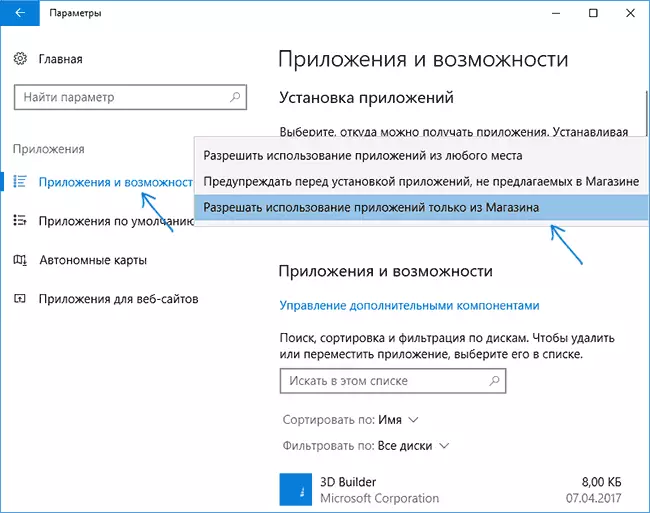
After the change is made, with the next launch of any new EXE file, you will see a window with a message that "the parameters of the computer are allowed to install only verified applications from the store on it."
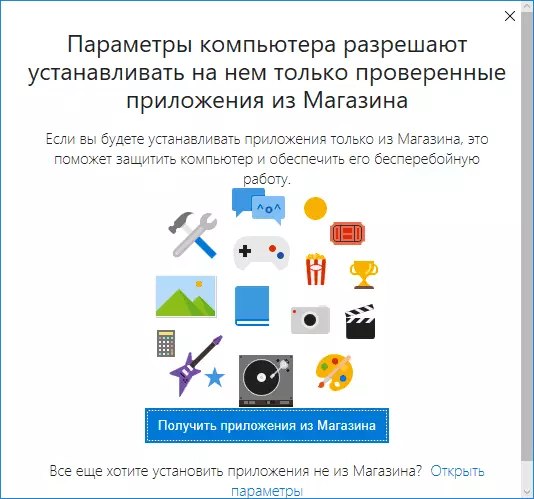
At the same time, you should not be misleading "set" in this text - exactly the same message will be at the launch of any third-party EXE programs, including those that do not require administrator rights to work.
Permission of the launch of individual programs of Windows 10
If you select "Warn before installing applications that are not offered in the store" when configuring restrictions, then when you start third-party programs, you will see the message "The application you are trying to install is not a proven application from the store."
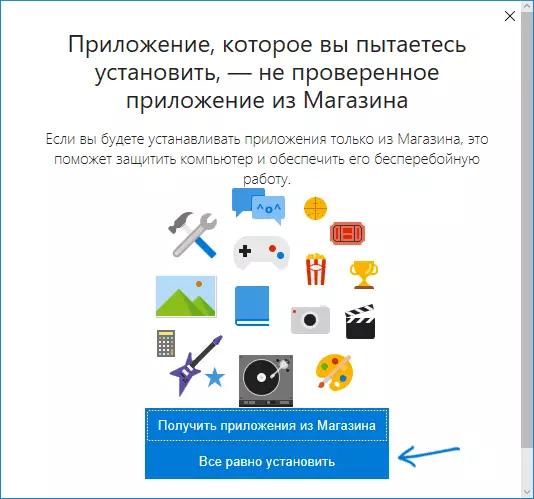
In this case, it will be possible to click the "Set" button anyway (here, as in the previous case, it is equivalent not only to the installation, but also a simple portable program). After the program is once again started, the next time it will be launched without a request - i.e. It turns out in the "White List".
Additional Information
Perhaps at the moment the reader is not fully understood as the described possibility can be used (after all, at any time you can switch the ban or give permission to start the program).
Nevertheless, it can be useful:
- Installed bans apply to other Windows 10 accounts without administrator rights.
- In an account without administrator rights, you cannot change the parameters for permission to run applications.
- The application that was permitted by the administrator becomes permitted and in other accounts.
- In order to start an application that is not allowed from the usual account, you will need to enter the administrator password. At the same time, the password will be required for any .exe program, and not just for those that are asked to "allow you to make changes on the computer" (as opposed to the control of UAC accounts).
Those. The proposed function allows you to more control what is allowed to run the usual users of Windows 10, improve security and can be useful to those who do not use one single administrator account on a computer or laptop (sometimes even with a UAC disabled).
