
We have already had occasion to talk about MyPublicWiFi program - this popular tool is widely used by users to create a virtual access point, allowing you to distribute to your laptop Internet on Wi-Fi. However, the desire to distribute the Internet may not always succeed if the program fails to work.
Today we will discuss the main causes of inoperability MyPublicWiFi programs that users face when starting or configuring the program.
Cause 1: no admin rights
MyPublicWiFi program is absolutely necessary to provide the administrator or the program simply will not start.
In order to provide the program with administrative rights, click the icon on your desktop, right-click and from the shortcut menu, select "Run on the name of the administrator".
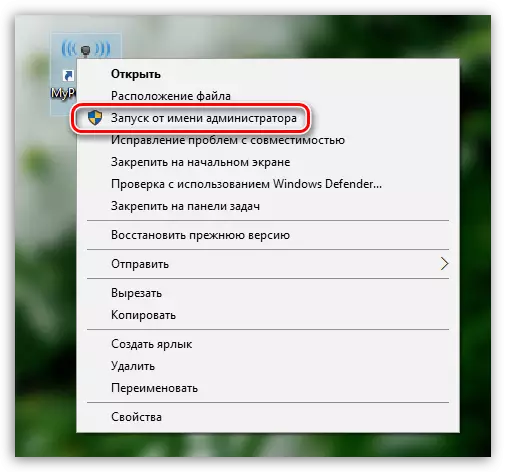
If you are the owner, without access to the rights of an administrator account, then in the next window you need to enter the password of the administrator account.
Reason 2: disabled Wi-Fi adapter
A somewhat different situation: The program starts, but refuses to establish a connection. This may indicate that your computer is turned off Wi-Fi adapter.
As a rule, there is a special button (or key combination) on laptops, which is responsible for the inclusion \ disable the adapter Wi-Fi. As a rule, laptops are often used shortcut Fn + F2 But in your case it may be different. Using a combination of keys, activate the work of Wi-Fi adapter.

Also, in Windows 10, you can activate the Wi-Fi adapter and through the operating system interface. To do this, call the window "Notification Center" hotkey combination Win + A, and then verify that the wireless network icon is active, i.e., highlighted in color. If necessary, click on the icon to activate it. In addition, in the same window, make sure that you have disabled mode "In the airplane".
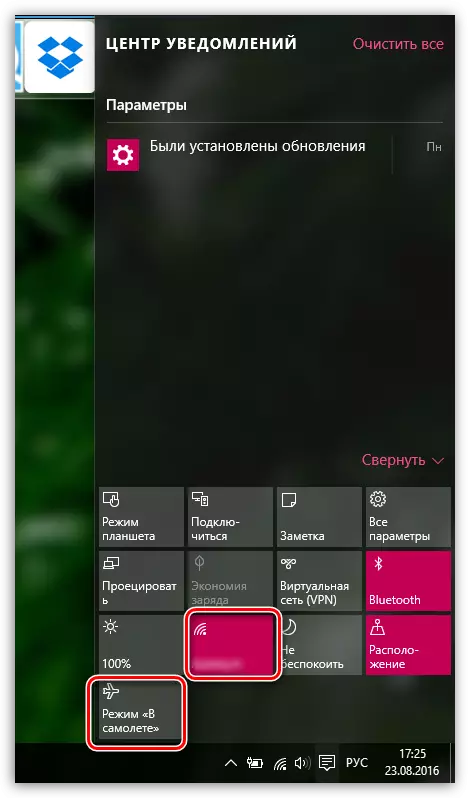
Reason 3: The lock operation Antivirus software
Because MyPublicWiFi program makes changes to the operation of the network, then there is a chance that your antivirus can take this program for a virus threat by blocking its activity.To verify this, at the time of turn off the antivirus and test the MyPublicWiFi. If the program is successfully earned, you'll need to go to the anti-virus settings and add MyPublicWiFi exception list to continue anti-virus no longer paid any attention to this program.
Reason 4: The distribution of the Internet is disabled
Frequently, users, having running the program, find a wireless point, are successfully connected to it, but mypublicwiFi does not distribute the Internet.
This may be due to the fact that the function is disconnected in the program settings that resolve the Internet.
To check this, run the MyPublicWiFi interface and go to the Setting tab. Make sure you have a check mark near the item ENABLE INTERNET SHARING . If necessary, make the required change, and the loan again attempted to distribute the Internet.
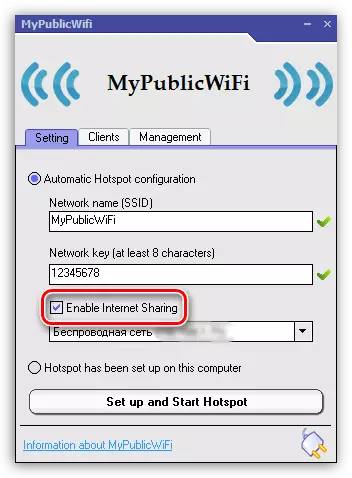
READ ALSO: Correct MYPUBLICWIFI program
Cause 5: The computer did not reboot
Not in vain, after installing the program, the user is invited to restart the computer, since this may cause MYPUBLICWIFI not connected.If you have never restarted the system, immediately passing to the use of the program, then the solution to the problem is extremely simple: you only need to send a computer to a reboot, after which the program will successfully earn (do not forget to run the program on behalf of the administrator).
Cause 6: Passwords are used in login and password
When creating a connection to mypublicWiFi, if you wish, the user can specify arbitrary login and password. The main nuance: when filling out this data, a Russian keyboard layout should not be used, and the use of spaces is not excluded.
Try to specify this data, this time using the English keyboard layout, numbers and symbols, bypassing the use of spaces.
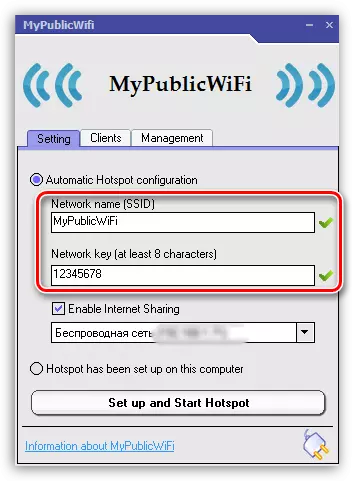
In addition, try using an alternative network name and password if your gadgets have already been connected to the network with a similar name.
Reason 7: Viral Activity
If viruses are actively active on your computer, they can break the work of MyPublicWiFi program.
In this case, try scanning the system using your anti-virus or a free attending DR.Web Cureit utility, which also does not require installation on a computer.
Download Dr.Web Cureit program
If viruses were discovered from the scanning results, remove all the threats, and then restart the system.
As a rule, these are the main reasons that may affect the inoperability of the MyPublicWiFi program. If you have your own ways to eliminate the problems of working with the program, tell us about them in the comments.
