
Itools is a popular program that is a powerful and functional alternative to iTunes. Many users of this program have problems with changing the language, so today we will look at how this task can be implemented.
The iTools program is an excellent solution for computers that will allow you to manage Apple devices. The program has a huge number of functions in its arsenal, so it is very important that the interface language is understandable.
How to change language in itools?
Immediately forced to upset: In official builds, ITools there is no support for the Russian language, and therefore it will be part of how to change the language from Chinese into English.
Through the program interface, changing the language will not work - the language is already laid in that distribution that you downloaded from the developer's site. Therefore, if you need to change the language from Chinese into English, you will need to completely reinstall the program using another distribution.
In order not to have arisen, the previously old version of the program is recommended to be removed. To do this, go to the menu "Control Panel" , set the viewing mode "Small badges" and then open the section "Programs and Components".
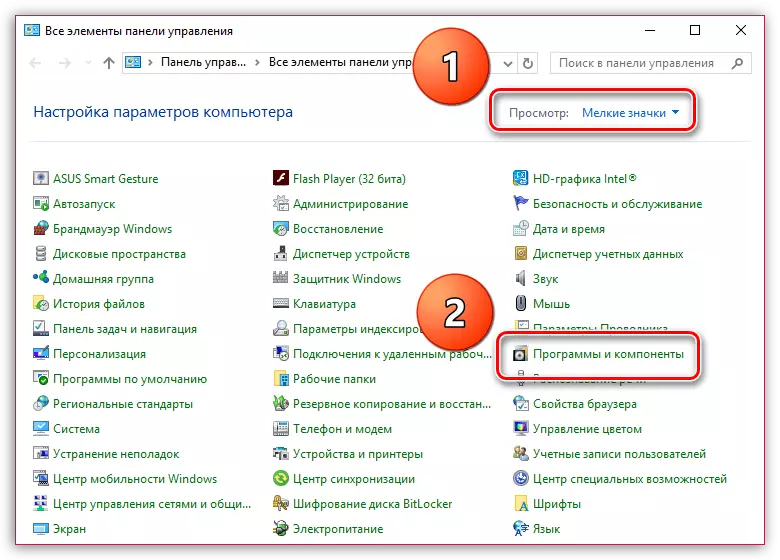
Find ITools in the list of installed programs, click on the program Right-click and select "Delete" . Complete the removal of the program.
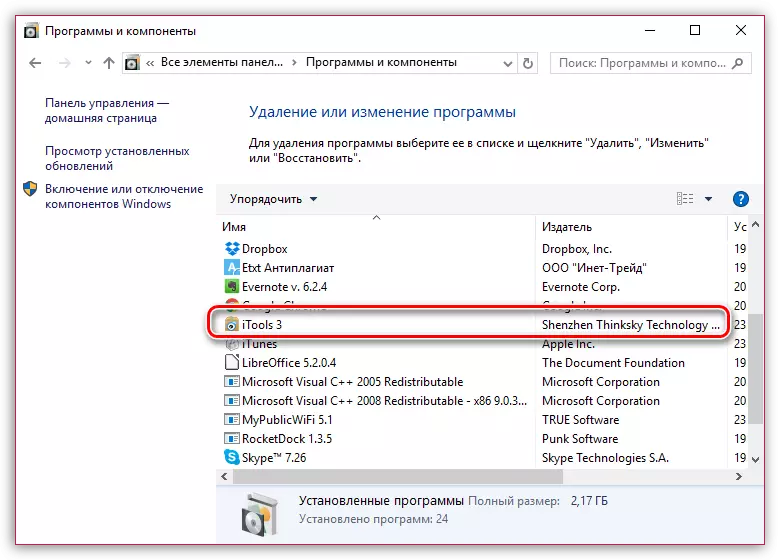
When ITools uninstallation is completed, go to the developer's website on the link at the end of the article. On the download page, several distribution options are presented in different languages and for different platforms, but we are interested in English version "ITOOLS (EN)" , therefore, click Used by the Distribution by the button. "DOWNLOAD".

Run the downloaded distribution and run the program to the computer.
Please note if you want to Russify the ITools program, you will have to download a third-party assembly of this program in Russian. We do not provide links to these version of distributions, but you can easily find them on the Internet. Installing a Russified version of ITools occurs in the same way as described in the article.
Currently, the developers do not provide for the Russian version of the popular ITools program. Let's hope, soon the developers will correct this situation, and then use the program even more comfortable.
Download itools for free
Load the latest version of the program from the official website.
