
As a rule, most users, iTunes program is needed to add music from a computer to an Apple device. But in order for music to be in your gadget, it is pre-needed to add it to iTunes.
iTunes is a popular mediacombine, which will be both an excellent tool for synchronizing apple devices and for the organization of media files, in particular, the musical collection.
How to add songs in iTunes?
Run iTunes program. All your music added or purchased in iTunes will be displayed in the nearest "Music" under the tab "My music".
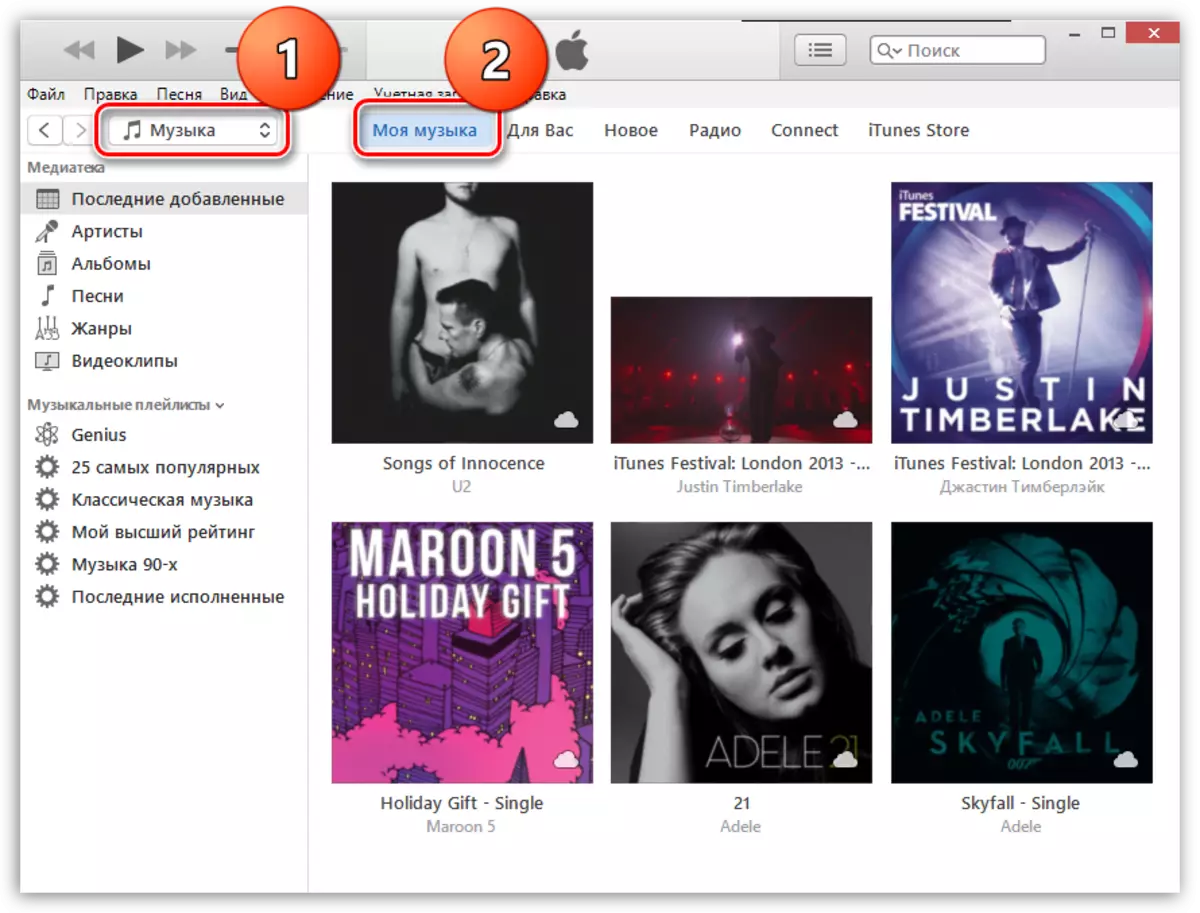
You can transfer music to iTunes in two ways: simple dragging to the program window or directly through the iTunes interface.
In the first case, you will need to open the folder on the screen with music and the iTunes window. In the music folder, highlight all the music at once (you can use the Ctrl + A key combination) or selective tracks (you need to press the Ctrl key), and then start dragging the selected files to the iTunes window.
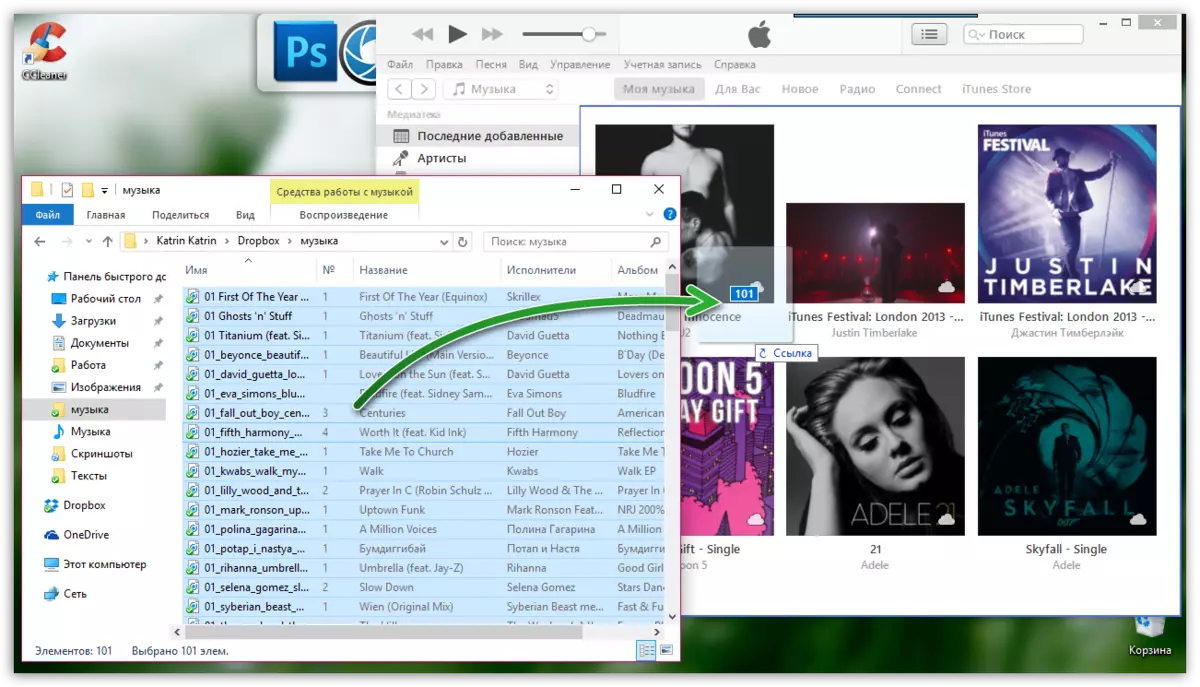
As soon as you release the mouse button, iTunes will start importing music, after which all your tracks appear in the iTunes window.
If you want to add music to iTunes through the program interface, in the mediacombine window, click the button "File" and select "Add file to the library".
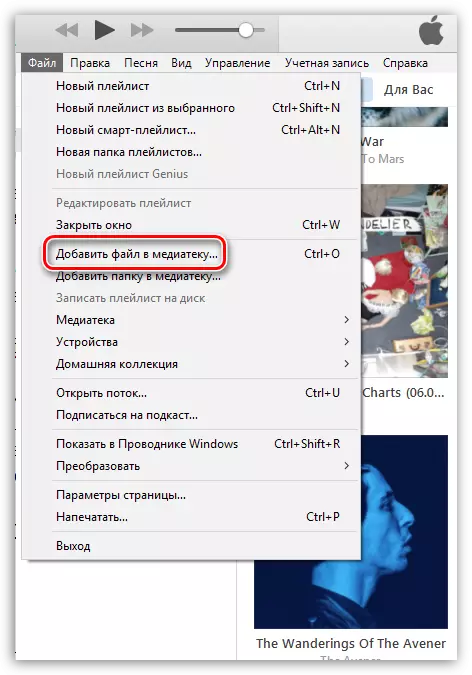
Go to the music folder and select a specific number of tracks or immediately everything, after which iTunes will start the import procedure.
If you need to add several folders with music to the program, then in the iTunes interface, click on the button "File" and select "Add a folder to the library".
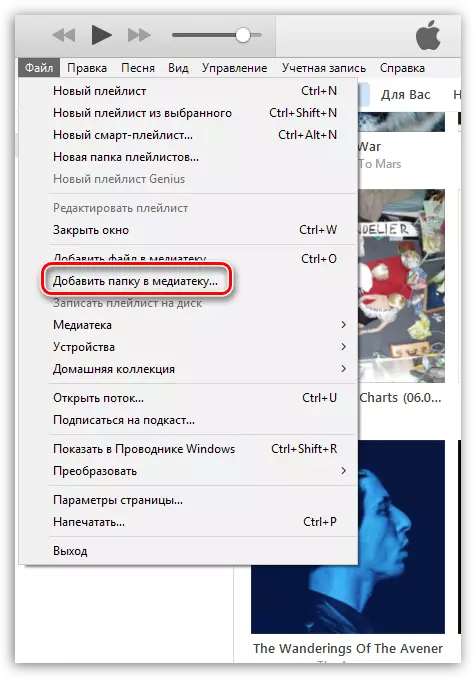
In the window that opens, select All Folders with Music that will be added to the program.
If the tracks were downloaded from different sources, more often than unofficial, then some tracks (albums) may not have covers that spoils appearance. But this problem can be corrected.
How to add album covers to music in iTunes?
Highlight in iTunes all tracks with the Ctrl + A keys, and then click on any of the highlighted songs with the right mouse button and in the displayed window, select "Get the cover of the album".
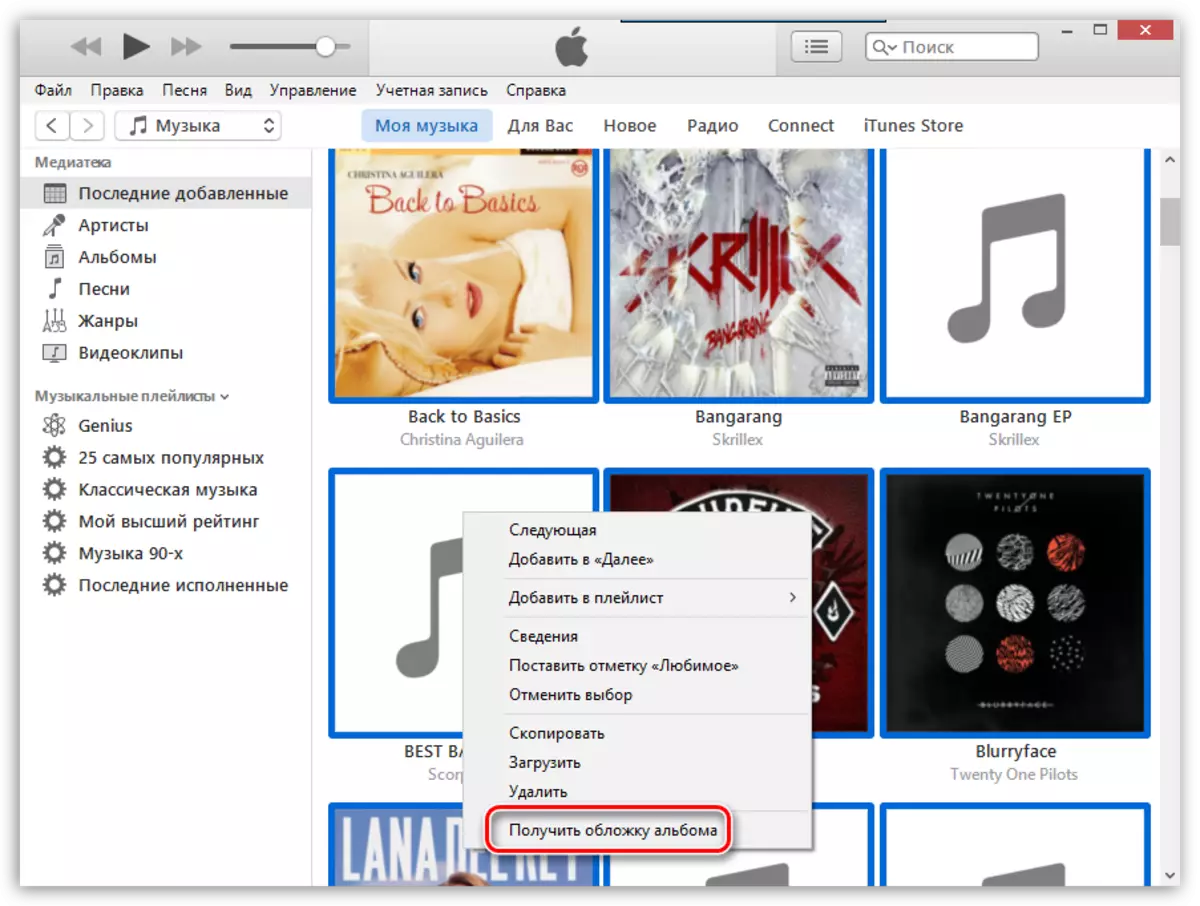
The system will start looking for covers, after which they will immediately appear to the album found. But far from all albums of the cover can be discovered. This is due to the fact that there is no concomitant information to the album or track: the correct name of the album, the year, the name of the artist, the correct name of the song, etc.
In this case, you have two ways to solve the problem:
1. Manually fill in information to each album for which there is no cover;
2. Immediately upload a picture with an album cover.
Consider both methods in more detail.
Method 1: Filling information to the album
Click on the empty icon with the right mouse button and select the item in the displayed context menu. "Intelligence".
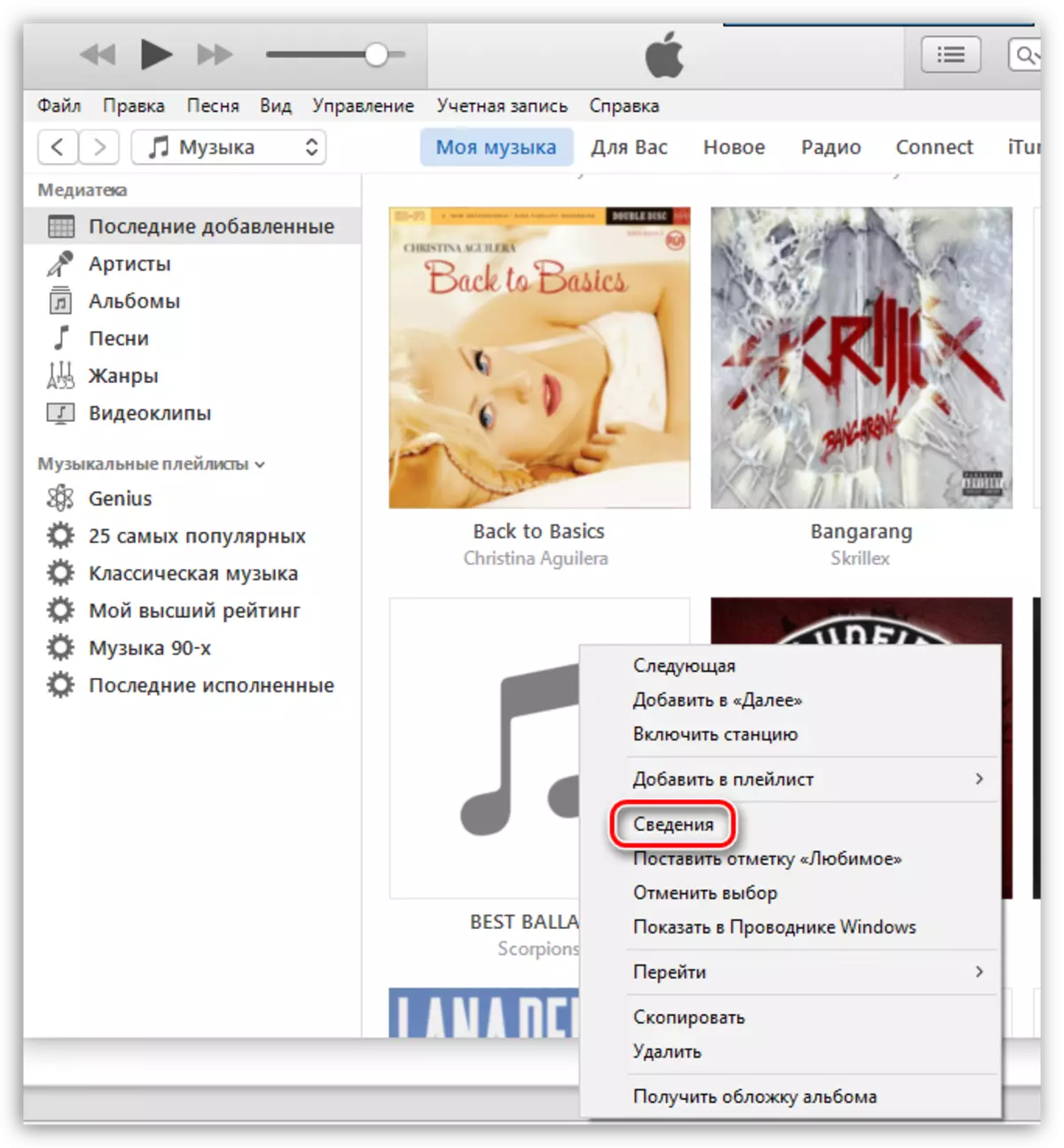
In the tab "Details" Information about the album will be displayed. Here it is necessary to take care so that all graphs are filled, but at the same time correctly. The correct information about the album you can find on the Internet.
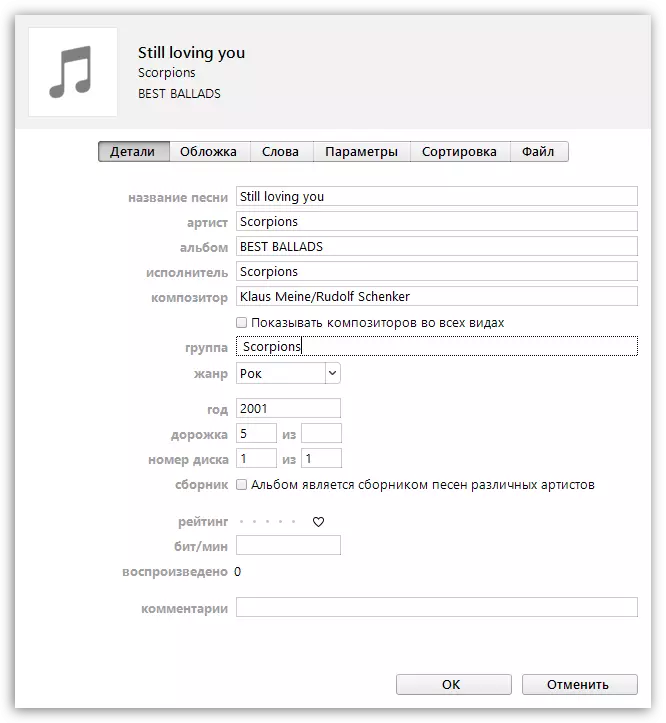
When empty information is full, click on the track right mouse button and select item. "Get the cover of the album" . As a rule, in most cases, iTunes successfully loads the cover.
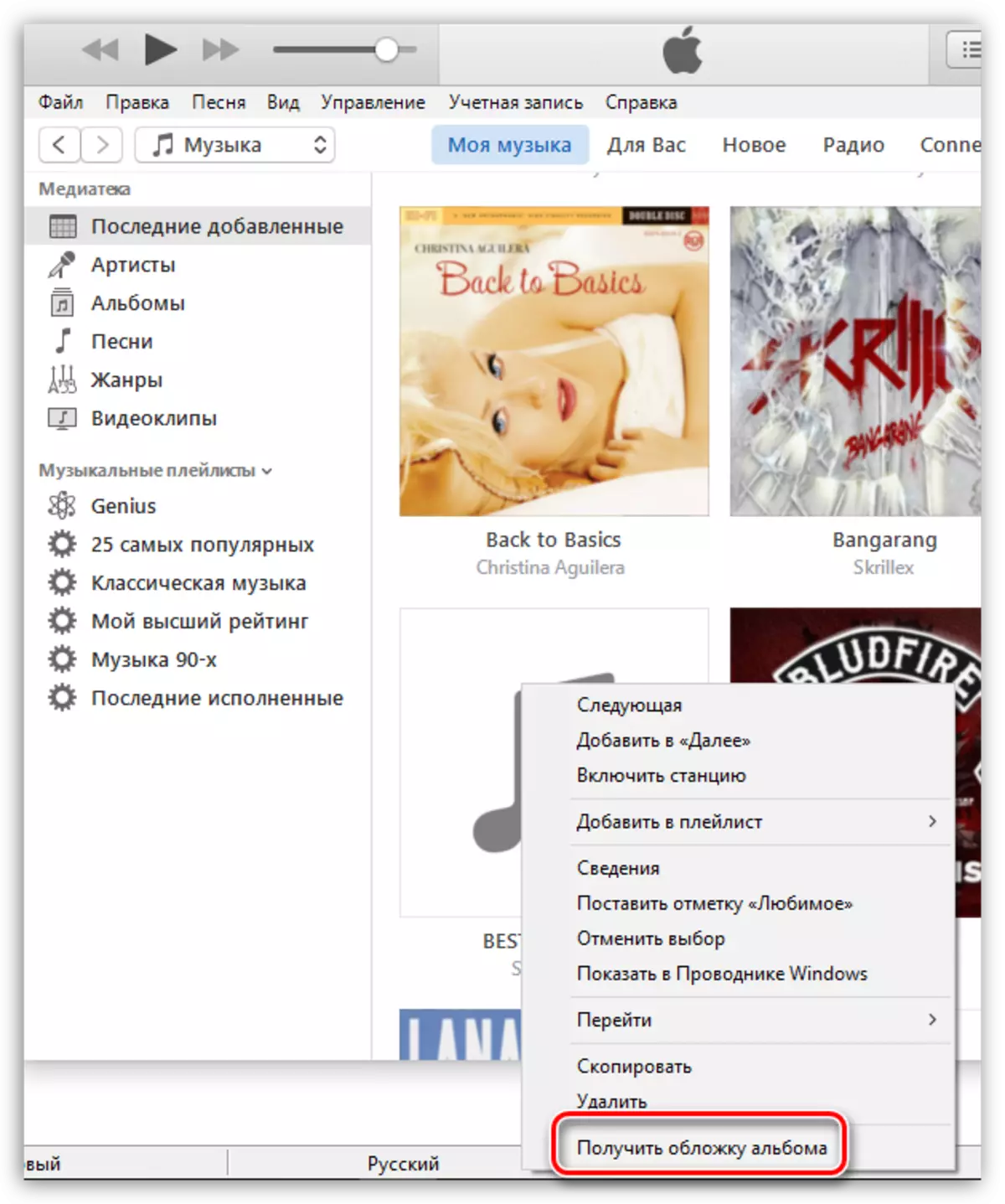
Method 2: Adding a Cover to the Program
In this case, we will find the cover on the Internet independently and drive it into iTunes.
To do this, click on the album in iTunes for which the cover will be downloaded. Right-click and in the displayed window, select "Intelligence".

In the tab "Details" It contains all the necessary information for finding the cover: the name of the album, the name of the artist, the name of the song, year, etc.
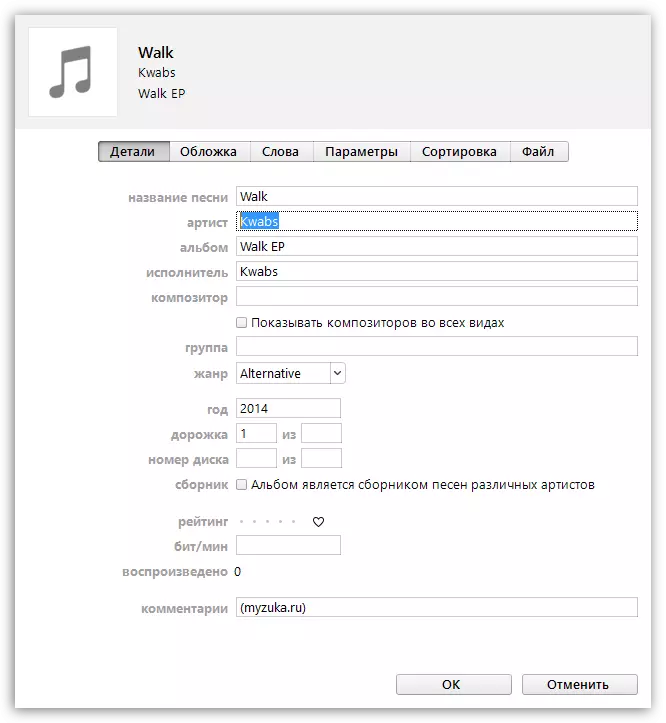
Open any search engine, such as Google, go to the section "Pictures" and insert, for example, the name of the album and the name of the artist. Press the ENTER key to start the search.
The search results will appear on the screen and, as a rule, we can immediately see the cover we are visible. Save the cover of the cover on the computer in the most optimal quality for you.
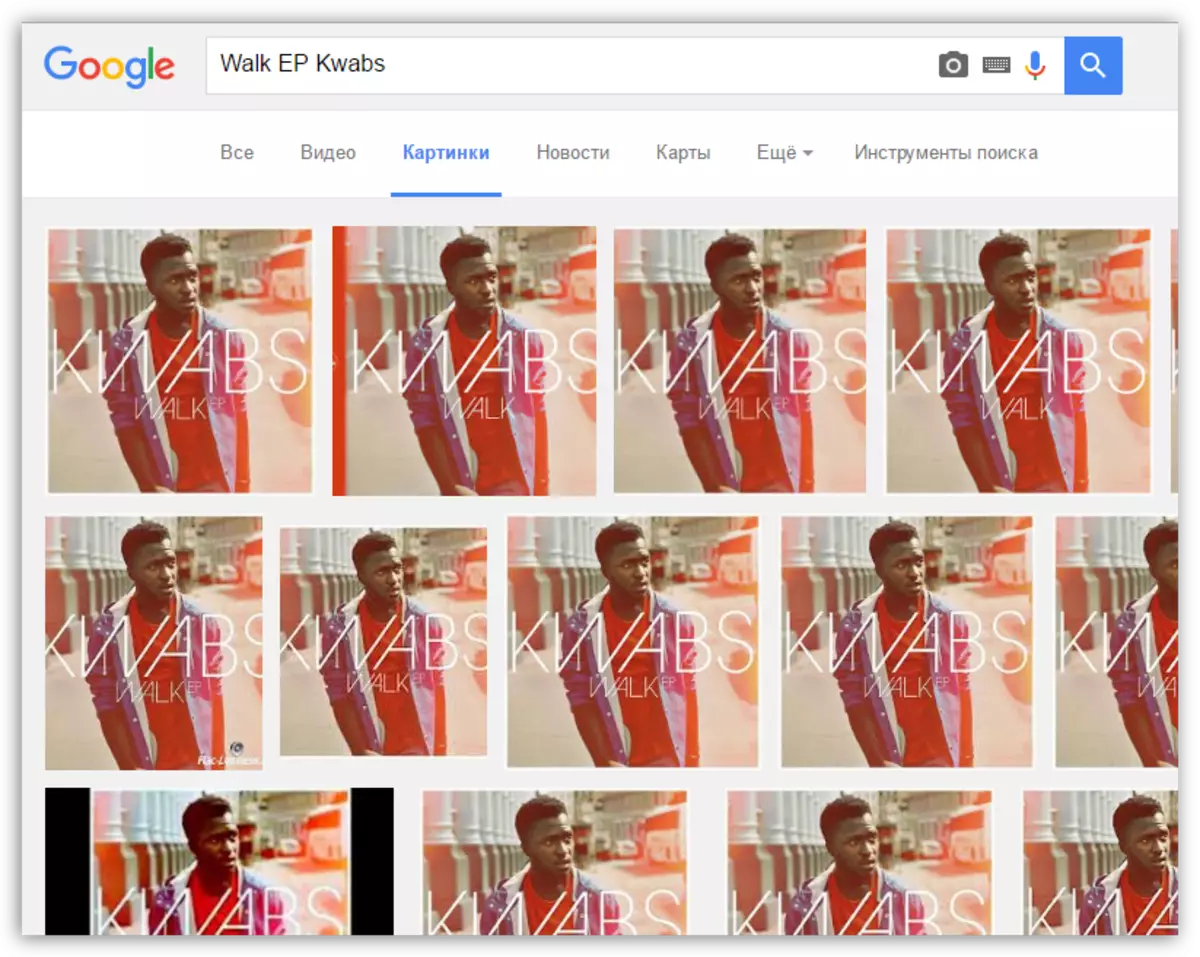
Please note the covers for albums must be square. If you could not find a cover for the album, find a suitable square picture or do it yourself in a 1: 1 ratio.
Saving I will put on the computer, return to the iTunes window. In the "Details" window, go to the tab "Cover" and in the lower left corner click on the button "Add Cover".
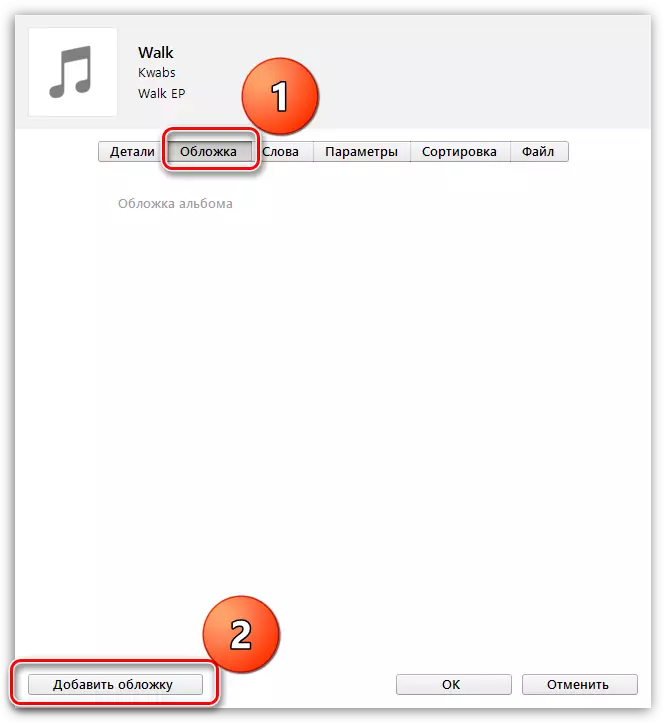
A Windows Explorer will open in which you need to select the album cover loaded before.
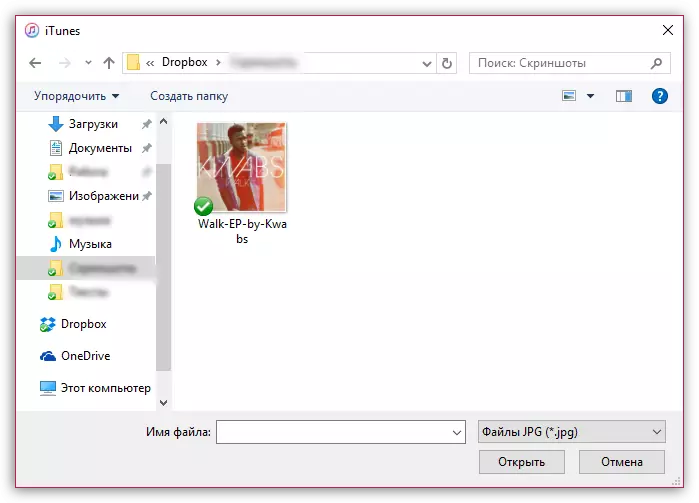
Save the change by clicking the button "OK".
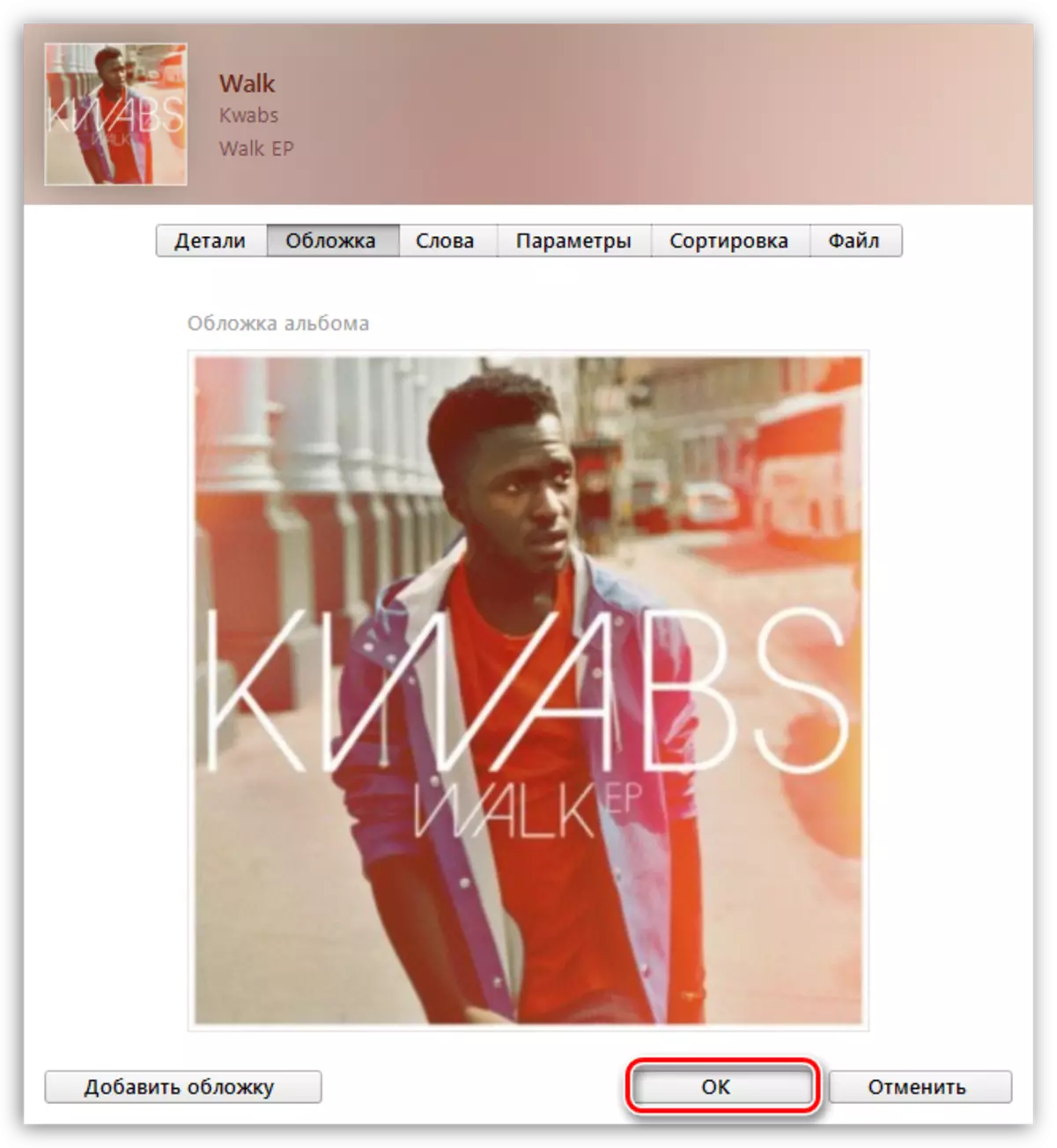
Any way to load the covers to all empty albums in iTunes for you.
