
In the process of working with the iTunes program, many users may occasionally face different errors, each of which is accompanied by its own code. So, today we will talk about how you can eliminate the error with code 1671.
An error with code 1671 appears if the problem occurs in connection between your device and iTunes.
Methods for eliminating error 1671
Method 1: Check availability of downloads in iTunes
It may well be that iTunes at the moment loads the firmware on the computer, which is why further work with an apple device through iTunes is not possible.
In the upper right corner of iTunes, if the program loads the firmware, the boot icon will be displayed, the click on which the additional menu will deploy. If you are watching a similar icon, click on it to keep track of the remaining time until the download is completed. Wait for the firmware download to complete and renew the recovery procedure.
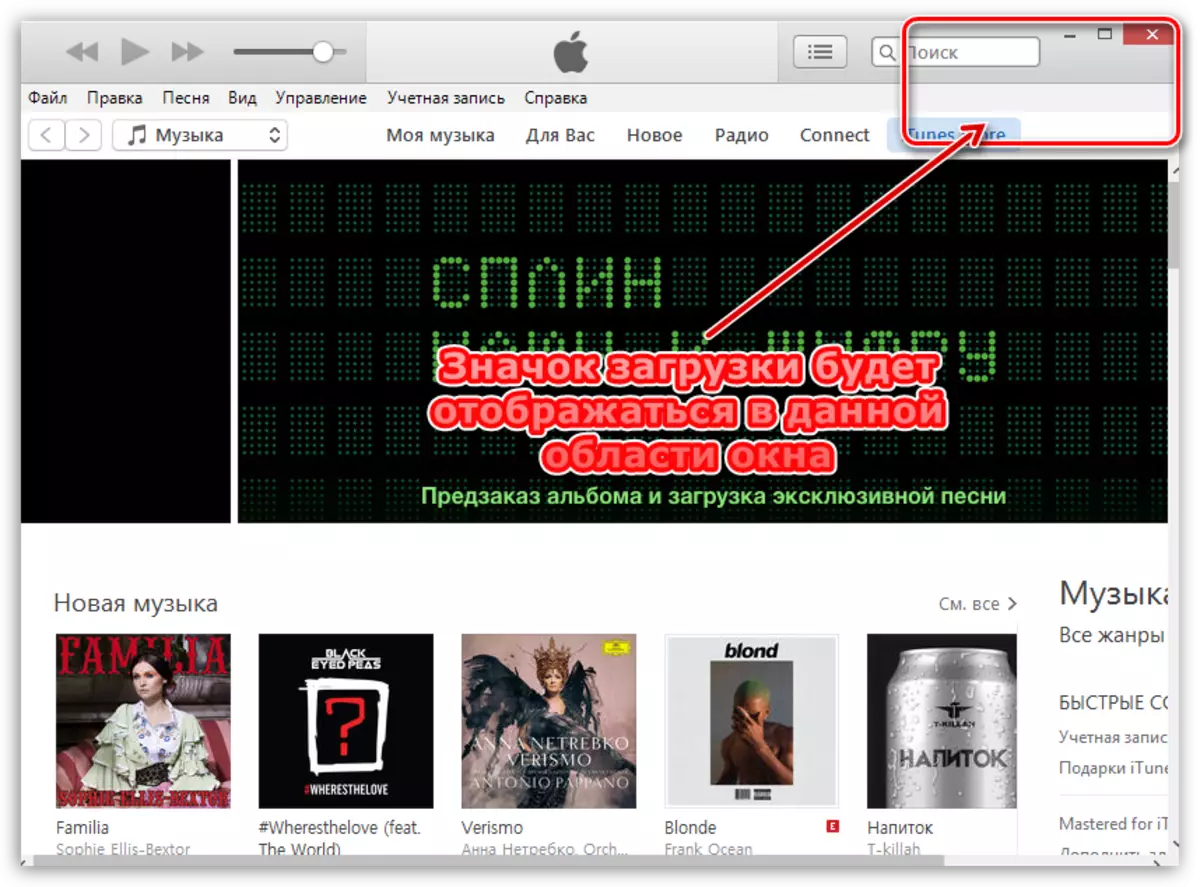
Method 2: USB Port Change
Try connecting a USB cable to another port on your computer. It is desirable that for a stationary computer you connect from the reverse side of the system unit, but it did not insert the wire into USB 3.0. Also, do not forget to avoid USB ports that are built into the keyboard, USB hubs, etc.Method 3: Using another USB cable
If you use a non-original or damaged USB cable, then be replaced, because Often, the connection between iTunes and the device occurs exactly the fault of the cable.
Method 4: Using iTunes on another computer
Try to perform your device recovery procedure on another computer.Method 5: Using another account on your computer
If the use of another computer is not suitable for you, as an option, you can use another account on your computer through which you will try to restore the firmware on the device.
Method 6: Problems on Apple side
It may well turn out that the problem is related to Apple servers. Try waiting for some time - it is quite possible that after a few hours from the error there will be no trace.
If these tips did not help you, it's recommended to correct the problem, we recommend that you contact the service center, because The problem may be much more serious. Competent specialists will diagnose and will be able to quickly identify the cause of the error, quickly eliminating it.
