
iTunes is a popular mediacombine that allows you to work with both music and video. With this program, you can manage Apple gadgets from a computer, for example, adding films to them. But before you can transfer video to the iPhone or iPad, it must be added to iTunes.
Many users trying to add video to iTunes, faced with the fact that it misses the program. The fact is that iTunes will not be able to become a replacement for a full-fledged video player, because has a limit in the number of supported formats.
READ ALSO: Programs for watching video on a computer
How to add a movie in iTunes?
Before you can add video to the iTunes media, it is necessary to provide a number of nuances:1. The QuickTime program must be installed on your computer;
Download QuickTime program
2. It is necessary to follow the video format. iTunes supports MP4, M4V, MOV, AVI formats, however, video recording must be adapted to view on iPhone or iPad. You can adapt the video using a special video converter, for example, using Hamster Free Video Converter.
Download Hamster Free Video Converter program
3. It is desirable that the video name is spelled out in English. Also, the Latin must also be spelled out the folder in which this video is contained.
If you take into account all the nuances, you can go to add video to iTunes. For this, the program provides for two ways.
Method 1: through the iTunes menu
1. Run iTunes. In the upper left corner of the program, click on the button. "File" And open item "Add file to the library".
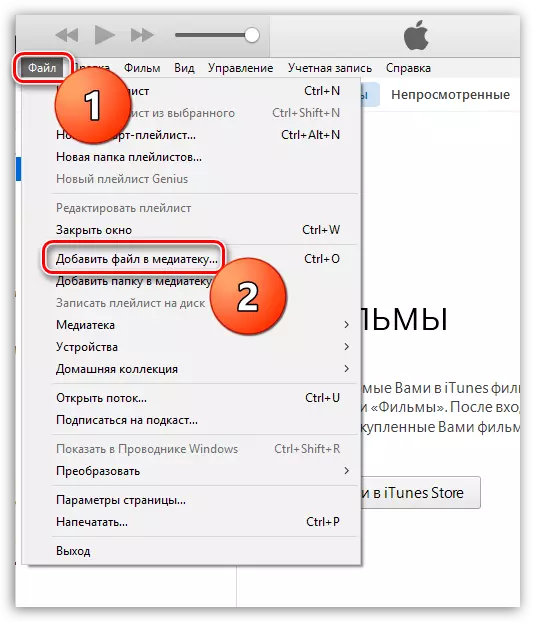
2. The Windows Explorer will appear on the screen in which you need to choose a movie.
Method 2: Dragging into the program window
1. Open in iTunes section "Films" and select tab "My films".
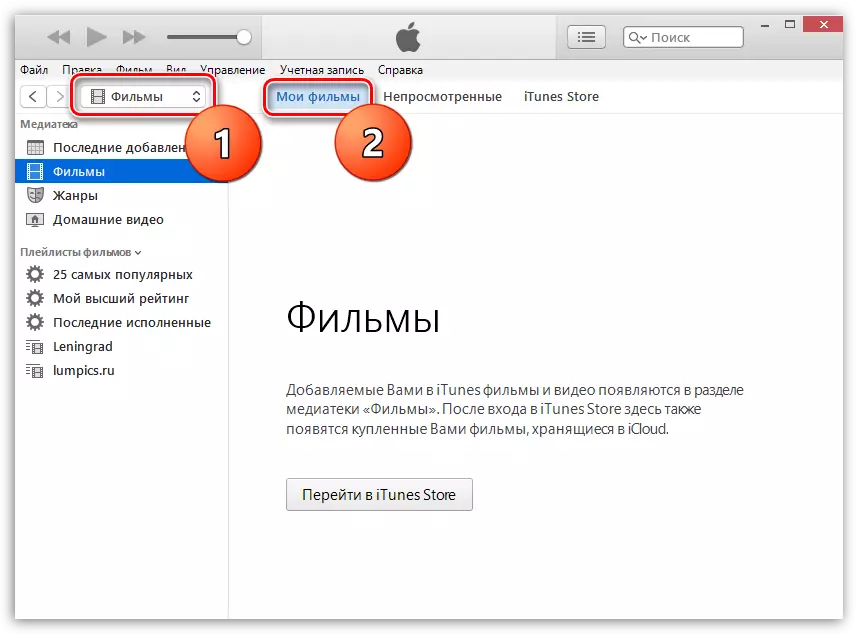
2. Open on the computer screen at the same time two windows: iTunes and a folder containing your file. Drag the video from one window to another. Next instant the film will appear in the program.
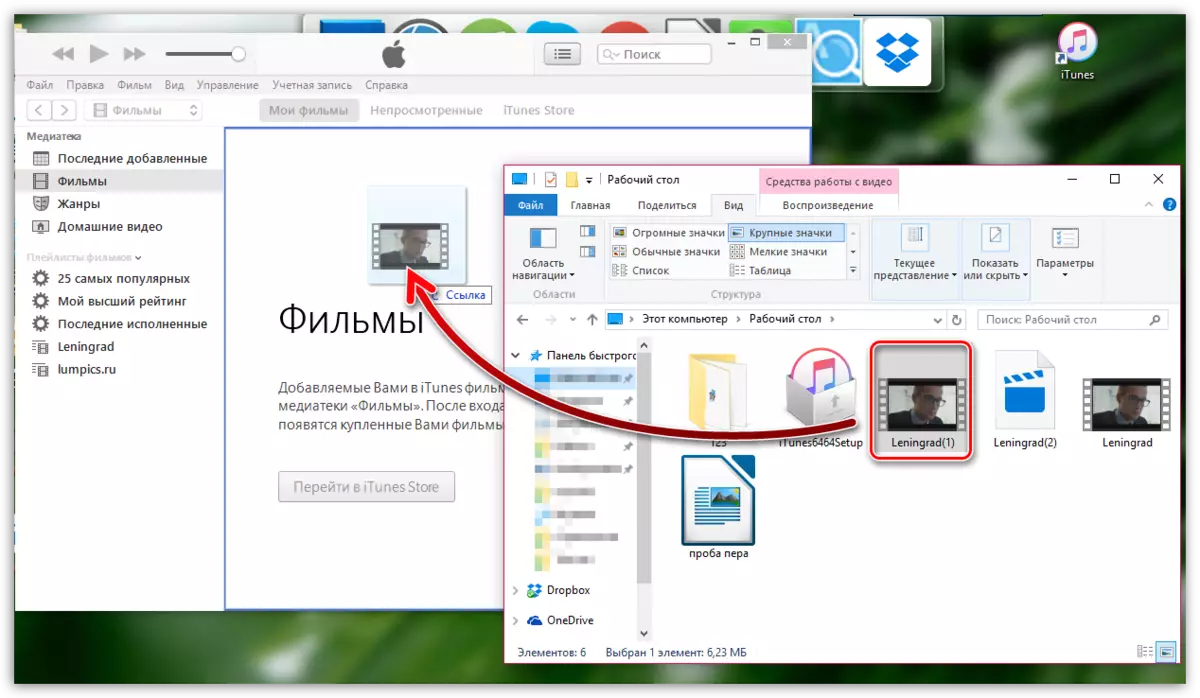
And a small result. If you plan to use iTunes as a video player, then this is not the best idea, because iTunes has a lot of restrictions, which makes it not the best video player. However, if you want to copy the videos to your iPhone or iPad, then the tips in the article must help you.
