
iTunes is a popular mediacombine that is installed on a computer for each user Apple devices. This program not only serves as an effective tool for managing devices, but also a means for organizing and storing the library. In this article, we will consider in more detail how the iTunes program is removed.
Films stored in iTunes can be found both through the program in the built-in player, and copy to apple gadgets. However, if you needed to clean the media from the films contained in them, then it will not be difficult.
How to delete movies from iTunes?
First of all, it is worth highlighting two types of movies that are displayed in your iTunes library: movies downloaded to the computer, and movies stored in the cloud in your account.
Navigate to your iTunes filmography. To do this, open the tab. "Films" and go to the section "My films".

In the left area of the window, go to the sample "Films".
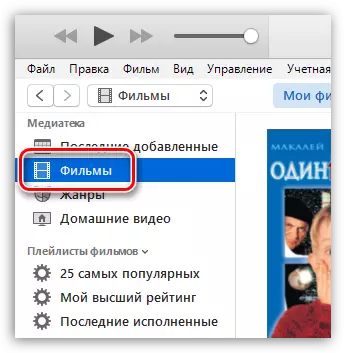
The screen displays all your filming. Movies downloaded on the computer are displayed without any additional characters - you just see the cover and the name of the film. If the film is not barred to the computer, the icon with the cloud will be displayed in the lower right corner, the clicking on which starts to download the film to the computer for offline viewing.

To remove all movies downloaded from a computer, click on any movie, and then press the key combination Ctrl + A. To highlight all the films. Right-click on the right mouse button and select the item in the displayed context menu. "Delete".
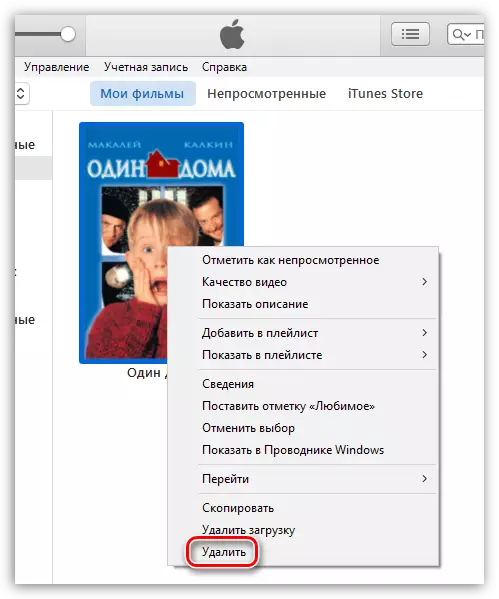
Confirm the removal of films from a computer.

You will be prompted to choose where to move the download: leave it on your computer or move to the basket. In this case, we choose the item "Move to the basket".
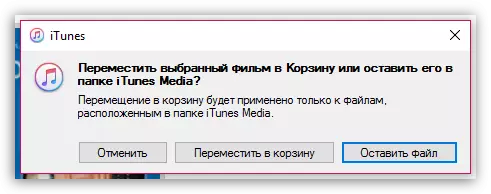
Now on your computer will remain visible movies that are not saved on the computer, but remain available to your account. They do not occupy space on the computer, but at the same time you can see them at any time (online.)
If you need to remove these movies, also highlight them all the key combination Ctrl + A. And then click on it right-click and select item. "Delete" . Confirm the query of hiding movies in iTunes.

From this point on, your filming iTunes will be completely clean. So, if you synchronize movies with an Apple device, all movies will also be deleted on it.
