
We visited our site already a fair amount of different errors that occur during the use of iTunes. Today we will talk about a slightly different problem, namely, when the user fails to install itunes on the computer because of the pop-up error, the "Installer detected errors before the iTunes configuration".
As a rule, in most cases, the error "Installer detected errors to the iTunes configuration" occurs when the iTunes is re-installed on the computer. We will consider today and the second case of such a problem - if iTunes before the computer was not installed.
If an error occurs when ITunes re-install
In this case, with a high probability, you can say that there are installed components from the last version of iTunes, which provoke problems during the installation process.Method 1: Full removal of the old version of the program
In this case, you will need to complete the full removal of iTunes from the computer, as well as all additional programs. Moreover, delete programs should not be standard Windows, but using the Revo Uninstakker program. In more detail about full removal of iTunes, we told in one of our past articles.
See also: How to completely remove iTunes from a computer
After completing itunes, you reboot the computer, and then try again to reinstall iTunes by downloading the latest version of the distribution.
Download iTunes program
Method 2: System Restore
If the old iTunes version on the computer was installed not so long ago, you can try to restore the system, returning to that point when iTunes has not yet been installed.
To do this, open the menu "Control Panel" Install in the top right area viewing mode "Small badges" and then go to the section "Recovery".
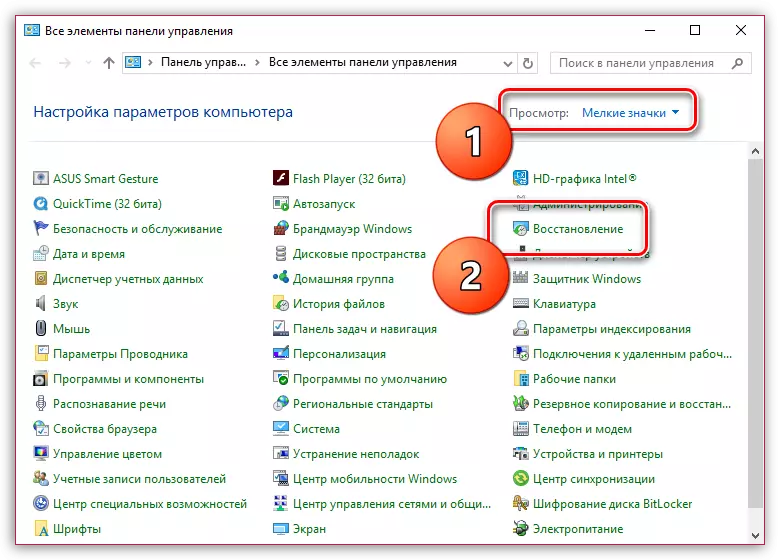
Open section "Running system recovery".
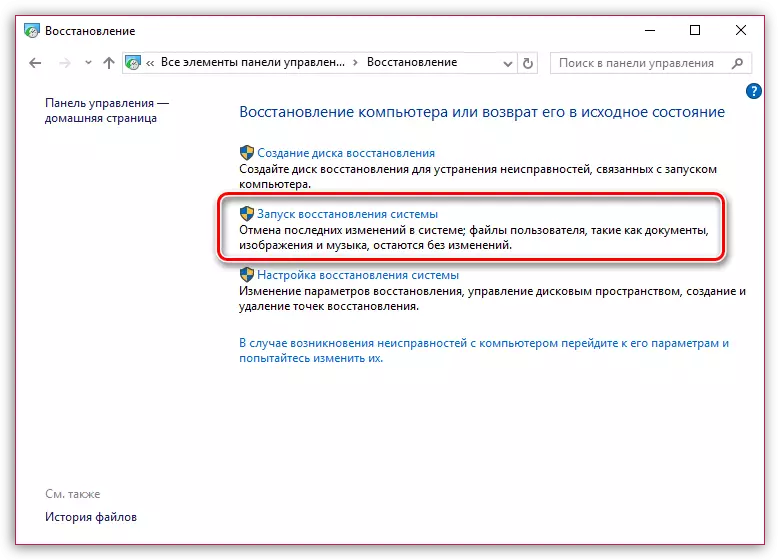
In the window that opens, if there is a suitable rollback point, select it and run the recovery procedure. The system recovery duration will depend on what time the point was made.
If the error occurs when ITunes first install
If you have never installed iTunes on your computer before, then the problem is slightly harder, but still you can figure it out.Method 1: Elimination of viruses
As a rule, if problems arise in the system with the installation of the program, the viral activity should be suspected.
In this case, you should try to run the scan function on your anti-virus on your computer or use the free powerful Utility Dr.Web Cureit, which will allow not only to carefully scan the system, but also delete all detected threats.
Download Dr.Web Cureit program
After the successful treatment of the computer, restart the system, and then resume the iTunes installation attempt on your computer.
Method 2: Compatibility Setup
Click on the iTunes Installer with the right mouse button and in the manifested context menu, go to the point "Properties".
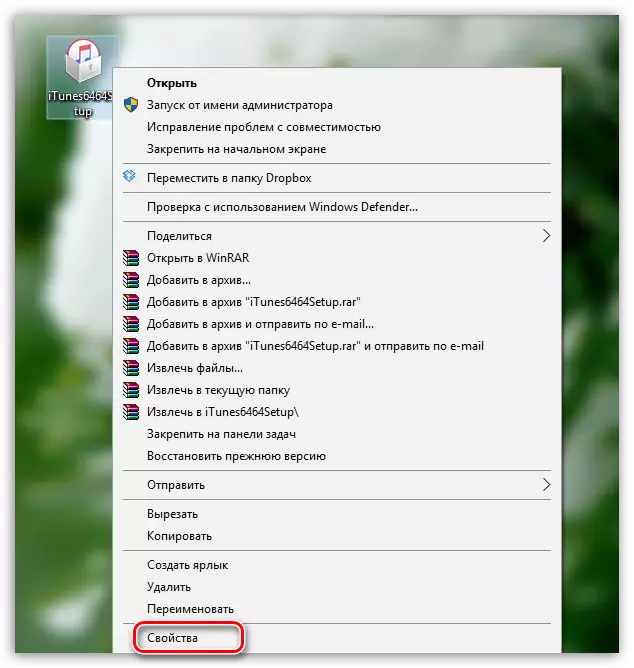
In the window that opens, go to the tab "Compatibility" , Put a bird near the item "Run a program in compatibility mode" and then install "Windows 7".
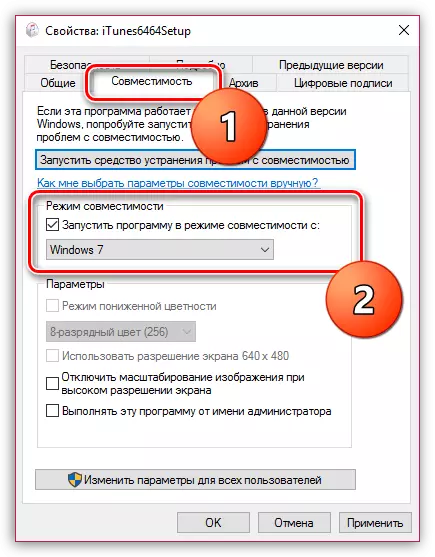
Save the changes and close the window. Right-click on the installation files by right-click and in the pop-up menu. "Run on the name of the administrator".
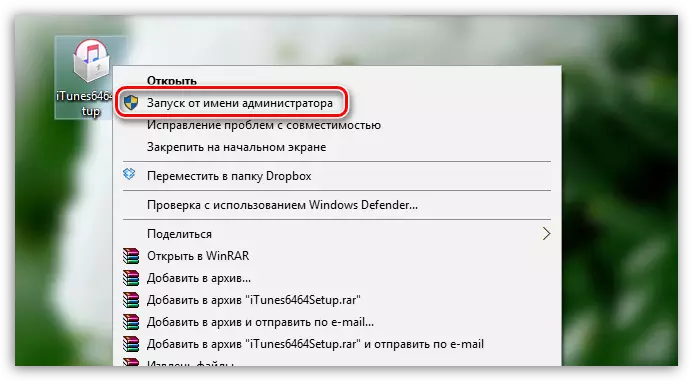
The most extreme solution to troubleshooting ITunes is reinstalling Windows. If you have the opportunity to rearrange the operating system, then make this procedure. If you have your own error solutions, the "Installer detected errors to configure the iTunes" when installing iTunes, tell us about them in the comments.
