
Microsoft .NET Framework: "INITIALIZATION ERROR" Related to the inability to use the component. There may be several reasons for this. It occurs at the stage of launching games or programs. Sometimes users watch it at the start of Windows. This error is in no way related to the equipment or other programs. It occurs directly in the component itself. Let's consider more than the causes of its appearance.
Why does Microsoft .NET Framework error occur: "Initialization Error"?
If you have seen such a message, for example, when Windows starts, this suggests that a certain program is in the autoload and refers to the Microsoft .NET Framework component, and in turn it gives an error. The same when running a specific game or program. There are several reasons and solving problems.Microsoft .NET Framework is not installed
This is particularly relevant after reinstalling the operating system. The Microsoft .NET Framework component is not needed for all programs. Therefore, users often do not pay attention to his absence. When a new application is installed with the support of the component, the following error occurs: "INITIALIZATION ERROR".
View the presence of the installed .NET Framework component in "Control Panel - Install and Delete Programs".
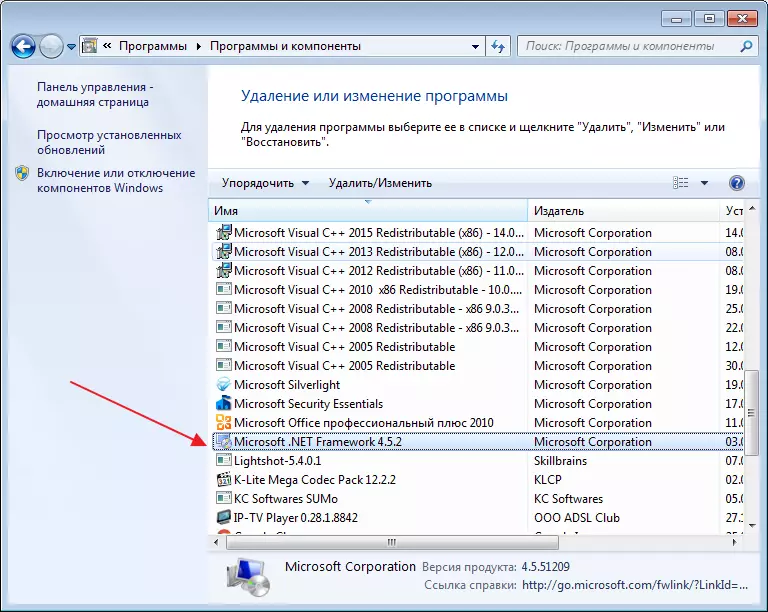
If there is really no, just go to the official website and download .NET Framework from there. Then install the component as a normal program. We overload the computer. The problem should disappear.
Installed not the correct version of the component.
Looking into the list of installed programs on the computer, you found that the .NET Framework is present there, and the problem still occurs. Most likely the component must be updated to the latest version. You can do this manually by downloading the desired version from the Microsoft website or with the help of special programs.
The Little Asoft .NET Version Detector utility allows you to quickly download the desired version of the Microsoft .NET Framework component. Click on the green arrow opposite the version of interest and download it.
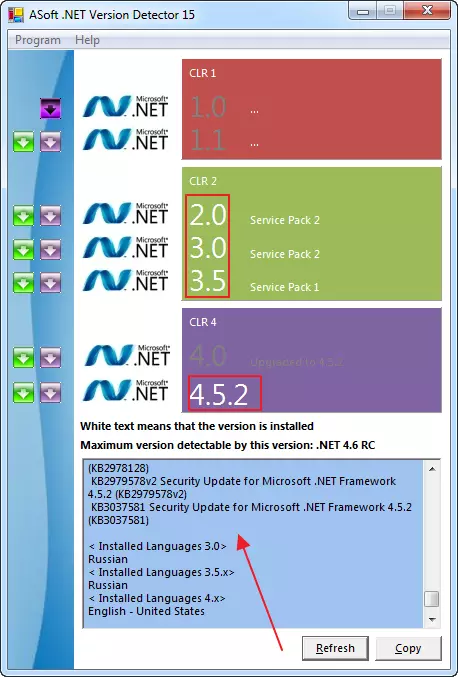
Also, with this program, you can see all the .NET Framework installed on the computer.
After the update, the computer must be overloaded.
Damage to Microsoft .NET Framework component
The last reason for the appearance of an error "INITIALIZATION ERROR" may be related to damage to the component files. This may be the consequence of viruses, improper installation and removal of the component, cleaning the system by various programs, etc. In any case, Microsoft .NET Framework from the computer needs to be removed and renovated.
To properly uninstall Microsoft .NET Framework, use additional programs, such as the .NET Framework Cleanup Tool utility.

We overload the computer.
Then, from the Microsoft website, you download the desired version and install the component. After, once again restart the system.
After the manipulation of the Microsoft .NET Framework error: "INITIALIZATION ERROR" Must disappear.
