
Although quite rare, but with Apple gadgets, various problems may also arise. In particular, it will be about an error that manifests itself on the screen of your device as a message "Connect to iTunes to use Push notifications."
As a rule, the error "Connect to iTunes to use PUSH notifications" occurs on Apple user screens due to problems in installing communication with your Apple ID account. In more rare cases, the cause of the problem is the problem in the firmware.
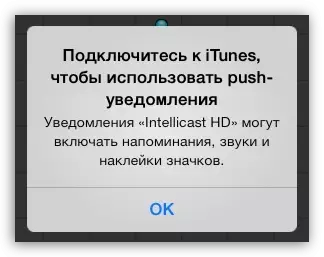
Methods for solving the error "Connect to iTunes to use push notifications"
Method 1: Re-log in Apple ID
1. Open the application on your device "Settings" and then go to the section "ITunes Store and App Store".

2. Click your Email from Apple ID.

3. Select "Log off".
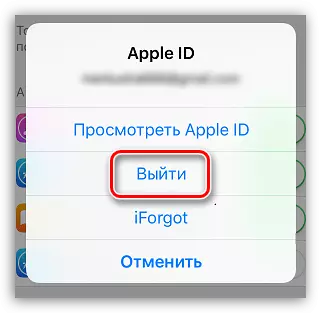
4. Now you need to restart the device. To do this, click on the physical power button for a long time until the inscription appears on the screen. "Switch off" . You will need to spend on it from left to right.
5. Load the device as usual and go back to the menu section "Settings" - "iTunes Store and App Store" . Click on the button "To come in".

6. Enter your Apple ID data - email address and password.

As a rule, after performing these actions, in most cases, the error is eliminated.
Method 2: Full Reset Settings
If the first method did not bring any result, it is worth trying to make a full reset of settings on your Apple device.
To do this, expand the application "Settings" and then go to the section "Basic".
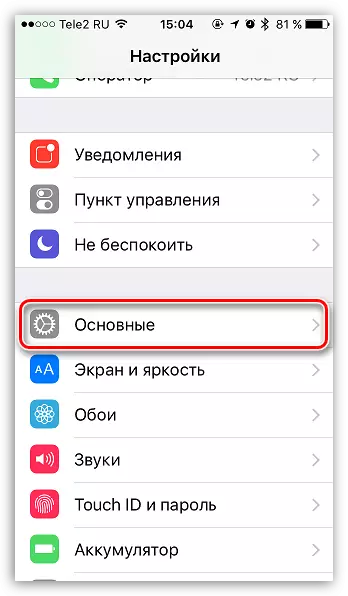
In the bottom area of the window, click on item "Reset".
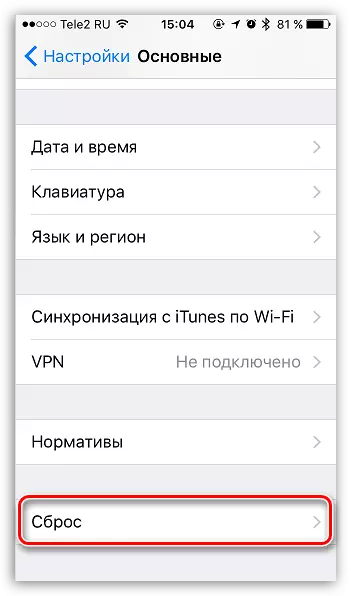
Select a parameter "Reset all settings" And then confirm the intention to continue the execution of this operation.

Method 3: Software Update
As a rule, if the first two ways could not help you to eliminate the error "Connect to iTunes to use push notifications", then you should try to update iOS (if you have not done before).Make sure that there is a sufficient charge of the battery or the gadget is connected to the charger, and then deploy the application "Settings" and go to the section "Basic".
In the top area of the window, open the item "Software Update".
In the window that opens, the System will start checking for updates. If they are detected, you will be prompted to download and install the software.
Method 4: Restoration of the gadget via iTunes
In this case, we recommend that you reinstall the firmware to your device, i.e. Perform the recovery procedure. About how the recovery procedure is produced, it has already been told on our website.
See also: How to restore iPhone, iPad or iPod via iTunes
As a rule, these are basic ways to solve error "Connect to iTunes to use push notifications". If you have your effective methods of eliminating the problem, tell us about them in the comments.
