
Recover My Files is a powerful tool for restoring lost information. It can find deleted files from hard drives, flash drives, SD cards. Information can be restored from workers and damaged devices. Even if the carrier was formatted, for the Recover My Files program it is not a problem. Let's see how the tool works.
How to use Recover My Files
Customize the search for lost objects
By downloading and installing the program, when you first start, we see a window with a choice of a source of lost information.
"Recover Files" - searches for information from work disks, flash drives, etc.
"Recover A Drive" - Need to restore files from damaged partitions. For example, in the case of formatting, reinstalling Windows. If the information was lost in the investigation of the attack of viruses, it can also be tried to restore "Recover A Drive".
I will choose the first option. Zhmem. "Next".
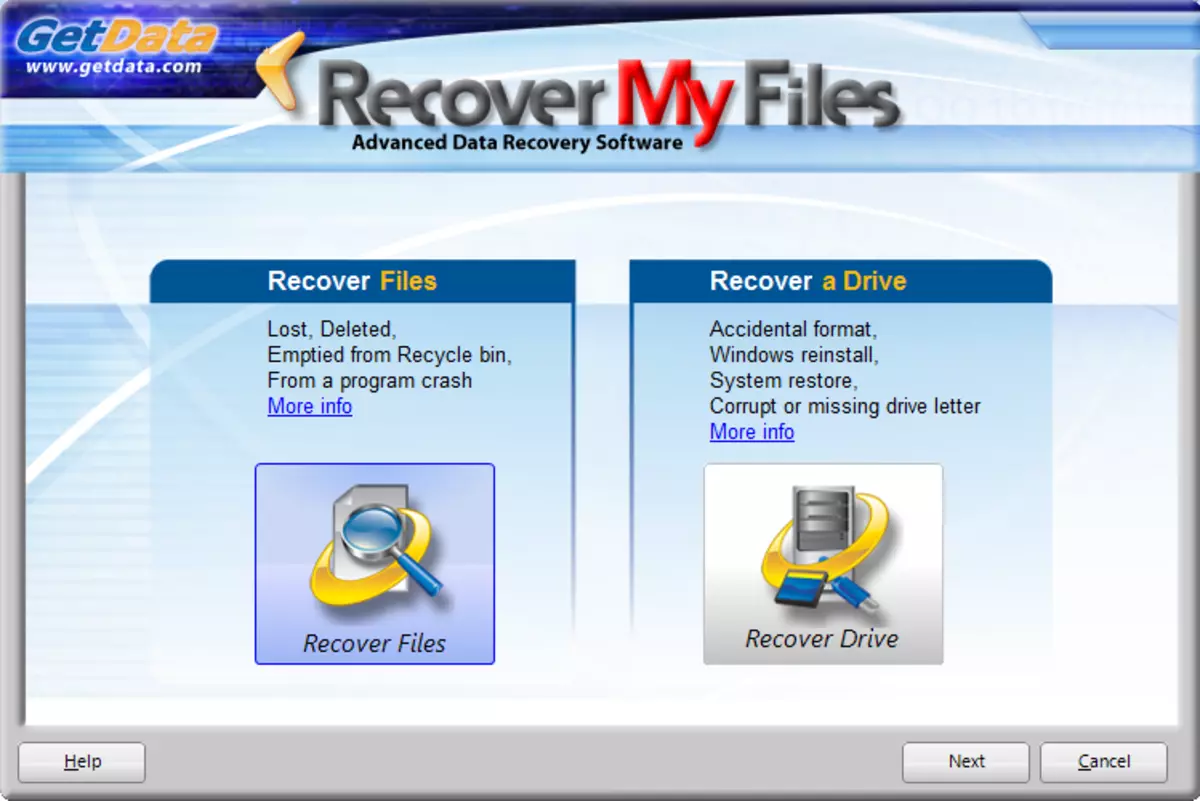
In the window that opens, we need to choose a section in which we will look for files. In this case, this is a flash drive. Select disc "E" and Zhmem. "Next (next)".
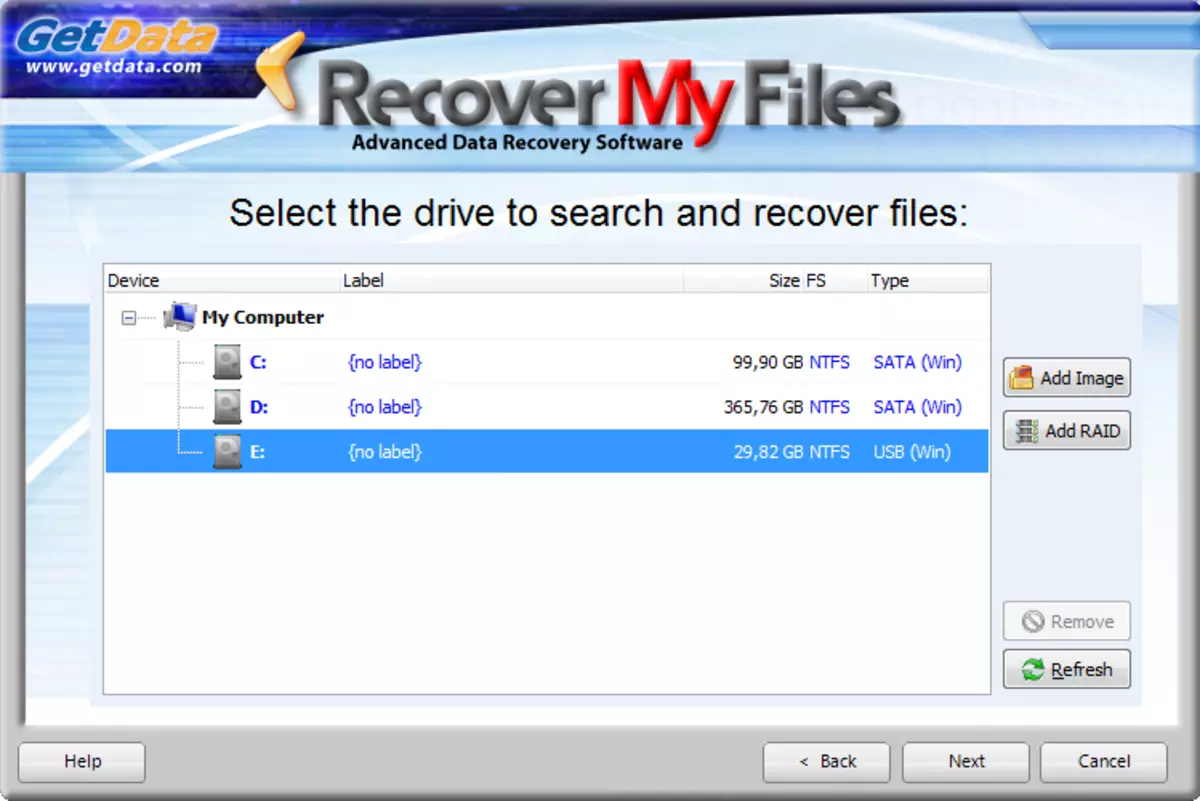
Now we offer two options for searching for files. If you choose "Automatic mode (Search for Deleted Files)" The search will be made in all types of data. It is convenient in the case when the user is not sure to find. After selecting this mode, click "Start (Start)" And the search will start automatically.
"Manual File For Deleted Files, Thean Search for Selected" Lost File "Types)» , Provides search for selected parameters. We celebrate this option, click "Next".

Unlike automatic mode, an additional settings window appears. For example, configure the search for pictures. Open the section in the tree "Graphics" , In the list that opens, you can choose the format of remote pictures, if the choice is not made, then all will be marked.
Note that in parallel with "Graphics" , Additional sections are noted. This selection can be removed by double click on a green square. After Zhmame "Start".
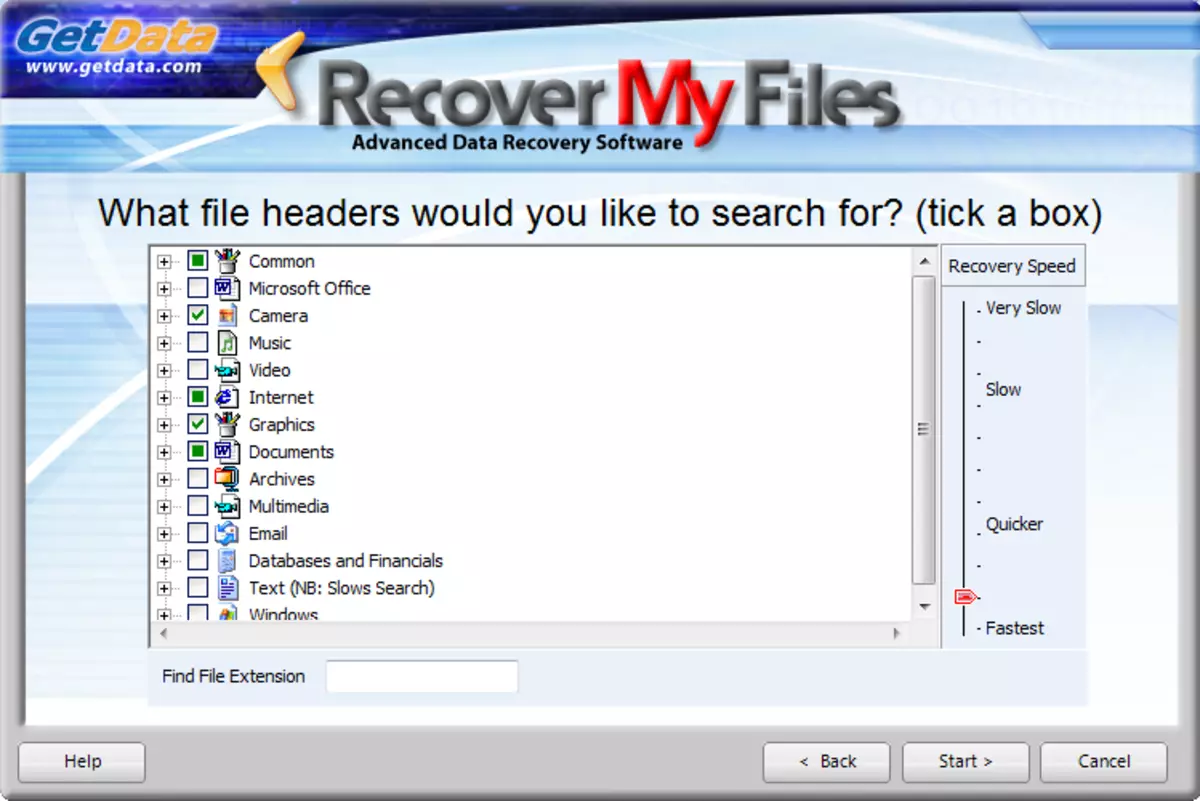
In the right part, we can choose the speed of finding lost objects. By default, it is the highest. The speed below, the less likely to occur errors. The program will more thoroughly check the selected section. After Zhmame "Start".
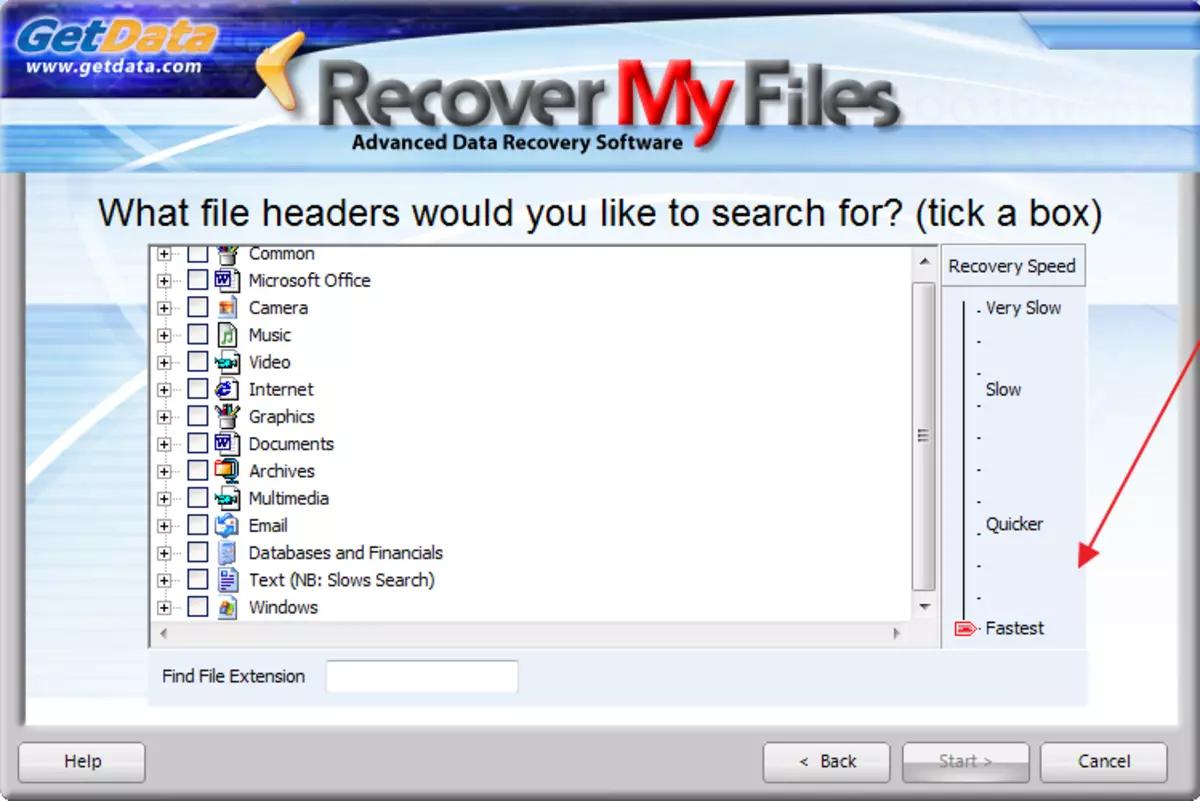
Filtering objects found
Immediately I want to say that checking takes a considerable amount of time. The flash drive is 32 gigabytes, I checked an hour 2. When the scan is completed, the corresponding message will be displayed on the screen. On the left side of the window we can see the conductor in which all objects found are located.
If we need to find files deleted on a specific day, we can filter them by date. To do this, we need to go to the additional tab. "DATE" and choose the necessary one.
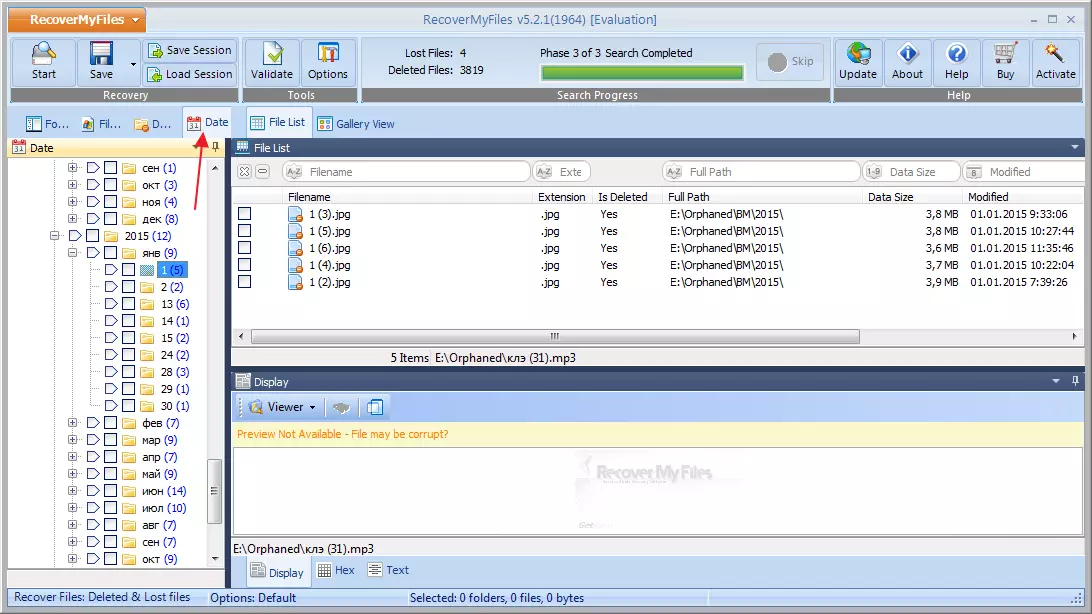
To make a sample of images in formats, then we need to go to the tab "File Type" And there choose the object of interest.
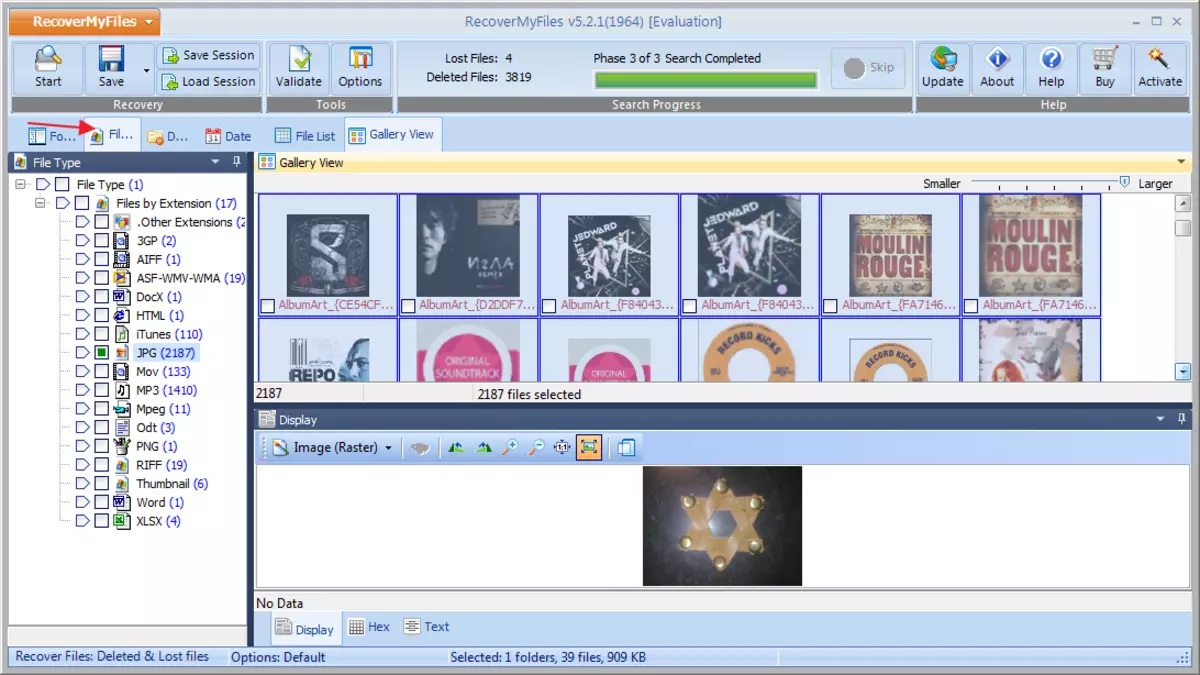
In addition, you can see from which folder the objects that we wanted were removed. This information is available in the section. "Folders".
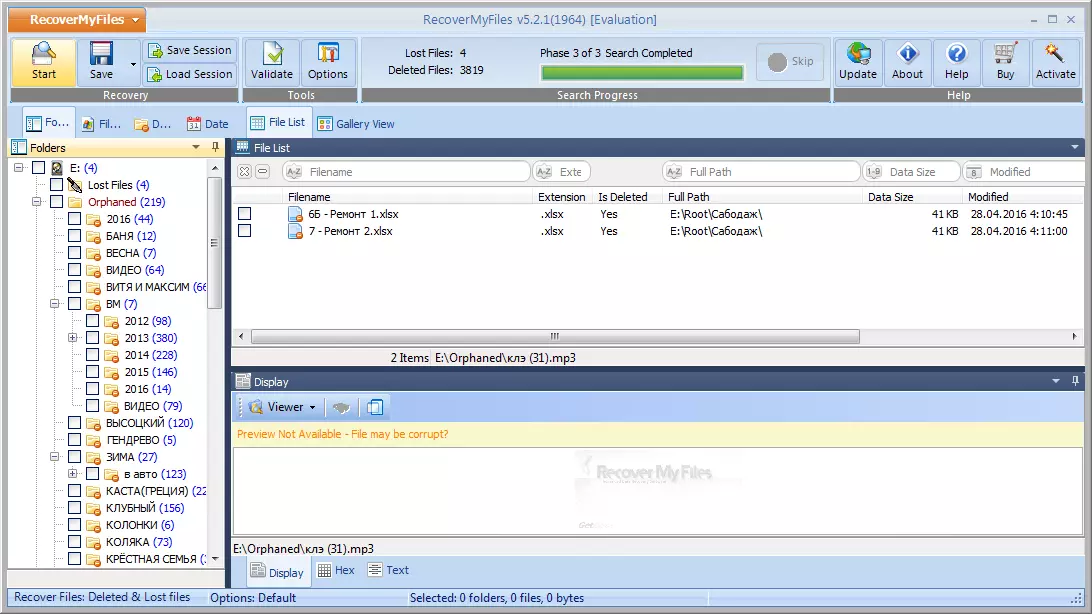
And if you need all deleted and lost files, then we need the DELETED tab.
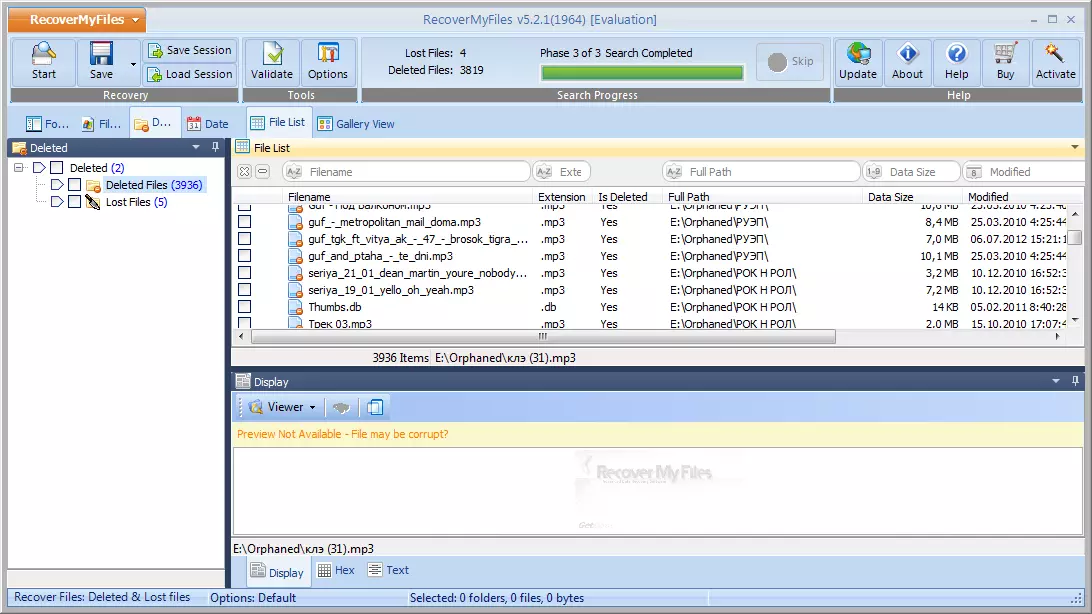
Restore file found
In the settings, it seems to have figured out, now we will try to restore them. For this, the necessary files, on the right side of the window, we need to highlight. Then we find on the top panel "SAVE AS" And choose a place to save. To restore the found objects in no case cannot be on the same disc from which it was lost, otherwise it will lead to their overwriting and the data will not be possible to return.
Recovery function, unfortunately available only in the paid version. I downloaded the trial and when trying to restore the file, I had a window with a proposal to activate the program.

Having considered the program, I can say that this is a multifunctional tool for data recovery. Upset the inability to apply its main function in the trial period. Yes, and the speed of searching objects is quite low.
