
However, after removing the banner using special utilities or LiveCD disks, a number of users have a question about how to restore Windows work, because After loading the operating system instead of the desktop, they see an empty black screen or wallpaper.
The appearance of the black screen after removing the banner is caused by the fact that removing the malicious code from the registry, the program used to treat a computer for some reason did not record data on the launch of the Windows shell - explorer.exe.
Restoring computer work
In order to restore the correct operation of your computer, after it is loaded (not to the end, but the mouse pointer will already be visible), press Ctrl + Alt + Del. Depending on the version of the operating system, you will either immediately see the task manager, or you can select it start from the menu that appears.
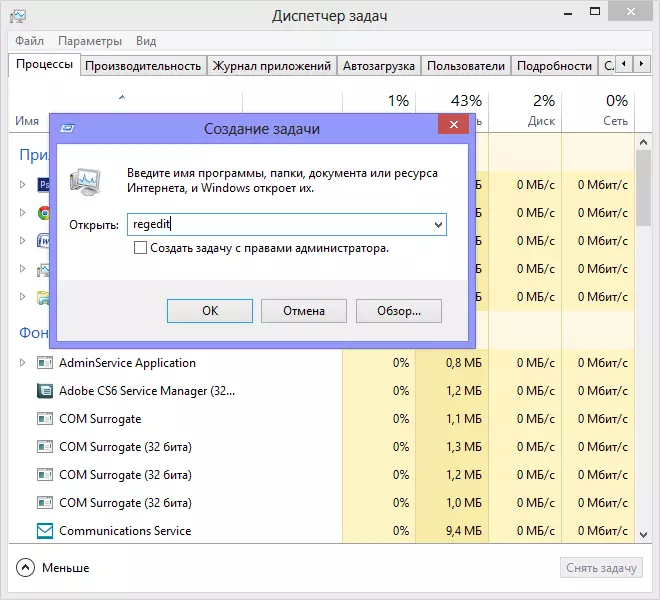
Run the registry editor in Windows 8
In the Windows Task Manager in the menu bar, select "File", then - a new task (execute) or "Run a new task" in Windows 8. In the dialog box that appears, enter the REGEDIT, press ENTER. The Windows registry editor will be launched.
In the editor, we need to view the following sections:- HKEY_LOCAL_MACHINE / SOFTWARE / Microsoft / Windows NT / Current Version / WinLogon /
- HKEY_CURRENT_USER / SOFTWARE / Microsoft / Windows NT / Current Version / WinLogon /

Edit the value Shell
In the first of the sections, make sure that the value of the Shell parameter is set to explorer.exe, and if it is not so - to change it to the right one. To do this, right-click on the SHELL name in the registry editor and select Edit.
For the second partition, the actions are somewhat different - go to it and look: if there is a record Shell - just remove it - she is not a place there. Close Registry Editor. Reboot your computer - everything should work.
If the task manager does not start
It may happen that after removing the banner, the task manager you will not run. In this case, I recommend using the boot disks, such as Hiren's Boot CD and the remote registry remote registry editors. This topic will later be a separate article. It is worth noting that the problem described, as a rule, does not happen from those who, from the very beginning, removes the banner using the registry, without resorting to additional software.
