
In order to transfer media files from a computer to iPhone, iPad or iPod, users refer to the help of the iTunes program, without which this task will not work. In particular, today we will consider in more detail how using this program is copied by video from a computer to one of the apple devices.
iTunes is a popular program for computers running Windows and Mac operating systems, the main function of which is to control Apple devices from a computer. With this program, you can not only restore the device, store backups, perform purchases in the iTunes Store store, but also to transfer media files stored on the computer to the device.
How to transfer video from a computer to iPhone, iPad or iPod?
It should immediately make a reservation that in order for you to transfer a video recording to your portable device, it must be sure to be in MP4 format. If you have a video of a different format, then it will be necessary to convert it.How to convert video to MP4 format?
To convert video, you can use both a special program, such as Hamster Free Video Converter, which makes it easy to convert video to the format adapted to view on the "apple" device, and use the online service, work with which will flow directly in the browser window.
Download Hamster Free Video Converter program
In our example, we will look at how video conversion is running using an online service.
To begin with, go to your browser on this link to the Convert Video Online service page. In the window that opens, click on the button "Open file" And then in Windows Explorer, select your video file.
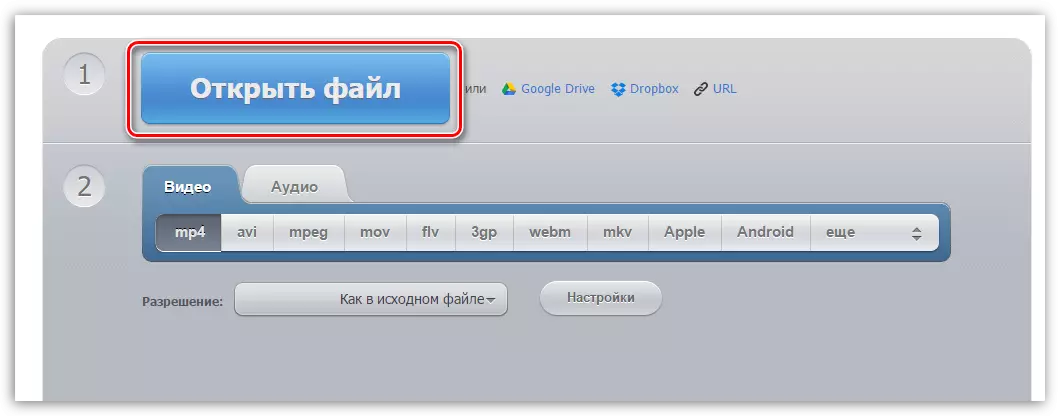
The second stage in the tab "Video" Tick item "Apple" And then select the device on which the video will later be played.
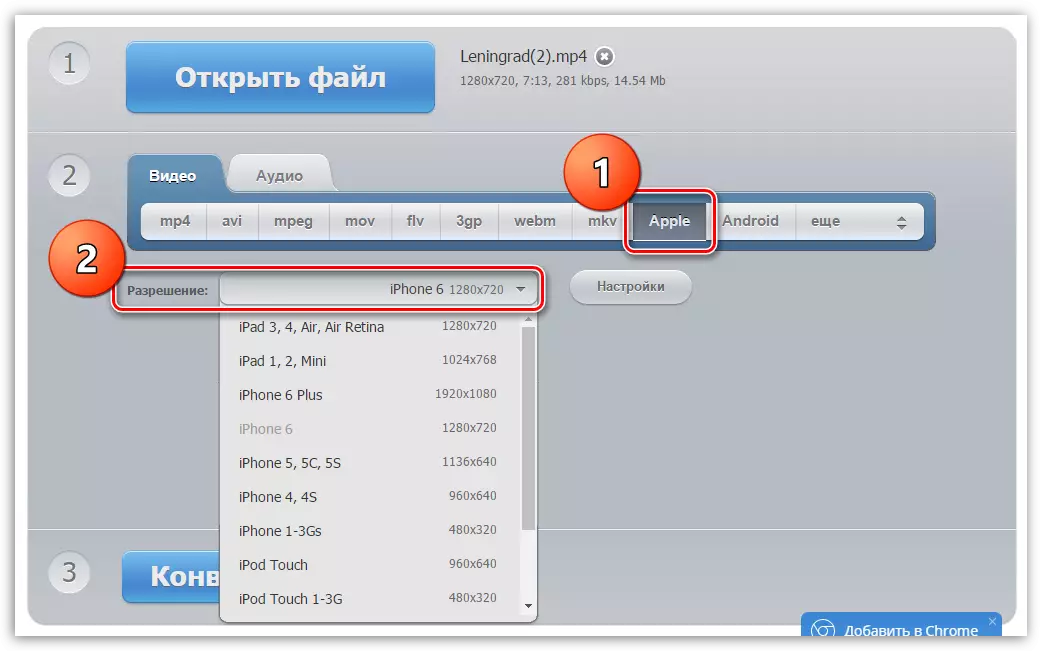
Click on the button "Settings" . Here, if necessary, you can enlarge the quality of the final file (if video is played on a small screen, then the maximum quality is not worth it, but also does not even follow the quality), change the used audio and video encodes, as well as, if necessary, Remove the sound from the video.
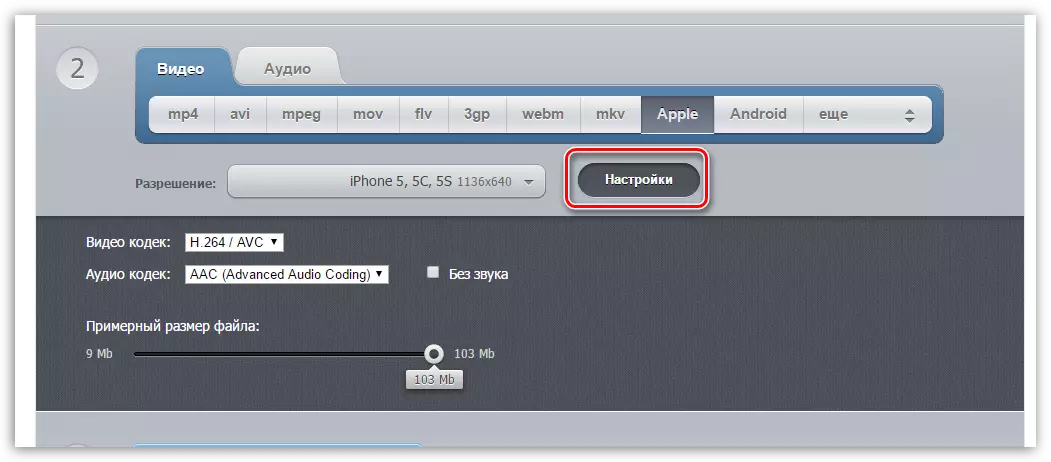
Run the video conversion process by clicking the button. "Convert".
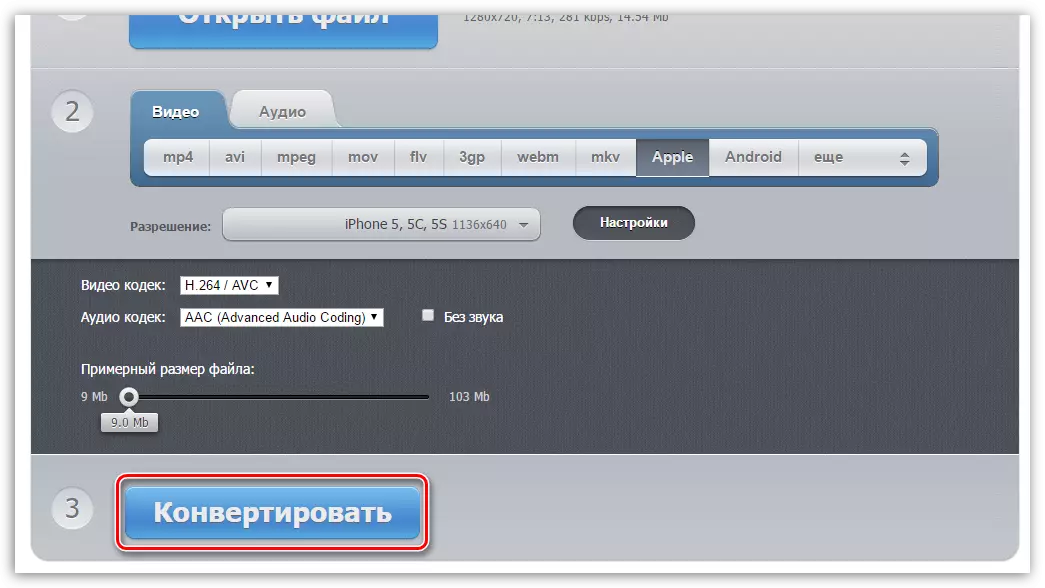
The conversion process will begin, the duration of which will depend on the source size of the video and the selected quality.
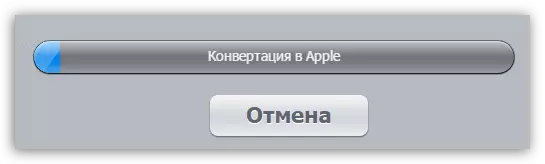
As soon as the conversion is completed, you will be asked to download the result on the computer.
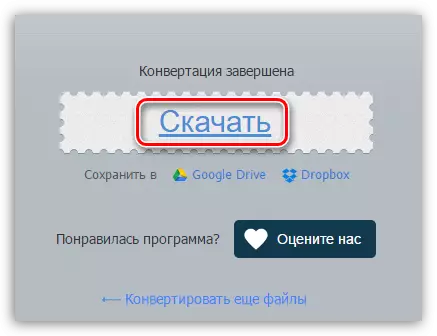
How to add video to iTunes?
Now that the desired roller is on your computer, you can move to the stage of adding it to iTunes. You can do this in two ways: dragging into the program window and through the iTunes menu.
In the first case, you will need to open two windows on the screen at the same time - iTunes and video folder. Simply drag the video by the mouse in the iTunes window, after which the video will automatically fall into the desired program section.
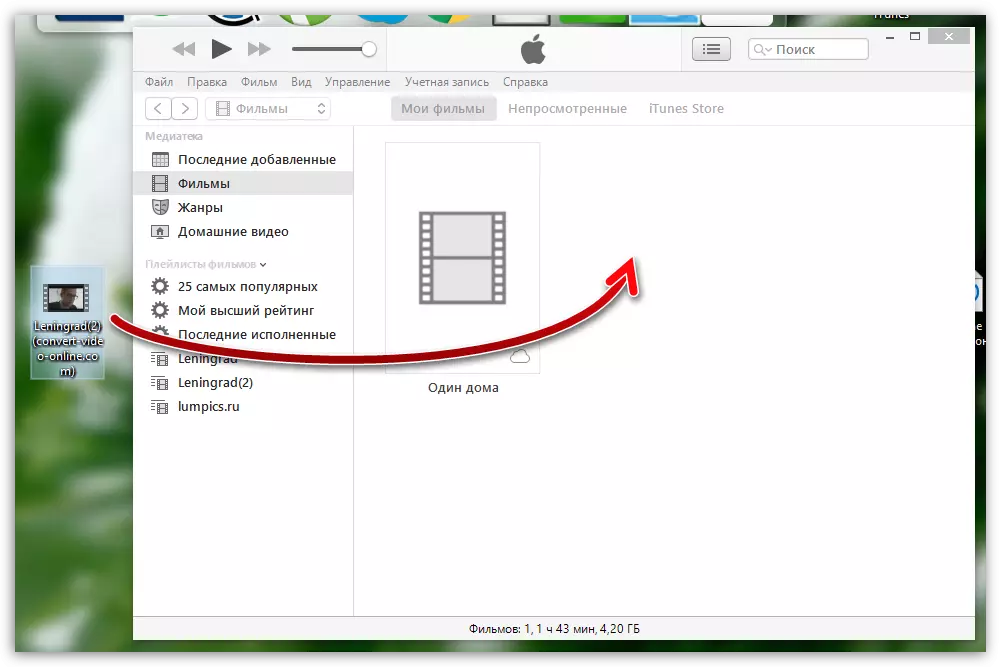
In the second case, in the iTunes window, click on the button. "File" And open item "Add file to the library" . In the double-click window that opens, select your video.
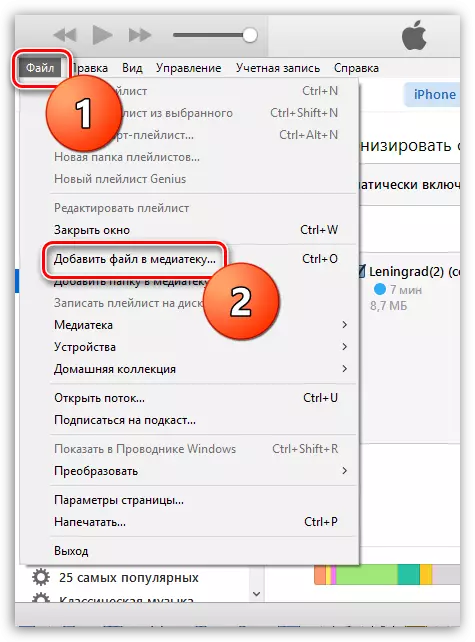
To view whether the video was successfully added in iTunes, open the section in the upper left corner "Films" and then go to the tab "My films" . In the left pane of the window, open the subject "Home videos".
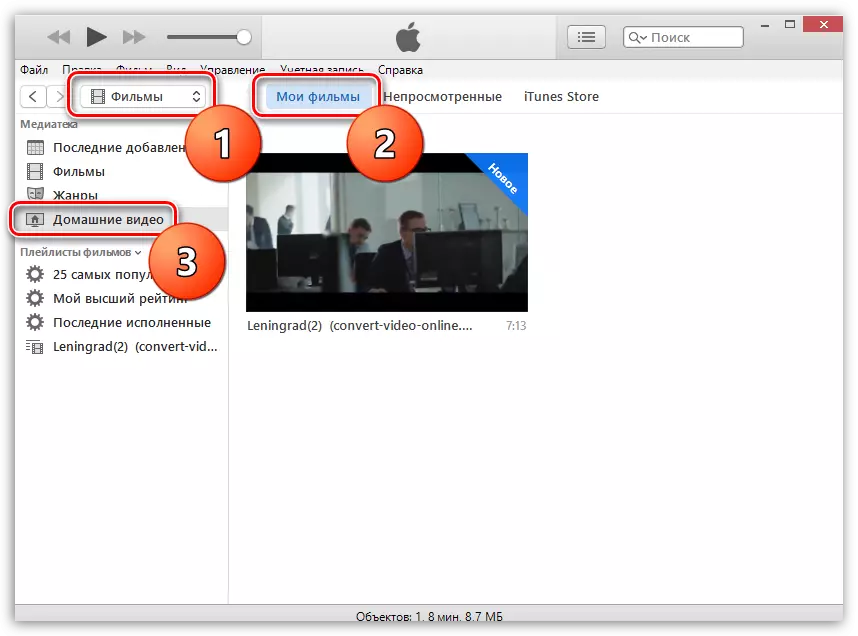
How to transfer video to iPhone, iPad or iPod?
Connect your device to a computer using a USB cable or Wi-Fi synchronization. Click on the miniature device icon that appears in the upper iTunes area.
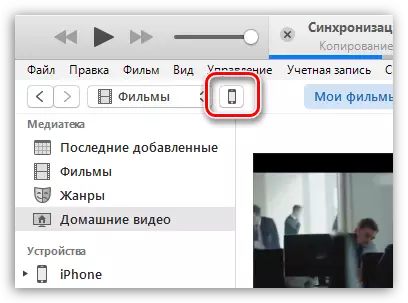
Once in the management menu of your Apple device, go to the left pane of the tab. "Films" and then check the box near the item "Synchronize movies".
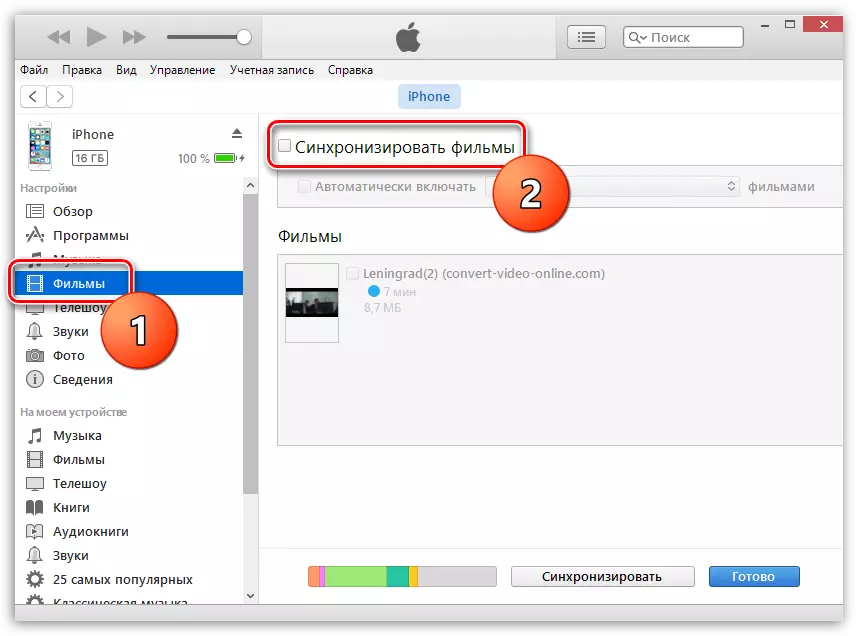
Put a check mark near those videos that will be transferred to the device. In our case, this is the only video, so I put a tick about it, and then press the bottom area of the window by the button. "Apply".
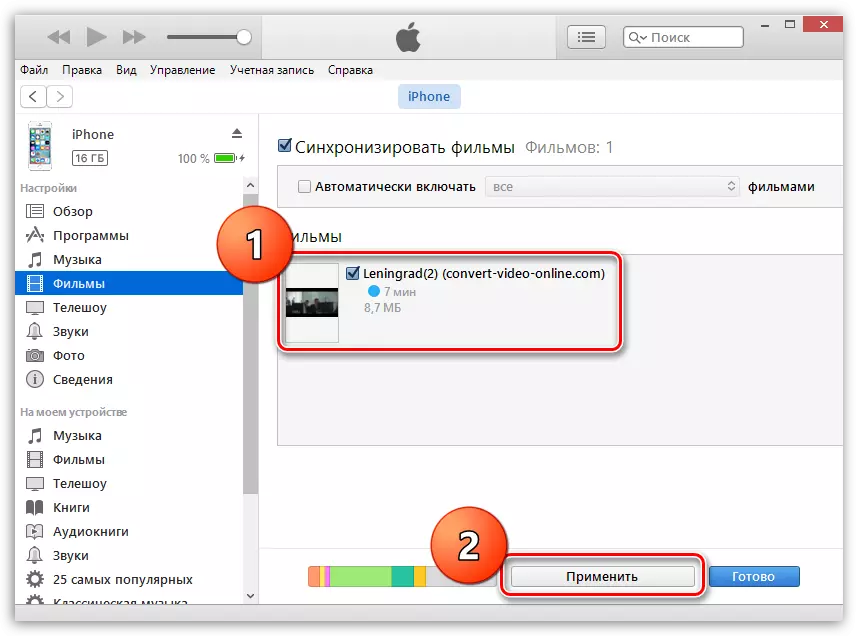
The synchronization process begins, after which the video will be copied to your gadget. You can view it in the application "Video" On the tab "Home videos" On your device.
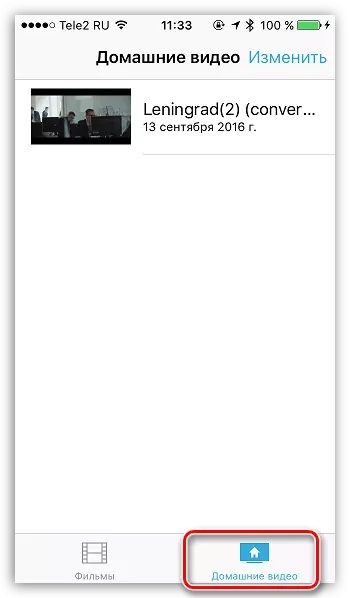
We hope this article helped you figure out how video is transferred to iPhone, iPad or iPod. If you have any questions, ask them in the comments.
