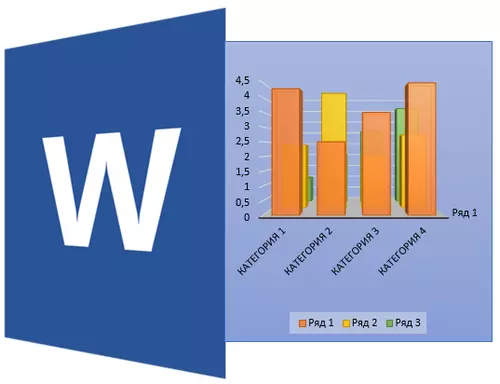
The MS Word program has many useful features that display this program far beyond the range of the average text editor. One of these "utilities" is to create diagrams, in more detail you can find out in our article. In the same time we will analyze in detail how to build a histogram in the Word.
Lesson: How to create a chart in Word
bar graph - This is a convenient and visual method of viewing tabular data in graphical form. It consists of a certain number of rectangles of a proportional area, the height of which is the indicator of values.
Lesson: How to make a table in the Word
In order to create a hystrogram, follow these steps:
1. Open the Word document in which you want to build a hystrogram and go to the tab. "Insert".
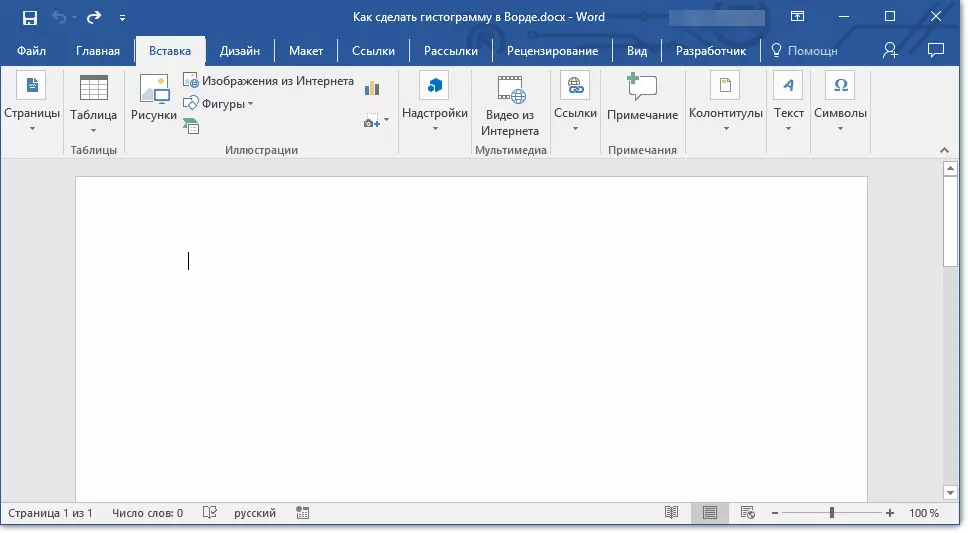
2. In group "Illustrations" Click on the button "Insert the chart".
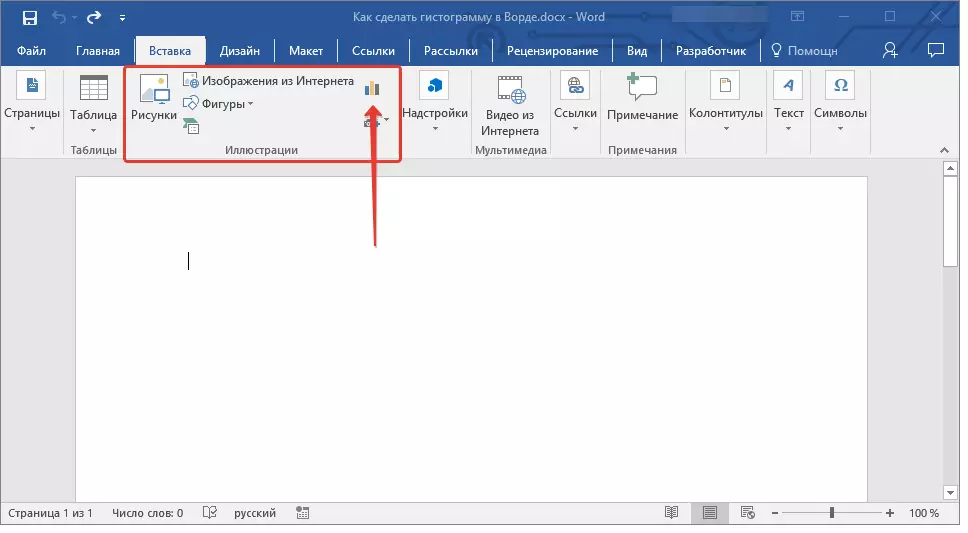
3. In the window that appears in front of you, select "Histreogram".
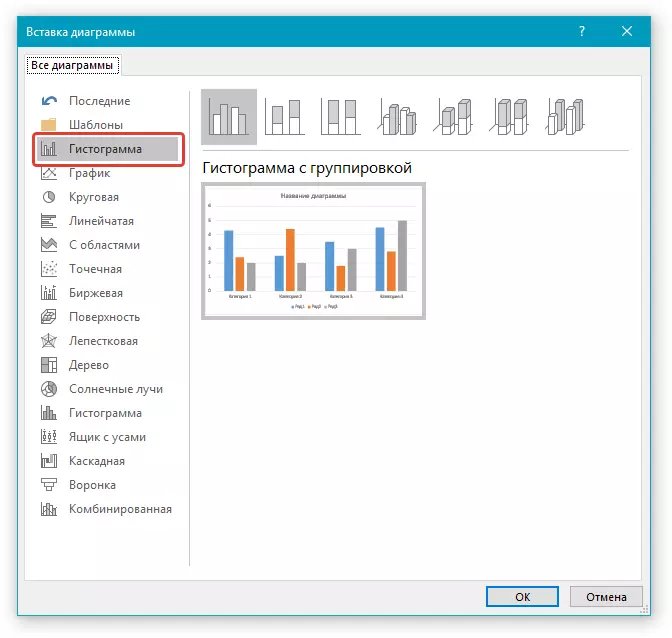
4. In the upper row, where black and white samples are presented, select the Gyshogram of the Suitable Type and click "OK".
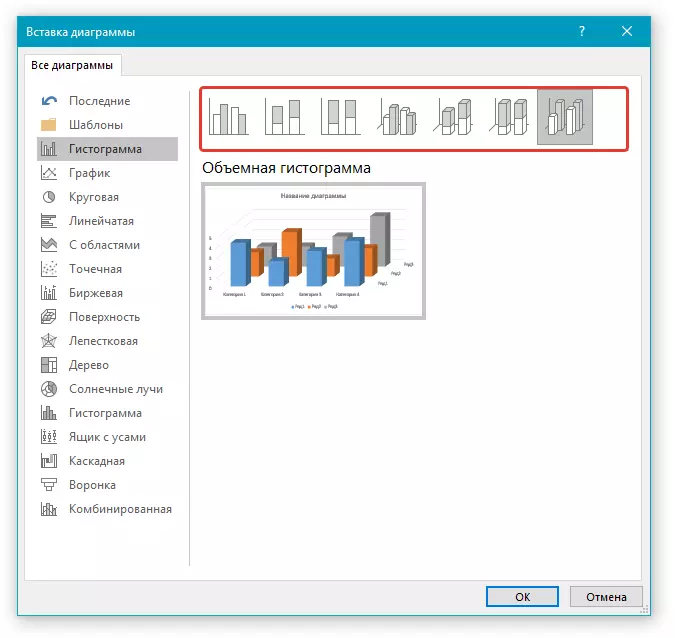
5. The histogram along with a small Excel table will be added to the document.
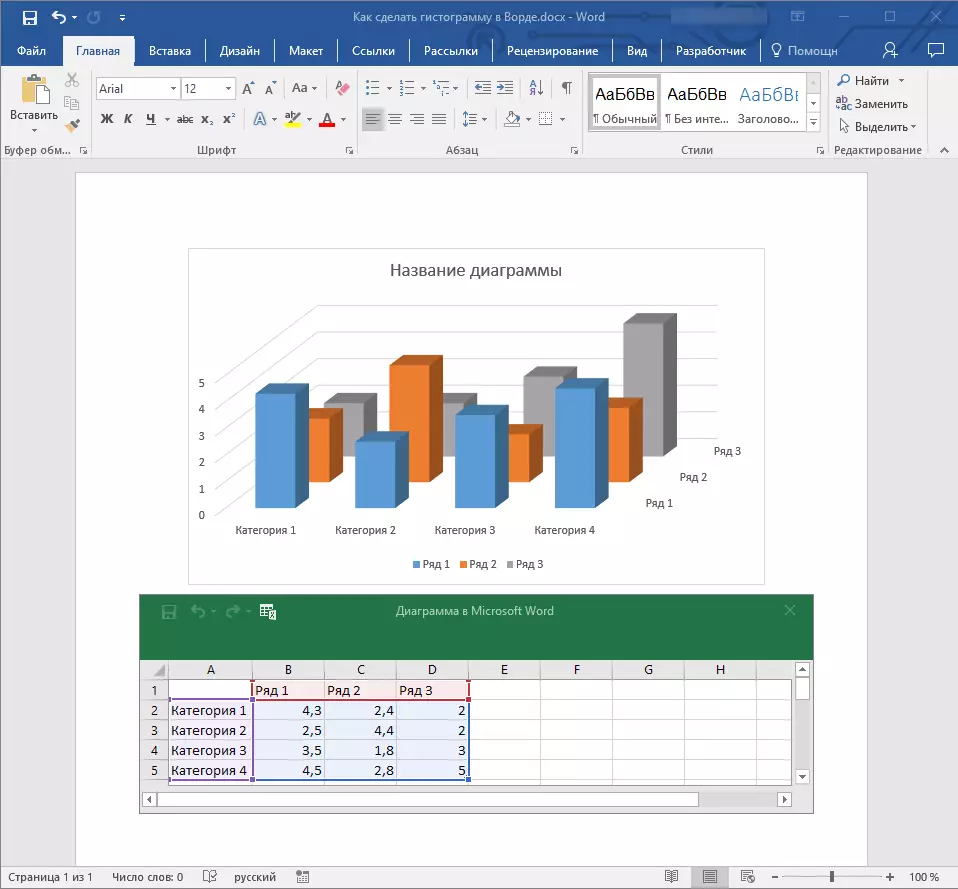
6. All you have to do is fill in categories and rows in the table, give them the name, as well as enter a name for your histogram.
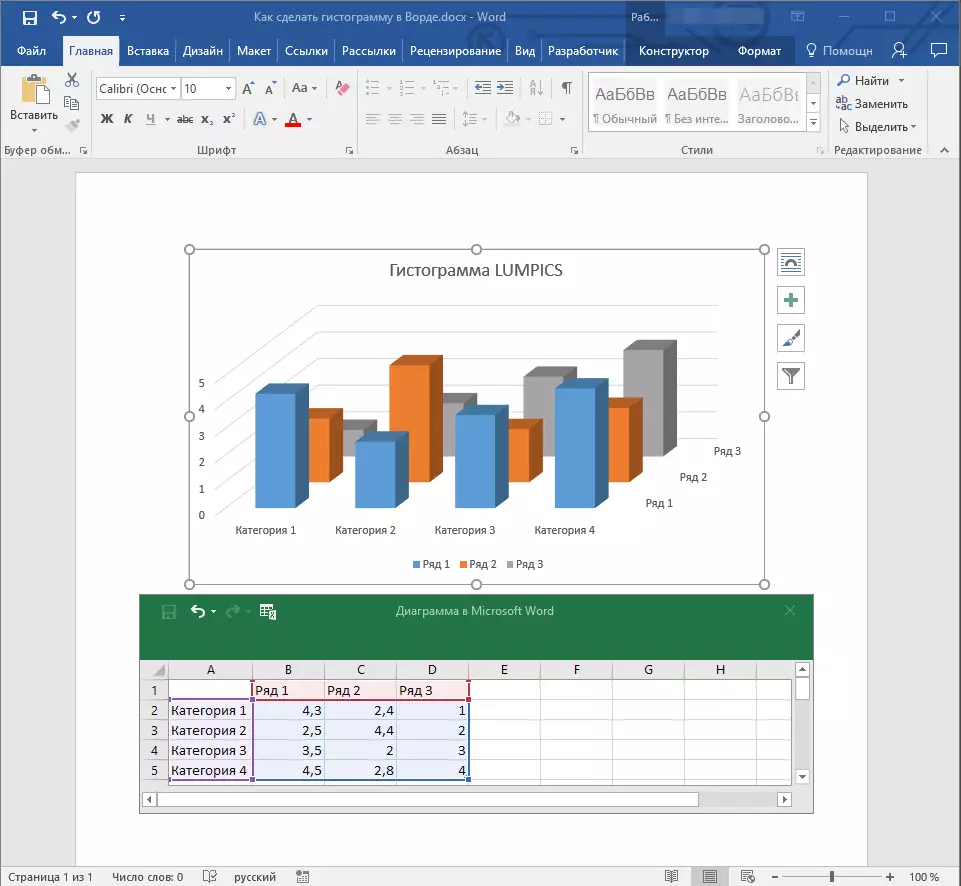
Change the hystrogram
To resize the hystrogram, click on it, and then pull for one of the markers located along its contour.
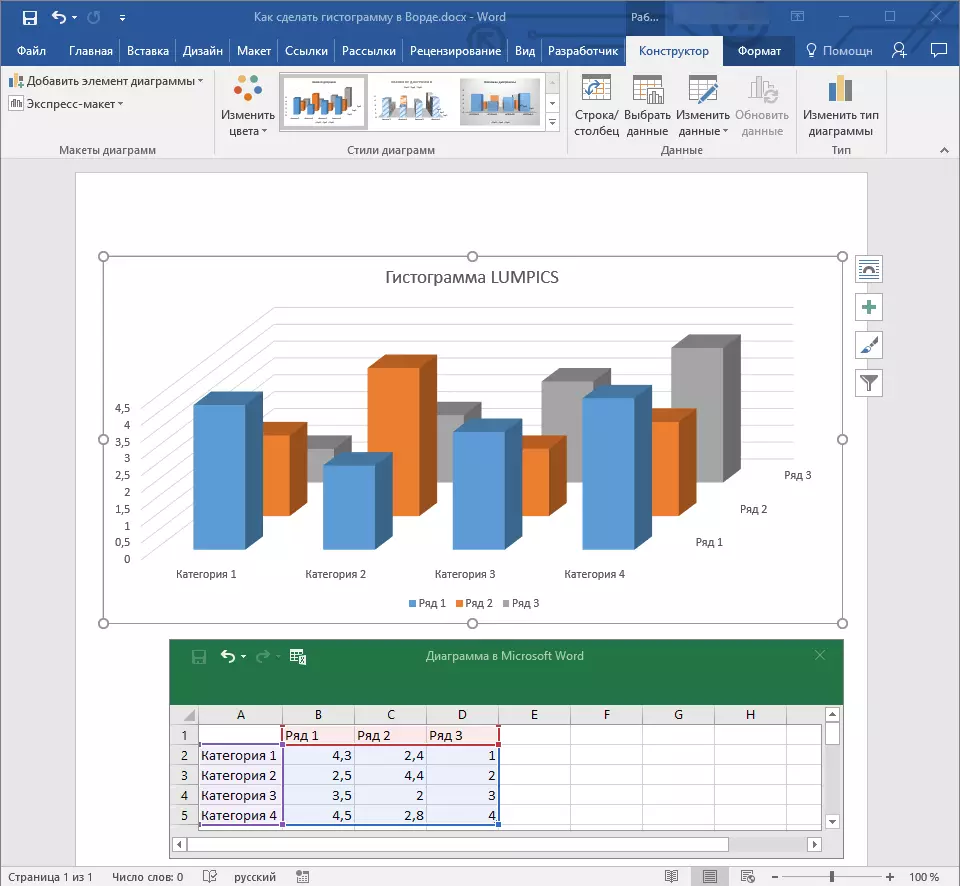
Clicking on the histogram, you activate the main section "Working with diagrams" in which there are two tabs "Constructor" and "Format".
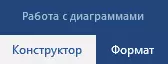
Here you can completely change the appearance of the histogram, its style, color, add or remove the compound elements.
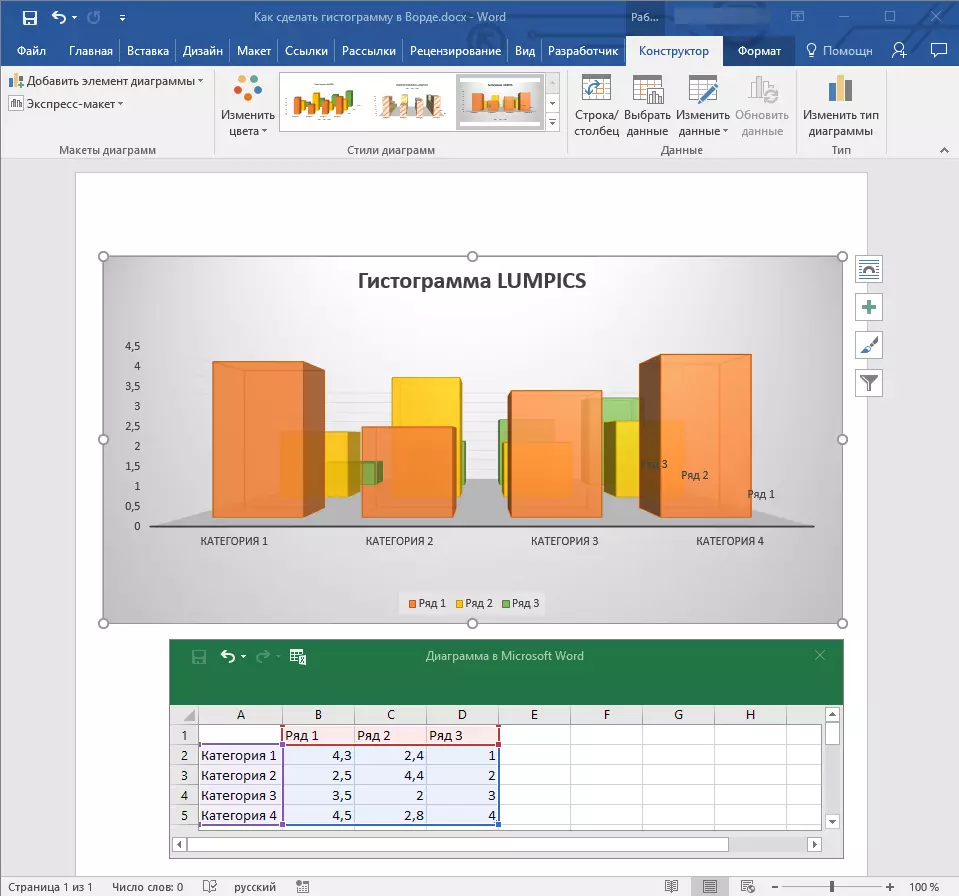
- Advice: If you want to change the color of the elements and the style of the histogram itself, select the appropriate colors first, and then change the style.
In the tab "Format" You can set the exact size of the histogram, pointing its height and width, add various figures, as well as change the background of the field in which it is located.
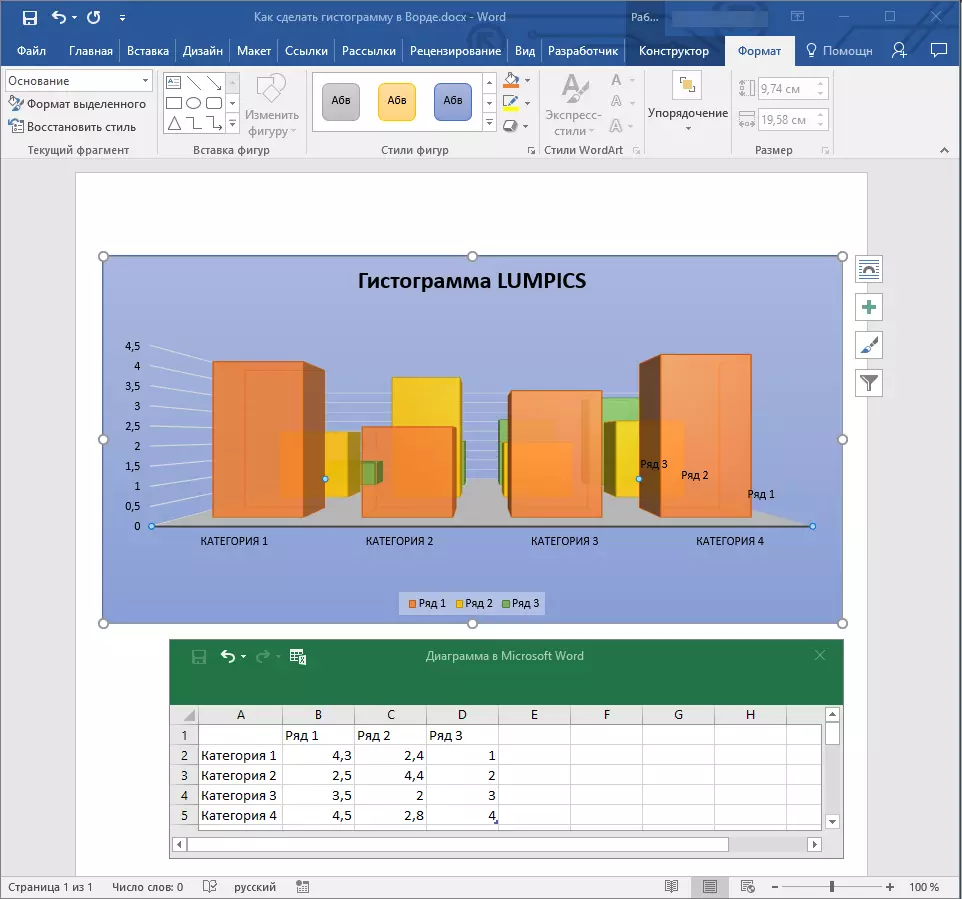
Lesson: How to group shapes in the Word
On this we will finish, in this small article we told you about how to make a histogram in Word, also about how it can be changed and transformed.
