
All Apple users are familiar with the program iTunes and regularly use it. In most cases, this mediacombine is used to synchronize Apple devices. Today we will focus on the problem when the iPhone, iPad or iPod is not synchronized with iTunes.
The reasons why the Apple device is not synchronized iTunes may be sufficient. We will try to comprehensively disassemble this issue, raised the most likely causes of the problem.
Please note if the error with a specific code is displayed on the iTunes screen, we recommend that you follow the link below - it is possible that your error has already been disassembled on our website, and therefore, using the recommended recommendations, you can quickly eliminate synchronization problems.
READ ALSO: Popular errors iTunes
Why iPhone, iPad or iPod is not synchronized with iTunes?
Reason 1: devices malfunctions
First of all, facing the problem of synchronization of iTunes and the gadget, it is worth thinking about a likely systemic failure that can eliminate the usual reboot.
Restart the computer in normal mode, and on the iPhone, hush the power button while the window does not appear on the screenshot below, after which you need to make the swipe right on the item. "Switch off".

After the device is fully enabled, run it, wait for the full download and try sync.
Cause 2: Outdated version of iTunes
If you think that once installing iTunes on a computer, it will not need to be updated, then you are mistaken. An outdated version of iTunes is the second most popular cause of the impossibility to synchronize iPhone iTunes.All you need to do is check iTunes for updates. And if available updates will be detected, you will need to install them, and then restart the computer.
See also: How to update iTunes on your computer
Reason 3: ITunes failure
You should not exclude that moment that a serious failure could happen on the computer, as a result of which the iTunes program began to work incorrectly.
To resolve the problem in this case, you will need to delete the iTunes program, but by making it completely: remove not only the program itself, but also other products from Apple installed on your computer.
See also: How to completely remove iTunes from a computer
After completing the removal of iTunes, restart the computer, and then download the iTunes distribution from the developer's official website and install it on your computer.
Download iTunes program
Cause 4: Authorization failure
If the synchronization button is not available to you, for example, it has gray, you can try to re-serve the computer that uses iTunes.
To do this, in the top area of iTunes, click on the tab. "Account" and then go to the point "Authorization" - "Devtorize this computer".
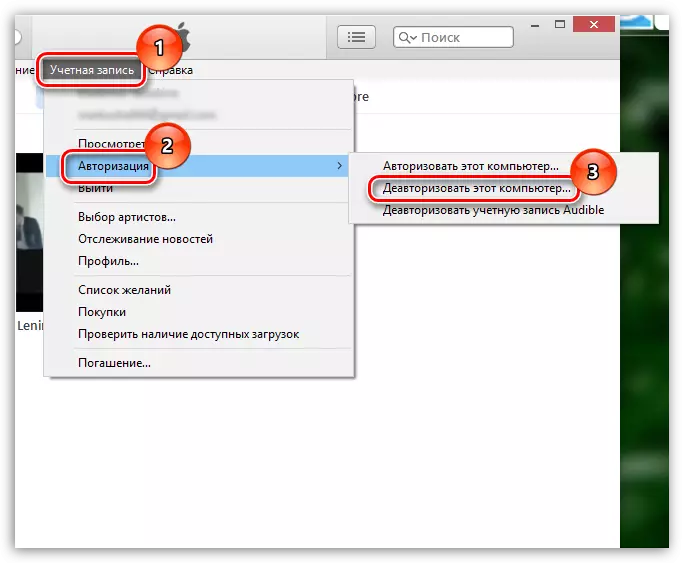
After performing this procedure, you can log on again. To do this, go to the menu item "Account" - "Authorization" - "Authorize this computer".
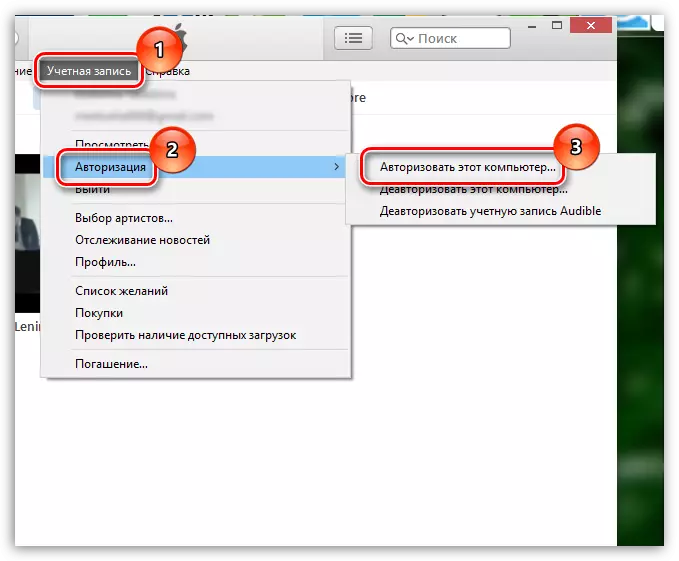
In the window that opens, enter the password from your Apple ID. Entering the password correctly, the system will notify the successful authorization of the computer, after which it is worth repeating attempted the device synchronization.
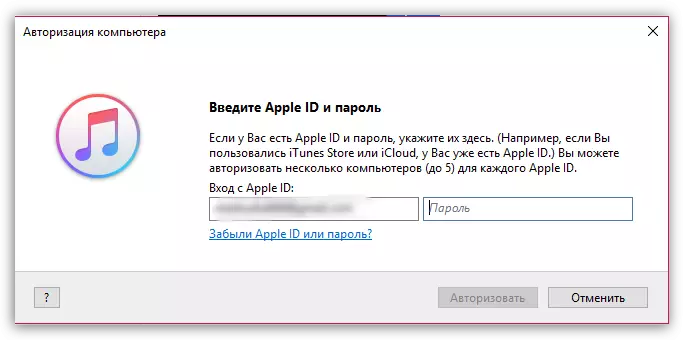
Cause 5: Problem USB Cable
If you are trying to synchronize using the device to connect to a computer via a USB cable, then it is necessary to suspect the inoperability of the lace.Using a non-original cable, you should not even be surprised that the synchronization is not available to you - Apple devices are very sensitive in this regard, and therefore many non-original cables are simply not perceived by the gadgets, at best, allow you to charge the battery.
If you use the original cable, carefully inspect it for any types of damage both along the entire length of the wire and the connector itself. If you suspect that the problem causes a faulty cable, it is better to replace it, for example, lending a whole cable from another user of apple devices.
Reason 6: Incorrect USB Port
Although this reason for the occurrence of the problem occurs quite rarely, you will not cost anything if you just reconnect the cable to another USB port on the computer.
For example, if you use a stationary computer, plug the cable to the port from the reverse side of the system unit. The device must also be connected to a computer directly, without using any intermediaries, such as USB hubs or ports embedded in the keyboard.
Reason 7: A serious failure in Apple device
And finally, if you find it difficult to solve the problem with the synchronization of the device with a computer, on the gadget it is worth trying to reset the settings.
To do this, open the application "Settings" and then go to the section "Basic".
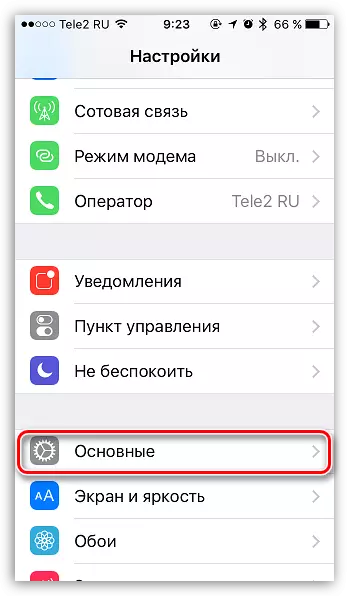
Go down to the very end of the page and open the section "Reset".
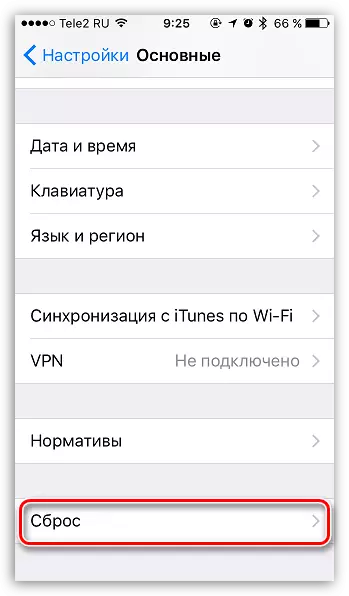
Select "Reset all settings" And then confirm the beginning of the procedure. If after completing the settings reset, the situation has not changed, you can try to select the point in the same menu "Erase Content and Settings" who will return the work of your gadget to the state, as after the acquisition.
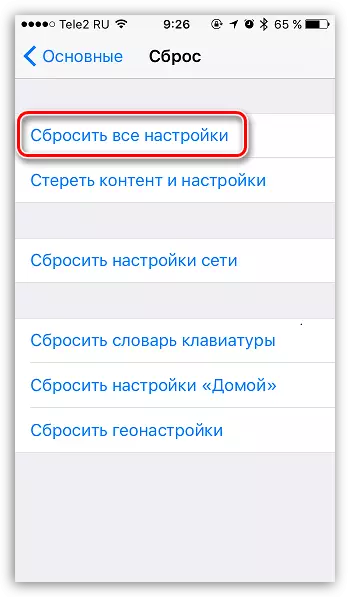
If you find it difficult to solve the problem with synchronization, try contacting Apple Support for this link.
