
MSI AfterBurner is a multifunctional program for overclocking a video card. However, with incorrect settings, it can not work at full power and spoil the device. How to configure MSI AfterBurner correctly?
Customize MSI Afterburner.
Check video card model
MSI AfterBurner works with video cards AMD. and NVIDIA . First of all, it is necessary to determine if your video card is supported. For this go to "Device Manager" and in the tab "Video adapters" We look at the model name.
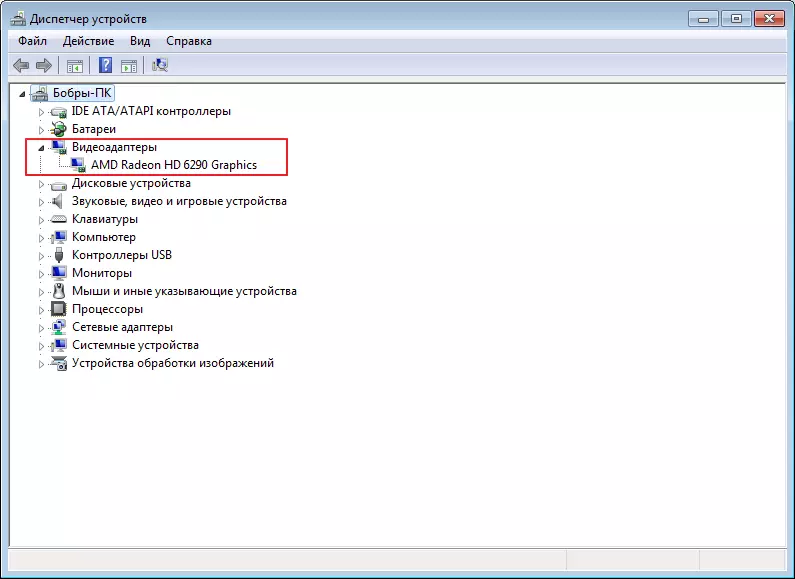
basic settings
Open "Settings" By pressing the corresponding icon in the main program window.
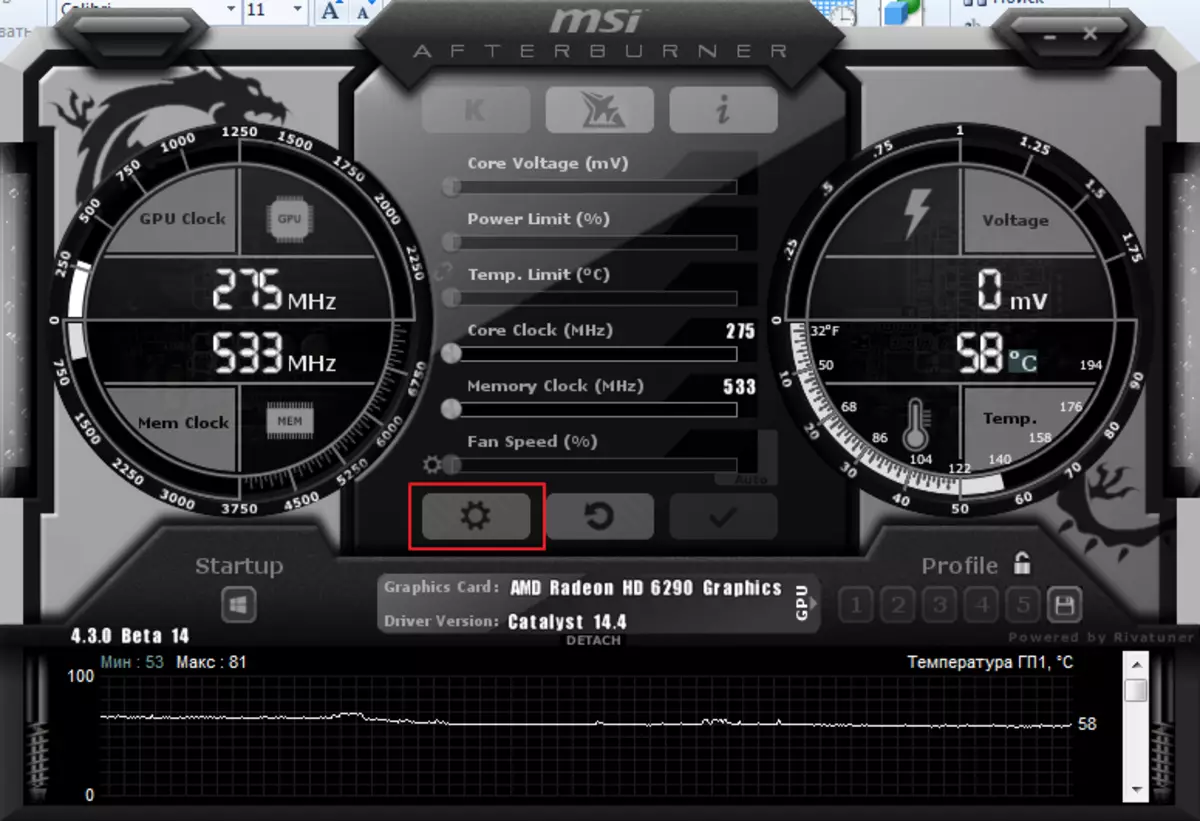
By default, the tab opens "Basic" . If, on your computer there are two video cards, then put a tick "Synchronize the settings of the same GP".
Be sure to put a tick "Unlock voltage monitoring" . This will give you the opportunity to use the Core Voltage slider, which adjusts the voltage.
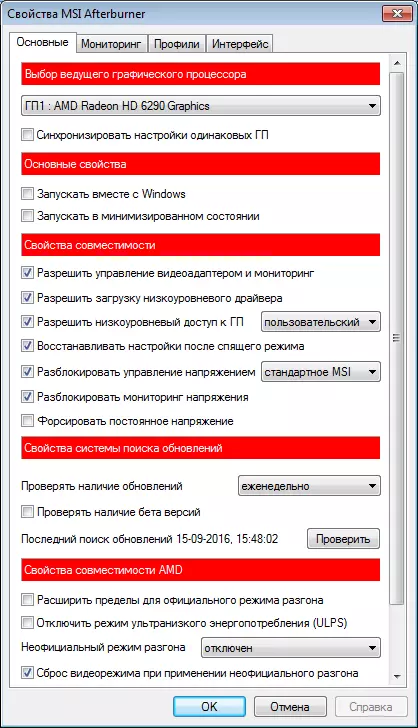
Also, you need to mark the field "Run together with Windows" . This option is required to start new settings with Operation. The program itself will work in the background.
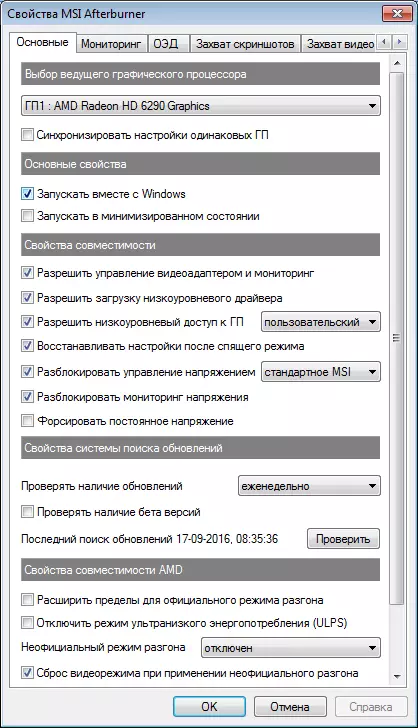
Setting the cooler
Couple settings are available only in stationary computers, allow you to change the speed of the fans depending on the video card operation. In the main tab of the tab "Cooler" We can see a chart in which everything is clearly shown. You can change the parameters of the fan by tightening the squares.
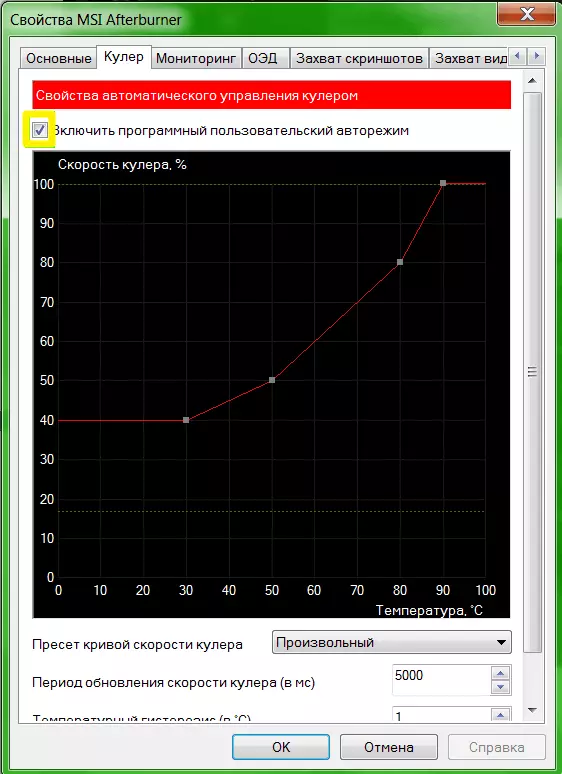
Configuring monitoring
After you have started changing the parameters of the video card, the changes must be tested to avoid malfunction. This is done using any powerful game with high video card requirements. On the screen, the text will be displayed from which it can be seen what is happening with the card at the moment.
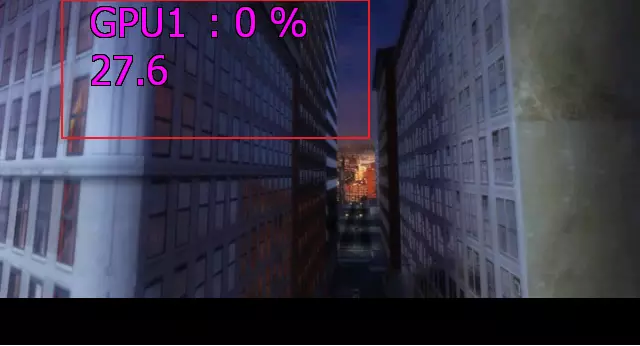
In order to configure the monitor mode, you need to add the options you need, and set a tick "Show in an overlaid screen display" . Each parameter is added alternately.
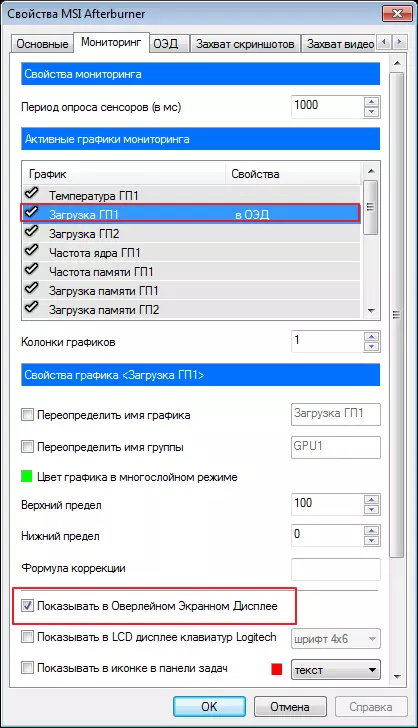
Adjusting OWD
In the OED tab, you can set hot keys to work with the monitor and set additional text display settings, optionally.
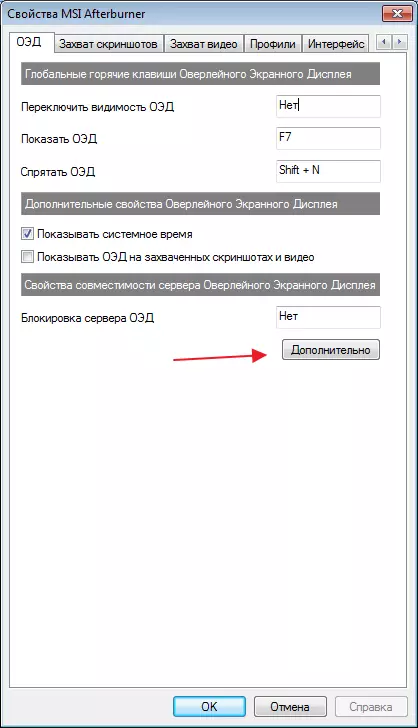
If there is no tab, then the program is installed incorrectly. Included with MSI Afterburner, RivaTuner is running. They are closely interrelated, so you need to reinstall MSI AfterBurner without removing the checkboxes of the additional program.
Setting the capture of screenshotov
In order to use this option, you must assign a key to create a picture. Then select the format and folder to save images.
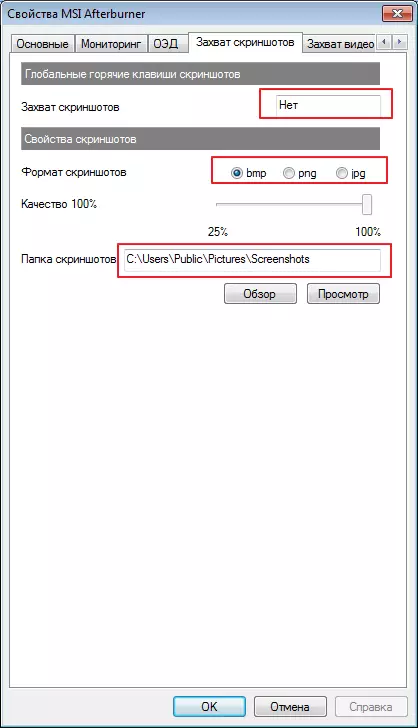
Capture video
In addition to images, the program allows you to record video. Just as in the previous case, you must assign a hot key to start the process.
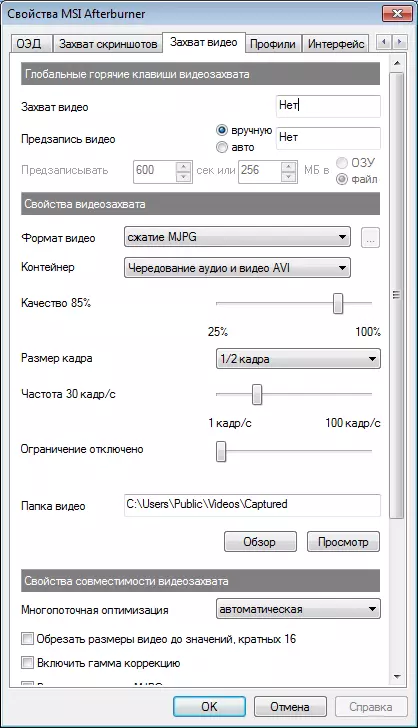
By default, the optimal settings are set. If desired, you can experiment.
Profiles
In the MSI Afterburner program, there is the ability to save several settings profiles. In the main window, we persist, for example, in profile 1. To do this, click on the icon "Unlock" , after "Save" and choose "1".
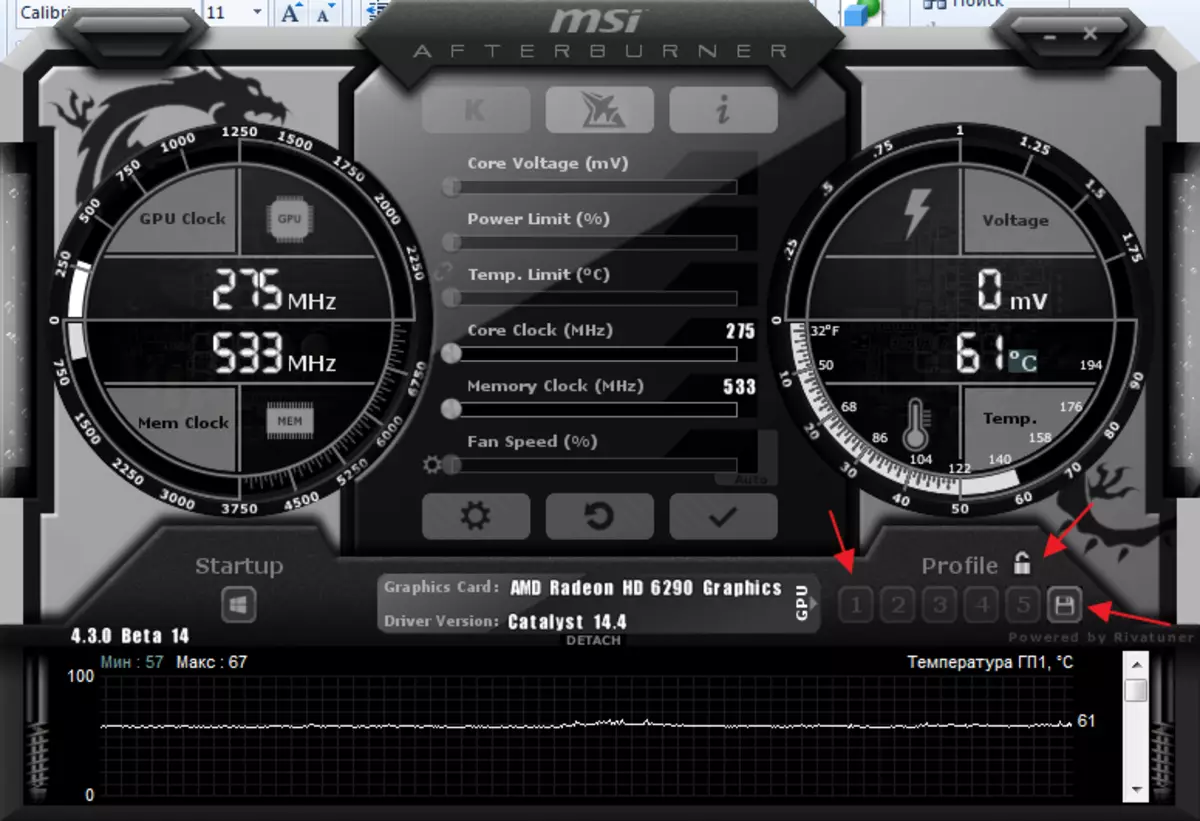
Go to the settings in the tab "Profiles" . Here we can configure the key combination to call certain settings. And in the field "3D" Choose our profile "1".
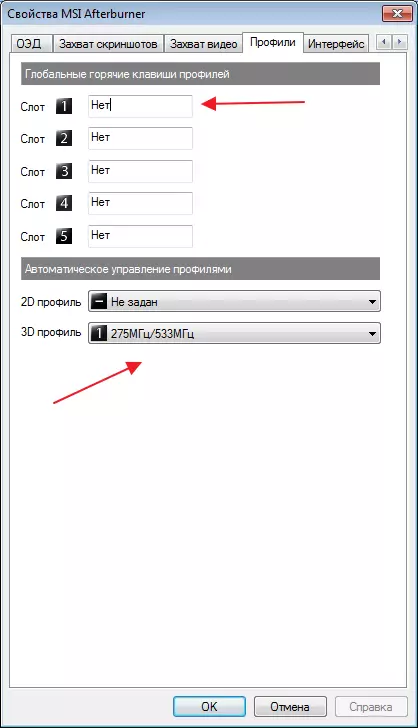
Setting up interface
For user convenience, the program has several skins options. For their setup, go to the tab "Interface" . Select the appropriate option, which is immediately displayed at the bottom of the window.
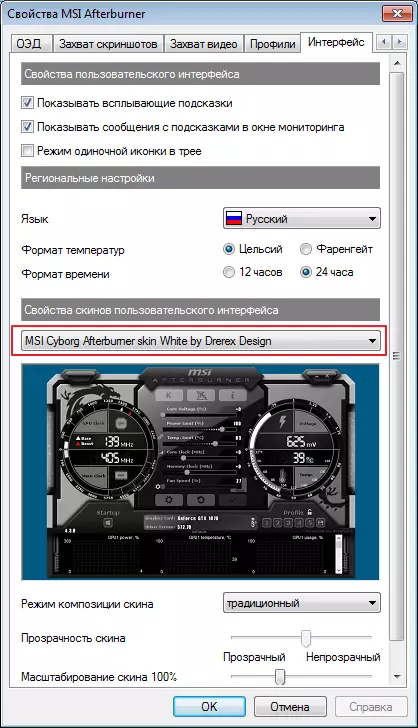
In the same section, we can change the interface language, time format and measurement temperature.
As you can see, configure MSI Afterburner, it is not at all difficult and under the power to anyone. But try to dispersed the video card without special knowledge, it is extremely not desirable. This can lead to her breakdown.
