
Plugin Adobe Flash Player is an important tool required in order for browsers to skill to play Flash content: online games, video recordings, audio recordings and more. Today we will look at one of the most common problems at which Flash Player is not installed on a computer.
The reasons why Flash Player is not installed on a computer may be several. In this article we will analyze the most common causes, as well as solutions.
Why not install Addobe flash player?
Cause 1: Browsers running
As a rule, running browsers do not interfere with the procedure for installing Adobe Flash Player, but if you encountered the fact that this software does not want to be installed on your computer, you must need all web browsers on the computer, and only then start the plug-in installer.Cause 2: System Failure
The following popular cause of the Adobe Flash Player installation error on a computer is a system failure. In this case, you will only need to restart the computer, after which the problem can be solved.
Cause 3: Outdated browser versions
Since the basic work of Flash Player has to work in browsers, the versions of web browsers when installing the plugin must be necessarily relevant.How to update Google Chrome
How to update Mozilla Firefox
How to update Opera
After updating your browser, it is recommended to restart the computer, and only then repeat the Flash Player attempt to install.
Cause 4: Incorrect Distribution Version
When you go to the Flash Player boot page, the system automatically offers the desired version of the distribution in accordance with your version of the operating system and the browser used.
Note on the download page to the left area of the window and check whether the website has determined these parameters. If necessary, click the button "Need Flash Player player for another computer?" After that, you will need to download the version of Adobe Flash Player, corresponding to your system requirements.
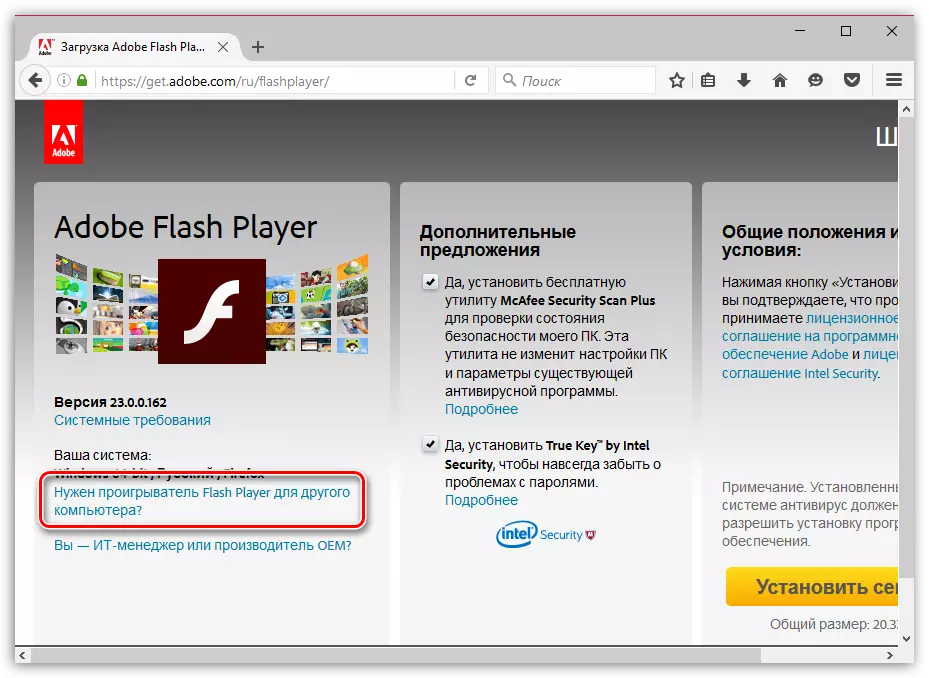
Cause 5: Conflict of the old version
If the old version of Flash Player is already standing on your computer, and you want to install a new one on top of it, then the old one must be removed, and you need to do it completely.How to remove Flash Player from a computer completely
After you complete the removal of the old version of Flash Player from a computer, restart the computer, and then try to install the plug-in to the computer.
Cause 6: Unstable Internet connection
When you download Flash Player to your computer - you download the web installer, which preloads Flash Player to the computer, and only then goes to the installation procedure.
In this case, you will need to make sure that your computer has a stable and high-speed Internet connection that will ensure fast downloading Flash Player to a computer.
Reason 7: Process Conflict
If you started the Flash Player installer several times, the installation error may occur due to the simultaneous operation of several processes.
To check it out, run the window "Task Manager" Combination of keys Ctrl + SHIFT + ESC And then in the window that opens, check if there are running processes associated with Flash Player. If you find similar processes, click each of them right-click and select the item in the displayed context menu. "Remove the task".
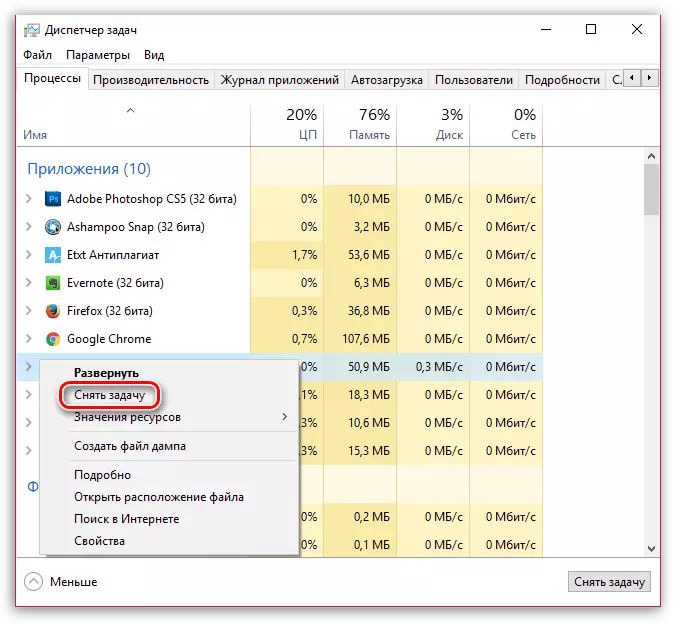
After performing these actions, you try to start the installer and install Flash Player to the computer.
Reason 8: Blocking work by antivirus
Although very rarely, but the antivirus installed on the computer can receive the Flash Player installer for viral activity by blocking the launch of its processes.In this case, you can fix the problem if you complete the operation of the antivirus for several minutes, and then repeat the attempt to install Flash Player on the computer.
Reason 9: Action of viral software
This reason is standing at the latest, since it meets less frequently, but if none of the ways described above, it has not helped to eliminate the problem with installing Flash Player, it cannot be written off with accounts.
First of all, you will need to scan the system for viruses using your antivirus or a special free attending utility Dr.Web Cureit.
Download Dr.Web Cureit program
If, after completing the scanning, the threats were discovered, you will need to fix them, and then reboot the computer.
Also, as an option, you can try to execute the system recovery procedure, dropping the computer to the time when there were no problems in its work. To do this, open the menu "Control Panel" Install in the upper right corner display mode "Small badges" and then go to the section "Recovery".
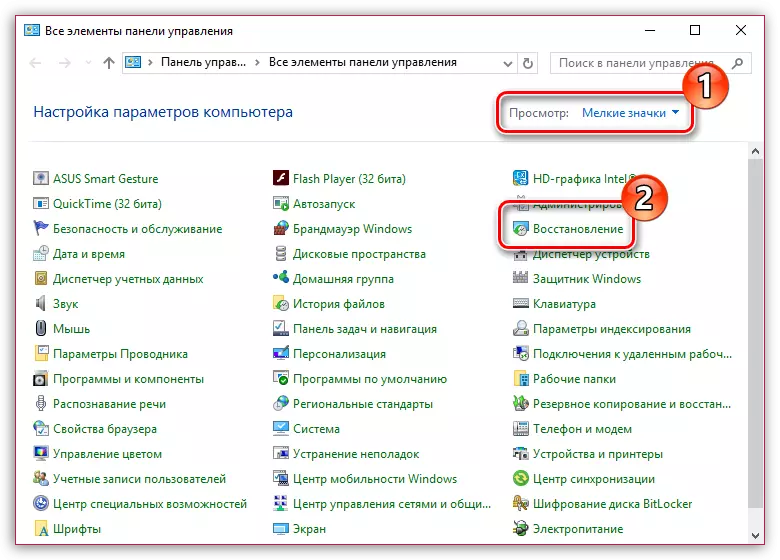
Open the menu item "Running system recovery" And then select the appropriate recovery point, which comes from the date when the computer worked fine.
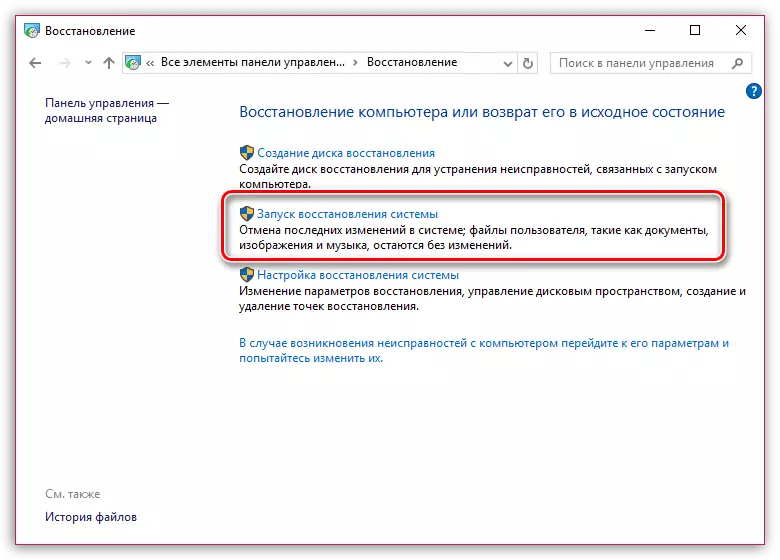
Please note that the system recovery does not affect only user files. Otherwise, the computer will be returned to the time you have chosen.
If you have your recommendations to troubleshoot problems with installing Flash Player, tell us about them in the comments.
