
Flash Player is a well-known media player, whose work is aimed at playing Flash content in various browsers. This article will consider the situation when when trying to install Adobe Flash Player, a connection error message appears on the screen.
Connection Error When installing Adobe Flash Player, it denotes that the system could not connect to Adobe servers and download the desired software version to the computer.
The fact is that the Flash Player file downloaded from the official Adobe site is not entirely installer, but the utility that first downloads the Flash Player to the computer, and then installs it on your computer. And if the system cannot correctly download the software, the user sees an error message on the screen.
Causes of error
1. Unstable Internet connection. Since the system requires access to the Internet to download the system, then it is necessary to take care to access the World Wide Web confident.2. Lock connection with Adobe servers. You probably have repeatedly heard about the dubious benefits of Flash Player as a means to view the media system on the Internet. This plugin has a lot of vulnerability, so by installing Flash Player on a computer, you make vulnerable and your computer.
In this regard, some antivirus programs began to take the activity of the Flash Player installer for viral activity, blocking the system access to Adobe servers.
3. Outdated (damaged) installer. On our site it has repeatedly repeatedly repeated that downloading Flash Player is necessary exclusively from the developer's official website, and that is good reason: considering the popularity of the plugin, its outdated or modified versions are actively distributed on third-party resources. At best, you can download the non-working installer to the computer, and in the worst - to undergo a serious risk of computer security.
In rare cases, the problem can be in the Adobe servers themselves, which are currently not responding. But usually, if the problem is on the side of such a major producer, it is quickly solved rather.
Methods for solving error
Method 1: Loading a new installer
First of all, especially if you downloaded the Flash Player installer not from the Adobe official website, you must download it a new version, be sure to make sure that the system offers the desired version of Flash Player according to your operating system and the browser used.How to install Flash Player on a computer
Method 2: Disable Anti-Virus
You should not eliminate the likelihoods that problems when installing Flash Player arose due to your antivirus. In this case, you will need to suspend all the anti-virus programs used on the computer for a while, and then repeat the Flash Player at the computer.
Method 3: Using a Direct Installer
In this method, we will recommend you to download not a web installer, to work which you want to enter the Internet, but the finished installer that will immediately install the plugin on your computer.
To do this, go to this link and download the desired version of the installer according to your operating system and the web browser used.
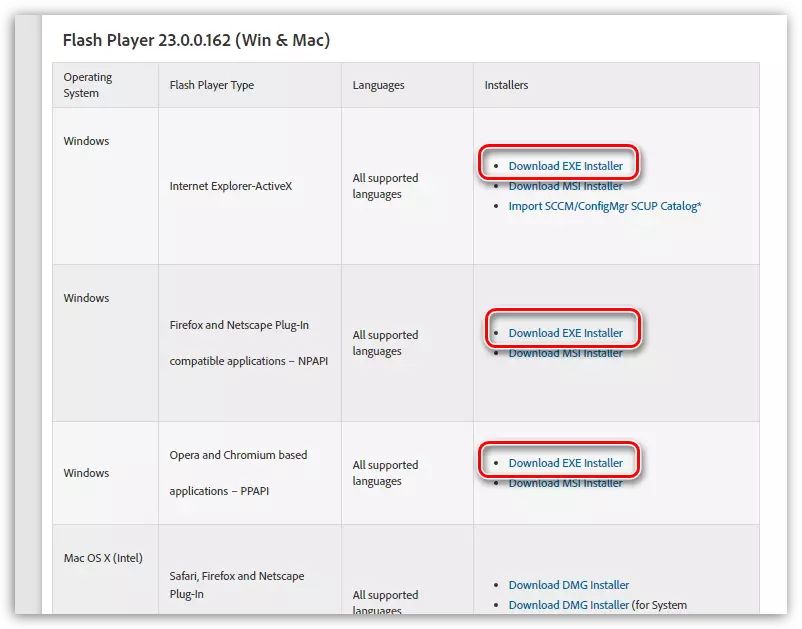
As a rule, these are basic methods for eliminating the connection error when installing Flash Player on a computer. If you have your own experience solving the problem, share it in the comments.
