
Usually, the problem disappears after the next iOS update, but we generally do not want to wait for anyone, and therefore will figure it out what to do if you cannot complete the configuration of the touch ID on the iPhone or iPad and how to fix the problem.
Restressing Touch ID
This method works most often if TouchID stopped working after updating iOS and does not work in any application.
The steps to correct the problem will be as follows:
- Go to Settings - Touch ID and Password Code - Enter your password.

- Disconnect the IPhone Unlock, ITunes Store and Apple Store items and, if you use, Apple Pay.
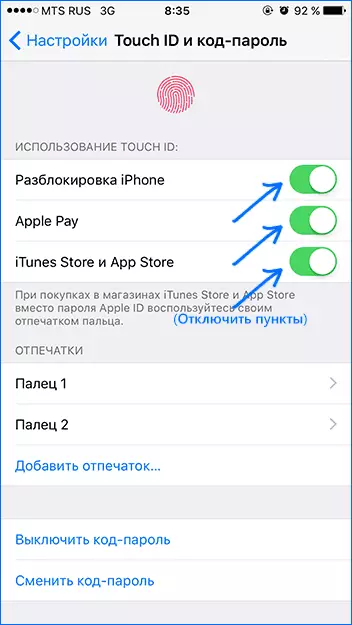
- Go to the Home screen, then hush the home buttons and turn on-off at the same time, hold them until the Apple logo appears on the screen. Wait until the iPhone reboots, it can take a minute and a half.
- Go back to the Touch ID and password settings.
- Turn on the items that were disabled in paragraph 2.
- Add a new fingerprint (this is necessary, old can be deleted).
After that, everything should earn, but an error with a message that the Touch ID cannot be completed will not appear again.
Other ways to correct the error "Unable to complete the Touch ID setup"
If the method described above does not help you, then there are other options that, however, are usually less effective:
- Try to delete all prints in the Touch ID settings and create anew
- Try to reboot the iPhone in the manner described above in paragraph 3, while it is in charge (according to some reviews, it works, although it sounds strange).
- Try reset all iPhone settings (Do not delete data, namely, reset the settings). Settings are basic - reset - reset all settings. And, after reset, restart the iPhone.
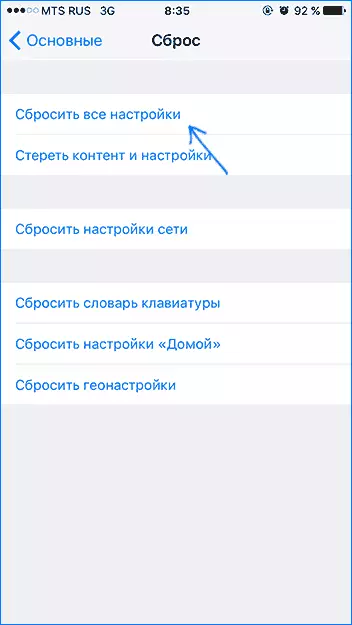
And finally, if nothing helps from this, it is necessary either to wait for the next IOS update, or if the iPhone is still on warranty, contact the official Apple service.
Note: According to the reviews, many owners of the iPhone faced with the problem "cannot complete the Touch ID setup", official support responds that this is a hardware problem and either change the home button (or screen + HOME button) or the entire phone.
