
Learning to use any program is not always easy and fast, since all applications have many different functions that, for the most part, are not repeated. Here is the Sweet Home 3D program, which is designed to design the house, is not just given to the novice user.
Printing and exporting PDF
The program allows you to save the project of a room or apartment in PDF format, which is convenient for many media and other people (which will be engaged in the project further), and print on a paper medium to immediately provide architects or other professionals.

Import furniture
There is a website that keeps a lot of textures and furniture models for the Sweet Home 3D program. The user can upload textures and furniture, and then add them to the program so that there is some variety in the project when developing it.
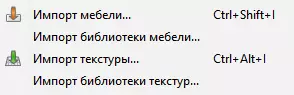
Creating a photo
In addition to creating a PDF file and printing on a paper media, a user can take a picture of a room or an apartment and even write on video. It can help if the user needs to save a picture or video file with a room overview.

Almost everyone can learn how to use the Sweet Home 3D program, this application is not software for professionals, so in a few minutes of work you can understand the main nuances of the program, and an hour or a little more can be fully developed a project of an apartment for providing architects to further work.
