
FineReader is considered the most popular and functional program for text recognition. What to do if you need to digitize text, but there is no possibility to purchase this software? Free text recognizers will come to the rescue that we will talk about in this article.
Read on our website: how to use FineReader
FineReader complimentary analogues
Cuneiform

Cuneiform is a fairly functional free application that requires installation on a computer. It can boast interaction with the scanner, supporting a large number of languages. The program will emphasize the error in the digitized text and allow you to edit the text in places that could not recognize.
FREE ONLINE OCR.
Free Online OCR is a free text recognizer presented in online format. It will be very convenient for users who rarely use text digitization. Of course, they do not need to spend time and money for the purchase and installation of special software. To use this program, just download your document on the main page. Free Online OCR supports most of raster formats, recognizes more than 70 languages, can work both with a whole document and with its parts.
The finished result can be obtained in Doc formats, TXT. and PDF.
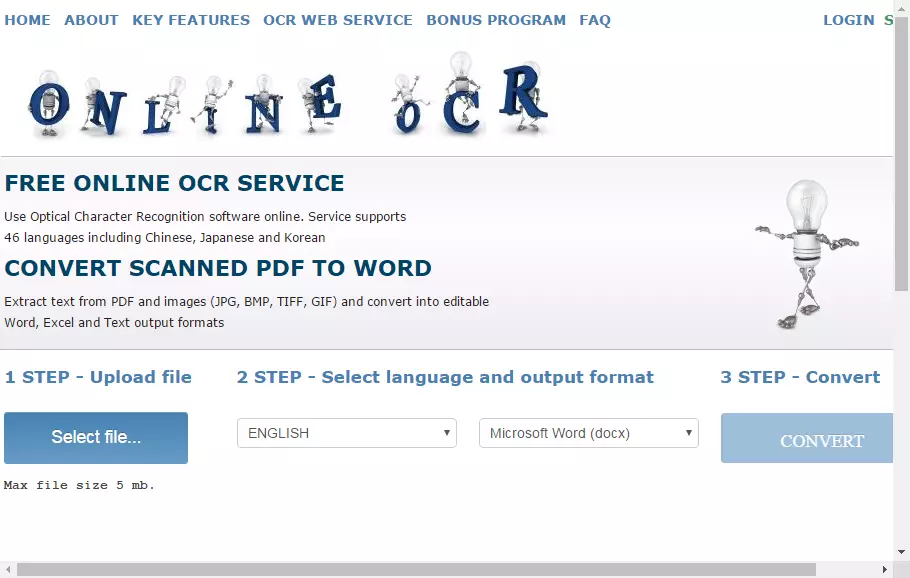
SimpleOCr.
The free version of this program is very limited in functionality and can recognize only texts in English and French, decorated with standard fonts placed in one column. The advantages of the program can be attributed to the fact that it emphasizes the words used in the text incorrectly. The program is not an online application and requires installation on a computer.
Useful information: The best text recognition programs
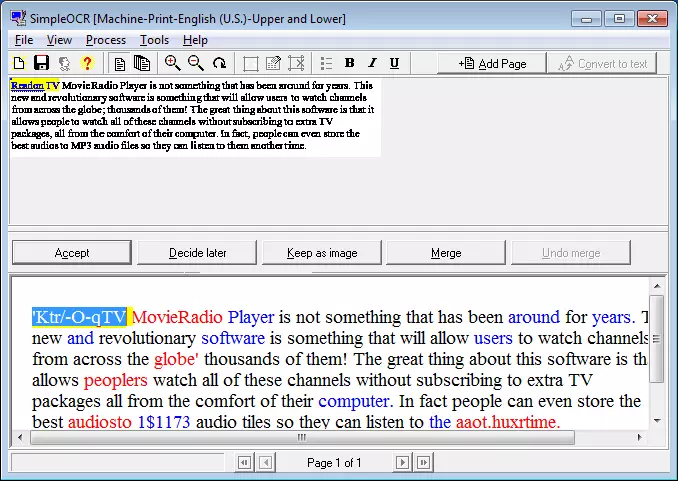
img2txt
This is another free online service, the advantage of which is that it works with English, Russian and Ukrainian. It is simple and easy to use, however has several restrictions - the size of the downloaded image should not exceed 4 MB, and the format of the source file should be only JPG, JPEG. or PNG. However, the overwhelming majority of raster files are represented by these extensions.
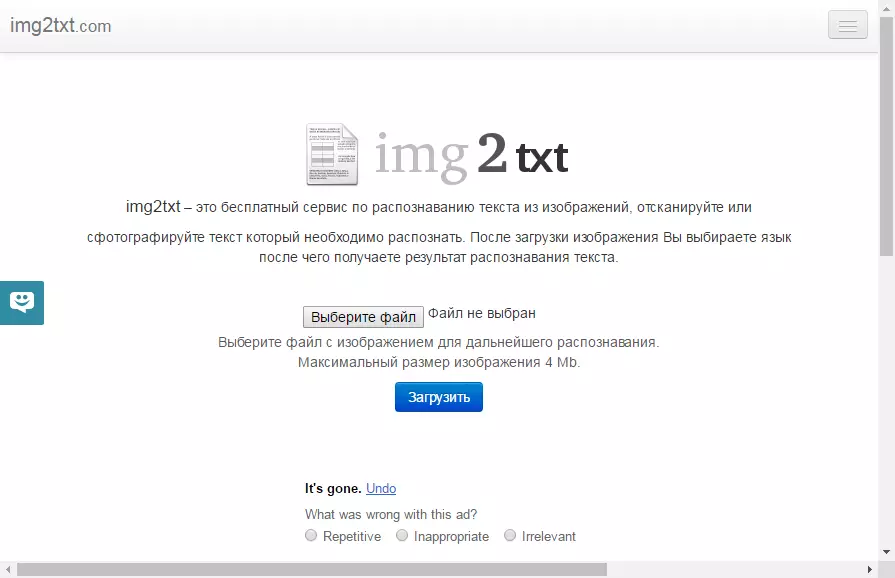
We reviewed several free analogues of the popular FineReader. We hope you will find a program in this list that will help you quickly digitize the necessary text documents.
