
ITunes is not only a practically indispensable tool to manage Apple devices from a computer, but also an excellent tool for storing a library in one place. Using this program, you can organize your huge music collection, movies, applications and another media system. Today, the article will consider the situation in more detail when you need to completely clean the iTunes media.
Unfortunately, it does not provide a function in iTunes, which would allow once to remove the entire iTunes media, so this task will be done manually.
How to clean the iTunes media library?
1. Run iTunes program. In the upper left corner of the program there is a name of the current open section. In our case, it "Films" . If you click on it, an additional menu will open in which you can select a partition in which the library will be further removed.
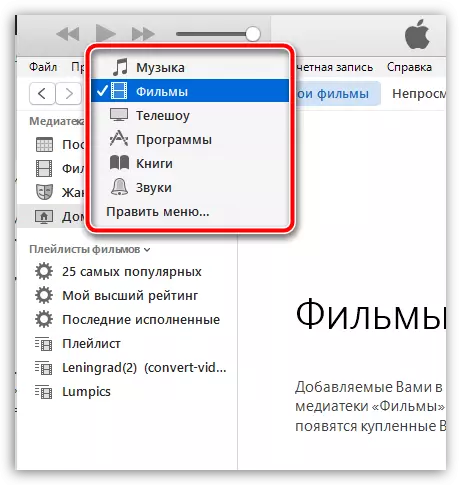
2. For example, we want to remove video recording from the library. To do this, in the upper area of the window we are convinced that the tab is open. "My films" and then in the left side of the window open the desired section, for example, in our case, this section "Home videos" where video cards added to iTunes from a computer are displayed.
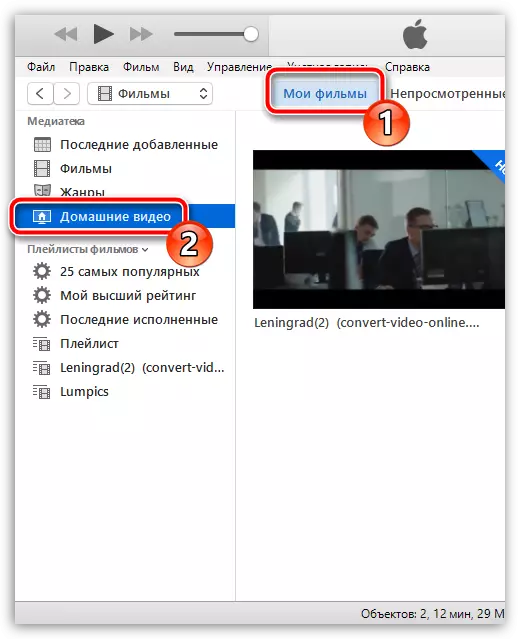
3. Click on any video recording once the left mouse button, and then select all the videos by a combination of keys Ctrl + A. . To remove the video click on the keyboard by key Del. Or click on the dedicated right mouse button and in the displayed context menu select the item "Delete".

4. At the end of the procedure, you will need to confirm the cleaning of the separated section.
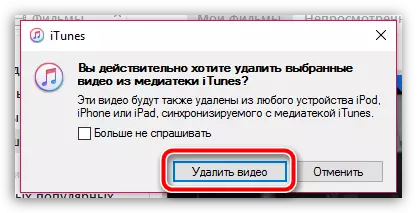
Similarly, the deletion of other sections of the iTunes media library are performed. Suppose we want to remove music. To do this, click on the current open section iTunes in the left upper area of the window and go to the section "Music".

At the top of the window, open the tab "My music" To open custom music files, and in the left area of the window, select item "Songs" To open all the tracks of the library.

Click on any track left mouse button, and then press the keyboard shortcut Ctrl + A. To highlight the tracks. To delete press key Del. Or click on the dedicated right mouse button, choosing item "Delete".
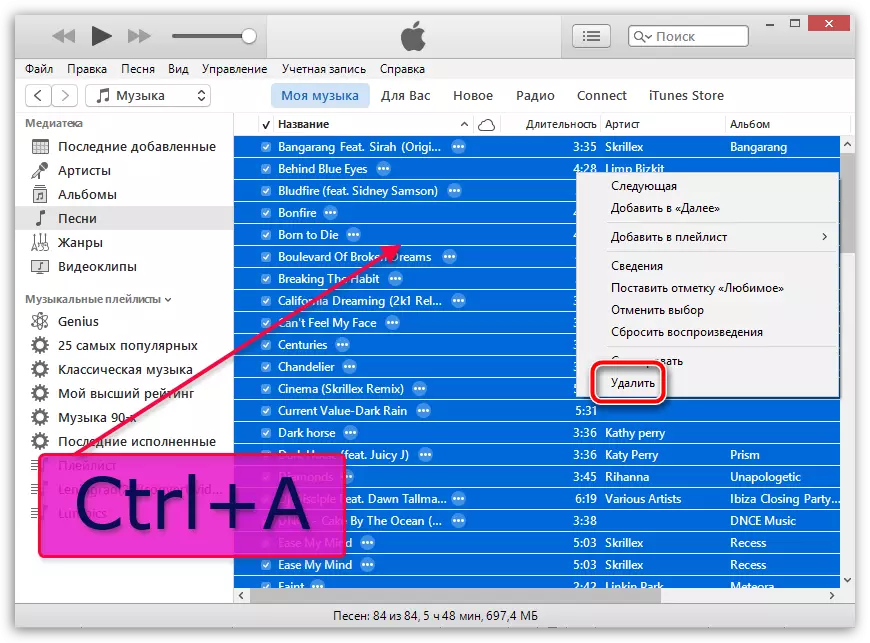
In conclusion, you just have to confirm the removal of the music collection from the iTunes media library.
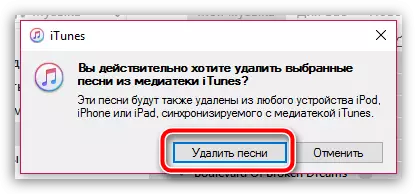
Similarly, the iTunes is performed by cleaning and other sections of the media library. If you have any questions, ask them in the comments.
