
For many users, the iTunes program is known not as much as the device for managing Apple devices, how much effective tool for storing the media system. In particular, if you start correctly organize your musical collection in iTunes, this program will become an excellent assistant to search for music you are interested in and, if necessary, copy it to gadgets or playback in the built-in player of the program. Today we will look at the question when music is required to transfer from iTunes program to a computer.
Conditionally music in iTunes can be divided into two types: added to iTunes from a computer and purchased in the iTunes Store store. If in the first case the music available in iTunes already exists on the computer, then in the second music can be played from the network and be downloaded to the computer for offline listening.
How to upload purchased music to iTunes Store?
1. Click on the top area of the iTunes window on the tab. "Account" And in the displayed window, select item "Purchases".
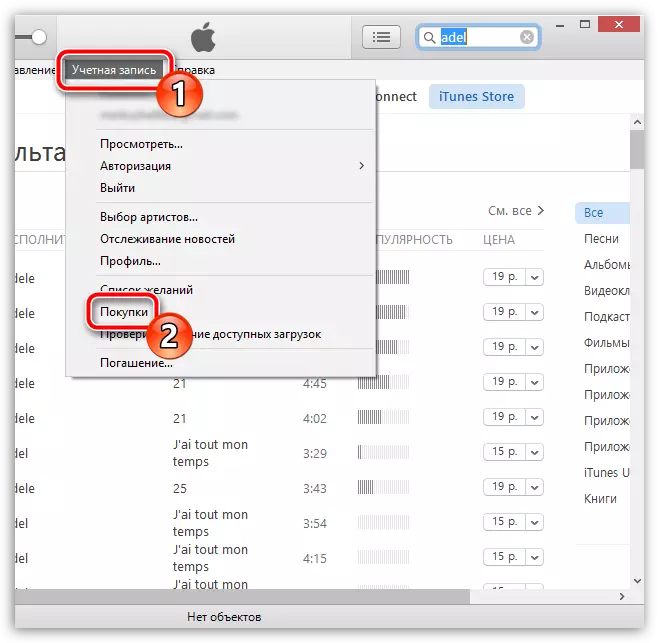
2. A window will appear on the screen in which you will need to open the "Music" section. Here will be displayed all the music you purchased in the iTunes Store. If your purchases are not displayed in this window, as in our case, but you are sure that they should be, it means they simply hidden. Therefore, we will consider the next stage how you can enable the display of purchased music (if the music is displayed normally, this step can be skipped until the seventh step).

3. To do this, click on the tab. "Account" and then go to the section "View".

4. Next instant to continue you need to specify your password from the Apple ID account.
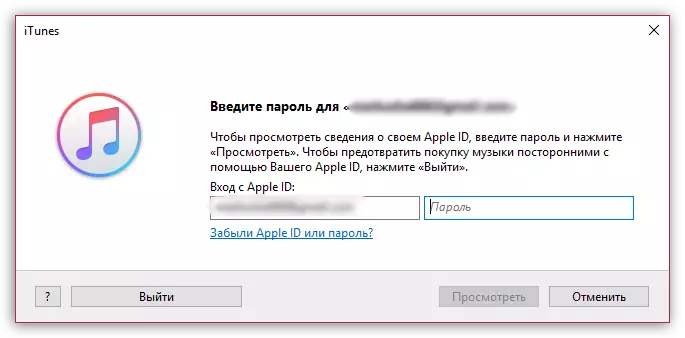
5. Once in the viewing window of your account of your account, locate the block "ITunes in the cloud" and near the parameter "Hidden Parameters" Click on the button "To govern".
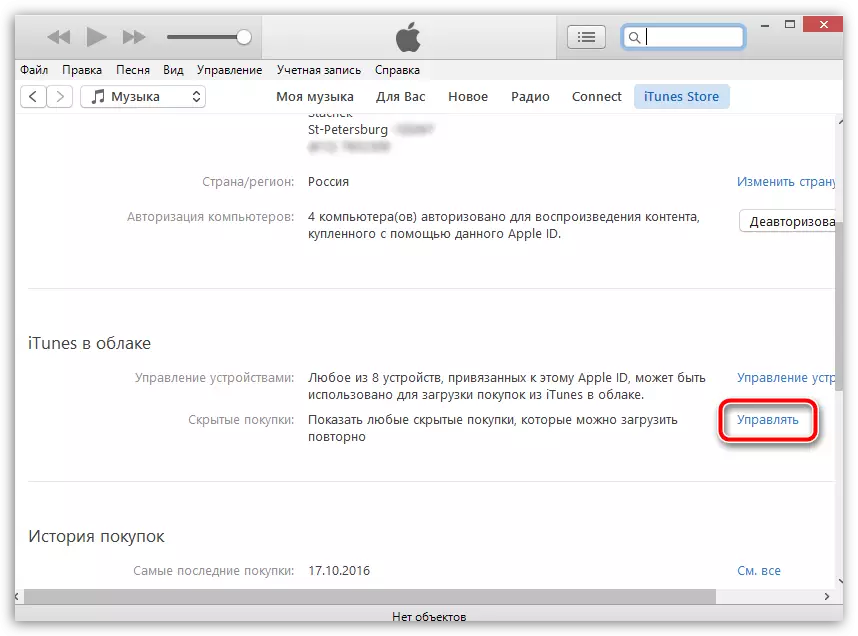
6. Your music purchases in iTunes will appear on the screen. Under the covers of albums is the button "Show" By clicking on the display in the iTunes library.
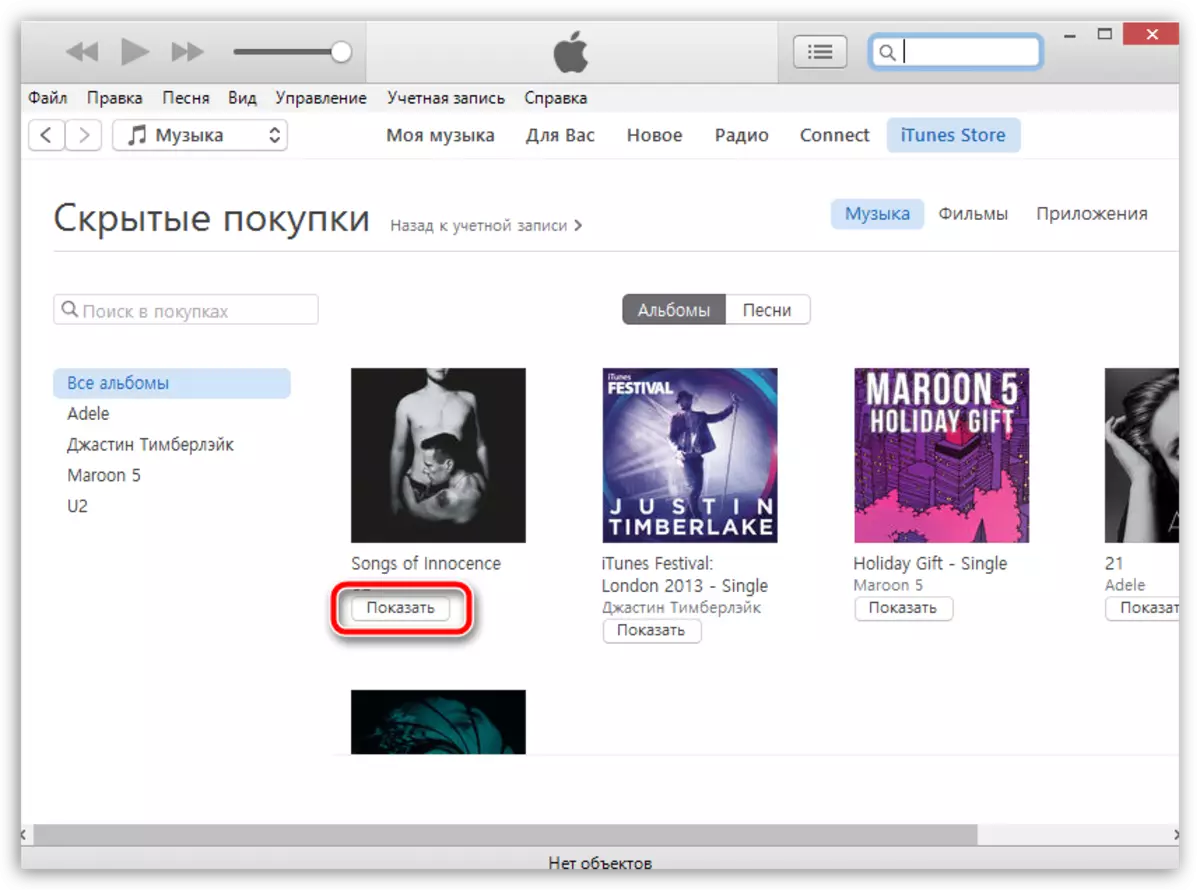
7. Now come back to the window "Account" - "Shopping" . Your musical collection will appear on the screen. In the right refund, the album cover will be displayed a miniature icon with a cloud and down arrow, meaning that while the music is not loaded to the computer. By clicking on this icon, the selected track or album will start loading onto the computer.
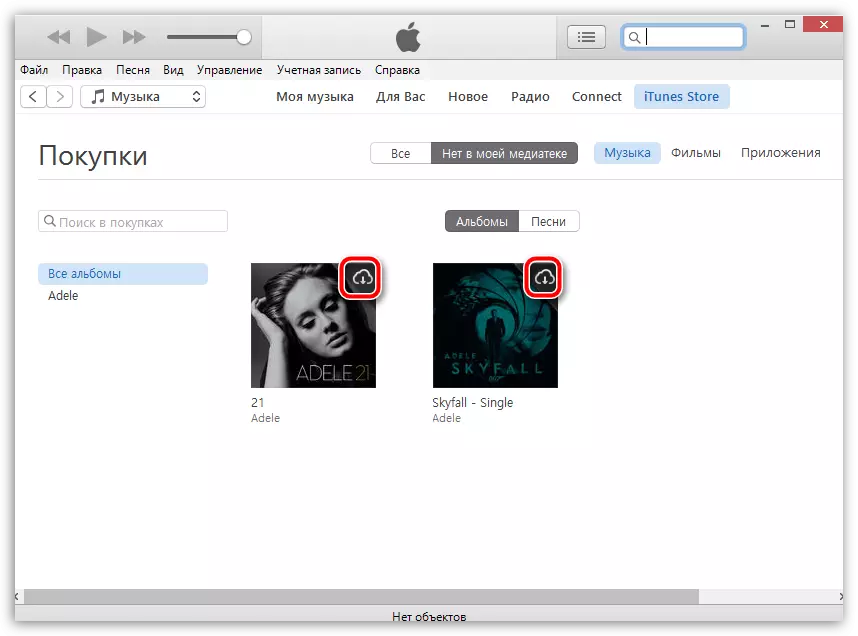
eight. Check that the music is downloaded to the computer, you can, if you open the section "My music" where our albums will be displayed. If there are no cloud icons about them, it means that the music is downloaded to the computer and is available for listening to iTunes without access to the network.
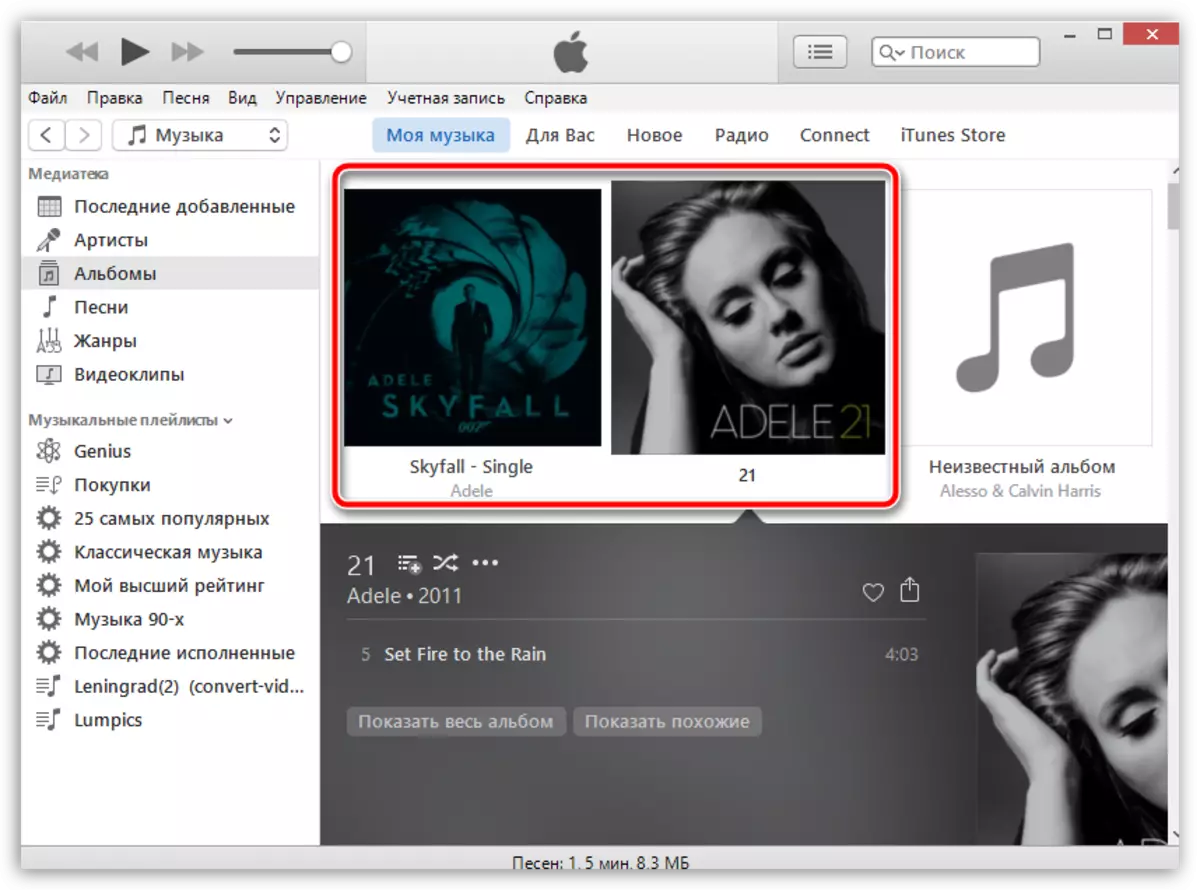
If you have any questions, ask them in the comments.
