
Sony Vegas Pro has a number of tools to work with text. Therefore, you can create beautiful and bright texts, impose effects on them and add animations directly inside the video editor. Let's figure it out how to do it.
How to add titles
1. To begin with, download the video file to the editor, with which you will work. Then in the menu in the "Insert" tab, select "Video Trade"
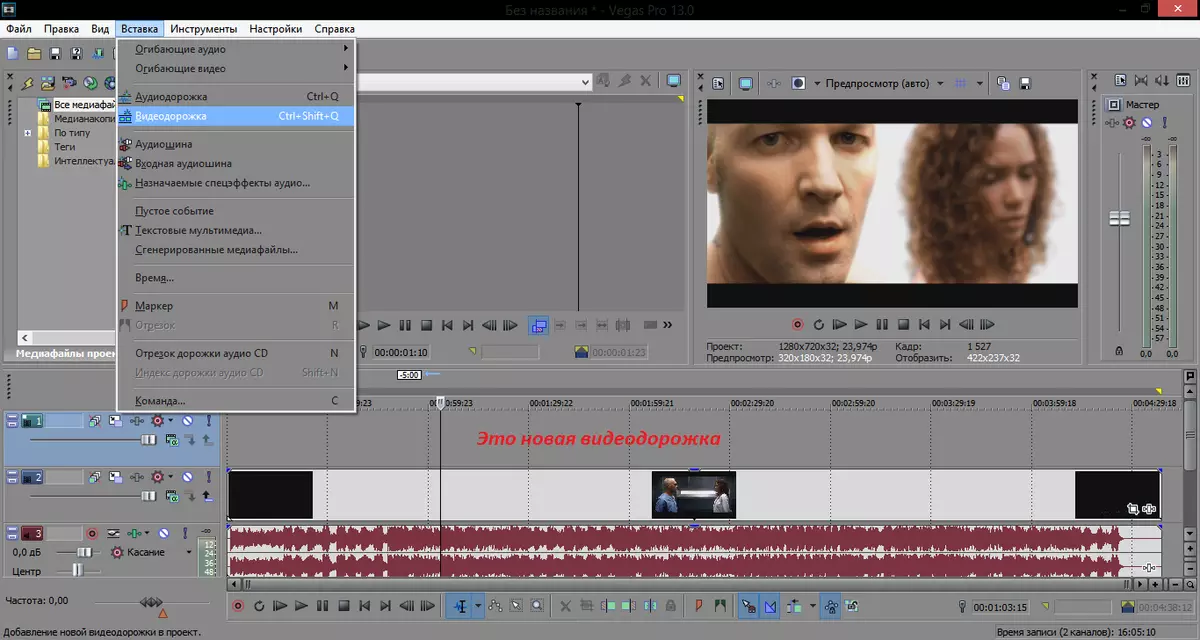
Attention!
Titres are inserted into the video with a new fragment. Therefore, the creation of a separate video path for them is necessary. If you add text to the basic record, you will get a video chopped into pieces.
2. Again, go to the "Insert" tab and now click on "Text Multimedia".
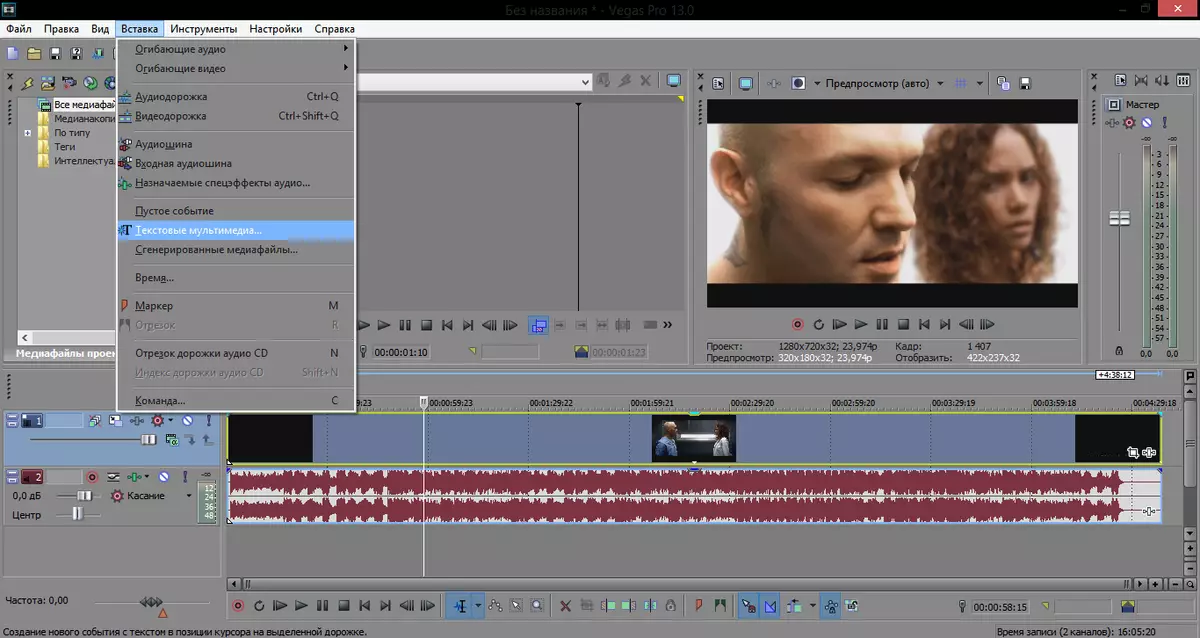
3. A new window for editing titers will appear. Here you fit the necessary arbitrary text. Here you will find a lot of tools for working with text.
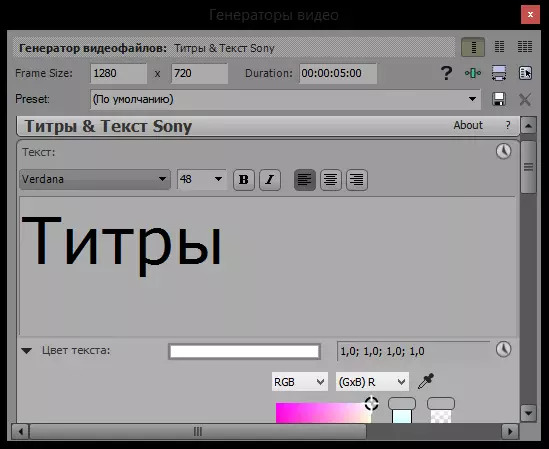
Text color. Here you can choose the color of the text, as well as change its transparency. Click on the rectangle with color at the top and palette will increase. You can click on the clock icon in the upper right corner and add the text animation. For example, color change over time.
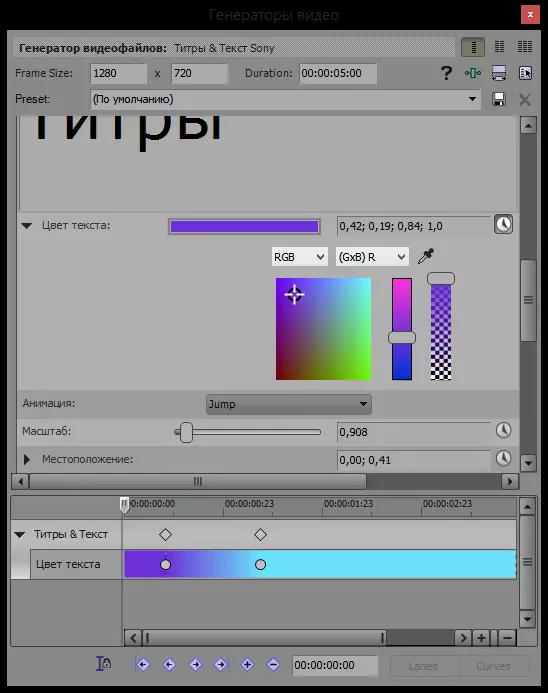
Animation. Here you can choose the animation of text appearance.
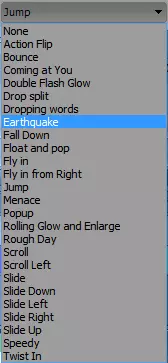
Scale. At this point, you can resume the size of the text, as well as add animation to change the size of the text with time.
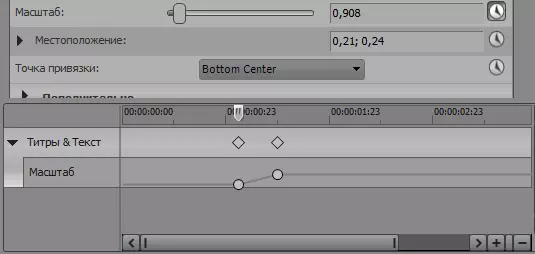
Location and binding point. In the location item you can move the text to the right place in the frame. And the binding point shifts the text to the specified location. Also for location, and for the binding point, you can create a movement animation.
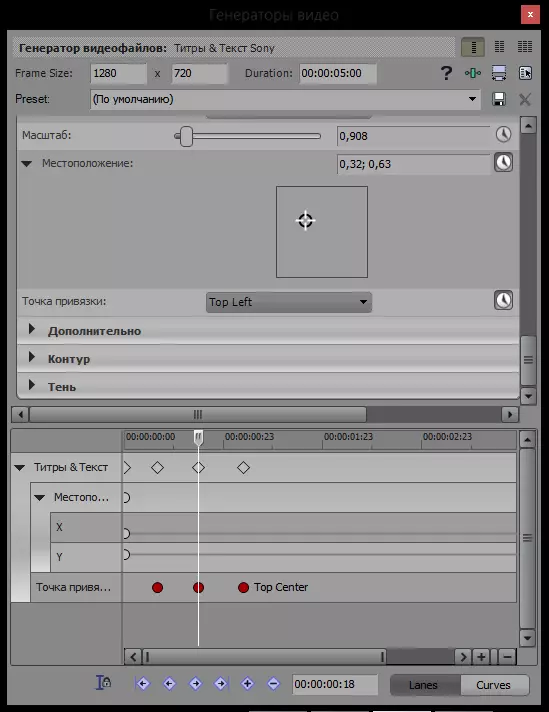
Additionally. Here you can add text background, select the color and transparency of the background, as well as increase or decrease the interval between letters and rows. For each item, you can add animation.
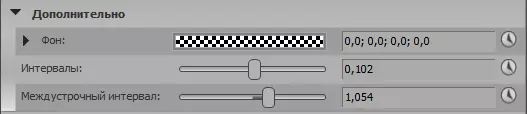
Contour and shadow. In these items, you can experiment with the creation of strokes, reflection and shadows for text. Animation is also possible.
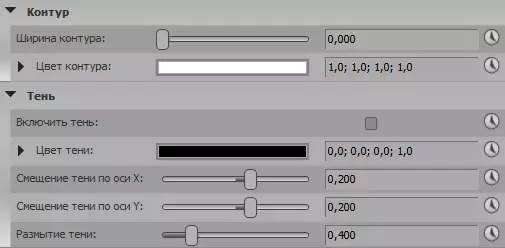
4. Now on Taimland, on the video fitness created by us, a fragment of video with titers appeared. It can be dragged by timeline or stretch it yourself to increase the text of the text.
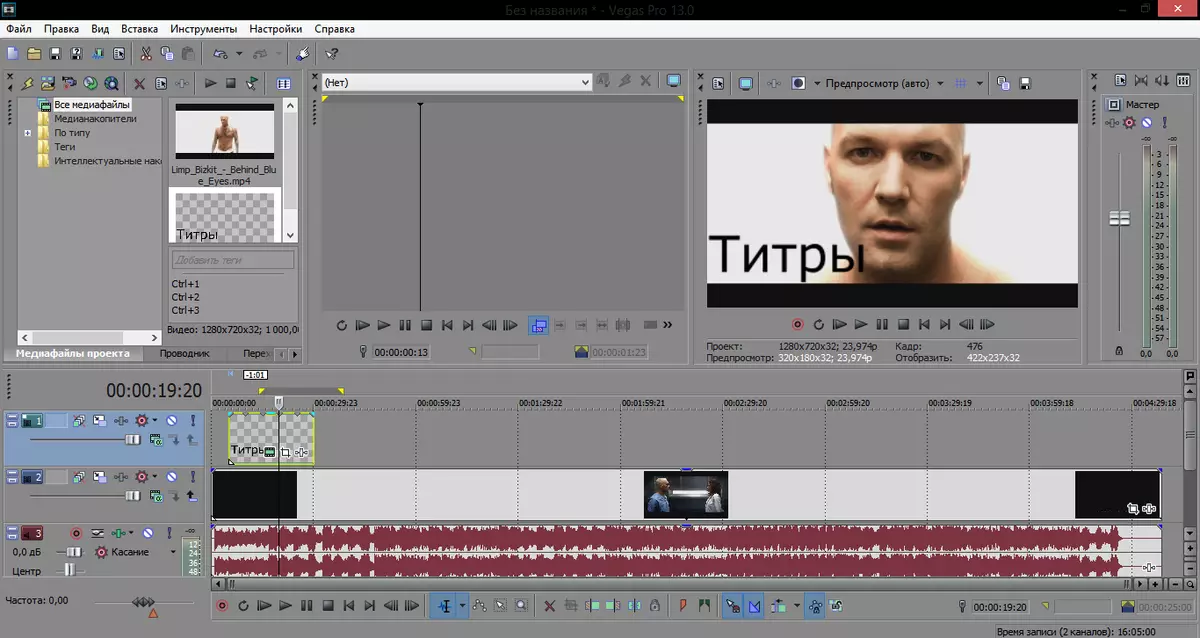
How to edit titles
If you made an error during the creation of the titles or simply, you wanted to change the color, font, or text size, then in this case, click not this small video flashlight icon on a fragment with text.
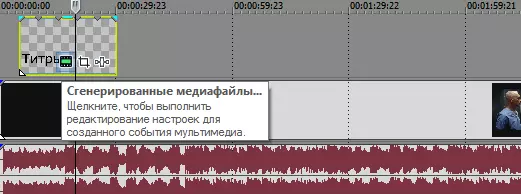
Well, we looked at how to create credits in Sony Vegas. It is pretty simple and even interesting. A video editor gives many tools to create a bright and spectacular text. Therefore, experiment, develop your styles for texts and continue to study Sony Vegas.
