
Sony Vegas allows you to work not only with the video, but also with audio recordings. In the editor you can make cuts and layered over the sound effects. We consider one of the audio effects - "Pitch", with which you can change the voice.
How to change voice in Sony Vegas
1. Load Sony Vegas Pro video or audio track where you want to change the voice. On the fragment record find this icon and click on it.
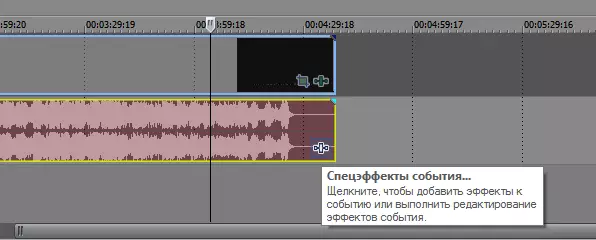
2. A window will open, where you'll find a wide variety of effects. You can spend a lot of time to re-listen all the effects, it's so interesting. But now we are only interested in "Changing the tone."
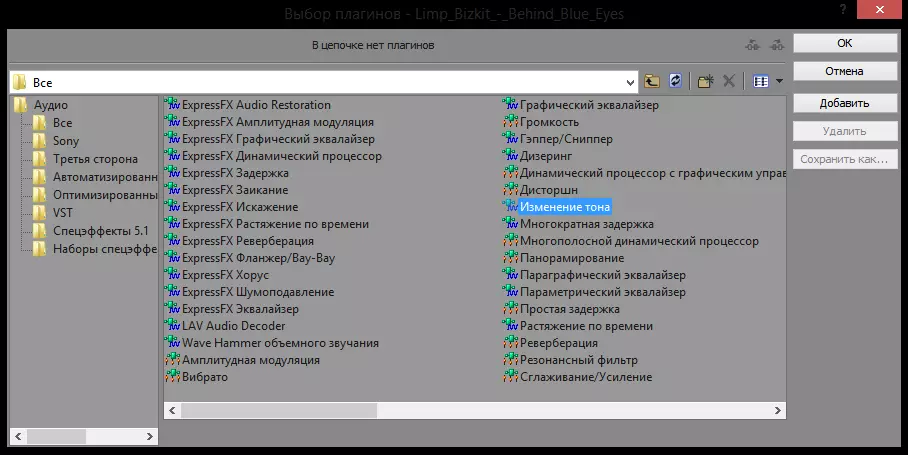
3. Now, in the window that appears, move the slider to the first two, and experiment with sound. Thus, you can change not only the voice but also any audio recording.
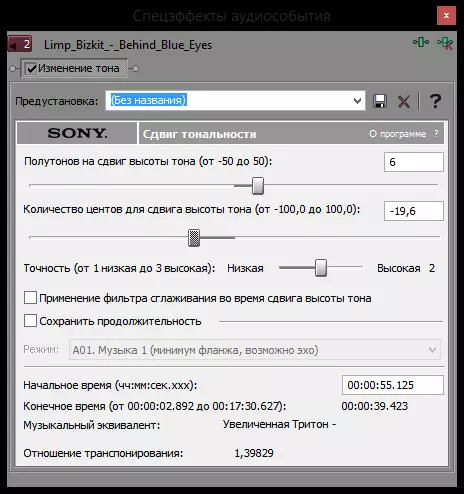
As you can see, change the voice in Sony Vegas is a snap. Simply changing the position of sliders you can create a bunch of funny videos and clips. Therefore, continue to study and Sony Vegas raduyte your friends with cool video.
