
Error lack of user rights is very often found in many programs, and a well-known tool for working with virtual and real disks is no exception. In Ultraiso, this error occurs even more often than in many other programs, and not everyone knows how to solve it. However, this is not so difficult, and we will correct this problem in this article.
Ultraiso is the most powerful tool to work with discs. It allows you to produce a variety of operations, including writing an image to a USB flash drive and creating a multi-load flash drive. However, the developers cannot keep track of everything, and in the program there are quite a few mistakes, including the lack of user rights. This error will not be able to correct this error, because the system itself is to blame for it, which is just trying to secure you. But how to fix it?
Download ultraiso
Solving the problem: you need to have administrator rights
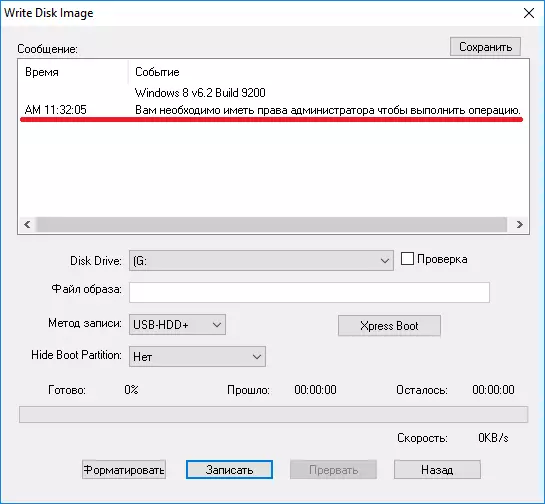
Causes of error
In order to solve the problem, you need to understand why and when it appears. Everyone knows that almost all operating systems have different access rights for a different user group, and the highest user group in Windows operating systems is an administrator.However, you can wonder "but I have only one account that has the highest rights?". And here too, there are nuances. The fact is that Windows security is not a sample for operating systems, and even to somehow smooth out, they close access to programs that are trying to make changes to the configuration of the programs or the operating system itself.
The lack of rights arises not only when working with the program by users who do not have administrator rights, it appears in the administrator account. Thus, Windows secures himself from interference from all programs.
For example, it occurs when you are trying to burn an image on a flash drive or disk. Also may occur when saving an image in a secure folder. In general, any action that at least somehow affect the operation of the operating system or to work the external drive (occurs less frequently).
Solving access to access rights
In order to solve this problem, you must run the program on behalf of the administrator. Make it extremely simple:
- Right-click on the program itself or on its label and select the menu item "Start from the administrator".
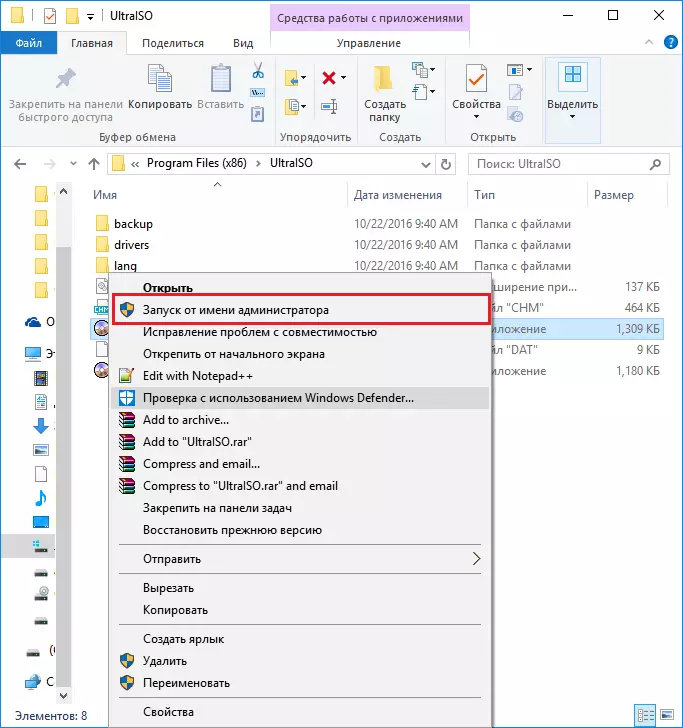
After clicking, the notification from controlling accounts, where you will be asked to confirm your action. We agree, clicking "Yes." If you are sitting under another account, then enter the administrator password and click "Yes."
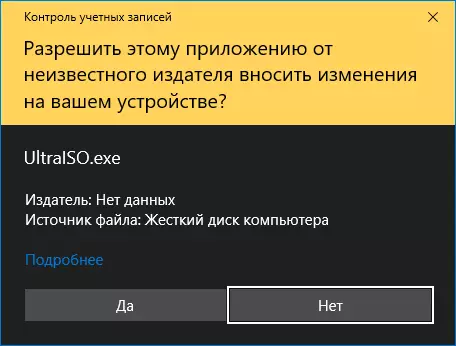
Everything, after that you can perform actions in the program that were not available without administrator rights.
So we figured out the reasons for the appearance of an error "you need to have administrator rights" and solved it that it turned out quite simple. The main thing is if you are sitting under another account, enter the administrator password correctly, because the operating system does not allow you further.
