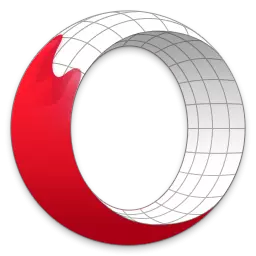
Plugins in the operator's browser are additional components whose work is often not visible to the naked eye, but, nevertheless, it remains very important. For example, it is with the Flash Player plug-in that provides video through a browser on many video services. But, at the same time, the plugins are one of the most vulnerable places in the security of the browser. So that they work correctly, and were maximally protected from constantly improving viral and other threats, the plugins are required to be constantly updated. Let's find out what ways you can do this in Opera browser.
Update plugins in modern opera versions
At modern versions of the opera browser, after version 12, operating on the Chromium / Blink / WebKit engine, the ability to control the plug-in updates is missing, as they are updated completely in automatic mode without user participation. Plugins are updated as needed in the background.

Updating individual plugins manually
However, individual plugins still can be updated manually if desired, although it is not necessary. True, it applies not to most plugins, but only those that are pumped on separate sites, such as Adobe Flash Player.
Updating the Adobe Flash Player plug-in for Opera, as well as other elements of this type, you can make, just downloading and installing a new version without starting the browser. Thus, in fact, the update will not automatically happen, but manually.
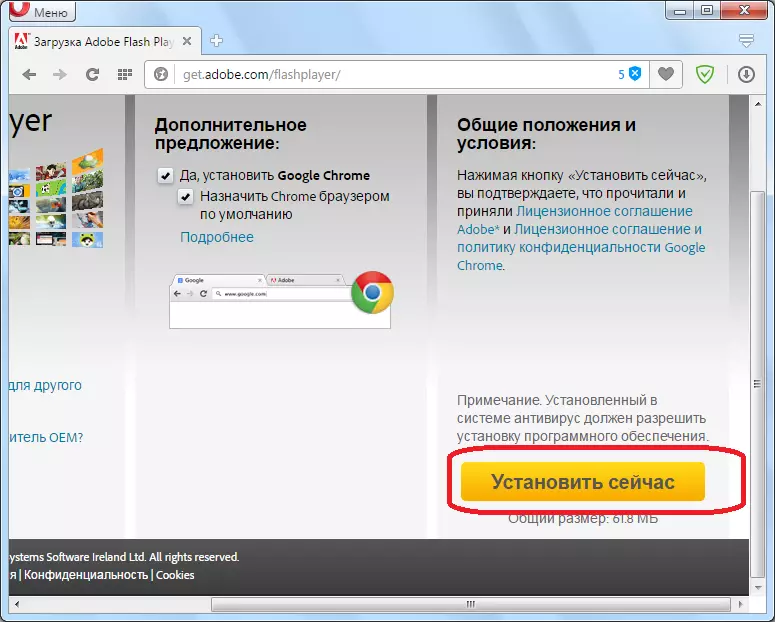
If you want to always update the Flash Player manually, then in the control panel section of the control panel in the Update tab, you can enable the notification before installing the update. There you can turn off the automatic update at all. But, this possibility is an exception only for this plugin.
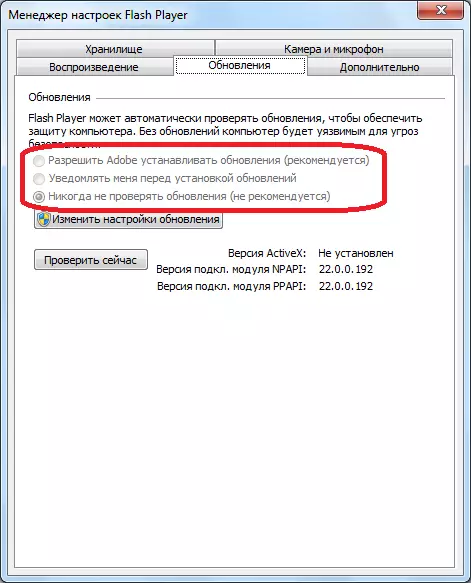
Updating plugins on old versions of the opera
On the old versions of the Opera browser (to version 12 inclusive), which worked on the Presto engine, there was an opportunity to manually update all plugins. Many users are in no hurry to go to new versions of the opera, as they are used to the Presto engine, so let's find out how to update plugins on such a type of browser.
To update plugins on old browsers, first of all, you need to go to the plug-in section. To do this, enter the Opera: plugins browser in the address bar, and go to this address.
Before us opens the plugin manager. At the top of the page, click on the "Update Plugins".
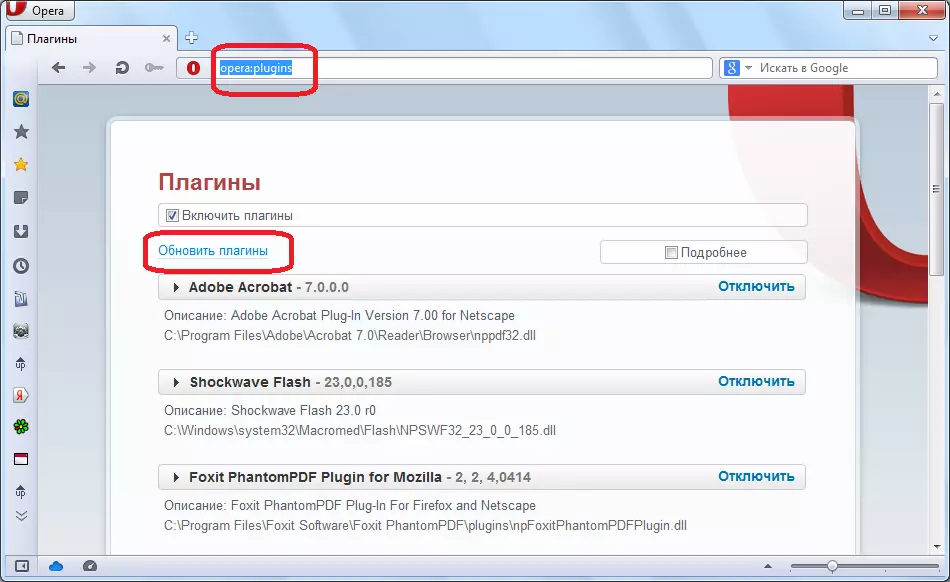
After that, the plugins will be updated in the background.
As we see, even in older versions of the opera, the procedure for updating plugins is elementary. The newest versions of the browser do not mean the participation of the user during the update process, since all actions are fully automatically performed.
